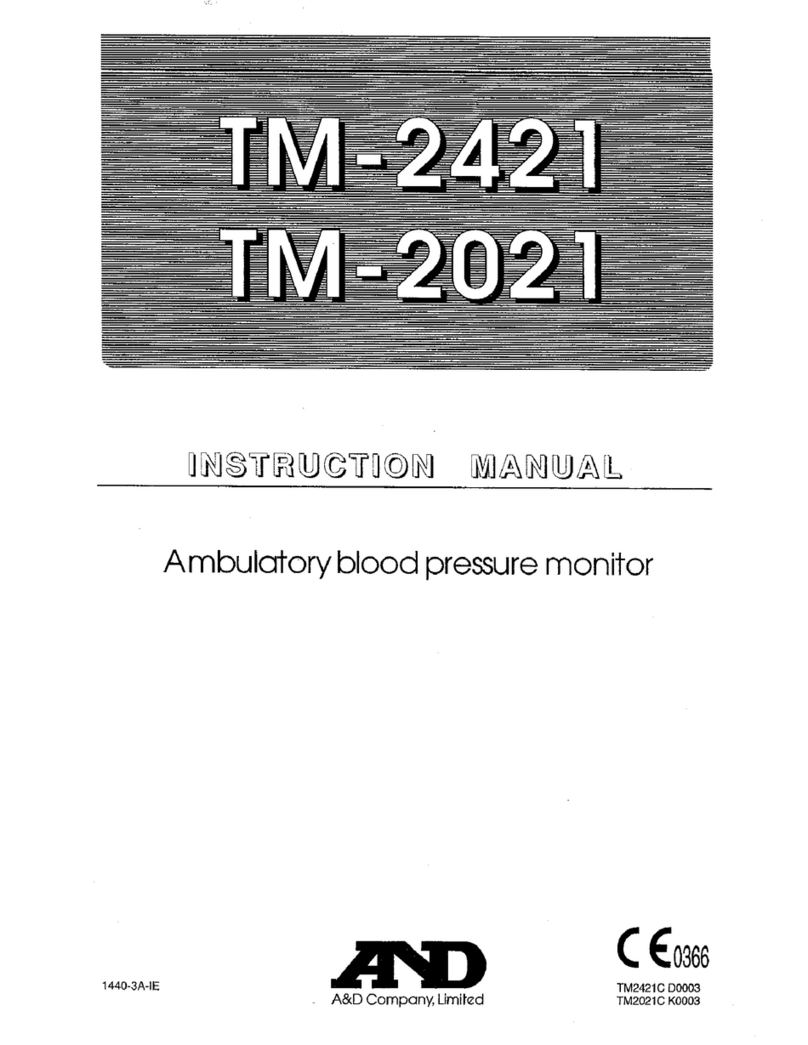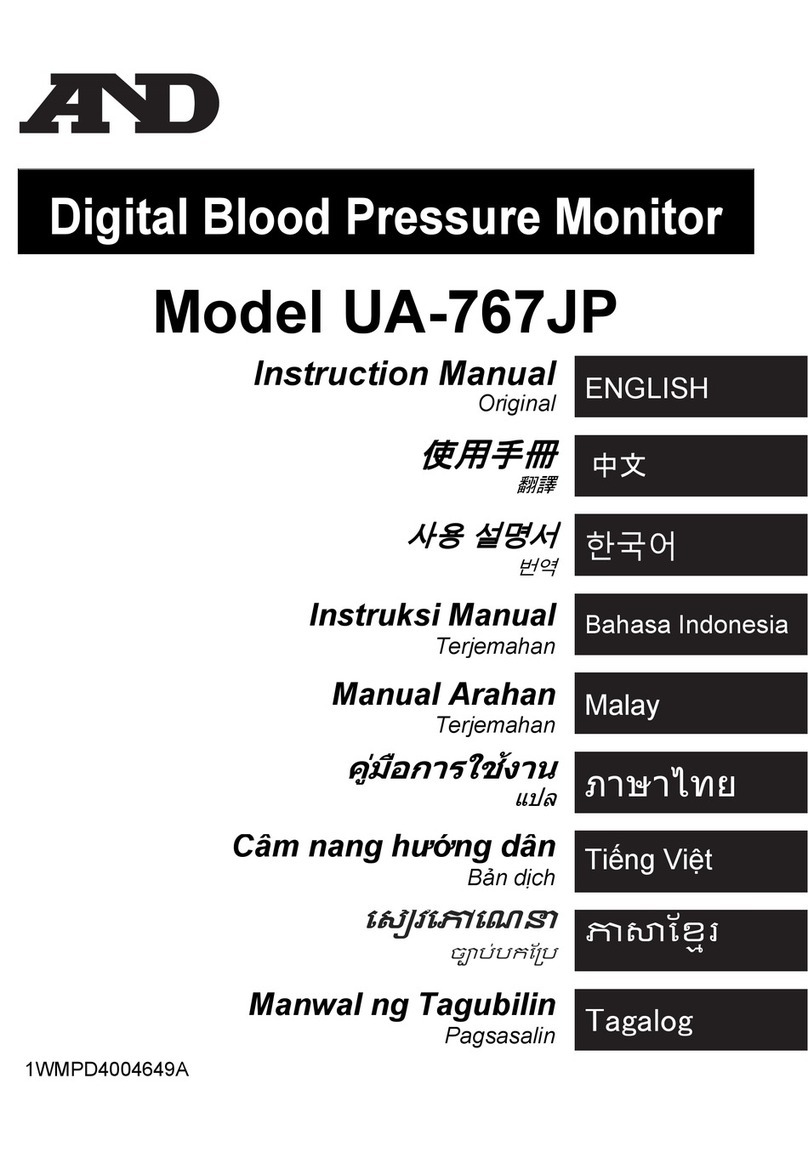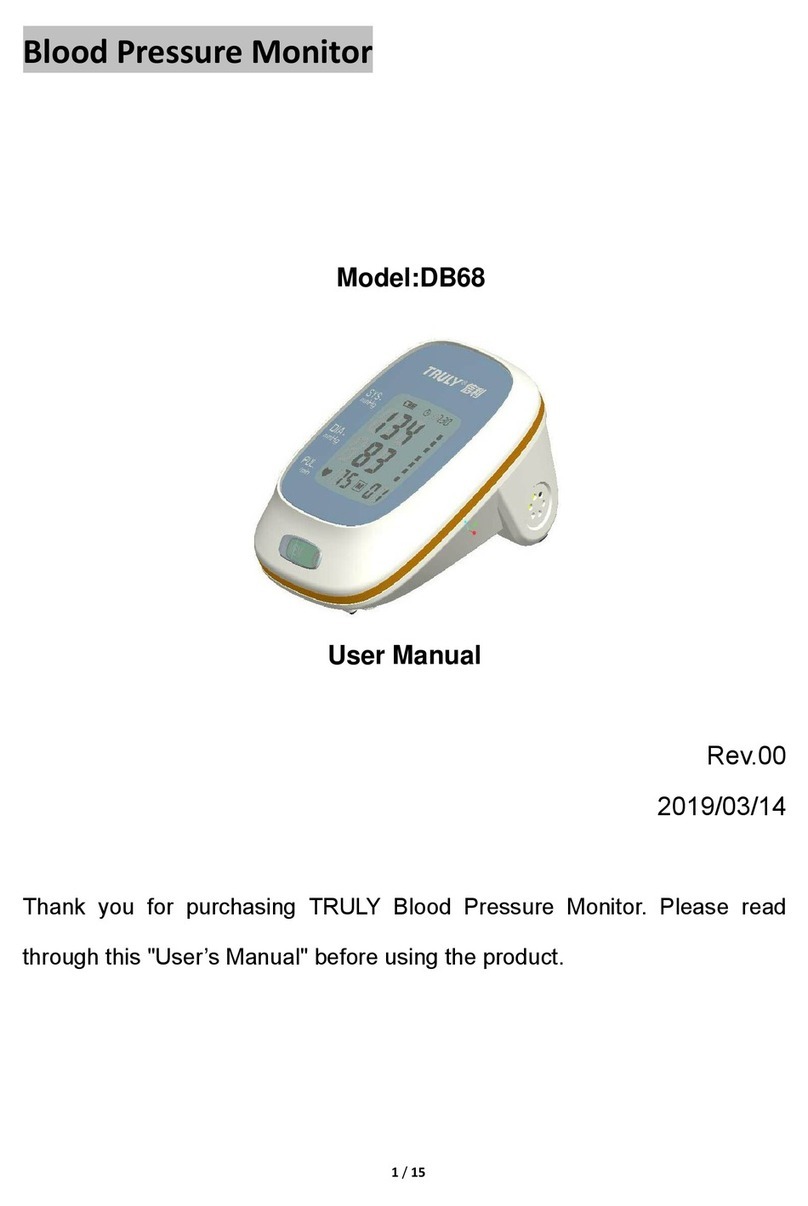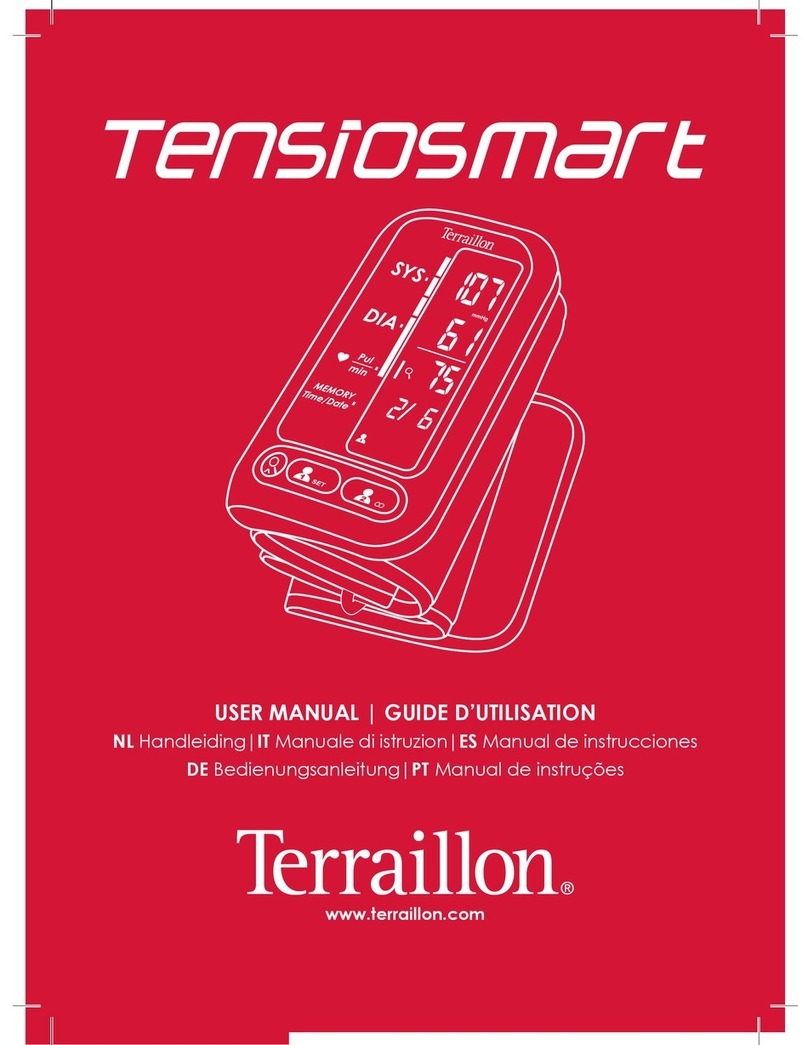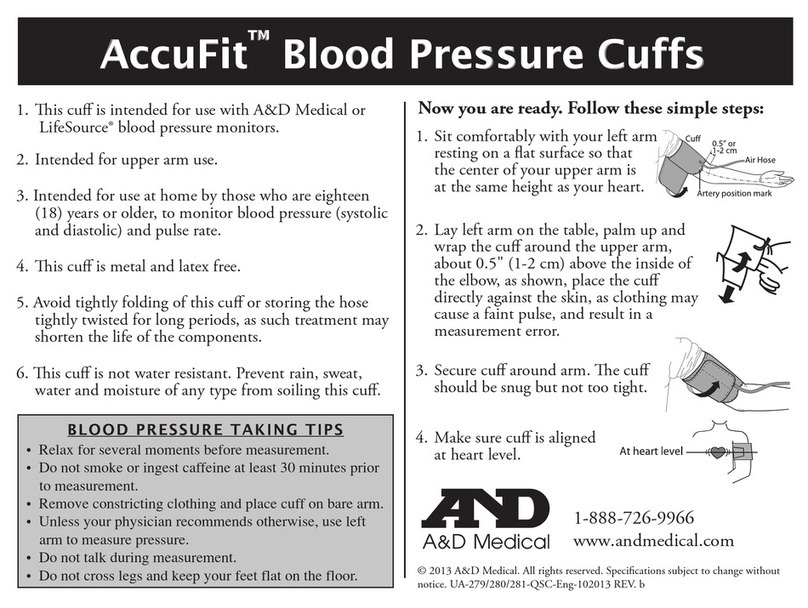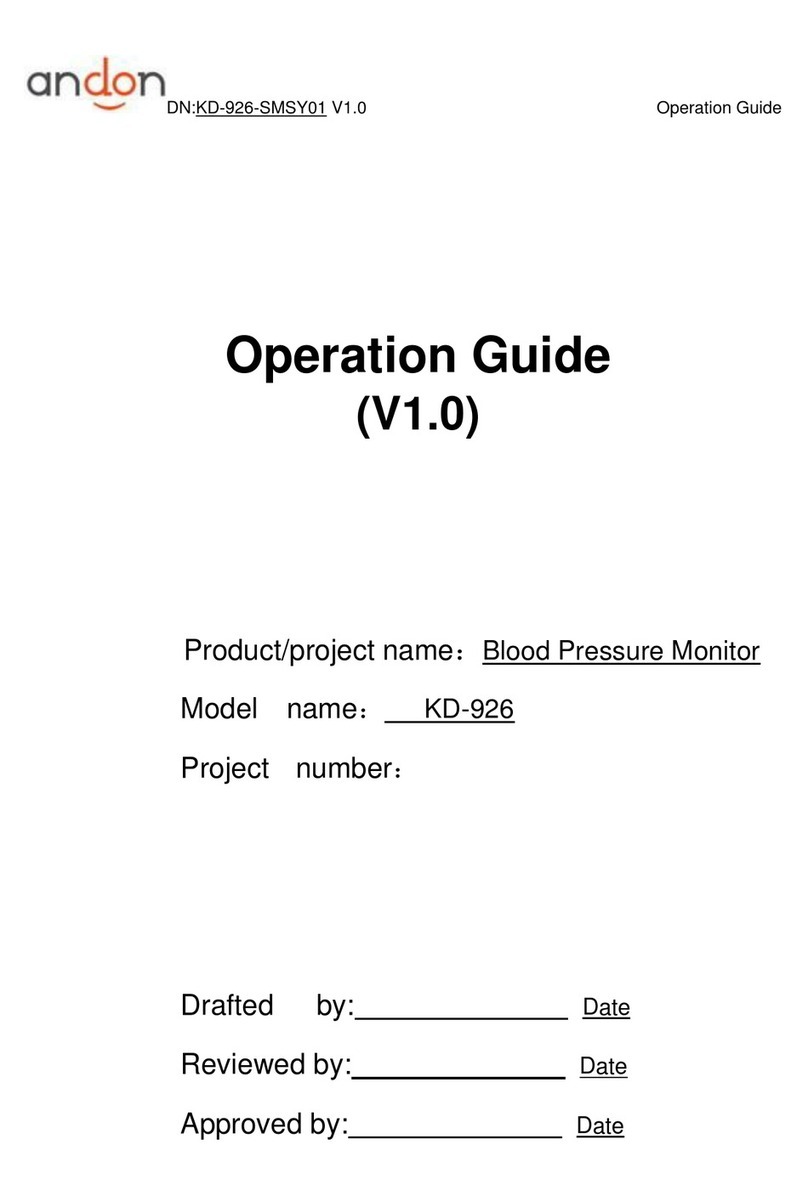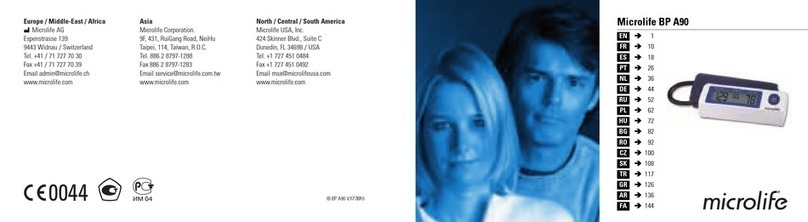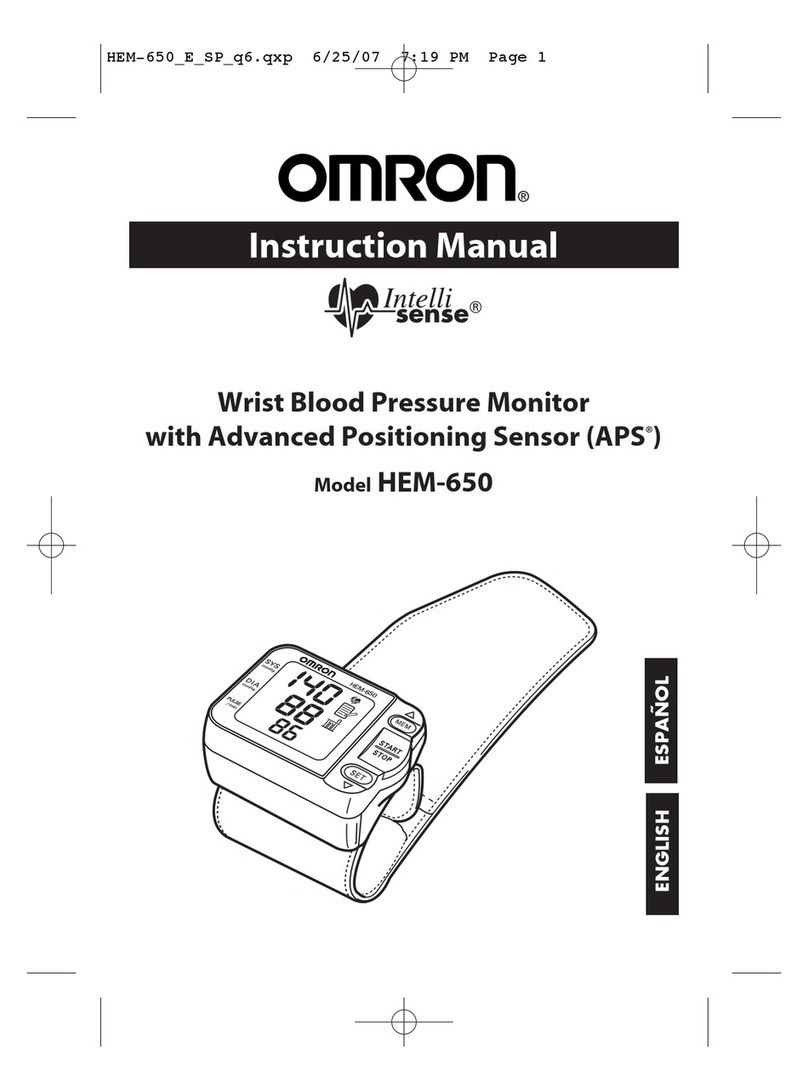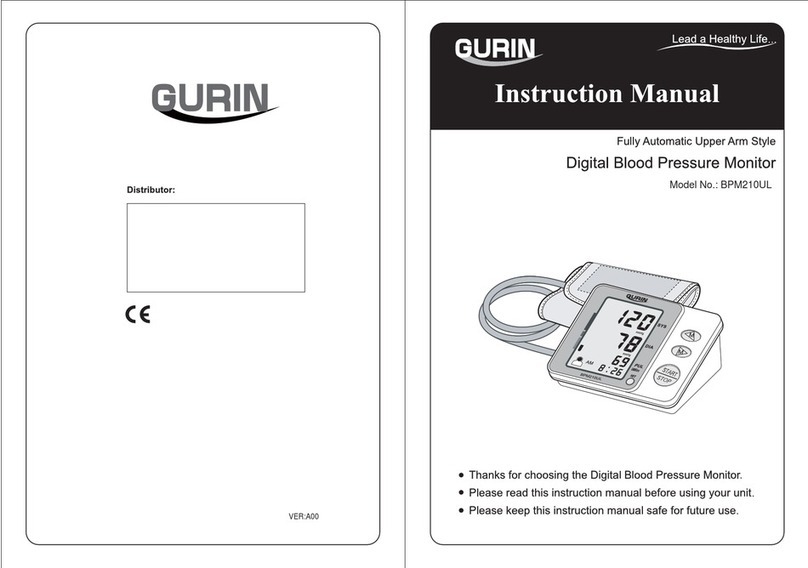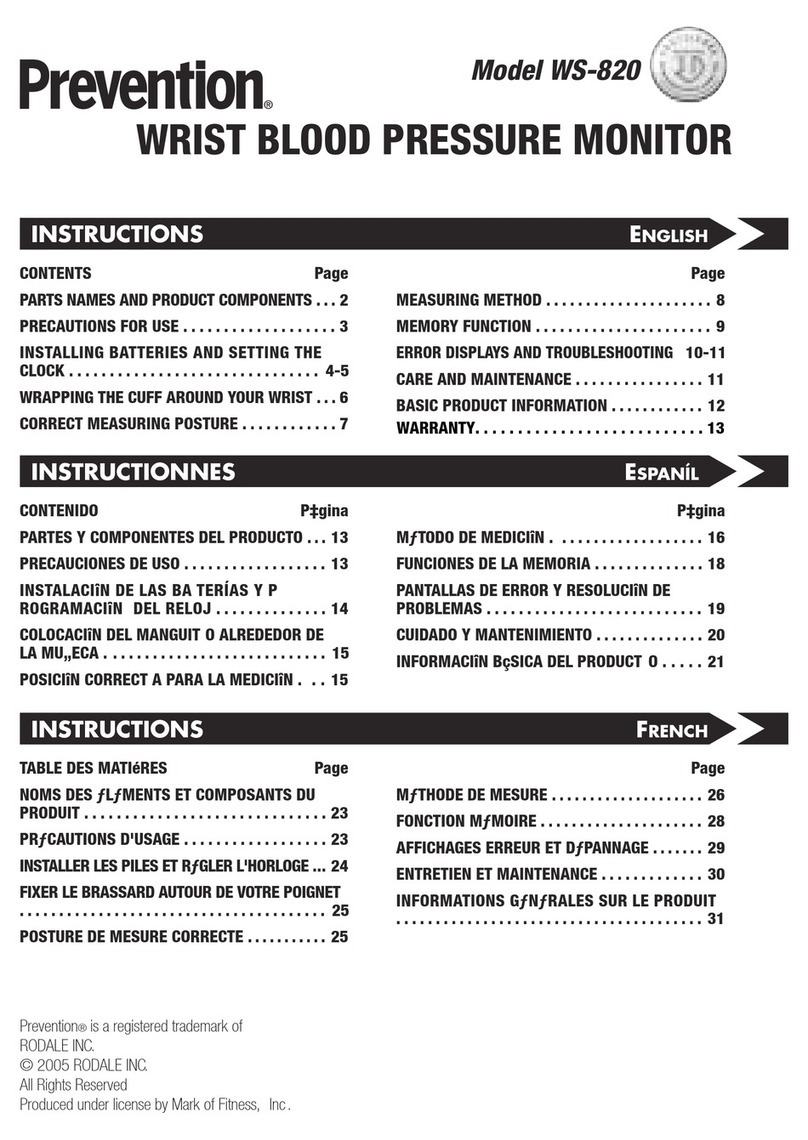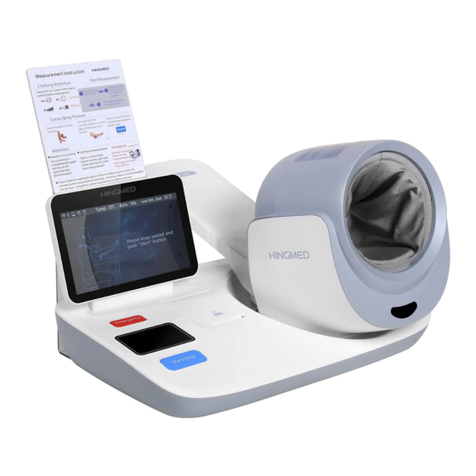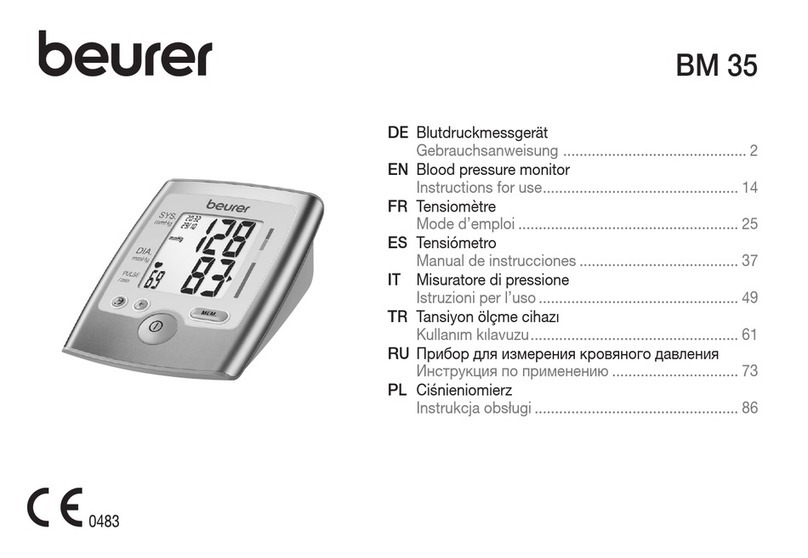AND UA-767F User manual
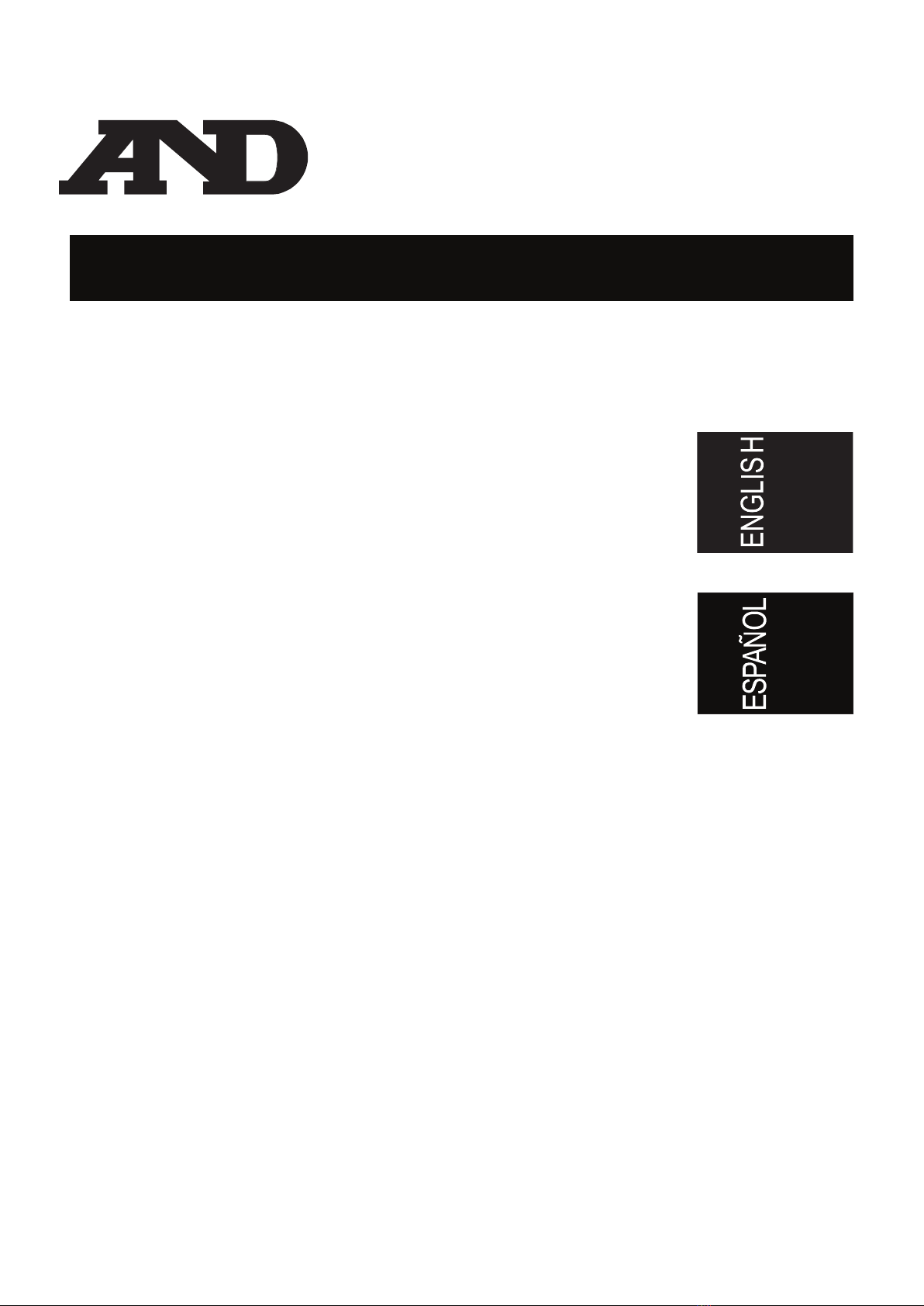
Digital Blood Pressure Monitor
Model UA-767F/ UA-767FAC
Instruction Maual
Original
Manual de Instrucciones
Traducción
1WMPD4002977

English 1
Contents
Contents ........................................................................................... 1
Welcome Message ........................................................................... 2
Preliminary Remarks ........................................................................ 2
Precautions....................................................................................... 2
Parts Identification ............................................................................ 4
Symbols ............................................................................................ 5
Operation Mode ................................................................................ 7
1. Normal Measurement.............................................................. 7
2. Recalling the Data................................................................... 7
3. Changing user for memory display ......................................... 7
4. Deleting Data Stored in Memory ............................................. 8
5. Measurement with the Desired Systolic Pressure................... 8
6. User Selection......................................................................... 8
Using the Monitor.............................................................................. 9
Installing / Changing the Batteries .............................................. 9
Connecting the Air Hose ............................................................. 9
Connecting the AC Adapter ........................................................ 9
Adjusting the Built-in Clock ....................................................... 10
Selecting the Correct Cuff Size ................................................. 11
Applying the Arm Cuff ............................................................... 11
How to take Accurate Measurements......................................... 12
Measurement ............................................................................ 13
After Measurement.................................................................... 13
Normal Measurement................................................................ 14
Meas
s
urement with the Desired Systolic Pressure..................... 15
Notes for Accurate Measurement.............................................. 15
Recalling the Memory Data ............................................................ 16
What is an Irregular Heartbeat........................................................ 18
IHB .............................................................................................. 18
Pressure Bar Indicator .................................................................... 19
Pressure Rating Indicator ............................................................... 19
About Blood Pressure..................................................................... 20
What is Blood Pressure?........................................................... 20
What is Hypertension and How is it Controlled? ....................... 20
Why Measure Blood Pressure at Home? .................................. 20
Blood Pressure Classification ................................................... 20
Blood Pressure Variations......................................................... 21
Troubleshooting .............................................................................. 22
Maintenance ................................................................................... 22
Technical Data................................................................................ 23
Warranty ......................................................................................... 25
Measurement .................................................................................14

English 2
Welcome Message
Congratulations on purchasing a state-of-the-art A&D blood pressure monitor,
one of the most advanced monitors available today. Designed for ease of use
and accuracy, this monitor will facilitate your daily blood pressure regimen.
We recommend that you read through this manual carefully before
using the device for the first time.
Preliminary Remarks
The device is designed for use on adults only, not newborns or infants.
This device is designed to measure blood pressure and pulse rate of
people for diagnosis.
Precautions
Precision components are used in the construction of this device.
Extremes in temperature, humidity, direct sunlight, shock or dust should
be avoided.
Clean the device and cuff with a dry, soft cloth or a cloth dampened with
water and a neutral detergent. Never use alcohol, benzene, thinner or
other harsh chemicals to clean the device or cuff.
Avoid tightly folding the cuff or storing the hose tightly twisted for long
periods of time as such treatment may shorten the life of the components.
The device and cuff are not water resistant. Prevent rain, sweat and
water from soiling the device and cuff.
Measurements may be distorted if the device is used close to televisions,
microwave ovens, cellular telephones, X-ray or other devices with strong
electrical fields.
When reusing the device, confirm that the device is clean.
Used equipment, parts and batteries are not treated as ordinary
household waste, and must be disposed of according to the applicable
local regulations.
Environment for use. The device is for use in the home healthcare
environment.
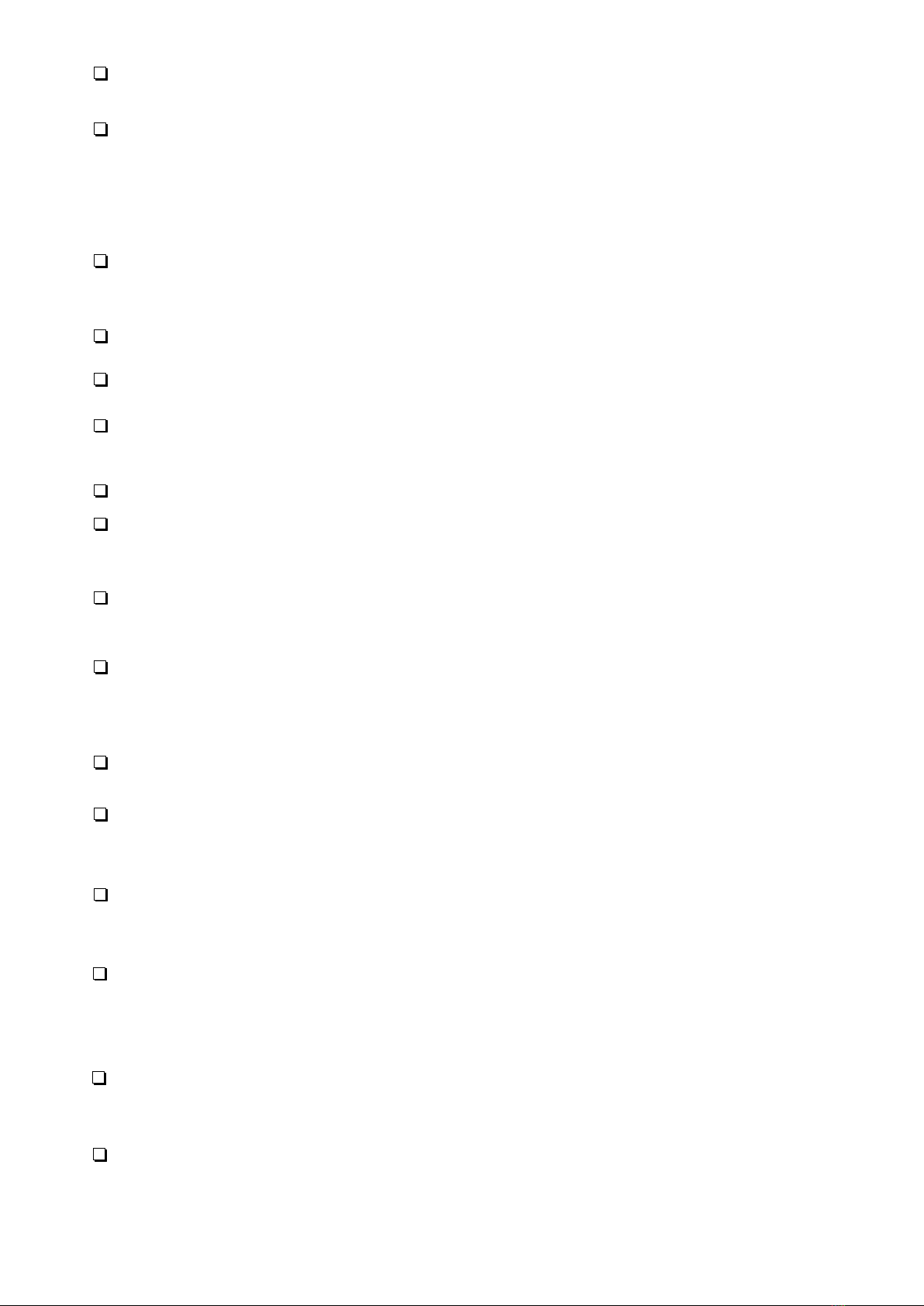
Do not modify the device. It may cause accidents or damage to the device.
To measure blood pressure, the arm must be squeezed by the cuff hard
enough to temporarily stop blood flow through the artery. This may cause
pain, numbness or a temporary red mark to the arm. This condition will
appear especially when measurement is repeated successively. Any pain,
numbness, or red marks will disappear with time.
People who have a severe circulatory deficit in the arm must consult a
doctor before using the device to avoid medical problems.
Do not self-diagnose the measurement results.
Always consult your doctor for evaluation of the results and treatment.
Do not apply cuff on an arm with other medical equipment attached.
Neither equipment may function properly.
Do not apply the cuff on an arm with an unhealed wound.
Do not apply the cuff on an arm receiving an intravenous drip or blood
transfusion. It may cause injury or accidents.
Do not use the device where flammable gases such as anesthetic gases
are present. It may cause an explosion.
Do not use the device in highly concentrated oxygen environments, such
as a high-pressure oxygen chamber or an oxygen tent. It may cause a fire
or explosion.
Do not excessively bend or squeeze the air hose.
English 3
When the AC adapter is used, make sure that the AC adapter can be
readily removed from the electrical outlet when necessary.
Do not twist the cuff hose. This may cause injury due to continuous cuff
pressure.
Measuring blood pressure too frequently may cause harm due to blood flow
interference. Check that operation of the device does not result in prolonged
impairment of blood circulation, when using the device repeatedly.
If you have had a mastectomy, please consult a doctor before using the
device.
Take care to avoid accidental strangulation with babies or infants by the hose.
Please note the accidental ingestion of small parts.

English 4
Parts Identification
Battery Compartment
Display
Air Hose
Arm Cuff
DC Jack
Air Connector Plug
Air Socket
JNC7 Classification Indicator
and Pressure Bar Indicator
MEMORY
Systolic
Pressure
Diastolic
Pressure
Pulse Rate
Battery Indicator
Heart Mark
1.5V Batteries
(R6P, LR6 or AA)
Date &
Clock Display
SET Button
Button
Button
I.H.B. Symbol
(Irregular heartbeat symbol)
AM / PM Mark
Movement Error Symbol
Cuff Fit Error Symbol
Average
START Button
Proper Fit Range
Index Mark
Artery Position Mark
Battery Cover
Display
%IHB
User
AC adapter plug

English 5
Symbols
Symbols that are printed on the device case
Symbols
Function / Meaning
Standby and Turn the device on.
SYS. Systolic blood pressure in mmHg
DIA. Diastolic blood pressure in mmHg
PUL. Pulse per minute
Battery installation guide
Direct current
Type BF: Device, cuff and tubing are designed to provide
special protection against electrical shocks.
SN Serial number
Refer to instruction manual/booklet
Polarity of DC jack
Symbols that appear on the display
Symbols Function / Meaning Recommended Action
Appears while measurement is in
progress. It blinks when the pulse is
detected.
Measurement is in
progress. Remain as still
as possible.
Irregular Heartbeat symbol (I.H.B.)
Appears when an irregular heartbeat is
detected.
It may light when a very slight vibration
like shivering or shaking is detected.
Appears when a body or arm
movement is detected.
The reading may yield an
incorrect value. Take
another measurement.
Remain still during
measurement.
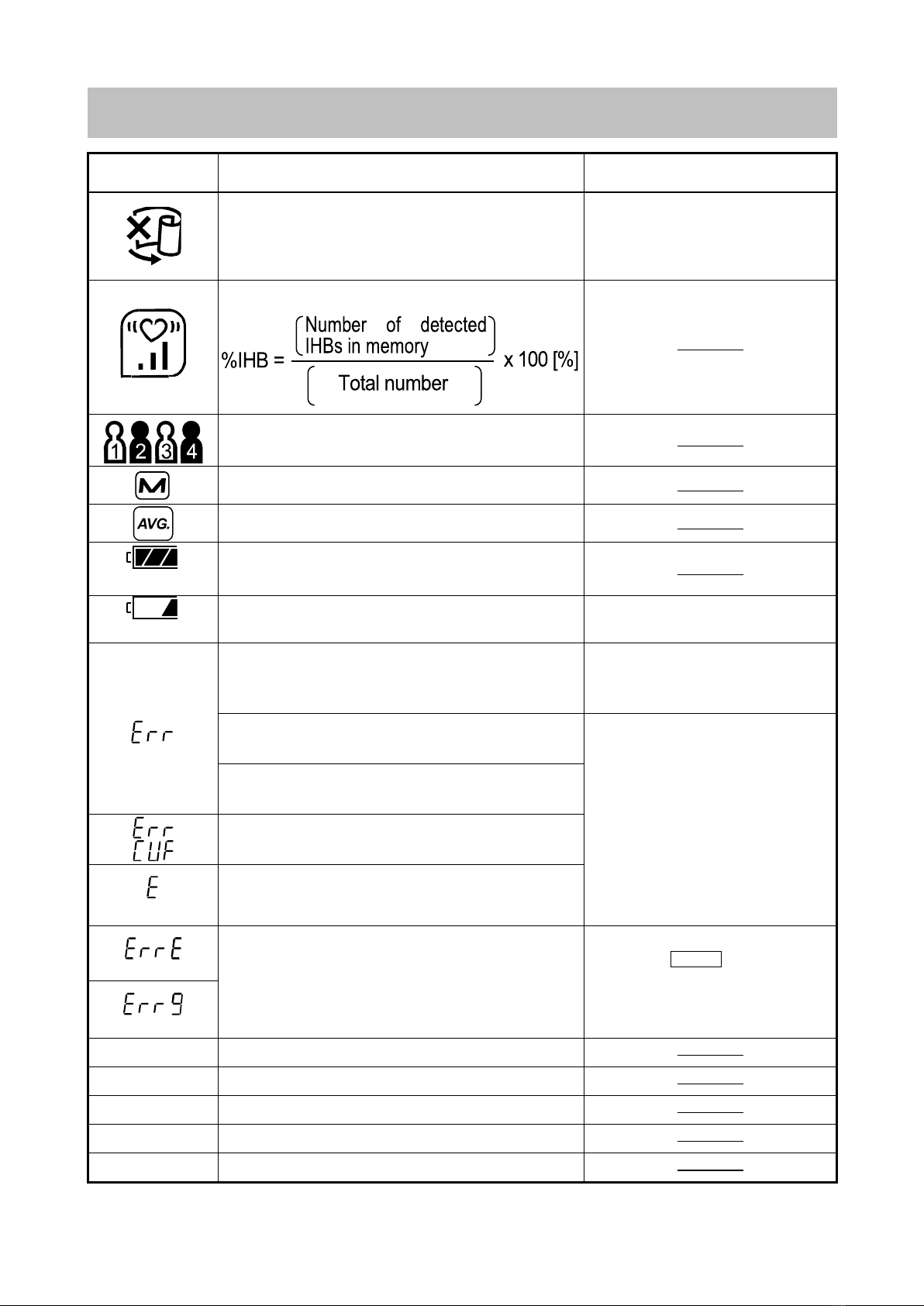
English 6
Symbols
Symbols Function / Meaning Recommended Action
Appears during measurement when
the cuff is attached loosely
Detected rate of IHB in memory
User
Previous measurements stored in memory.
Average data
Full Battery
The battery power indicator during
measurement.
Low Battery
The battery is low when it blinks.
Unstable blood pressure due to
movement during measurement.
The systolic and diastolic values are
within 10 mmHg of each other.
The pressure value did not increase
during the inflation.
The cuff is not applied correctly.
PUL. DISPLAY ERROR
The pulse was not detected correctly.
Blood pressure monitor internal error
SYS.
Systolic blood pressure in mmHg
DIA. Diastolic blood pressure in mmHg
PUL./min.
Pulse per minute
AM Data taken between 4:00 and 9:59
PM
Data taken between 18:00 and 1:59
Remove the batteries and
press the button,
and then install the batteries
again. If the error still appears
contact the manufacturer.
START
Apply the cuff correctly and
take another measurement.
Take another measurement.
Remain very still during
measurement.
Replace all batteries with new
ones when the mark blinks
The reading may yield an
incorrect value. Apply the
cuff correctly and take
another measurement.

English 7
Operation Mode
1. Normal Measurement
Press the START button. Blood pressure is measured and the data is stored
in memory. This device can store the last 60 measurements for each of the
four user in memory.
2. Recalling the Data
Press the or button to recall the data in
memory. The average of all measurements is
displayed, as indicated in the figure at the right.
Then, each time the button is pressed, the
memory data is displayed as follows.
Most recent data (No.n, in the example, No.35)
Last data (No.1)
For details on recalling the data, refer to “Recalling
the Memory Data”.
3. Changing user for memory display
Press the SET button while a memory is displayed.
The user is changed, and the average of measurement
values for that useris displayed.

English 8
4. Deleting Data Stored in Memory
In standby, press both the and buttons. The
mark, battery indicator and user mark will appear. When
you would like to delete the memory data of the currently
displayed user, press and hold both the and buttons
until the illuminated mark starts blinking.
5. Measurement with the Desired Systolic Pressure
Refer to page 15 for measurement with the desired systolic pressure.
6. User Selection
Press the SET button before measuring blood pressure to select a user from 1
to 4.
In standby, press the SET button.
Each time the SET button is pressed, the user changes.
Press the START button to set to the currently displayed
user.

English 9
Using the Monitor
Installing / Changing the Batteries
1. Remove the battery cover.
2. Remove the used batteries and
insert new batteries into the battery
compartment as shown, taking
care that the polarities (+ and -) are
correct.
Use only R6P, LR6 or AA batteries.
3. Attach the battery cover.
CAUTION
Insert the batteries as shown in the battery compartment. If installed
incorrectly, the device will not work.
When
(LOW BATTERY mark)
blinks on the display, replace all batteries
with new ones. Do not mix old and new batteries. It may shorten the battery
life, or cause the device to malfunction.
Replace the batteries two seconds or more after the device turns off.
If (LOW BATTERY mark) appears even after the batteries are replaced, make
a blood pressure measurement. The device may then recognize the new batteries.
(LOW BATTERY mark)
does not appear when the batteries are drained.
The battery life varies with the ambient temperature and may be shorter at
low temperatures.
Use the specified batteries only.
Remove the batteries if the device is not to be used for a long time.
The batteries may leak and cause a malfunction.
Connecting the Air Hose
Insert the air connector plug into
the air socket firmly.
Connecting the AC Adapter
Insert the AC adapter plug into the
DC jack.
Next, connect the AC adapter to an
electrical outlet.
Use the specified AC adapter.
Air connector plug
Step 3
Step 2
Step 1
Air socket
r socket
AC adapter plug
DC jack
Step 1
Four new AA alkaline batteries will last
approximately one year when used twice
for measurement each day.
NOTE: When you unplug the AC adapter from the electrical outlet, please
grasp and pull the AC adapter body. When you remove the AC adapter
plug from the blood pressure monitor, please grasp and pull the adapter
plug. Doing otherwise may cause a fire, electric shock or malfunction.
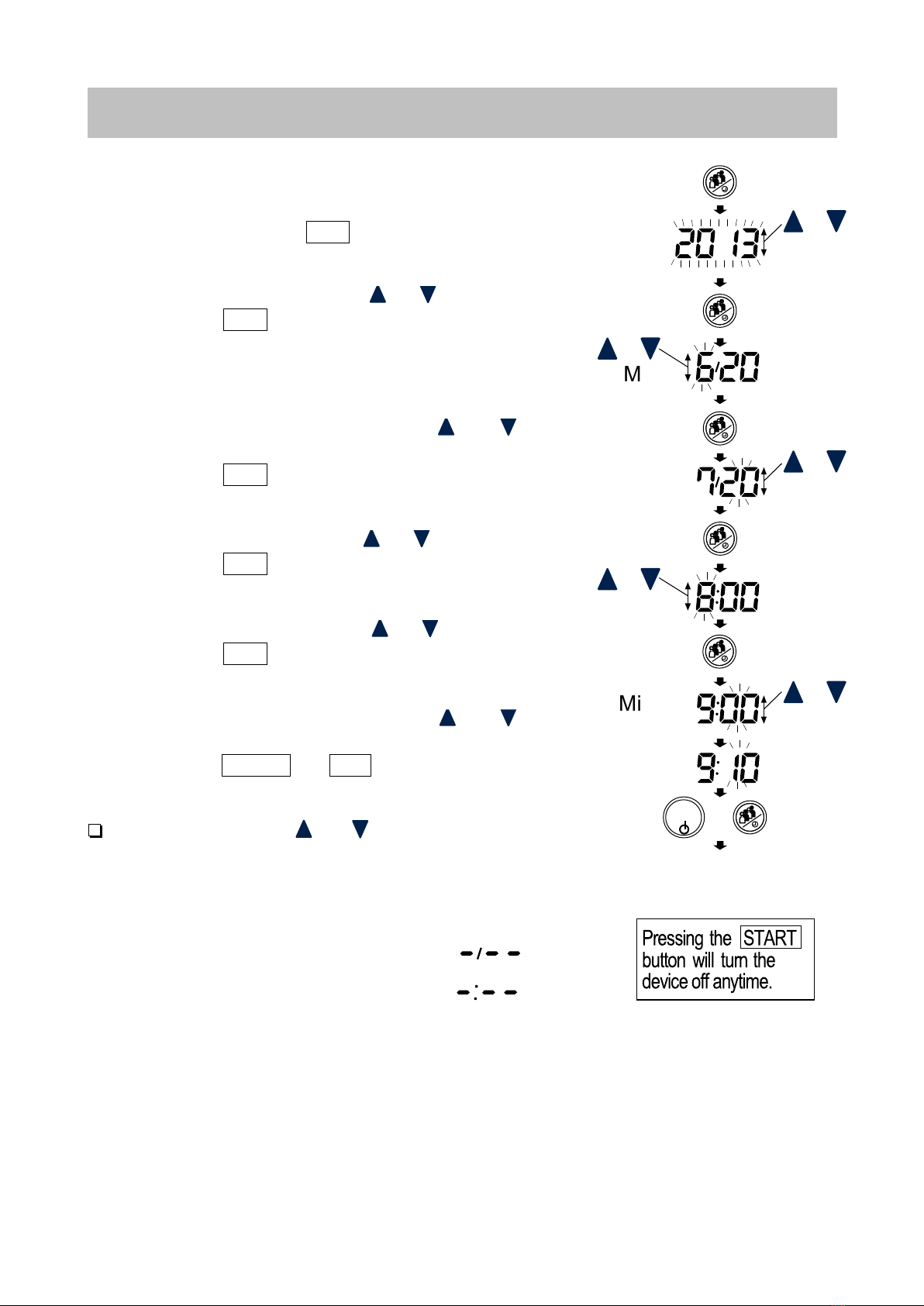
English 10
Press and hold
Year
Month
Day
Hour
Minute
or
or
or
or
or
or
Turn off
Using the Monitor
Adjusting the Built-in Clock
Adjust the clock prior to use.
1. Press and hold the SET button until the
year starts blinking.
2. Select the year using the or button.
Press the SET button to set the current
year and move to month/day selection. The
date can be set anywhere between the
years 2013 and 2059.
3. Select the month using the or
button.
Press the SET button to set the current
month and move to day selection.
4. Select the day using the or button.
Press the SET button to set the current
day and move to hour/minute selection.
5. Select the hour using the or button.
Press the SET button to set the current
hour and move to minute selection.
6. Select the minute using the or
button.
Press the START or SET button to turn the
device off.
Holding down the or button will change
the value continuously.
Note: After three minutes of non-operation, the device
will turn off automatically.
When the clock has not been
set, the clock display indicates
dashes as shown tothe right.
START
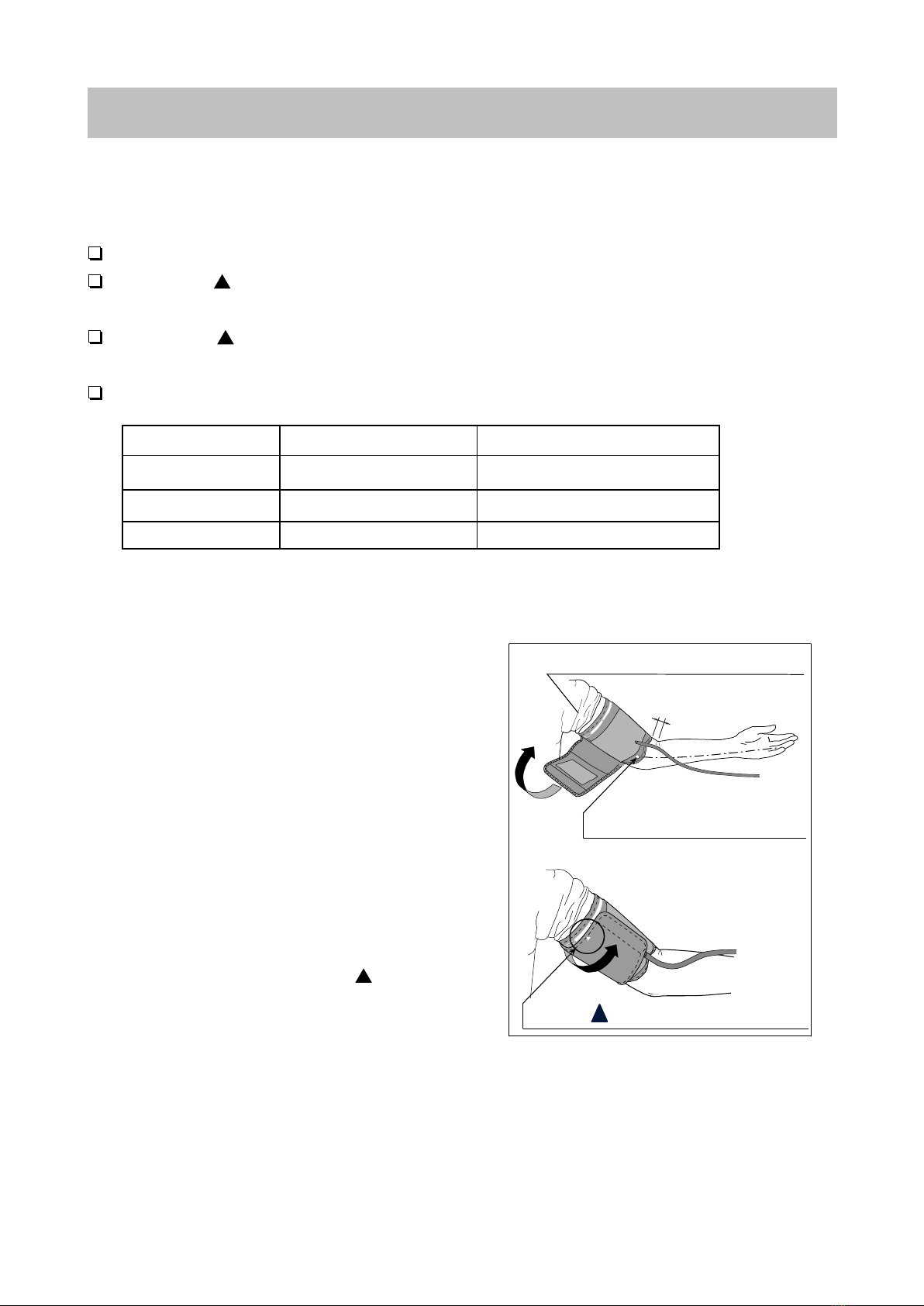
English 11
Using the Monitor
Selecting the Correct Cuff Size
Using the correct cuff size is important for an accurate reading. If the cuff is not
the proper size, the reading may yield an incorrect blood pressure value.
The arm size is printed on each cuff.
The index and proper fit range, on the cuff, tell you if you are applying the
correct cuff. (Refer to "Symbols that are printed on the cuff" on the next page)
If the index points outside of the range, contact your local dealer to purchase a
replacement cuff.
The arm cuff is a consumable. If it becomes worn, purchase a new one.
Arm size: The circumference at the biceps.
Note: Model UA-767F is not designed for using a small cuff.
Applying the Arm Cuff
1. Wrap the cuff around the upper arm,
about 1-2 cm above the inside of the
elbow, as shown.
Place the cuff directly against the
skin, as clothing may cause a faint
pulse, and result in a measurement
error.
2. Constriction of the upper arm,
caused by tightly rolling up a
shirtsleeve, may prevent accurate
readings.
3. Confirm that the index points
within the proper fit range.
Do not roll up shirtsleeve tightly.
1-2 cm
Air Hose
Cuff
Artery position mark
Index and proper fit range
Secure the fabric
fastener firmly.
Catalog Number Cuff Size Arm Size
UA-290
UA-291
UA-420
Medium cuff
Large cuff
AccuFit™ Plus Cuff
9.0" - 14.6" (23 - 37 cm)
12.2" - 17.7" (31 - 45 cm)
8.6" - 16.5" (22 - 42 cm)

English 12
Using the Monitor
Symbols that are printed on the cuff
Symbols
Function / Meaning
Recommended Action
Artery Position Mark
Set the mark on the
artery of the upper arm or
in line with the ring finger
on the inside of the arm.
Index
REF
Catalog number
Proper fit range for the medium cuff.
It's printed on the cuff.
Range to use the large cuff. Over
range printed on the medium cuff and
AccuFit™ Plus cuff.
Use the large cuff instead
of the medium cuff.
Proper fit range for the
cuff It's printed on
Proper fit range for the large cuff. It's
printed on the large cuff.
Under range printed on the medium
cuff and
Range to use the medium cuff.
It's printed on the large cuff. Use the medium cuff
instead of the large cuff.
Lot number
Large cuff
Medium cuff
How to Take Accurate Measurements
For the most accurate blood pressure measurement:
•Sit comfortably on a chair. Rest your arm on the table. Do not cross your
legs. Keep your feet on the floor and straighten your back.
•Relax for several minutes before measurement.
•Place the center of the cuff at the same level as your heart.
•Remain still and keep quiet during measurement.
•Do not measure immediately after physical exercise or a bath. Rest for
twenty or thirty minutes before taking the measurement.
M
Proper fit range
M
S
S
L
M
W
L
L
M
AccuFit™ Plus
AccuFit™ Plus cuff.
AccuFit™ Plus cuff.
AccuFit™ Plus cuff.

English 13
•Try to measure your blood pressure at the same time every day.
Measurement
During measurement, it is normal for the cuff to feel very tight. (Do not be
alarmed).
After Measurement
After measurement, press the START button to turn the device off. After one
minute of non-operation, the device will turn off automatically.
Remove the cuff and record your data.
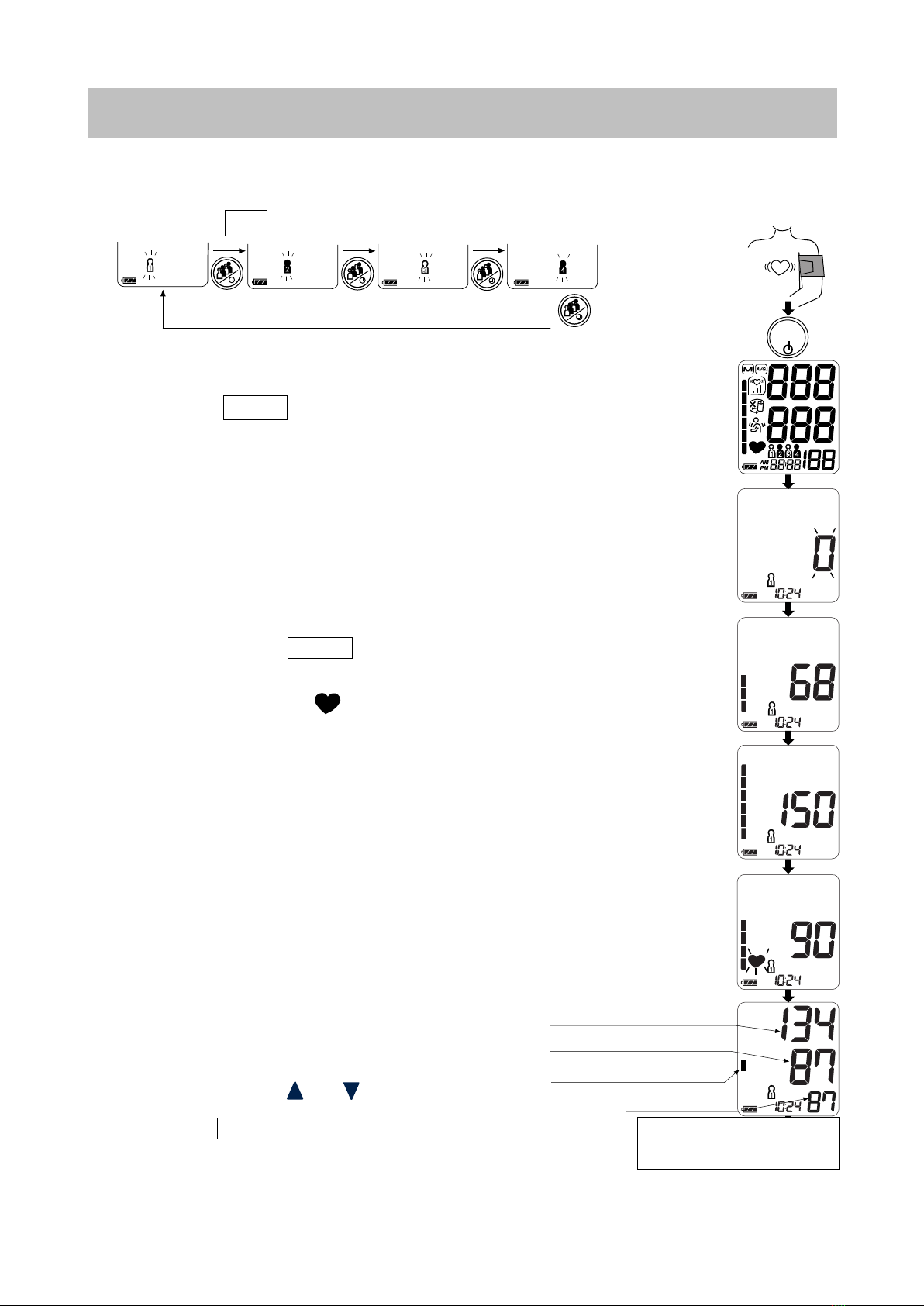
English 14
Systolic pressure
Diastolic pressure
WHO classification
Pulse rate
START
Measurements
Before measurement, read “Notes for Accurate Measurement” on the next page.
Normal Measurement
1. Press the SET button to select a user from 1 to 4.
2. Place the cuff on the arm (preferably the left arm).
Sit quietly during measurement.
3. Press the START button.
All of the display segments are displayed.
Zero (0) is displayed blinking briefly.
The display changes, as indicated in the
figure at the right, as the measurement
begins. The cuff starts to inflate. It is normal
for the cuff to feel very tight. A pressure bar
indicator is displayed, on the left edge of the
display, during the inflation.
Note: If you wish to stop inflation at any time,
press the START button again.
4. When inflation is complete, deflation starts
automatically and (heart mark) blinks,
indicating that the measurement is in
progress. Once the pulse is detected, the
mark blinks with each pulse beat.
Note:
If an appropriate pressure is not obtained,
the device starts to inflate again automatically.
To avoid re-inflation, see “Measurement
with the Desired Systolic Pressure” on
the next page.
5. When the measurement is complete,
the systolic and diastolic pressure
readings and pulse rate are displayed.
The cuff exhausts the remaining air and
deflates completely.
6. When not recording the measurement
data, press the or button.
7. Press the START button to turn the device off.
After one minute of non-operation,
the device will turn off automatically.
At heart level
Measurement
in progress
Exhausts remaining
air automatically
Press
Pressurizing
Zero display
Starts inflation
All of the display
segments displaye
d

English 15
Measurements
Measurement with the Desired Systolic Pressure
Model UA-767F is designed to detect the pulse and to inflate the cuff to a
systolic pressure level automatically.
Use this method when re-inflation occurs repeatedly or when the results are not
displayed even if the pressure decreases to 20 mmHg or less.
1. Place the cuff on the arm at heart level
(preferably the left arm).
2. Press and hold the STARTbutton until a
number about 30 to 40 mmHg higher than
your expected systolic pressure appears.
3. When the desired number is reached,
release the START button to start
measurement. Continue to measure your
blood pressure as described on the
previous page.
Notes for Accurate Measurement
Sit down in a comfortable position. Place your arm on a table with your
palm facing upward and the cuff at the same level as your heart.
Relax for about five to ten minutes before taking a measurement. If you
are excited or depressed by emotional stress, the measurement will
reflect this stress as a higher (or lower) than normal blood pressure
reading and the pulse reading will usually be faster than normal.
An individual's blood pressure varies constantly, depending on what you
are doing and what you have eaten. What you drink can have a very
strong and rapid effect on your blood pressure.
This device bases its measurements on the heartbeat. If you have a very
weak or irregular heartbeat, the device may have difficulty determining
your blood pressure.
Should the device detect a condition that is abnormal, it will stop the
measurement and display an error symbol. Refer to page 6 for the
description of symbols.
This blood pressure monitor is intended for use by adults only. Consult
with your physician before using this device on a child. A child should not
use this device unattended.
Refer to the previous page
for measurement
Press and hold
the button
At heart level
Release the button
at the desired
systolic pressure
START

English 16
Recalling the Memory Data
Note: This device stores the last 60 measurements for each of the four user in
memory.
1. Press the or button.
The average of all measurements and the
number of data are displayed.
(If no data, “0” is displayed. Press the
,or START button toturn the
device off.)
2. Each time the button (or the
button to display the data inthe
reverse order) is pressed, the memory
data is displayed as follows.
Most recent data (No.n, in the
example, No.35)
Three seconds after the data number
display, the measurement data is displayed.
Last data (No.1)
Three seconds after the data number
display, the measurement data is
displayed.
3. After the last data is displayed, press
the button to return the average
display of all measurements.
4. Press the SET button to display the
memory display after changing the
user number.
Average of
all the data
Average systolic
Average diastolic
Average pulse
Most recent data
Systolic
Diastolic
Pulse
Last data (Oldest)
Systolic
Diastolic
Pulse
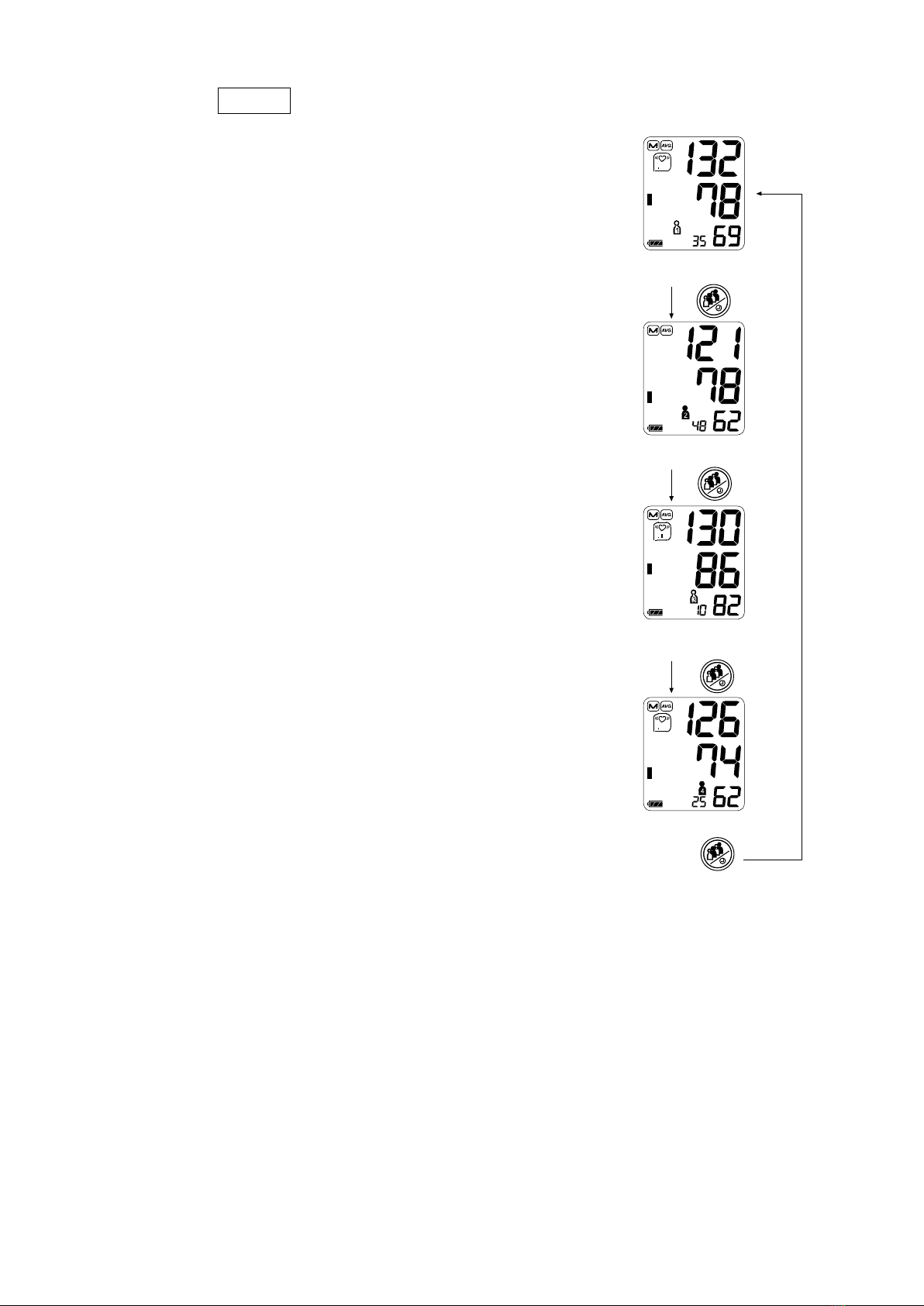
English 17
5. Press the START button to turn the
device off. After one minute of
non-operation, the device will turn off
automatically.
User 1
User 3
User 2
User 4

English 18
What is an Irregular Heartbeat
The UA-767F blood pressure monitor provides a blood pressure and
pulse rate measurement even when an irregular heartbeat occurs. An
irregular heartbeat is defined as a heartbeat that varies by 25% from the
average of all heartbeats during the blood pressure measurement. It is
important that you are relaxed, remain still and do not talk during
measurements.
Note: We recommend contacting your physician if you see this
indicator frequently.
%IHB
%IHB is displayed as frequency of IHB detected.
IHB can detect not only noises such as physical movement but also an
irregular heartbeat. Therefore, we recommend contacting your physician
if %IHB level is high.
Display of %IHB: %IHB is displayed when displaying average values.
(Refer to “2. Recalling the Data” in “Operation Mode”)
%IHB is not displayed when the memory number is
six or less.
Average value display
Level 0
%IHB=0~24
Level 1
%IHB=25~49
Level 2
%IHB=50~74
Level 3
%IHB=75~100
Not displayed
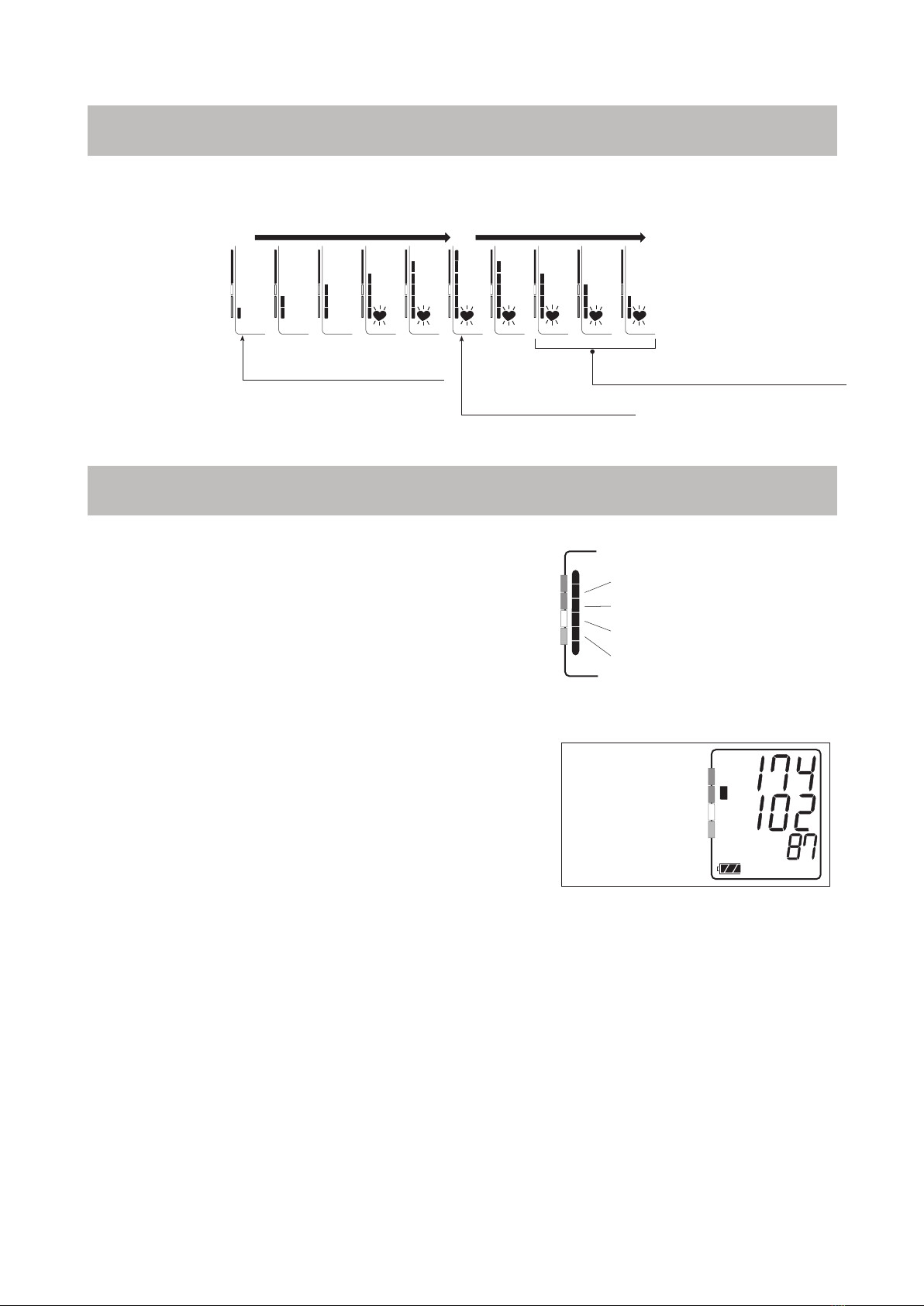
English 19
Stage 2 Hypertension
Stage 1 Hypertension
Prehypertension
Normal
Example
Stage 2
Hypertension
Pressure Bar Indicator
The indicator monitors the progress of pressure during measurement.
Pressure Rating Indicator
The Pressure Rating Indicator™ is a feature,
which provides a snapshot of your blood
pressure classification based on your
measurements. This will let you quickly know
what your blood pressure readings mean.
Each segment of the bar indicator corresponds
to the Seventh Report of the Joint National
Committee (JNC7) on Prevention, Evaluation
and Treatment of High Blood Pressure from
the National Heart, Lung and Blood Institute -
May 2003.
NOTE: Due to other risk factors (e.g. diabetes,
obesity, smoking, etc.) in addition to your
blood pressure measurement, the
Pressure Rating Indicator is approximate. Please consult with your
physician for interpretation and diagnosis of your blood pressure
measurements.
Inflation complete
Pressurizing
Inflation in progress Measurement in progress
Releasing air
Other manuals for UA-767F
2
This manual suits for next models
1
Table of contents
Other AND Blood Pressure Monitor manuals