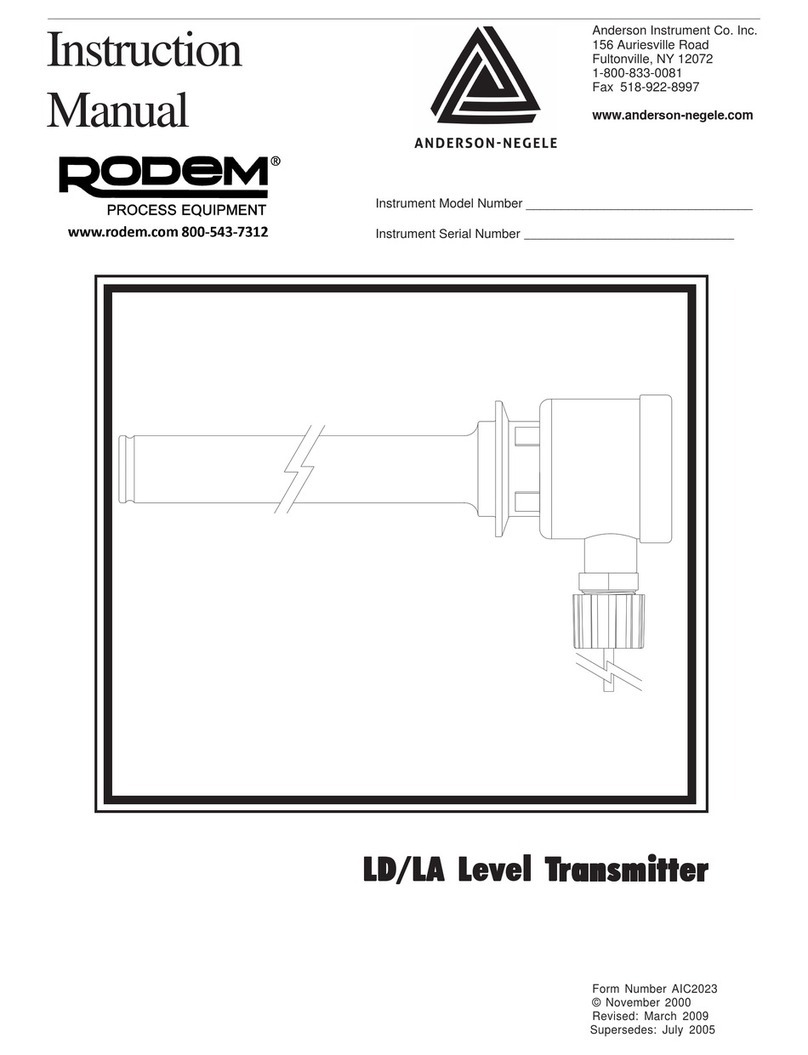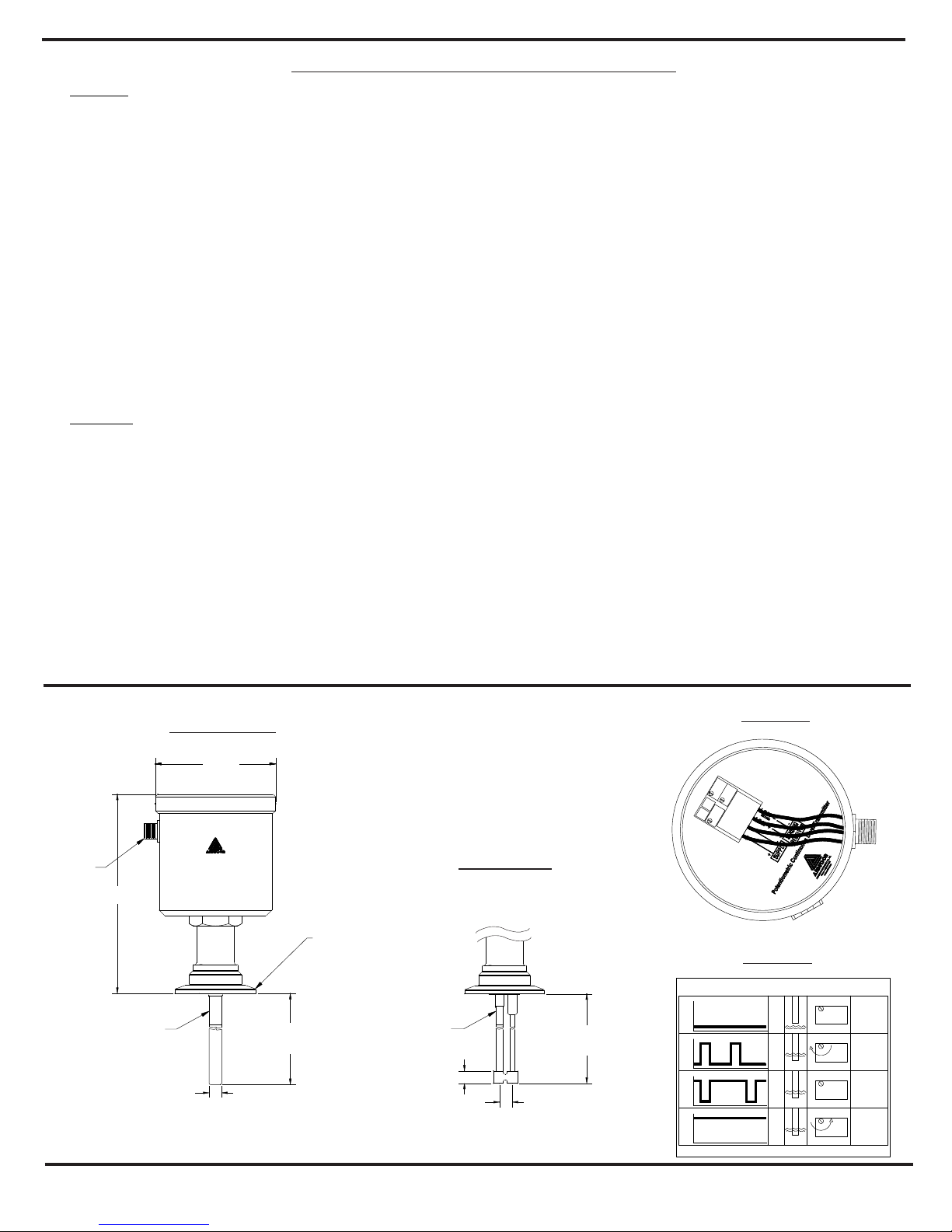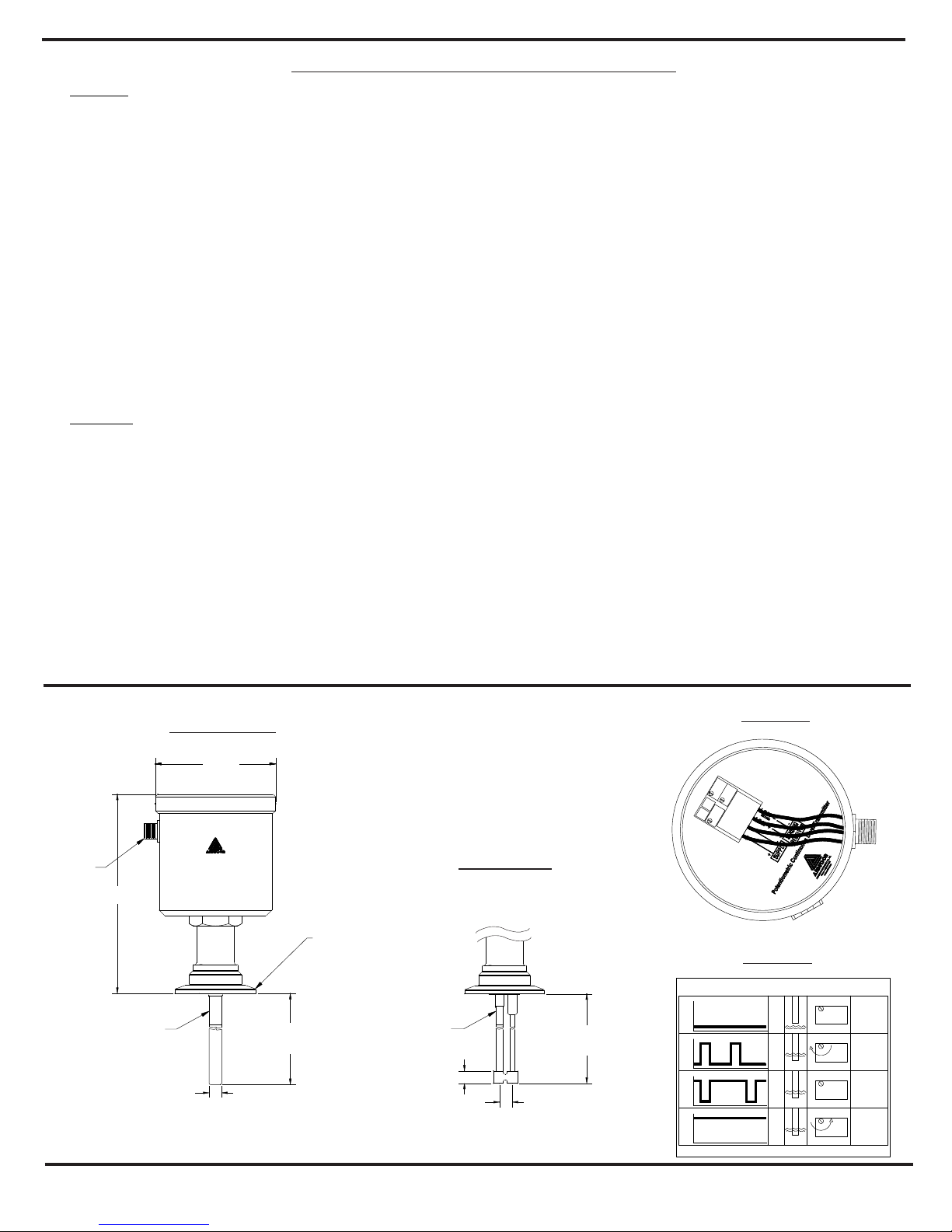
Figure 2
Figure 1
3.74”
INSERTION
LENGTH
6.1”
SHOWN WITH
2" TRI CLAMP
ANDERSON INSTRUMENT CO., INC.
WWW.ANDINST.COM
1-800-833-0081
MODELU
S/NU
INPUT 18-36 VDC
M12
CONNECTION
TEFLON COATING
2” for probe length < 20”
4” for probe length ≥ 20”
0.24” for probe length < 20”
0.39” for probe length ≥ 20” 0.59”
TEFLON COATING INSERTION
LENGTH
0.3”
2” for probe length < 20”
4” for probe length ≥ 20”
Rev. 2.1 Doc 1136 Page 2 of 2
Section 4 - Installation / Calibration Verification
Operation
• Probe may not be cut! Trimming the probe length will
disable the sensor and VOID warranty.
• The process connection must have electrical contact
with the tank, therefore LN’s must be clamped on
fitting for proper operation.
• Single probe LN's are suitable for installation in linear
metallic tanks with probe parallel to tank wall. Non-parallel
installation will increase reading error.
• Dual probe LN's are suitable for installation in
nonmetallic and/or non-linear tanks.
• Sensor probe must not touch tank wall.
• For accuracy and proper operation, measured media
should be homogeneous with respect to temperature
and conductivity. Media must have a conductivity of at
least 1 µS/cm.
• The LN is shipped calibrated to the bottom of the
Teflon® coating. Normally at installation, additional
adjustments are not required.
• A turndown of up to 30% below top of probe is possible
if 20mA output is desired at less than full rod height.
Follow SPAN ADJUST for this feature.
Calibration
Zero Adjust
1. Connect power supply as shown in Section 1.
2. Connect Digital MultiMeter to output. With empty
vessel (uncovered probe) signal output is 2.4mA.
3. Fill vessel until level contacts probe. Adjust OFFSET
until signal output is 4.0mA (see Fig. 1).
Span Adjust
1. Connect power supply as shown in Section 1.
2. Connect Digital MultiMeter to output.
3. Fill vessel until maximum level desired. Adjust SPAN
until signal output is 20.0mA (see Fig. 1).
Note:
• Probe will not measure in Teflon® coated zone. Maximum
level must be below the Teflon® zone.
• Max turn down is 30% of full probe length (including
Teflon® coated area) from the top e.g. 30” rod length
with 4” Teflon® coating may adjusted from 26” down to
21”.
• Span and Zero are normally non interactive however
significant turndown adjustment may require an
additional Re-Zero step.
Sensitivity
Typically adjustment is not required. If calibration is needed, perform
the following with the least conductive media:
1. Connect power supply as shown in Section 1.
2. Fill vessel until media level contacts probe.
3. Observe red LED labeled SENSITIVITY (see Fig. 2 LN
Sensitivity Table).
• If the LED remains off or only blinks on briefly, turn
SENSITIVITY clockwise.
• If the LED remains on continuously, turn
SENSITIVITY counterclockwise.
Note:
The objective is to achieve state 3 on the LN
Sensitivity Table. The red LED should be lit with a brief
off blink.
Single Probe
Dual Probe
Sensitivity Offset
Span
Sensitivity Power
OUTPUT PROBE
ON
OFF
ON
OFF
ON
OFF
ON
OFF
2.4
mA
4-20
mA
4-20
mA DO NOT
ADJUST
4-20
mA
LED
SENSITIVITY
ADJUSTMENT
DO NOT
ADJUST
EXPECTED
WITH NO
LIQUID
INCREASE
SENSITIVITY
TOO
SENSITIVE
OPTIMAL
State
1
2
3
4
LN Sensitivity Table