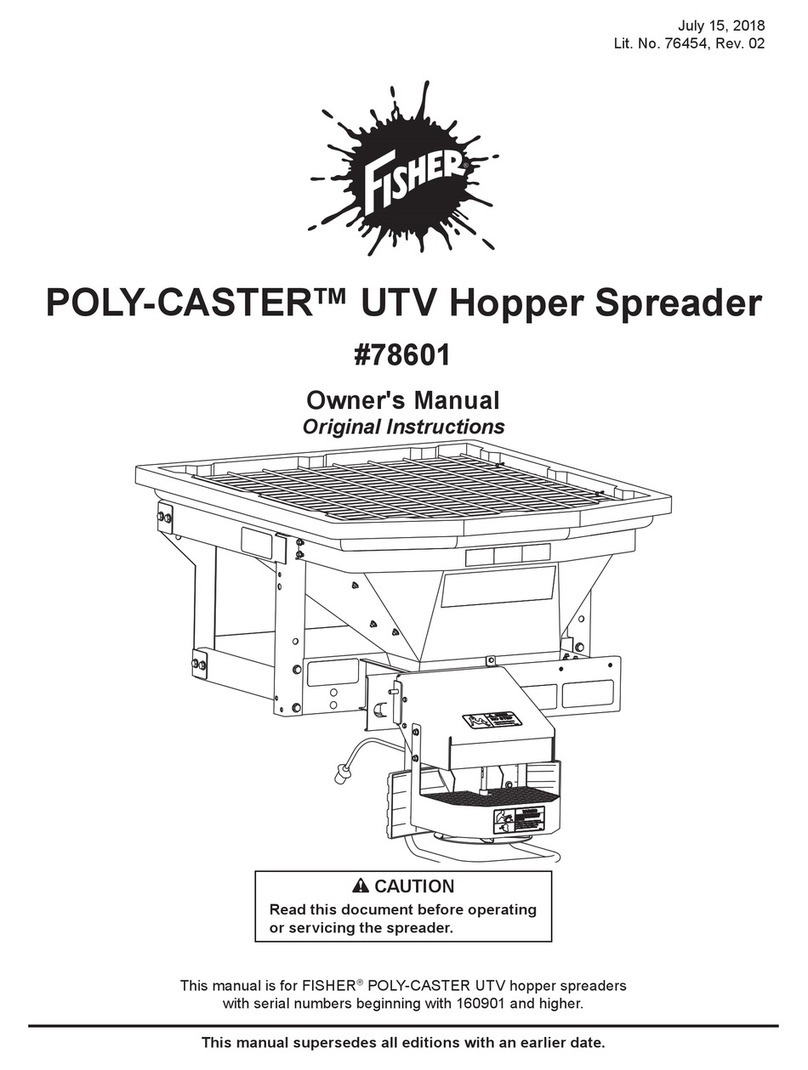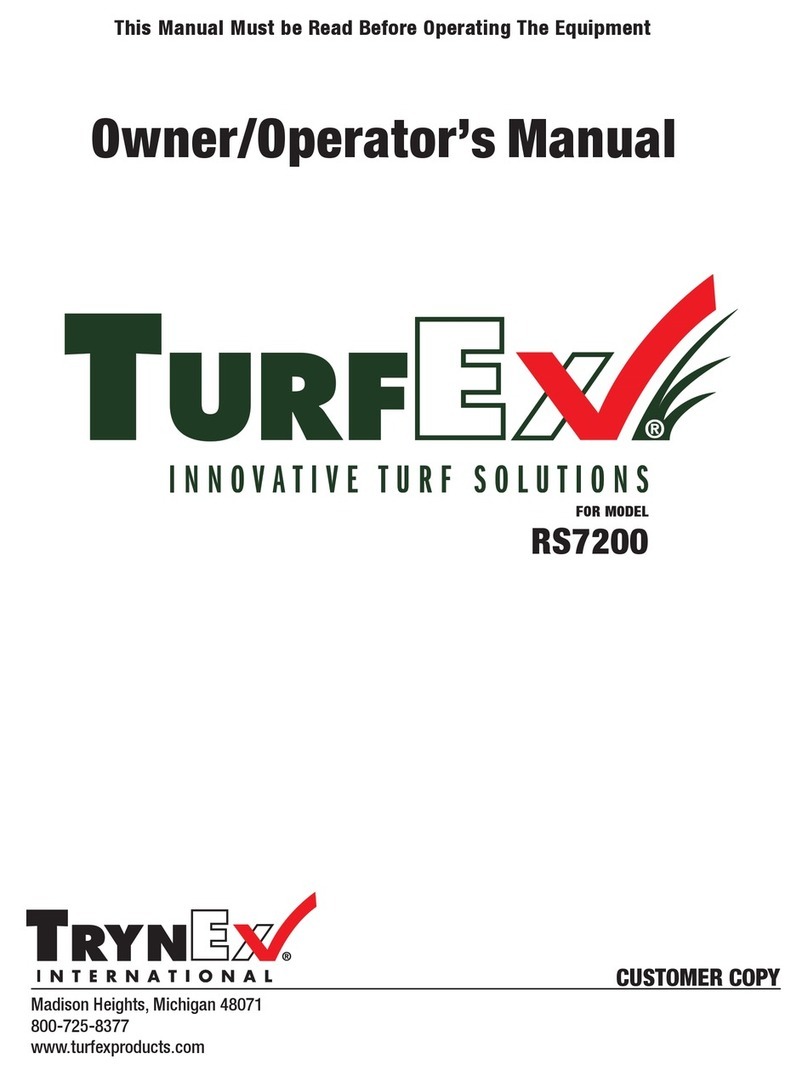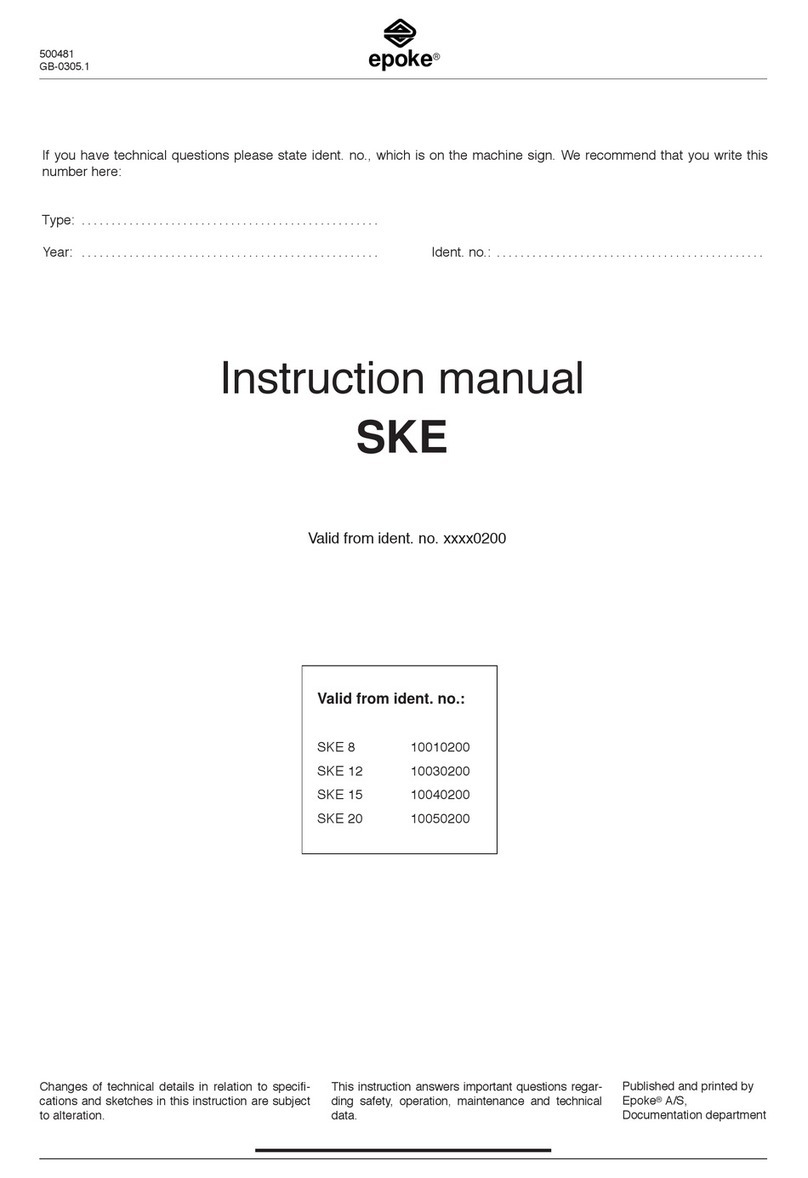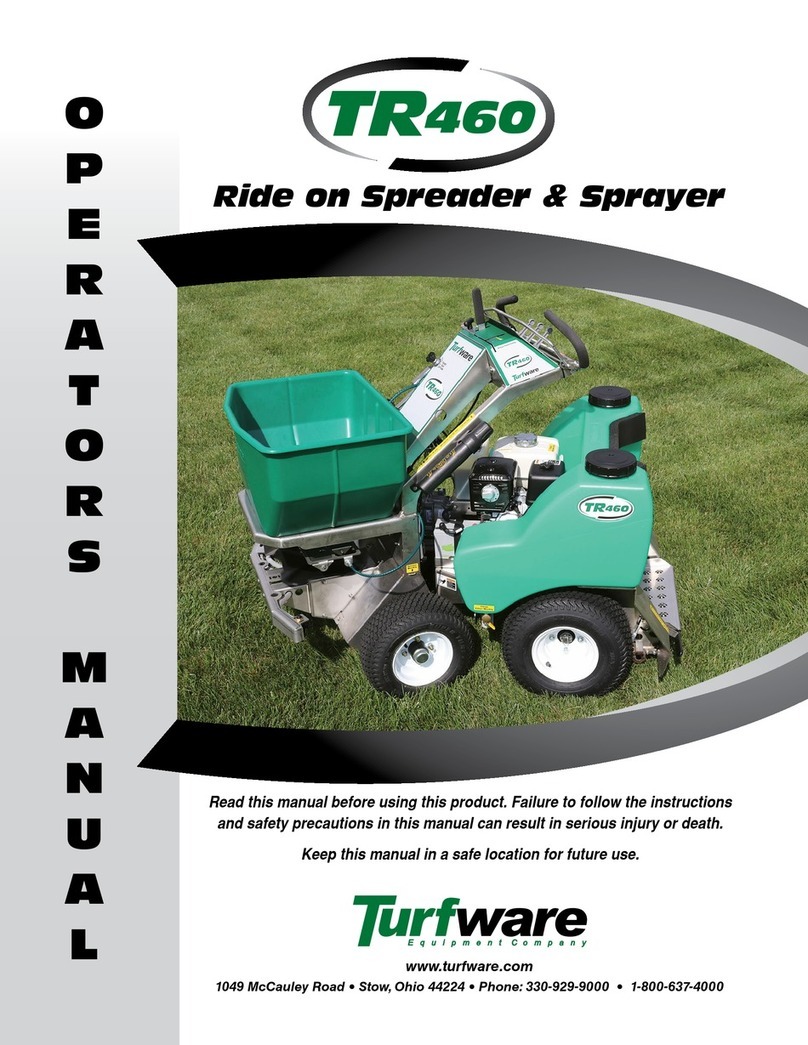Ordering Parts
See diagram for assistance in identifying specific parts.
For parts orders, call 1-614-559-2705. (Note: Sales of parts for Andersons spreaders are handled by PSB Company.)
IMPORTANT: When ordering replacement parts, always provide the following information:
1) Part number (DO NOT use key numbers when ordering parts. ALWAYS use part numbers.)
2) Part description
3) The Andersons Model 2000 #ASP8099
For More
Information
Call . . .
1-800-225-2639
The Andersons’ toll-free
Helpline. This helpline is
provided to give you more
information about
Andersons Products.
KEY # PART DESCRIPTION PART #
530197ylbmessAreppoH1
511097reppoH*2
549087ylbmessAenoClacileH*3
4 Helical Cone Retainer/Bearing Shield 792001
149087enoClacileH5
6 Shutoff Plate Retainer/Shutoff Plate Base 792002
143097retnioP*7
123097gnisuoHlortnoCetaR*8
593097ylbmessAdoRlortnoCetaR*9
300297rehsaW/bonKlortnoCetaR*01
033097etalPlortnoCetaR*11
12 *Pivot Lever/Main Shutoff Plate Assembly 790265
400297teS,gniraeBrotatigA*31
001087niProtatigA41
15 Rotor and Gear Carrier Assembly 780195
020097tfahSrotoR61
191087etalProtoR71
551087etelpmoC,reirraCraeG81
221087raeGnoiniP91
121087raeGgniR02
011087)2fotes(flaHrevoCxobraeG12
002087)hcae(ralloCelxA22
510097etelpmoC,elxA32
021097leehWevirD42
031097leehWreldI52
151097)4fotes(gniraeBelxA62
540097)62sedulcni(ylbmessAemarF72
160097tseR82
29 Handle Assembly (includes 30, 31) 790075
512097reveLffotuhSniaM03
1600001)2fotes(spirgdnaH13
052097doRlortnoCffotuhSniaM23
141097neercSreppoH33
044087)2fotes(pilCneercSreppoH43
161097revoCreppoH53
509097)nwohston(egakcaPrenetsaF63
37 Calibration Key (see calibration instructions) 791082
200 Complete Deflector Kit (optional) 1000060
All part and subassembly kits include necessary fasteners and assembly instructions.
*Indicates parts included with hopper assembly
7
Or Visit Our
Website At ...
www.andersonsturf.com
www.andersonsturf-intl.com
The Andersons, Inc.
480 W. Dussel Dr.
Maumee, OH 43537 USA