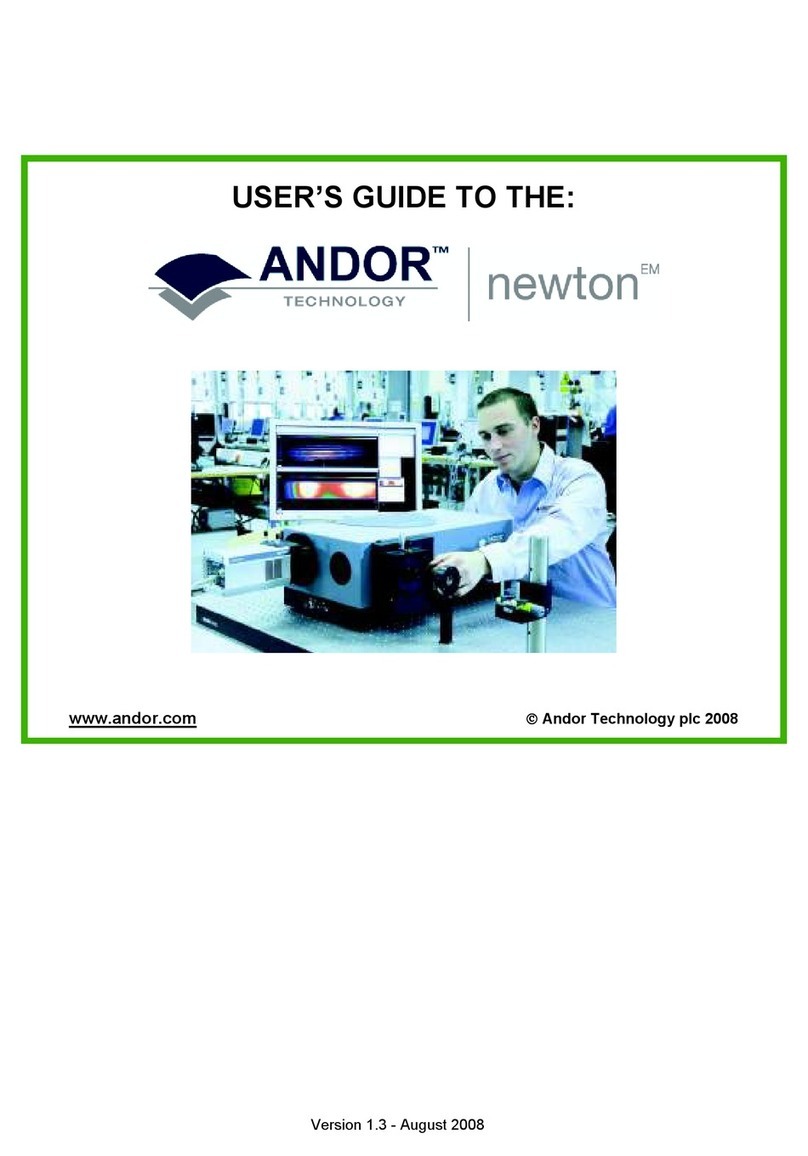QUICK LAUNCH GUIDE FOR CAMERAS
Page 4 of 4
NOTES
1) Before connecting the USB cable, always power up the camera using the PSU supplied.
2) The camera has internal hardware protection from overheating. Should the body of the camera reach
>40º C, a buzzer will sound and the power to the cooler will be disconnected until a safe temperature is
reached.
3) For certain cameras, using a PS-25 power supply in Deep Cooling mode is designed for water cooling
only. It may, however, be possible to use this PS-25 power supply with air cooling depending on the
ambient air temperature. Typically the ambient air temperature must remain below 20˚C to dissipate the
extra heat generated in this mode of operation.
4) When a safe temperature is reached, the camera will Auto-Reset. If the buzzer sounds, check for the
following:
Any obstructions in the air or water flow(s)
Ambient air temperature & water temperature
The temperature set in the Temperature screen. Set a lower temperature if required
Should you have any problems or queries, please contact the nearest Technical Support Engineer as
shown below:
Need more information? Please contact us at:
International Office US Office
Phone: +44 28 9023 7126 Phone: +1 (860) 290 9211
Fax: +44 28 9031 0792 Fax: +1 (860) 290 9566
Japan Office China Office
Phone: +81 (3) 3518 6488 Phone: +86 (10) 5129 4977
Fax: +81 (3) 3518 6489 Fax: +86 (10) 6445 5401