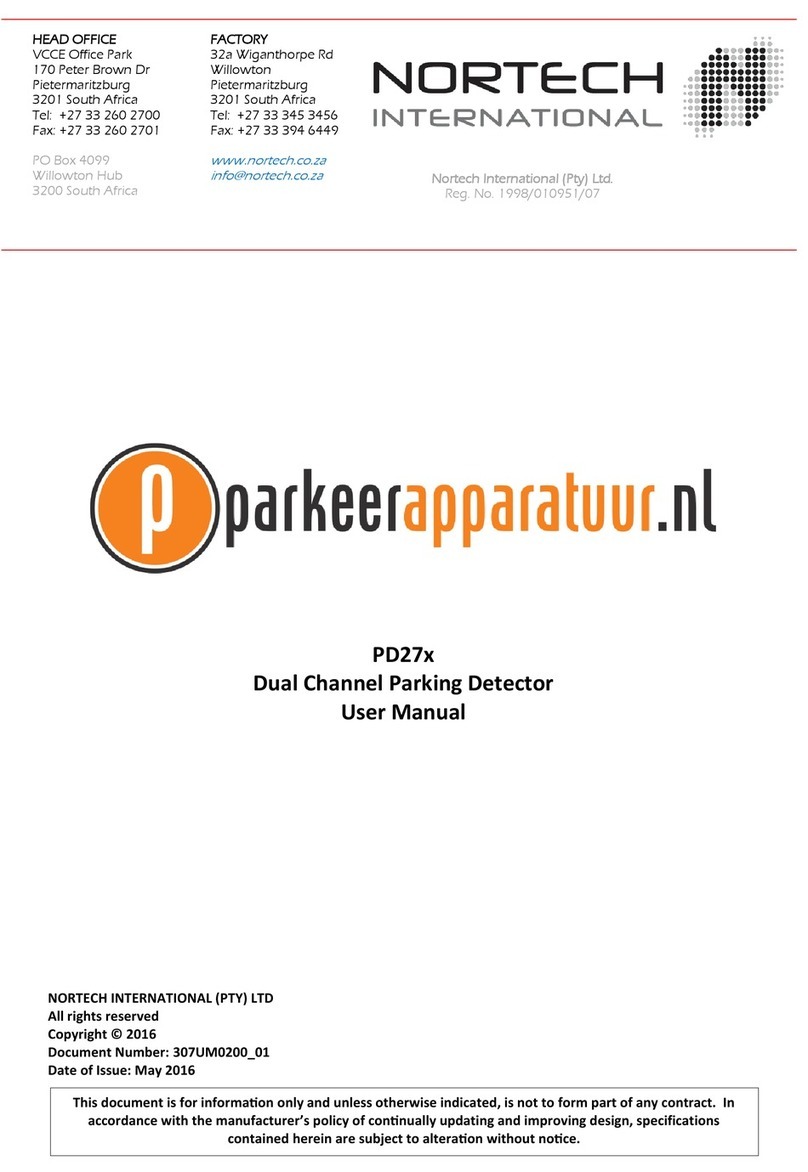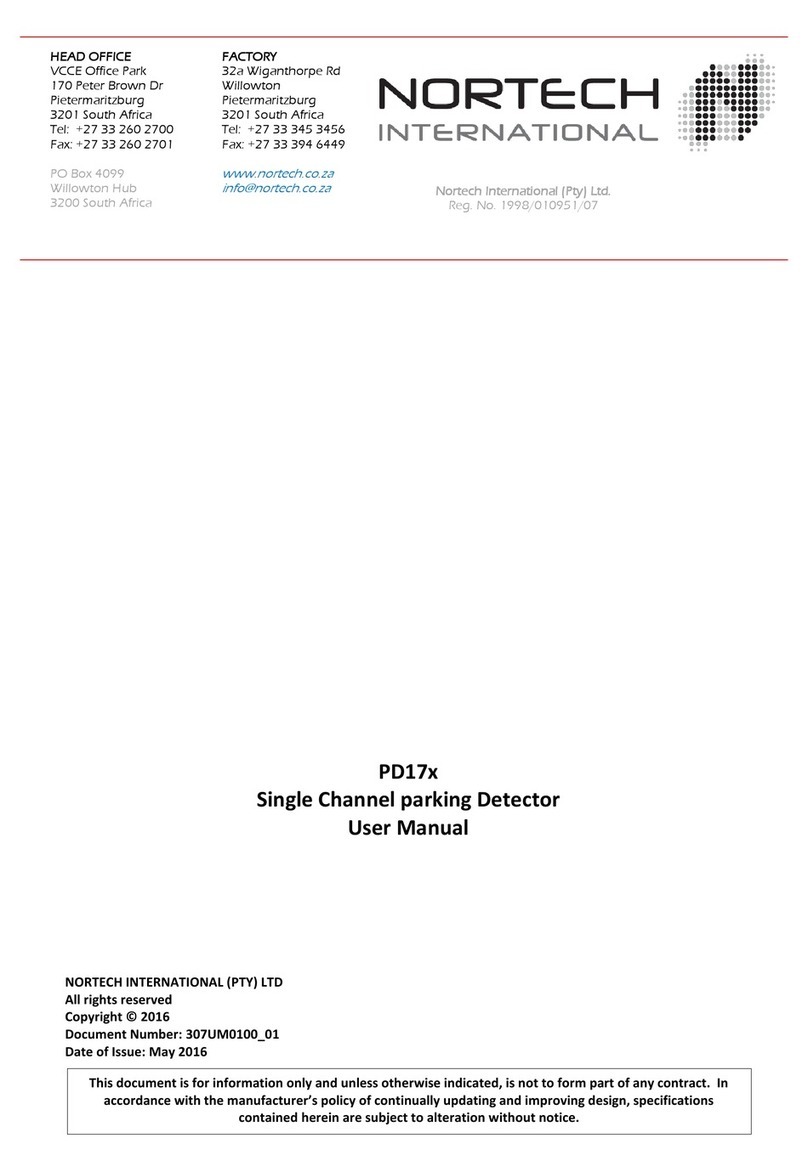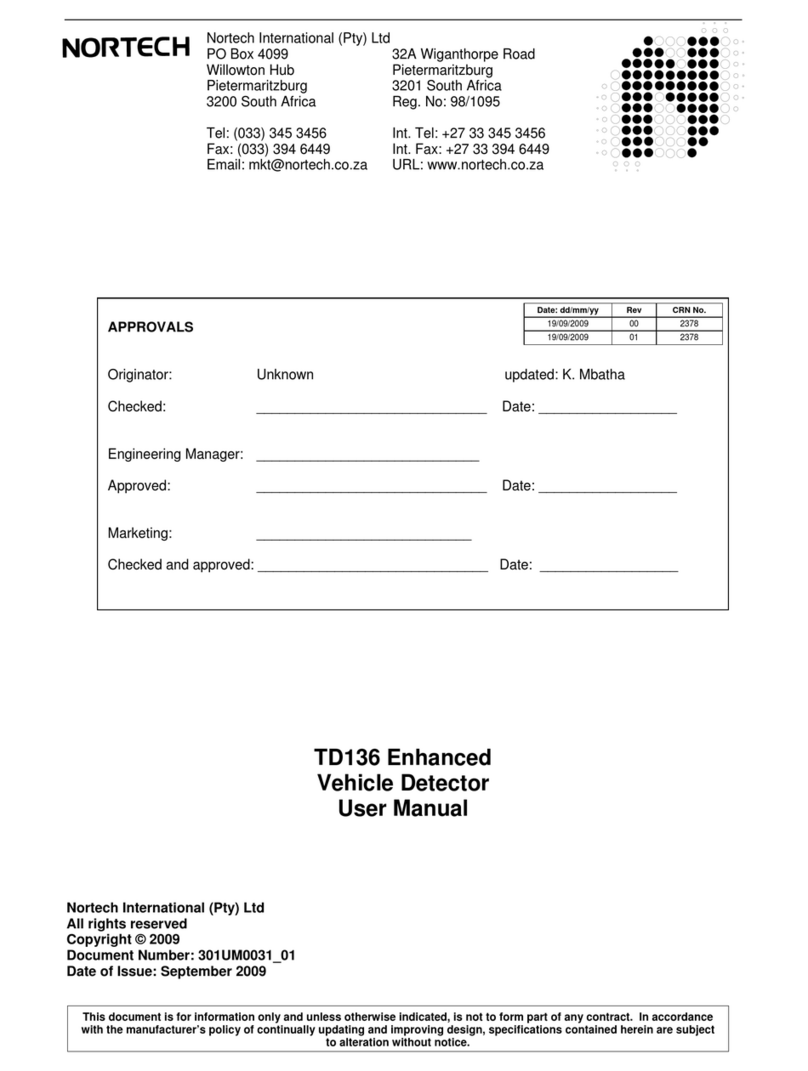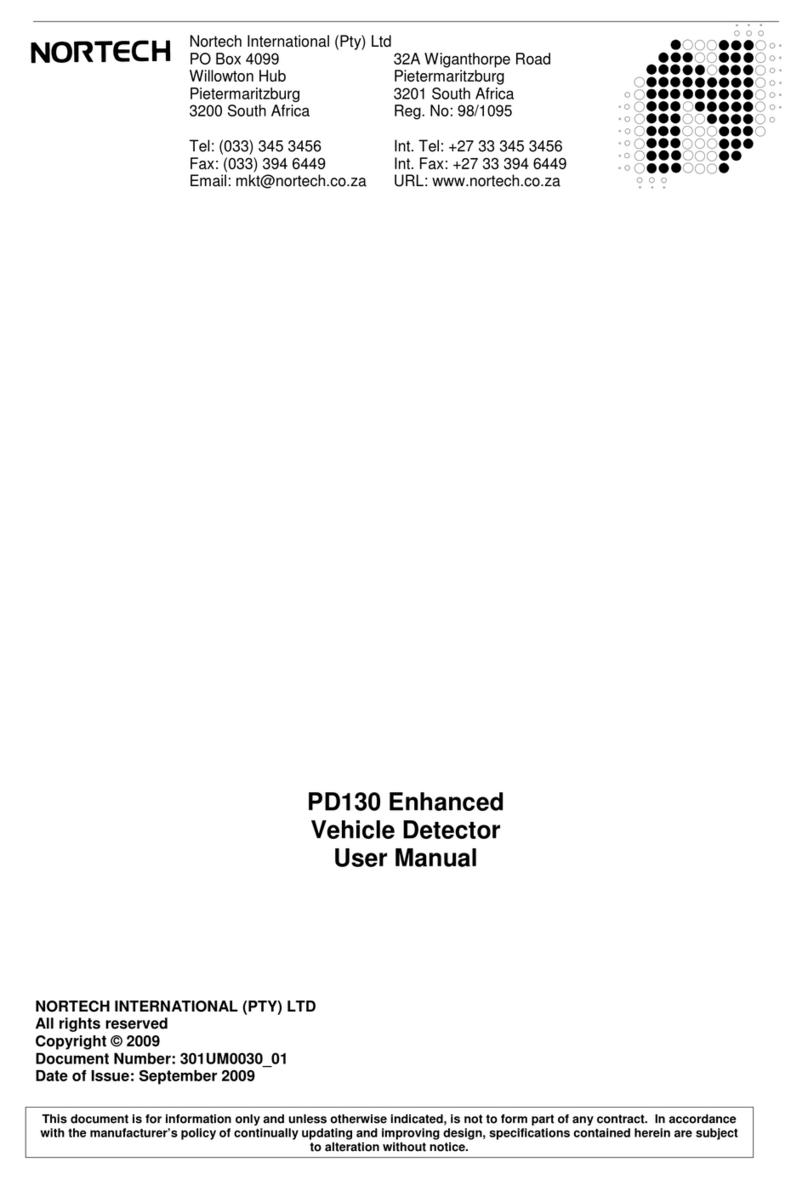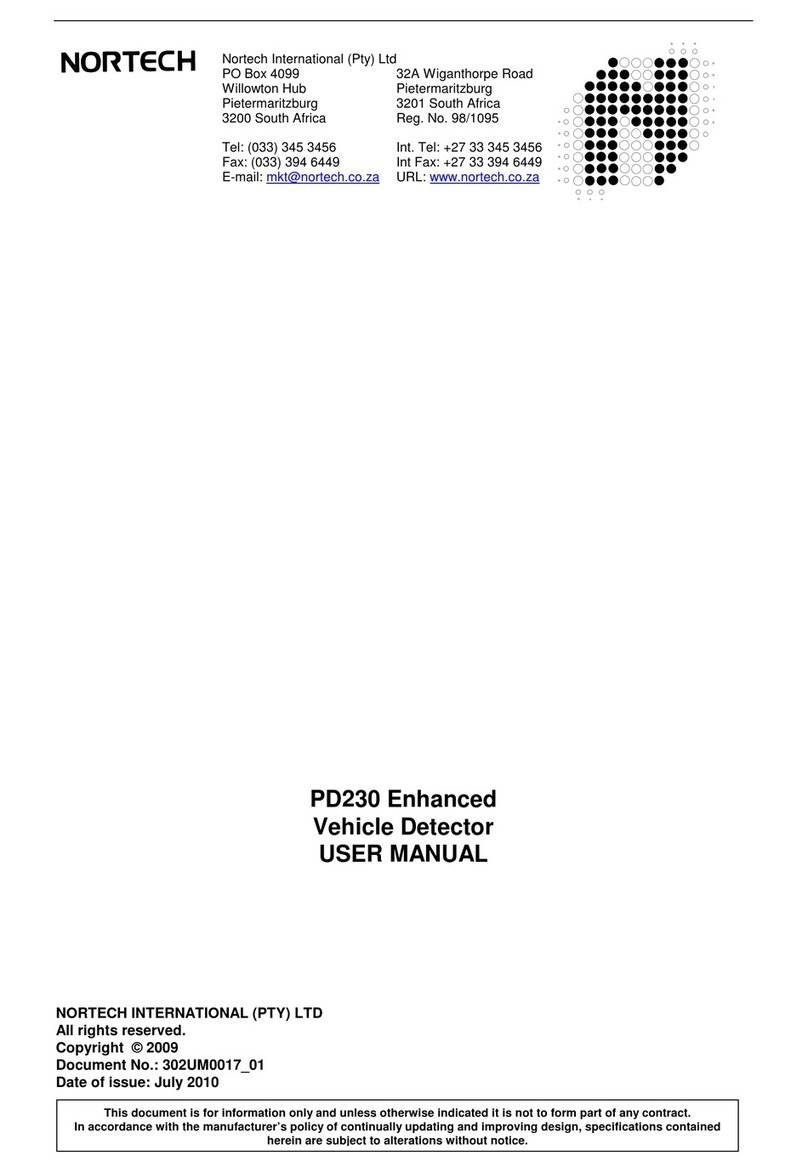304UM0001 Rev 00 PD160 Enhanced Series User Manual Page: 2 of 39
Table of Contents
1.
INTRODUCTION........................................................................................................................................5
2.
TECHNICAL DATA ...................................................................................................................................6
2.1
Functional Data ......................................................................................................................................6
2.2
Electrical Data ........................................................................................................................................7
2.3
Environmental Data................................................................................................................................7
2.4
Mechanical Data.....................................................................................................................................8
2.5
Approvals................................................................................................................................................8
3.
OPERATING PROCEDURE......................................................................................................................9
3.1
Hardware Set-Up....................................................................................................................................9
3.2
LCD Menu System .................................................................................................................................9
3.2.1
Idle Display....................................................................................................................................10
3.2.2
Frequency .....................................................................................................................................10
3.2.2.1
Automatic Frequency Selection.................................................................................................11
3.2.3
Sensitivity ......................................................................................................................................12
3.2.3.1
Automatic Sensitivity Boost .......................................................................................................12
3.2.4
Presence .......................................................................................................................................13
3.2.5
Relay .............................................................................................................................................13
3.2.5.1
Relay Pulse Width .....................................................................................................................14
3.2.5.2
Relay Output Delay (Filter)........................................................................................................14
3.2.5.3
Output polarity ...........................................................................................................................15
3.2.6
Diagnostics....................................................................................................................................15
3.2.7
Reset.............................................................................................................................................17
3.2.7.1
Power fail...................................................................................................................................18
3.3
Front Panel Indicator ............................................................................................................................19
4.
PRINCIPAL OF OPERATION .................................................................................................................20
4.1
Detector Tuning....................................................................................................................................20
4.2
Detector Sensitivity...............................................................................................................................20
4.3
Types of Output....................................................................................................................................21
4.3.1
Presence Output...................................................................................................................................21
4.3.2
Pulse Output.........................................................................................................................................22
4.4
Response Times...................................................................................................................................22
5.
INSTALLATION GUIDE ..........................................................................................................................23
5.1
Product Safety Requirements...............................................................................................................23
5.2
Operational Constraints........................................................................................................................23
5.2.1
Environmental Factors to Consider...............................................................................................23
5.2.2
Crosstalk .......................................................................................................................................24
5.2.3
Reinforcing ....................................................................................................................................24
5.3
Loop and Feeder Material Specification...............................................................................................24
5.4
Sensing Loop Geometry.......................................................................................................................25
5.5
Loop Installation ...................................................................................................................................26
6.
CONFIGURATION...................................................................................................................................28
6.1
PD161 Enhanced Series Detector : English.........................................................................................28
6.2
PD162 Enhanced Series Detector : English.........................................................................................29
6.3
PD164 Enhanced Series Detector : English.........................................................................................29
7.
APPLICATIONS ......................................................................................................................................30