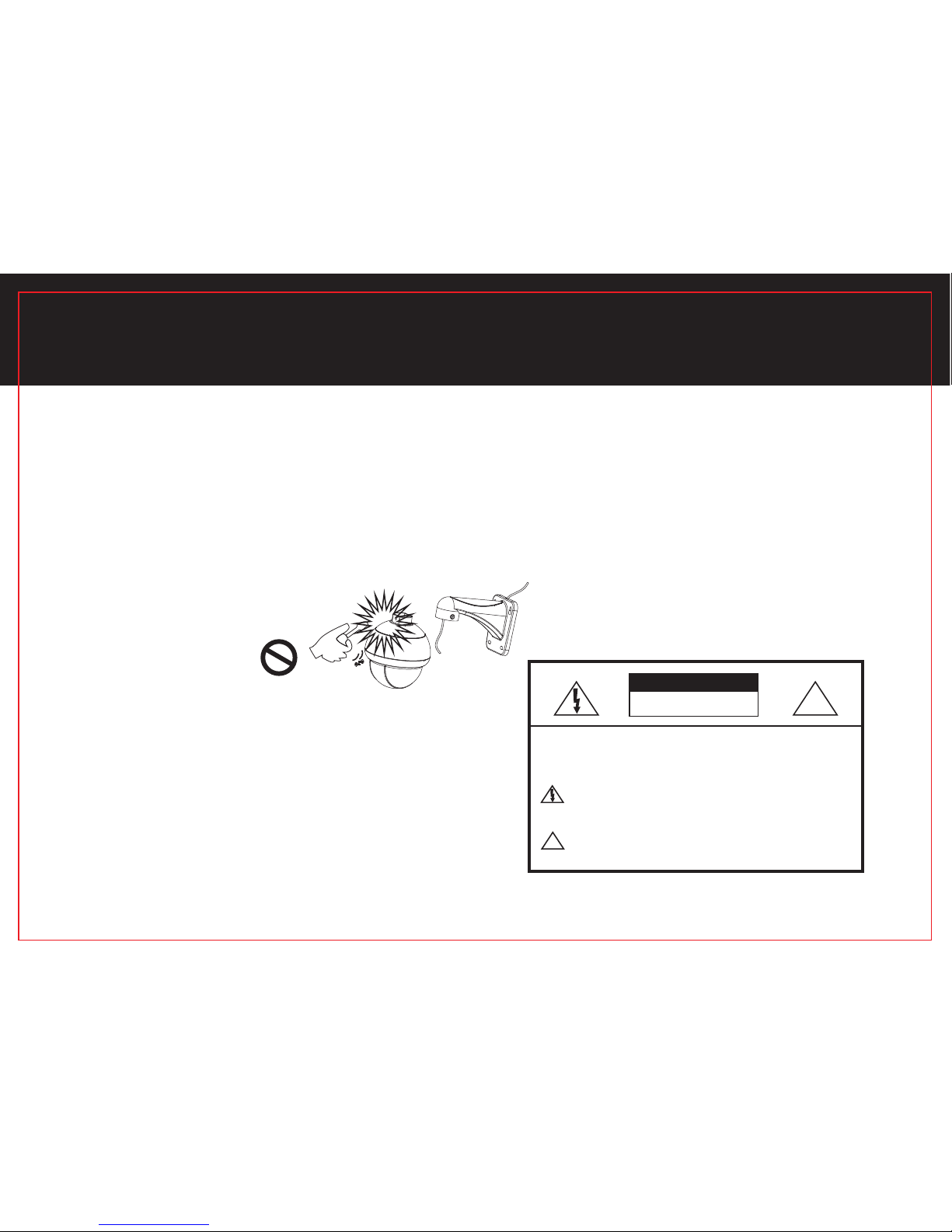Please check the product configuration and function before you use the product. We do not take responsibility
for any caused by wrong operation. Please keep the instruction book for later use. To ensure a correct use of the
product, please read carefully to fully understand the content. If necessary, please contact the specialist for help. If
the product cannot work or need maintenance, please contact with the distributor or its designated service center.
carefully
Do make sure that you use this product with a proper power source that applies specified voltage and current(110-240VAC,
12V DC). Over range of voltage may damage the unit or cause abnormal performance.
CAUTION! Risk of electrical shock. To prevent electric shock, do not remove screws or cover.
Do not attempt to disassemble camera. There are no user serviceable parts inside. Service should be performed by a
qualified technician only.
Handle camera with care. Do not hit, shake, punch or drop the camera as this would cause damage and prevent proper
operation.
Avoid strong light. Do not expose camera at sun or strong light into the lens as it will degrade image
quality and may cause damage. Camera should ideally be placed out of direct sunlight for improved performance.
expose directly,
Protect from elements. The camera is weatherproof but direct exposure to excessive rain, sun or marine environmental
conditions will degrade its performance and shorten the life of the product.
Avoid excessive moisture in camera or adapters. Do not use strong or abrasive detergents when cleaning camera.
Clean with dry cloth or with mild detergent, gently.
1
THANK YOU FOR YOUR CHOOSING OUR PRODUCT.