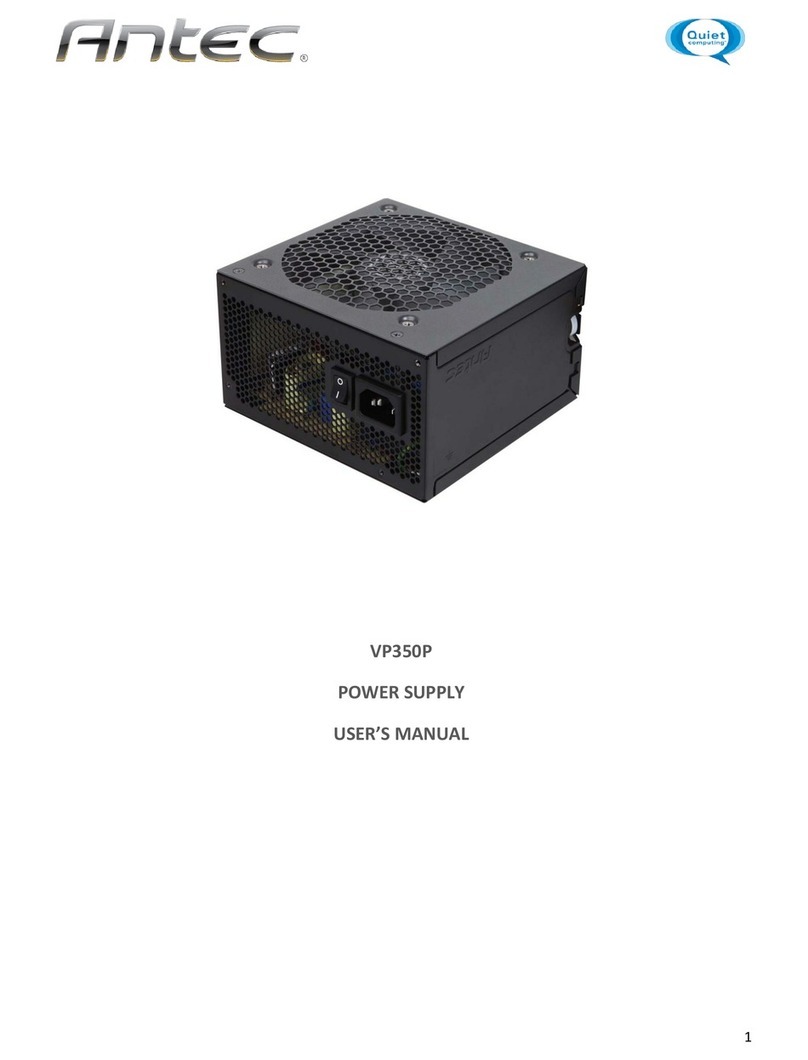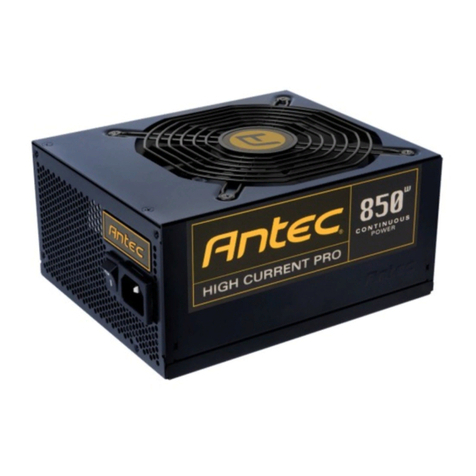U
SER
’
S
M
ANUAL
E
ARTH
W
ATTS
S
ERIES
EA-750
G
REEN
P
OWER
S
UPPLY
T
HE
E
NERGY
-E
FFICIENT
PSU
Get more power nd lower your electric bill with the new E rthW tts Green series! One of the
most environment lly-friendly power supplies v il ble, the E rthW tts EA-750 Green
efficiently delivers 750 W tts of reli ble Continuous Power while meeting the Bronze level of
efficiency from 80 PLUS®, the most widely recognized independent st nd rd in power supply
efficiency. On top of th t, this E rthW tts power supply offers Univers l Input to utom tic lly
work on ny power grid on the pl net, nd 135 mm double b ll be ring f n to keep cool.
S
TANDARDS AND
F
EATURES
The EA-750 Green PSU is comp tible with ATX12V v2.3 nd EPS12V v2.91
specific tions. This PSU
fe tures Univers l Input, which utom tic lly senses when you connect the power supply to ny AC
power source between 100 ~ 240V, elimin ting the need to set volt ge switch. The EA-750 Green lso
fe tures Active Power F ctor Correction (Active PFC), which improves the power f ctor v lue of the PSU
by ltering the input current w ve sh pe, helping to tr nsmit energy cross the grid.
S
YSTEM
P
ROTECTION
A v riety of industri l-gr de s fety circuitry will help protect your computer: OCP (Over Current
Protection), OVP (Over Volt ge Protection), SCP (Short Circuit Protection), OPP (Over Power Protection)
OTP (Over Temper ture Protection) nd SIP (Surge & Inrush Protection). Sometimes the PSU will “l tch”
into protected shutdown st te. This me ns th t you will need to power off the PSU nd cle r the f ult
before it will function g in. There re no user-repl ce ble fuses in your EA-750 Green.
80
PLUS®
B
RONZE
C
ERTIFICATION
80 PLUS® Bronze certific tion is mong the highest
independent st nd rds in power supply efficiency. This
llows the PSU to use less energy nd gener te less he t
so it st ys cooler, runs more quietly, nd l sts longer. The
EA-750 Green h s been certified to be t le st 82%
efficient t wide r nge of oper ting lo ds nd will
lower your oper ting costs while protecting the
environment.
Source: 80 PLUS Verific tion nd Testing Report