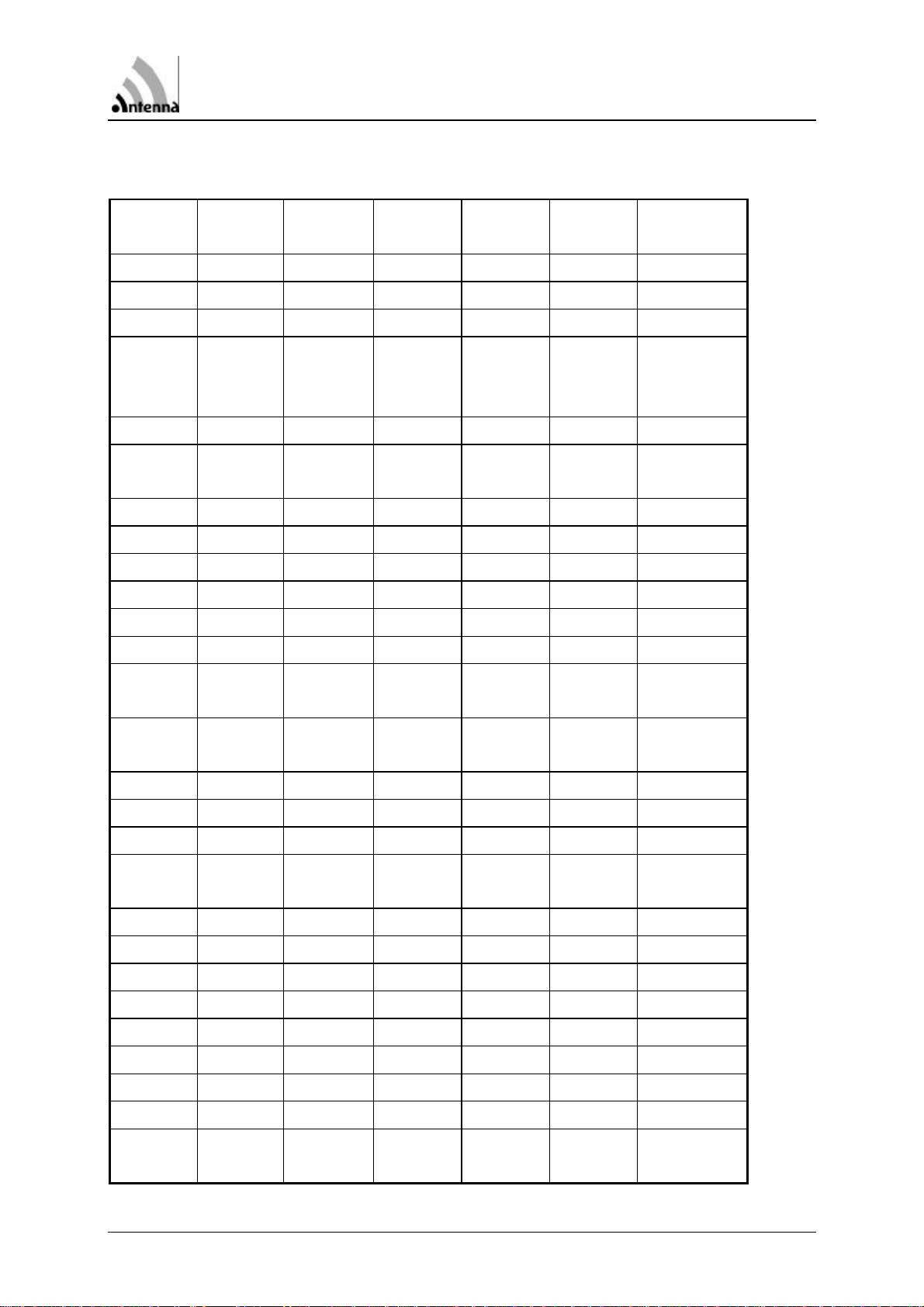Technical Manual
Carephone AP2000
Th2000En 2000-09-12 / V3.09 5
Function
Alarm sequence
The Central Unit can store up to six different alarm receivers with programmable telephone numbers
and alarm codes. When an alarm is activated, from radio or input, the Central Unit start the dialling
sequence. This dialling sequence continues until the alarm is acknowledged by an alarm receiver or
until ten attempts1has been executed to each receiver. First alarm attempt is to receiver no. 1. If the
alarm is not acknowledged by receiver no. 1, another attempt is made, this time to receiver no. 2.
This sequence continues until all six receivers have been dialled or a receiver with no telephone
number is found. Thereafter, the sequence starts anew with receiver no. 1. Normally, the Central
Unit pauses 10 sec. between dialling attempts. If only one receiver is installed, the pause is one
minute. A tone indicates that the Central Unit awaits a new dialling attempt (not silent alarms). An
alarm unit can be designated to a specific individual receiver (1-6). Alarms from such a device direct
all alarm attempts to the selected receiver. The Central Unit can handle the dialling even if a
connection after own connection has low-impedance, is off-hooked).
After the start-signal has been received from the alarm receiver the Central Unit transmits the alarm
message and waits for acknowledge. After acknowledgement it disconnects, or, alternatively, es-
tablishes voice connection, depending on the alarm type. A voice connecting alarm establish a speak-
channel with normally automatic voice-switching (duplex), where the alarm receiver can talk directly
to the distressed person. If there are disturbances on the telephone network it is possible to change
from automatic voice-switching to manual voice-switching, simplex. The call is automatically
disconnected three minutes2after the last command from the receiver. If a new alarm is detected
during voice connection, a beep-tone is sent to the receiver (the new alarm must have the same alarm
type as the connected alarm). This function opens a possibility for the distressed person to
"communicate" with the receiver via e.g. the Radio Alarm Button.
When sending an alarm to some receivers (protocol) there is an activation of a reset message if a
voice-connection is stopped with the STOP-key. Furthermore there is also send a reset message,
primary to receiver 6, if the STOP-key is pressed for more than 3 seconds when the Central Unit is in
normal mode.
Alarm receivers
The Central Unit can send alarm to different types of alarm receivers. There are different groups of
receivers depending on the protocol used for alarm transmission. The following protocols are
implemented:
•Antenna
•L400 (not Germany)
•Telephone
•Paging (type Minicall)
•Ericsson
•Slow-Franklin (needs special hardware)
•Tunstall
•ANT
•Digifon (only Germany)
1Austria has a limit of 4 attempts to each receiver.
2Holland has two minutes and Austria 100 seconds time-out.