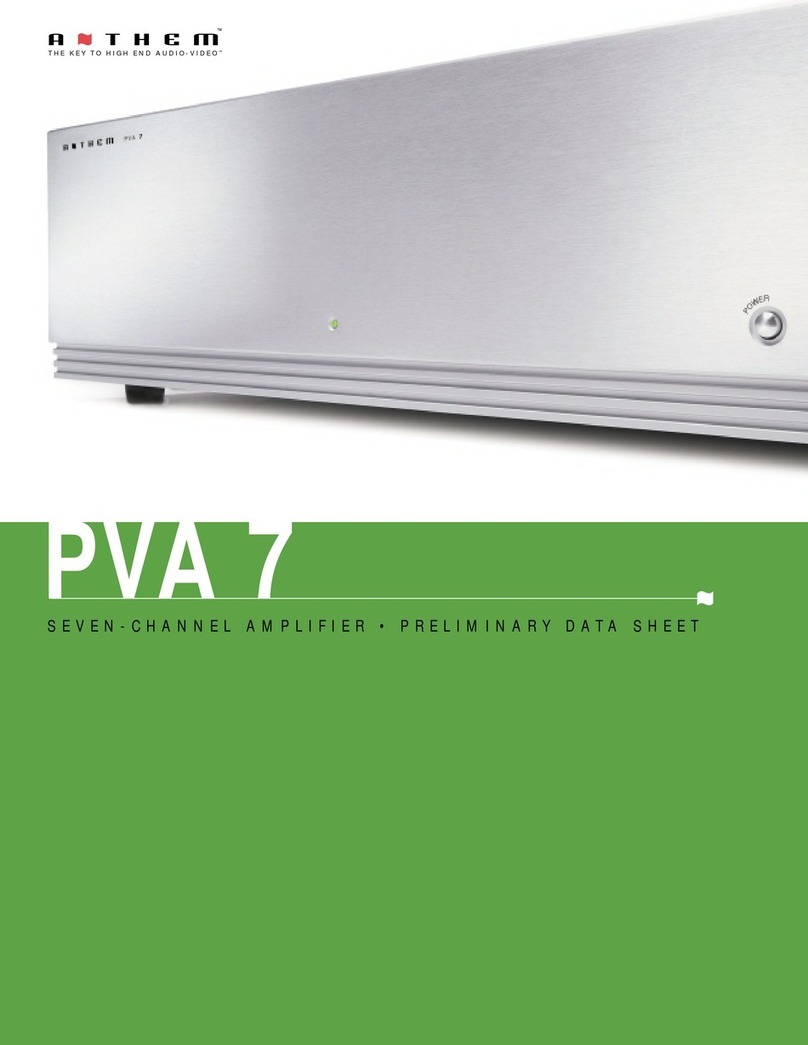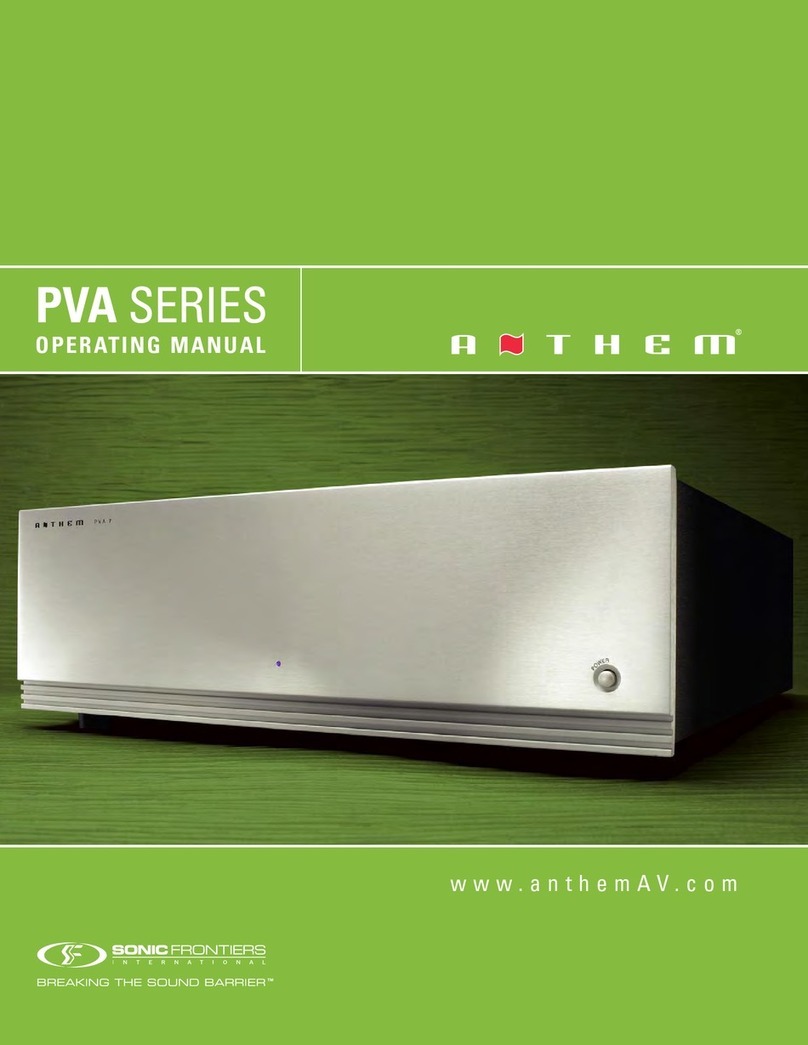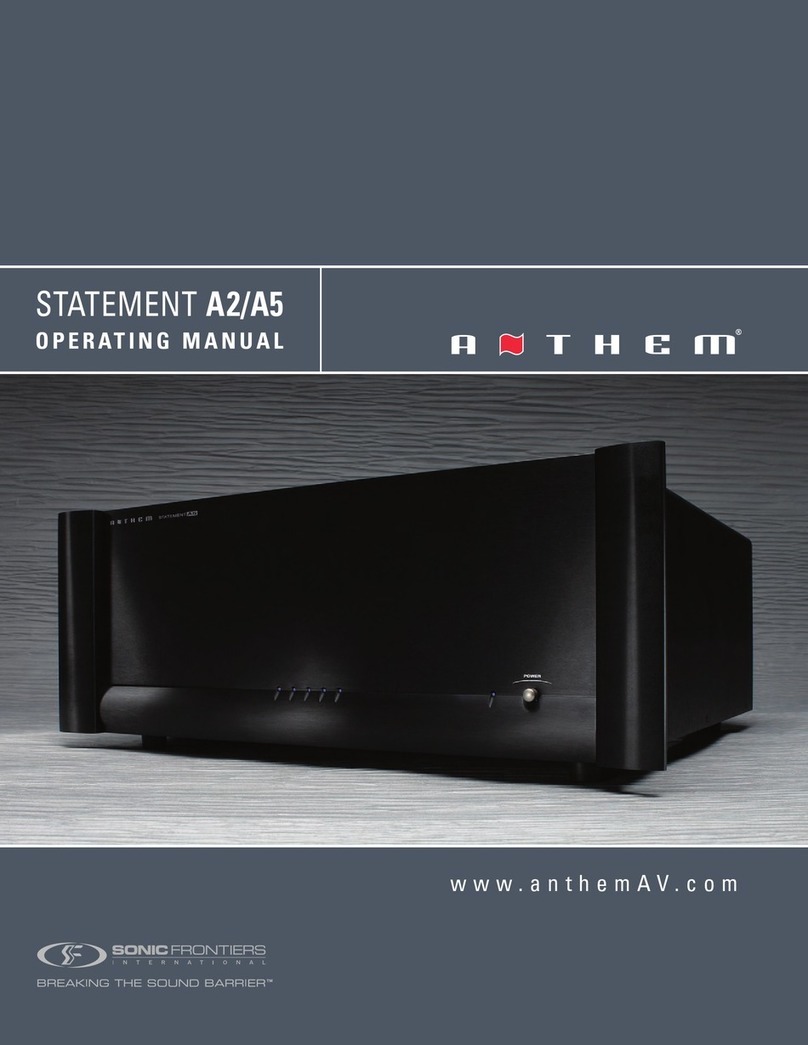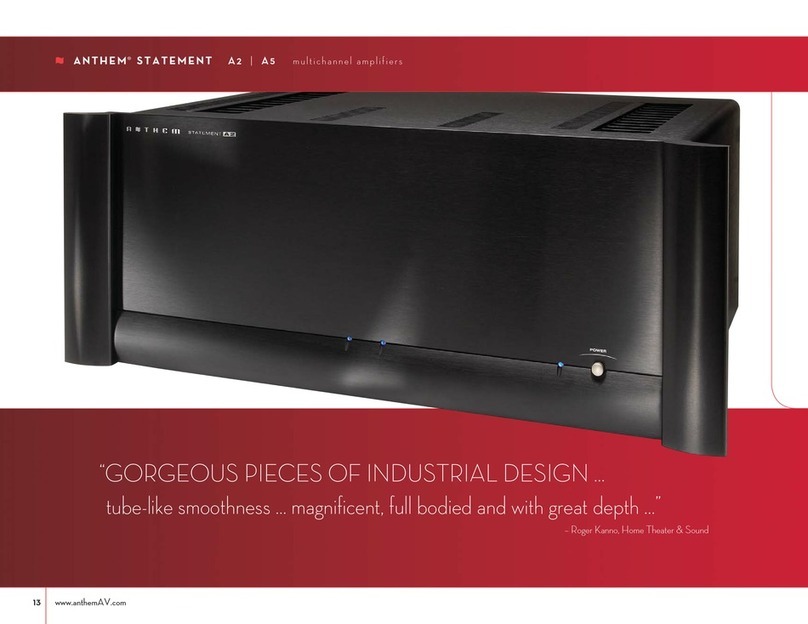16. Obj ct and Liquid Entry – Never push obje ts of any kind through openings as they may tou h dangerous voltage points
or short-out parts that ould result in a fire or ele tri sho k. Do not expose this produ t to dripping or splashing and
ensure that no obje ts filled with liquids, su h as vases, are pla ed on the produ t.
17. S rvicing – Do not attempt to servi e this produ t yourself, as opening or removing overs may expose you to
dangerous voltage or other hazards. Refer all servi ing to qualified servi e personnel.
18. Damag R quiring S rvic – Unplug this produ t from the wall outlet and refer servi ing to qualified personnel under
the following onditions:
• When power-supply ord or plug is damaged.
• If liquid has been spilled, or obje ts have fallen into the produ t.
• If the produ t has been exposed to rain or water.
• If the produ t does not operate normally by following the operating instru tions. Adjust only those ontrols that are
overed by the operating instru tions as an improper adjustment of other ontrols may result in damage and will require
extensive work by a qualified te hni ian to restore the produ t to its normal operation.
• If the produ t has been dropped or damaged in any way.
• If the produ t exhibits a distin t hange in performan e – this indi ates a need for servi e.
19. R plac m nt Parts – When repla ement parts are required, be sure the te hni ian has used repla ement parts
spe ified by the manufa turer or have the same hara teristi s as the original part. Unauthorized substitutions may
result in fire, ele tri sho k, or other hazards.
20. Saf ty Ch ck – Upon ompletion of any servi e or repairs to this produ t, ask the servi e te hni ian to perform safety
he ks to determine that the produ t is in proper operating ondition.
21. H at – The produ t should be situated away from heat sour es su h as radiators, heat registers, stoves, or other
produ ts (in luding amplifiers) that produ e heat.
Anthem, Soni Frontiers, and Paradigm are trademarks or registered trademarks of Paradigm Ele troni s In .
Copyright Paradigm Ele troni s In . All rights reserved. The information ontained herein may not be reprodu ed in whole
or in part without our express written permission. We reserve the right to hange spe ifi ations and/or features without
noti e as design improvements are in orporated.
RECYCLING AND REUSE GUIDELINES (Europe)
In a ordan e with the European Union WEEE (Waste Ele tri al and Ele troni Equipment) dire tive effe tive
August 13, 2005, we would like to notify you that this produ t may ontain regulated materials whi h, upon disposal,
require spe ial reuse and re y ling pro essing. For this reason Paradigm Ele troni s In . (the manufa turer of
Paradigm speakers and Anthem ele troni produ ts) has arranged with its distributors in European Union member
nations to olle t and re y le this produ t at no ost to you. To find your lo al distributor please onta t the dealer
from whom you pur hased this produ t or go to our website at www.paradigm. om.
Please note that only the produ t falls under the WEEE dire tive. When disposing of pa kaging and other shipping
material we en ourage you to re y le through the normal hannels.