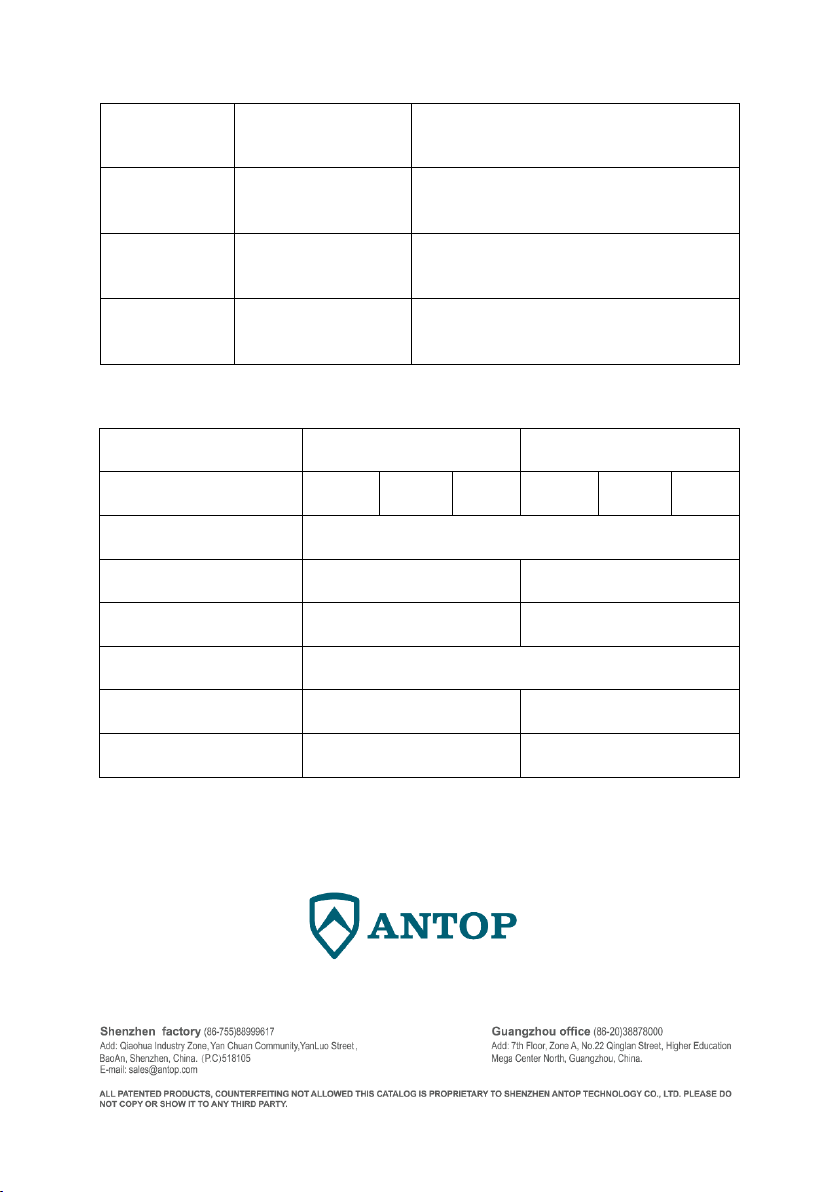Getting To Know
About Your Multi-Functional Dryer
This product can generate NAIs, which can purify the air while sterilizing.
Application Environment
Suitable for Home, Apartment, Hotel, Spa and Hospital, etc.
Control Panel Information
1. Plug into the socket, the monitor will show the current temperature (Celsius/Fahrenheit). The ON/OFF
button starts to shimmer. Press ON/OFF to starts Cool Wind Mode with Ionizer on, also indicate current
temperature of the Wind Outlet.
2. Select the drying time with “-”“+”, standard starting with 1 Hour, Press “-”to reduce 30 Minutes each
time (Minimum to 0.5H) . And press “+”to increase 30 Minutes each time (Maximum to 5H)
3. Press Heat Drying button, the PTC Heating & Fan unit will start to blow out hot dry wind, press again to
stop the unit.
4. The UVC Sterilization System content with UVC Lamp and UVC LEDs. Press the button UVC Sterilize, lights
start to blink once then go out. That’s because HUMAN SENSING step in, after people leave the effective
zone the Dryer will automatically resume operating.
5. Press AI Smart, the unit begin with AUTO mode, first with 3 hours of hot wind blow dry, then the UVC
Sterilization System starts 30 minutes of sterilize while blow drying. And the Dryer will turn off in the end of
the whole process.