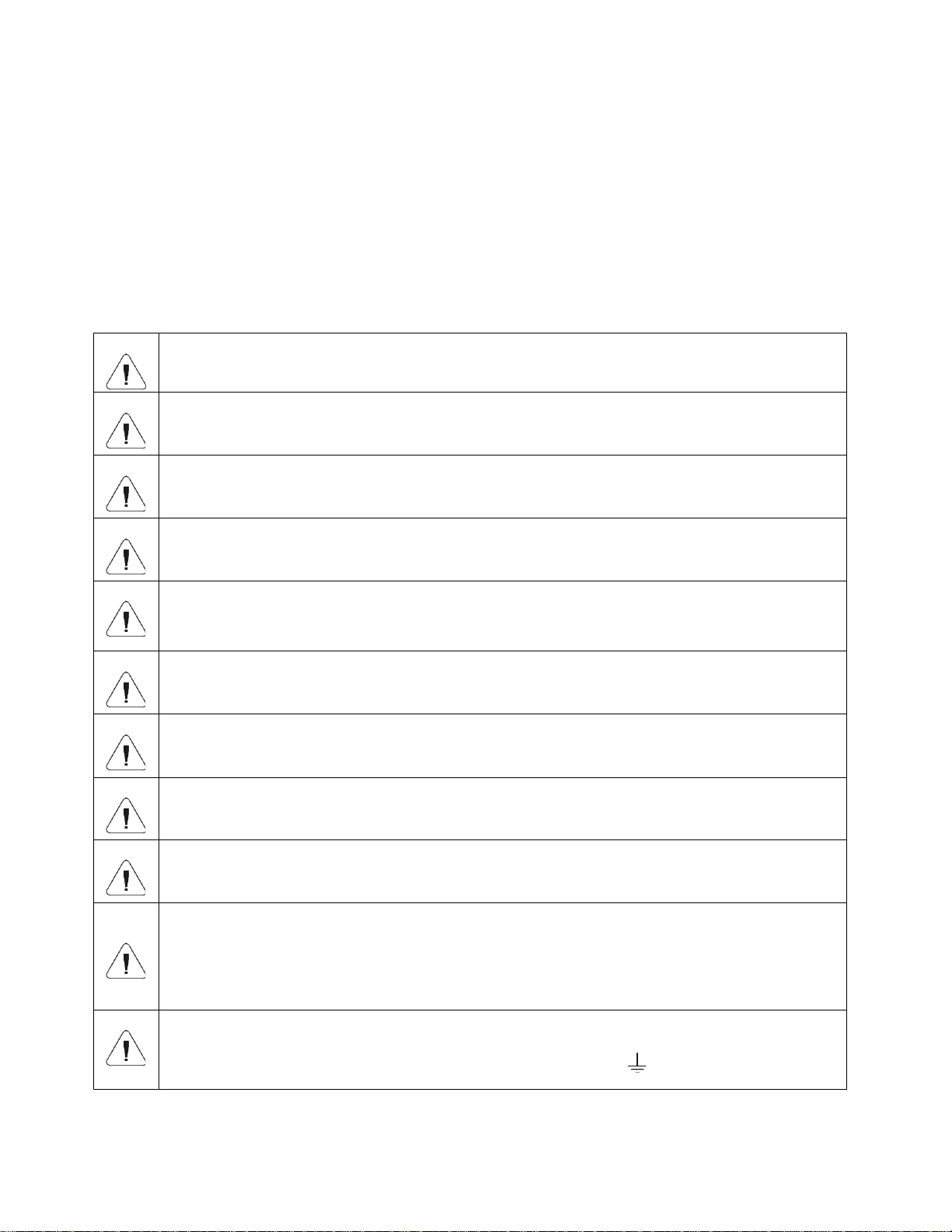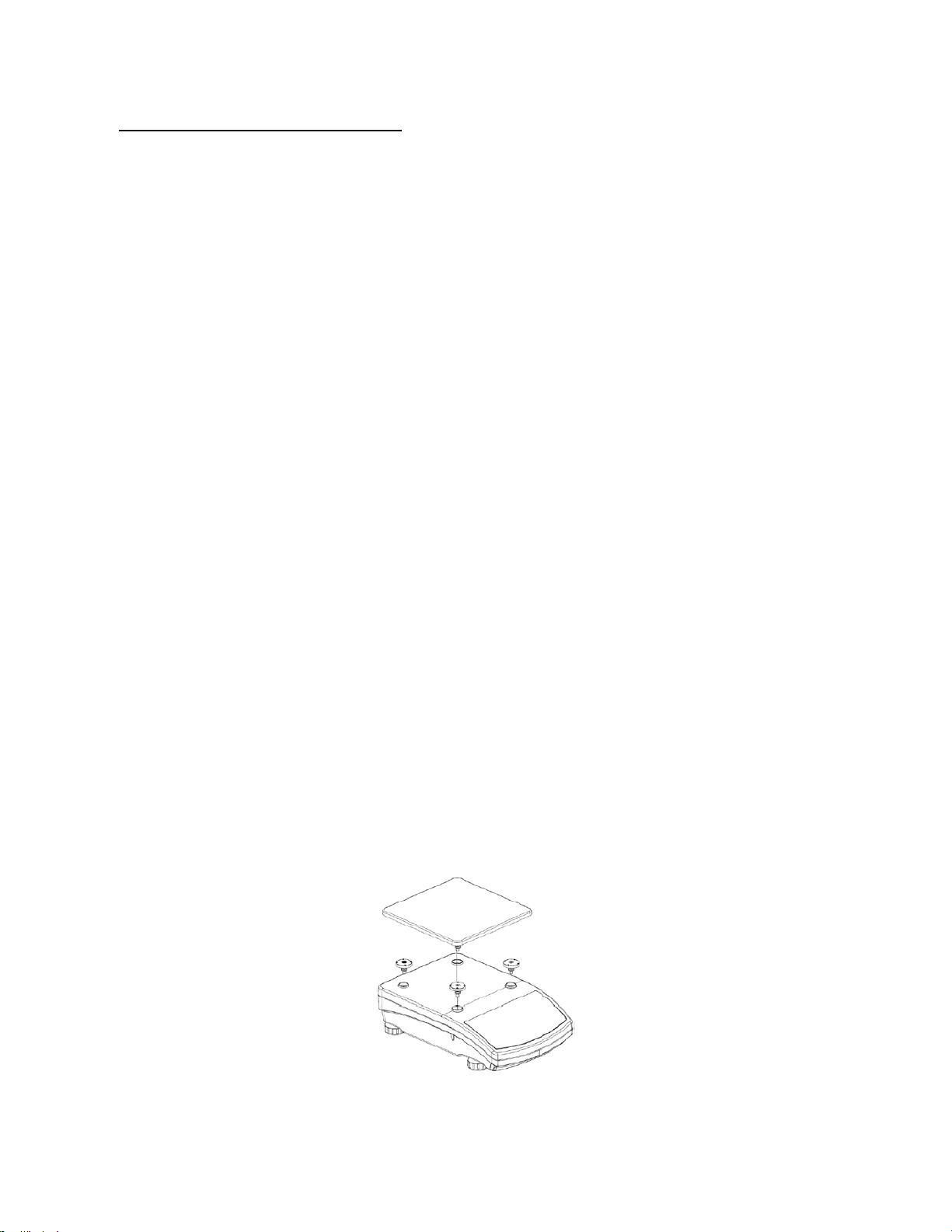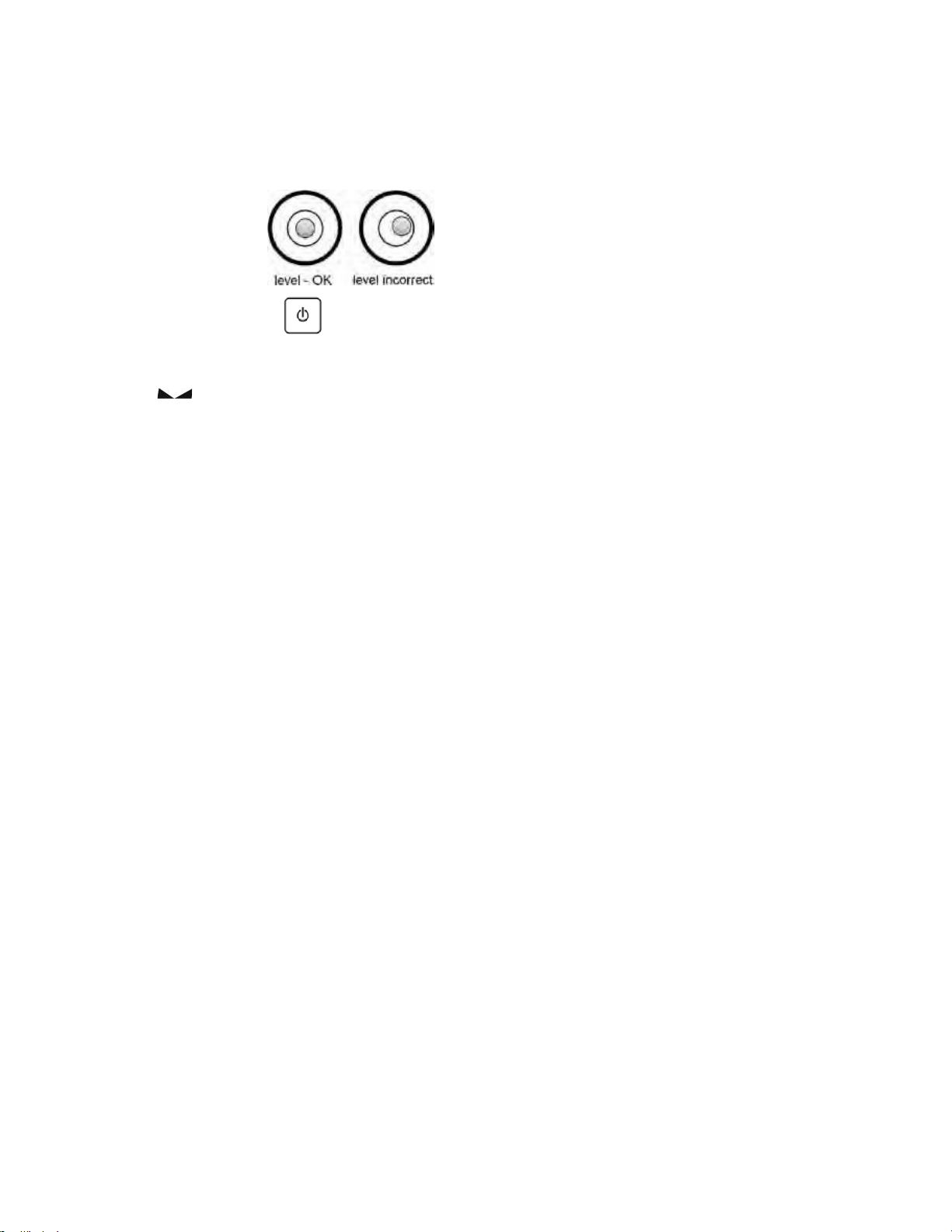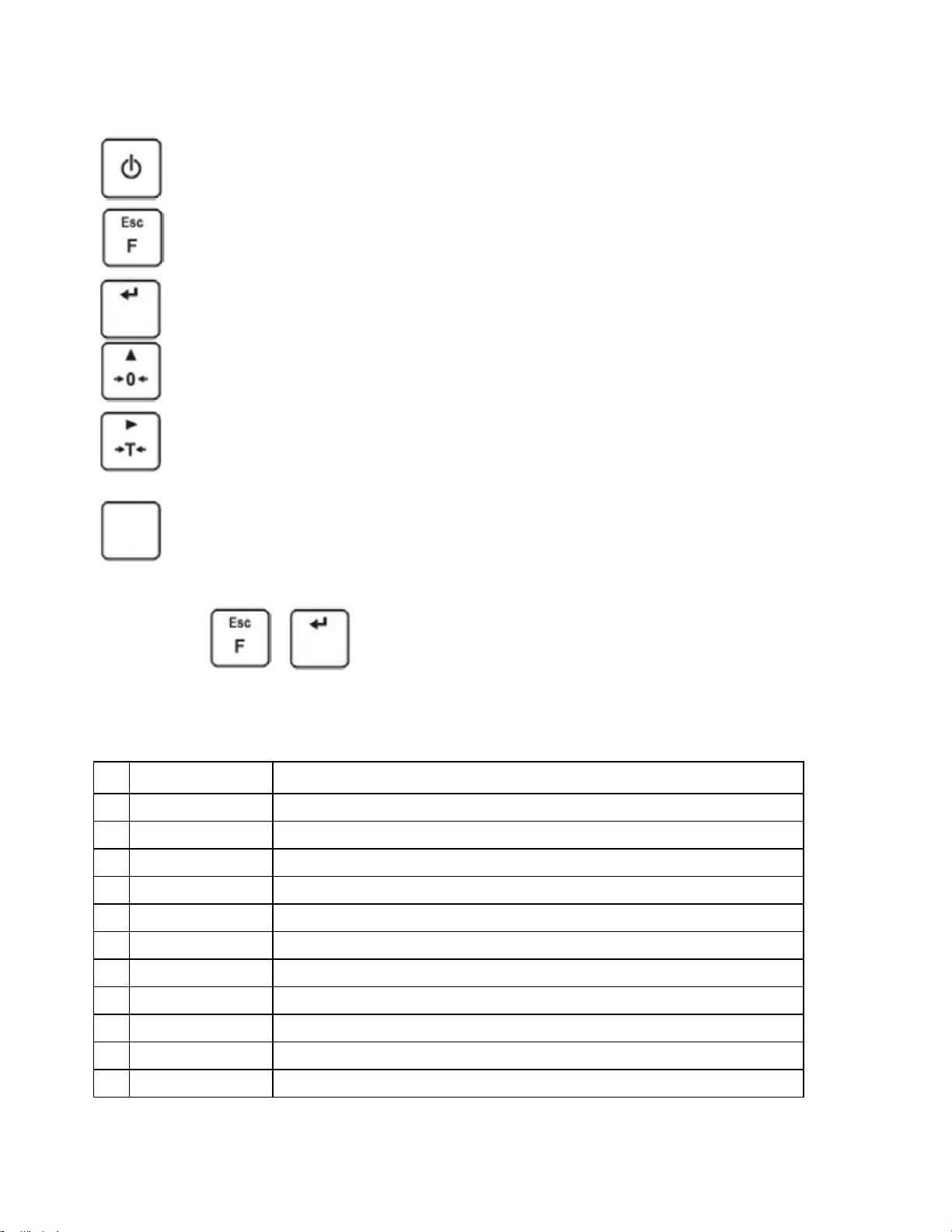Table of Contents
1INTENDED USE ............................................................................................................................................................................................................................... 1
2PRECAUTIONS ............................................................................................................................................................................................................................... 1
2.1 Accumulator / Battery Pack ...................................................................................................................................................................................................... 2
2.2 Operation in a Strong Electrostatic Field.................................................................................................................................................................................. 2
2.3 Maintenance Activities ............................................................................................................................................................................................................. 2
3WARRANTY CONDITIONS ............................................................................................................................................................................................................. 3
4UNPACKING AND ASSEMBLY ...................................................................................................................................................................................................... 3
5GETTING STARTED ........................................................................................................................................................................................................................ 4
6BALANCE LEVELING ..................................................................................................................................................................................................................... 5
7KEYPAD ........................................................................................................................................................................................................................................... 5
8KEYS’ FUNCTIONS ......................................................................................................................................................................................................................... 6
9INSCRIPTIONS ON THE DISPLAY ................................................................................................................................................................................................. 6
10 USER MENU .................................................................................................................................................................................................................................... 7
10.1 Submenus ................................................................................................................................................................................................................................. 7
10.2 Browsing User Menu ................................................................................................................................................................................................................. 8
10.3 Keypad ...................................................................................................................................................................................................................................... 8
10.4 Return to the Weighing Mode ................................................................................................................................................................................................... 9
11 WEIGHING ....................................................................................................................................................................................................................................... 9
11.1 Taring ...................................................................................................................................................................................................................................... 10
11.2 Inscribing Tare Value .............................................................................................................................................................................................................. 10
11.3 Zeroing .................................................................................................................................................................................................................................... 11
11.4 Selection of Start Weighing Unit ............................................................................................................................................................................................. 11
11.5 Temporarily Selected Unit ....................................................................................................................................................................................................... 12
12 SCALE CALIBRATION ................................................................................................................................................................................................................. 12
12.1 External Calibration ............................................................................................................................................................................................................... 12
12.2 User Calibration ..................................................................................................................................................................................................................... 13
12.3 Manual Internal Calibration ................................................................................................................................................................................................... 13
12.4 Automatic Internal Calibration ............................................................................................................................................................................................... 13
12.5 Automatic Internal Calibration Time ...................................................................................................................................................................................... 14
12.6 Calibration Test ..................................................................................................................................................................................................................... 14
12.7 Calibration Report .................................................................................................................................................................................................................. 15
13 MAIN SCALE PARAMETERS...................................................................................................................................................................................................... 15
13.1 Filter ..................................................................................................................................................................................................................................15
13.2 Value Release ....................................................................................................................................................................................................................... 15
13.3 Ambient Conditions ............................................................................................................................................................................................................... 15
13.4 Autozero Function .................................................................................................................................................................................................................. 16
13.5 Tare Function ......................................................................................................................................................................................................................... 16
13.6 Tare: Enter Mode ................................................................................................................................................................................................................... 16
13.7 Tare: Values Memory ............................................................................................................................................................................................................ 17
13.7.1. Entering Tare Value to the Weighing Device Memory .............................................................................................................................................. 17
13.7.2. Selecting Tare Value from the Weighing Device Memory ......................................................................................................................................... 17
13.8. Last Digit ................................................................................................................................................................................................................................ 18
14 COMMUNICATION ........................................................................................................................................................................................................................ 18
14.1 RS232 (1) Port ....................................................................................................................................................................................................................... 18
14.2 RS232 (2) Port ....................................................................................................................................................................................................................... 18
14.3 USB A Port ............................................................................................................................................................................................................................ 18
14.4 USB B Port ............................................................................................................................................................................................................................ 19
15 PERIPHERAL DEVICES ............................................................................................................................................................................................................... 19
15.1 Computer ............................................................................................................................................................................................................................... 19
15.1.1. Computer Port ............................................................................................................................................................................................................ 19
15.1.2. Continuous Transmission ........................................................................................................................................................................................... 19
15.1.3. Printout Interval for Continuous Transmission ........................................................................................................................................................... 19
15.2. Printer ...................................................................................................................................................................................................................................20
15.2.1. Printer Port ................................................................................................................................................................................................................. 20
15.3. Additional Display .................................................................................................................................................................................................................. 20
15.3.1. Additional Display Port ............................................................................................................................................................................................... 20
16 PRINTOUTS ................................................................................................................................................................................................................................... 20
16.1 Calibration Report .................................................................................................................................................................................................................. 20
16.2 GLP Printout .......................................................................................................................................................................................................................... 21
16.3 Variables List ......................................................................................................................................................................................................................... 21
17 OTHER PARAMETERS ................................................................................................................................................................................................................ 22
17.1 Backlight ................................................................................................................................................................................................................................ 22
17.2 'Beep' Sound.......................................................................................................................................................................................................................... 22
17.3 Automatic Shutdown.............................................................................................................................................................................................................. 22
17.4 Date and Time ....................................................................................................................................................................................................................... 23
17.5 Default User Settings ............................................................................................................................................................................................................. 23
18 SCALE DATA................................................................................................................................................................................................................................. 23
19 WORKING MODES ....................................................................................................................................................................................................................... 23
19.1 Running Working Mode ......................................................................................................................................................................................................... 24
19.2 Working Modes Local Settings .............................................................................................................................................................................................. 24
19.2.1. Working Mode Accessibility ....................................................................................................................................................................................... 24
19.2.2. Save Mode ................................................................................................................................................................................................................. 25
19.2.3. Automatic Printout Time Interval ................................................................................................................................................................................ 25
19.2.4. Lo Threshold .............................................................................................................................................................................................................. 25
20 WORKING MODE – WEIGHING ................................................................................................................................................................................................... 26
20.1 Local Settings ........................................................................................................................................................................................................................ 26