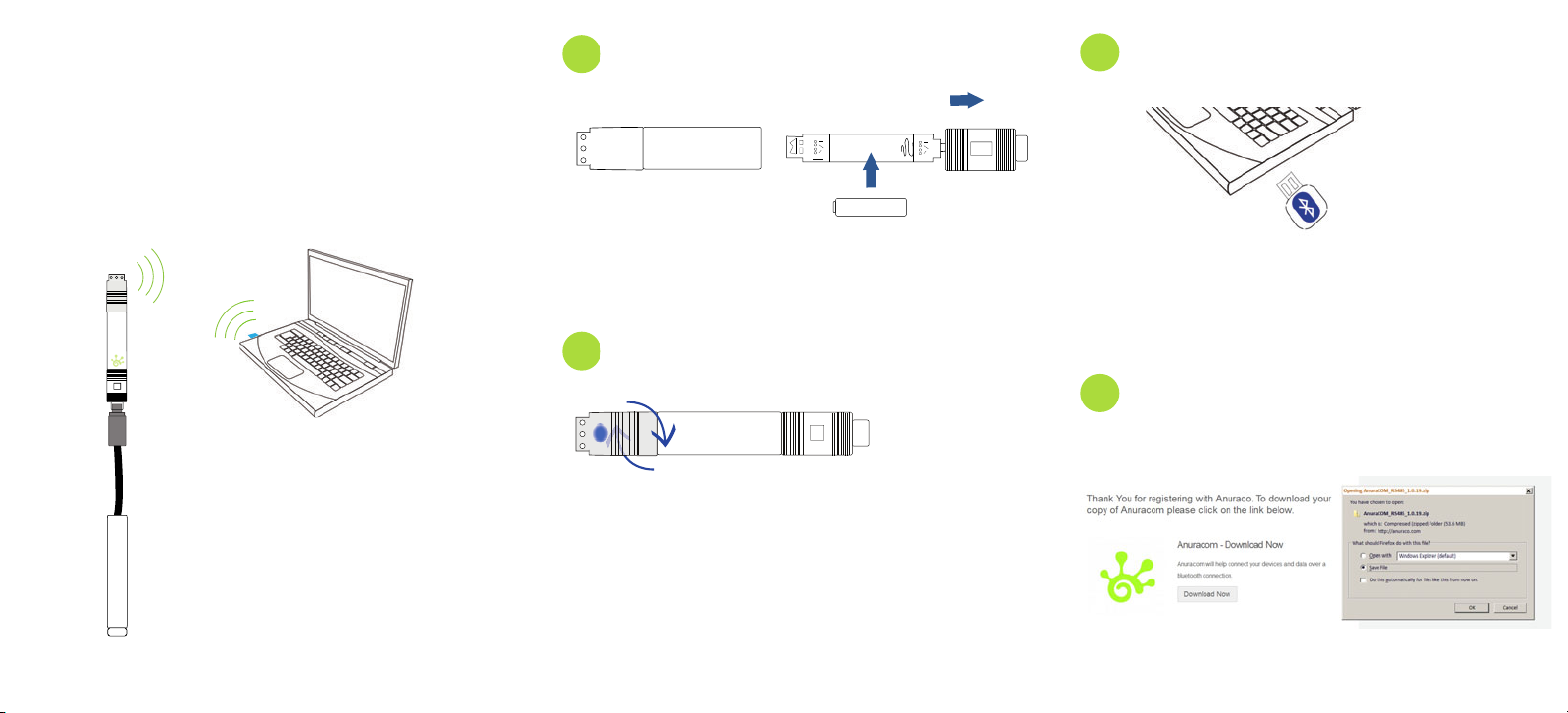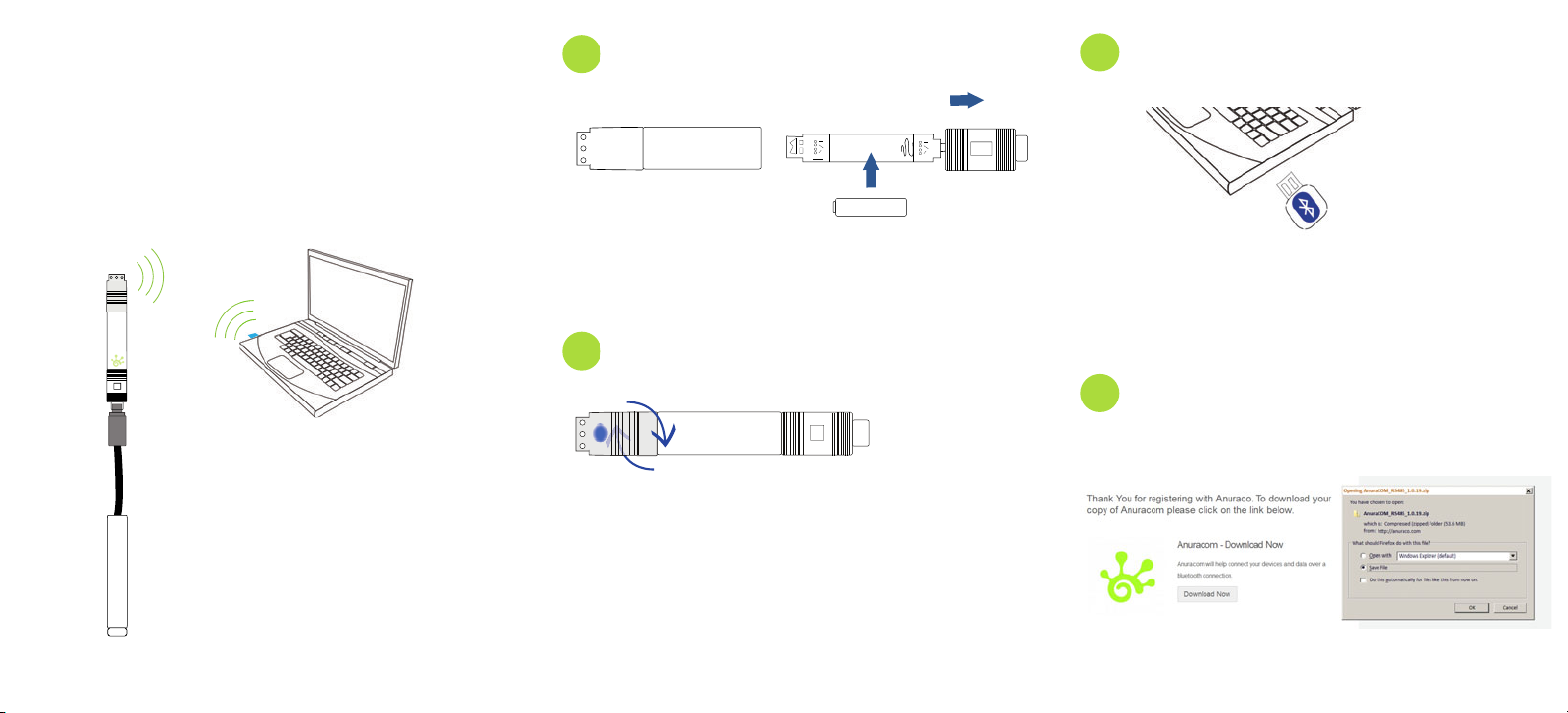
Bluetooth 4.0+ dongle
Windows 7 or 10 computer
BLE-485
Bluetooth
Adaptor
RS485
connector
Sensor
Steps to get your BLE-485 Adaptor up and running:
1. Install lithium AA Battery.
2. Turn on BLE-485 Adaptor.
3. Install Bluetooth 4.0+ dongle on computer.
4. Donwload Anuracom Utility.
5. Install Anuracom Utility.
6. Connect BLE-485 adaptor to Anuracom Utility.
7. Connect BLE-485 adaptor to device/sensor.
8. Start serial application (if available).
INSTALL AA BATTERY
Unscrew boom
Install AA battery in circuit board as shown.
Screw bottom back on until secure.
TURN ON BLE-485 ADAPTOR
INSTALL BLUETOOTH 4.0+ DONGLE
ON COMPUTER
Turn ON your adaptor by twisting clockwise until ON
A blue signal light will flash (for one minute only) when
first turned on. UNIT WILL REMAIN ON unless manually
turned off. Unit is set to automatically sleep to save battery
life, and last 4 years with normal, intermittent use.
Turn OFF your adaptor (for long term storage) by twisting
counter-clockwise 1 quarter of a turn or until tight.
Turn OFF then ON to reboot LED signal.
Need help? Reach us: +1 425.890.8221 / support@anuraco.com / anuraco.com
BLE-485 Bluetooth Adaptor connects your bluetooth enabled
computer or smartphone to field devices for hands free monitor-
ing.
Included in your package:
1 AA 3.6 VDC Lithium battery (if ordered)
1 BLE-485 Bluetooth Adaptor adapter
1 USB/BLE 4.0+ adapter for Windows
Access to the internet and www.anuraco.com/registration/
ANURACOM BLE-485 ADAPTOR OVERVIEW 1
2
3
4
Insert Bluetooth dongle.
Ignore any device install instructions.
Locate device name (Control Panel > Devices and Printers )
and write down below. Will need to know for utility install.
Bluetooth Device Name__________________________
DOWNLOAD ANURACOM UTILITY
Go to www.anuraco.com/registraon
Register your device and download soware and full manual.
3.6V
+-
Need help? Reach us: +1 425.890.8221 / support@anuraco.com / anuraco.com