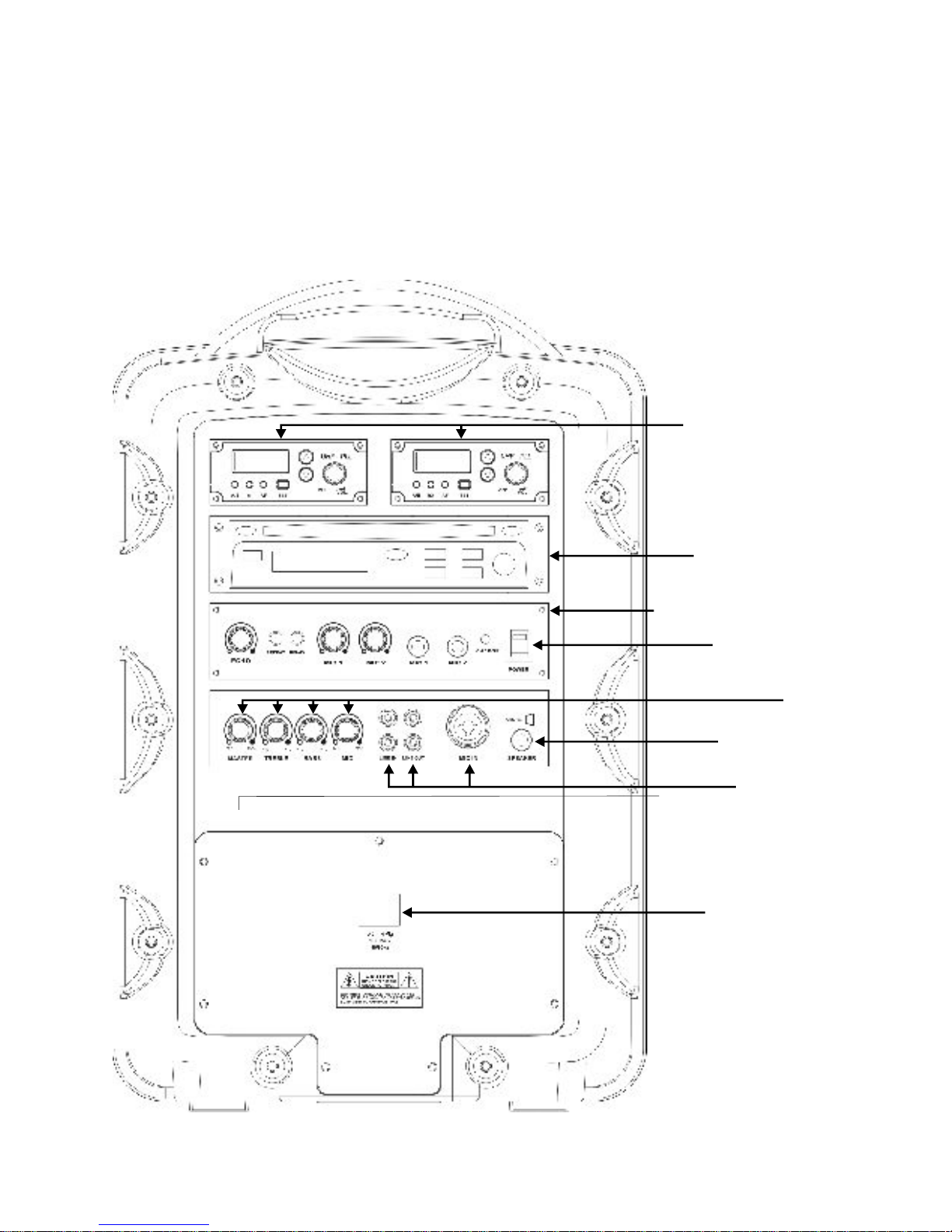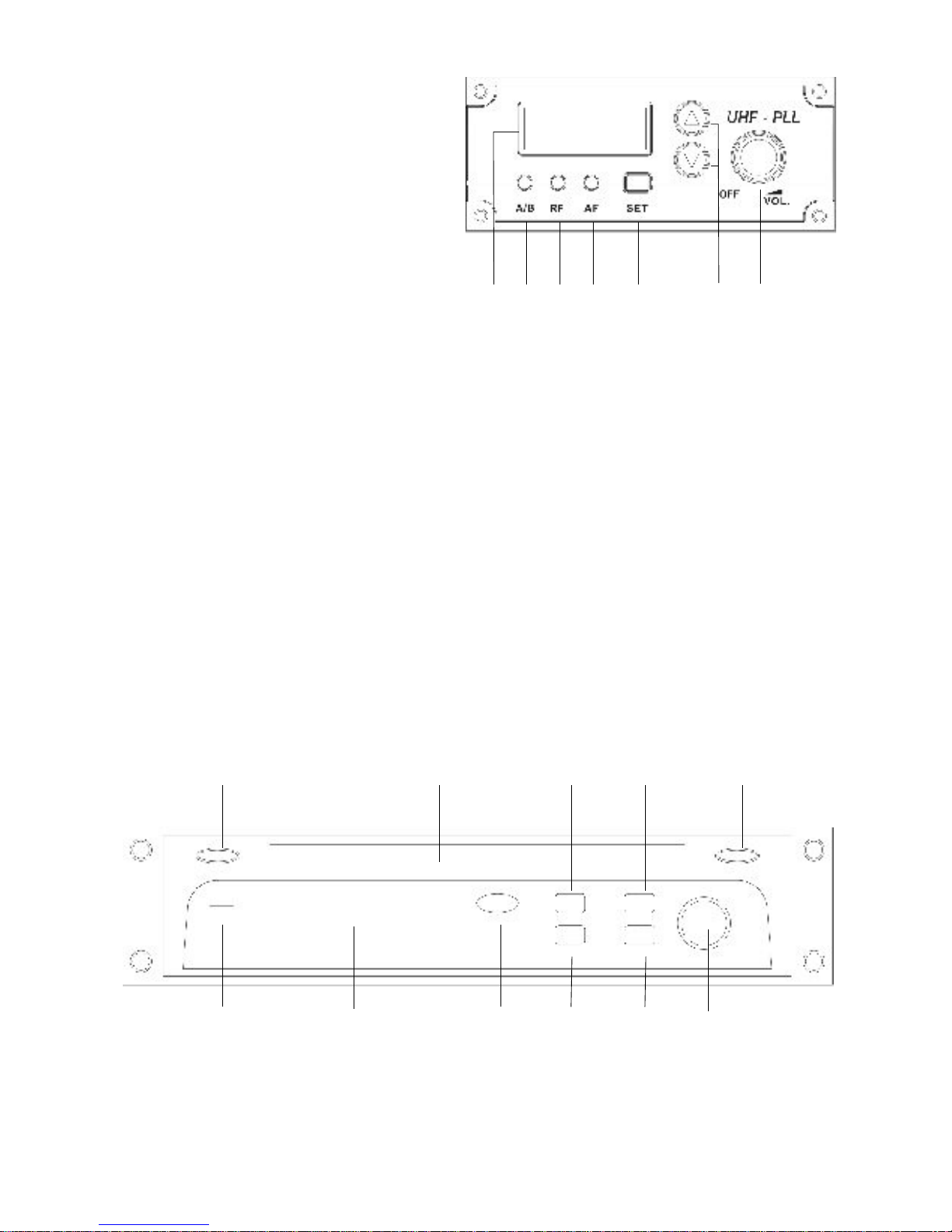Contents
Introduction.............................................................................................1
Before using the TV8 or TV5..................................................................2
Front Panel Configuration of AS-TV8 Series..........................................3
Rear Panel Configuration of AS-TV8 Series ......................................4-6
Description of Functions of AS-TV8 Series.........................................7-9
Operation of the AS-TV8.......................................................................10
Power Supply/Charger..........................................................................10
Power Switch........................................................................................10
Mixer.....................................................................................................10
In/Out Jacks..........................................................................................10
Speaker Out Jack.................................................................................10
Wireless Mic/Audio Link Receiver ........................................................11
Anti Shock CD/CMP Player...................................................................11
Digital Echo System..............................................................................12
Audio Link Transmitter..........................................................................12
Rear Panel of AS-TV5 Series………..........………………………..........13
Operation of TV5 and Optional Modules…………………………..........14
Optional Wireless Receivers...……………………………………...........14
Description of Functions for Handheld Microphone Front....................15
Description of Functions for Handheld Microphone Back.....................16
Operation of Handheld Microphone.................................................17-19
Description of Functions for Body Pack Transmitter.............................20
Operation of Body Pack Transmitter................................................21-23
AS-TXRM Stationary Transmitter……………………………………. 24-26
Setup and Operation of TXRM…………………………………………...25
Maintenance.........................................................................................23
Specifications..................................................................................26-30
AS-TV8 Series.....................................................................................26
AS-TV5 Series………………………………………………………..........28
Wireless Receiver Module (TV8, TV5)...............…………………..28-29
Digital Echo Module (TV8)...................................................................29
Audio Link Transmitter Module (TV8, TXRM)......................................29
Handheld Microphones...................................................................29-30
Body Pack Transmitter.........................................................................30