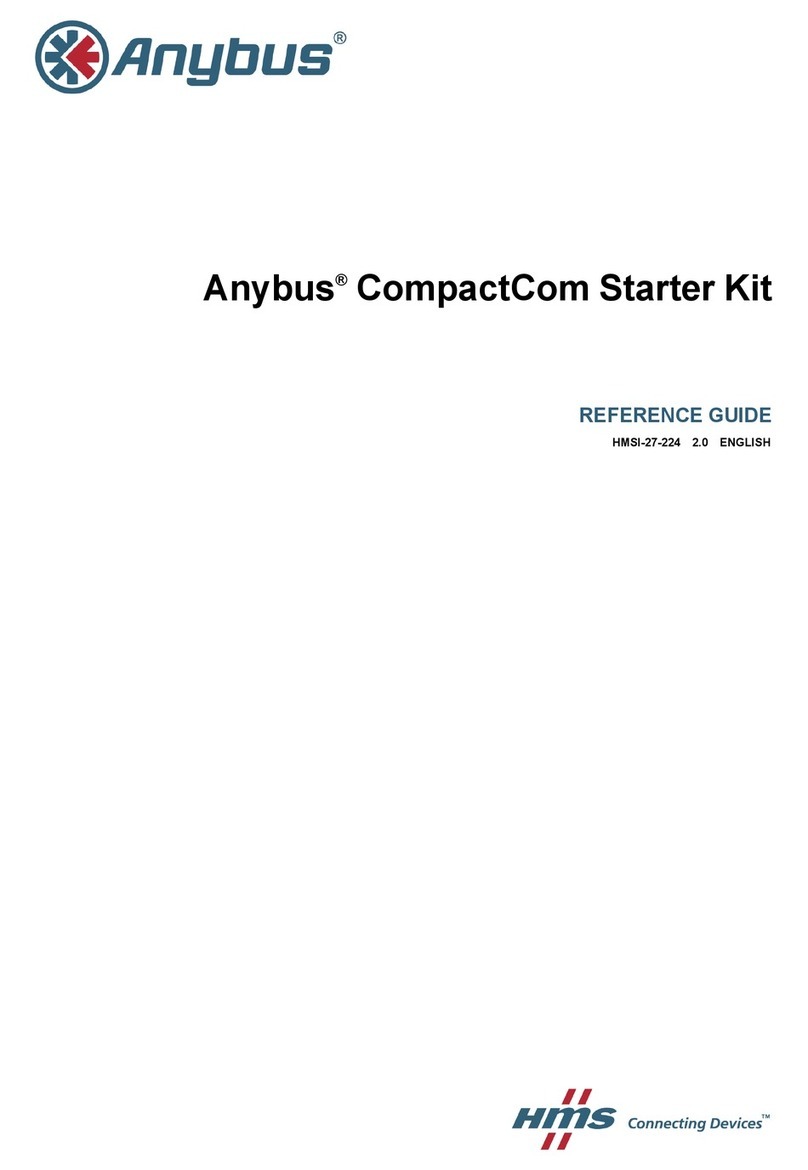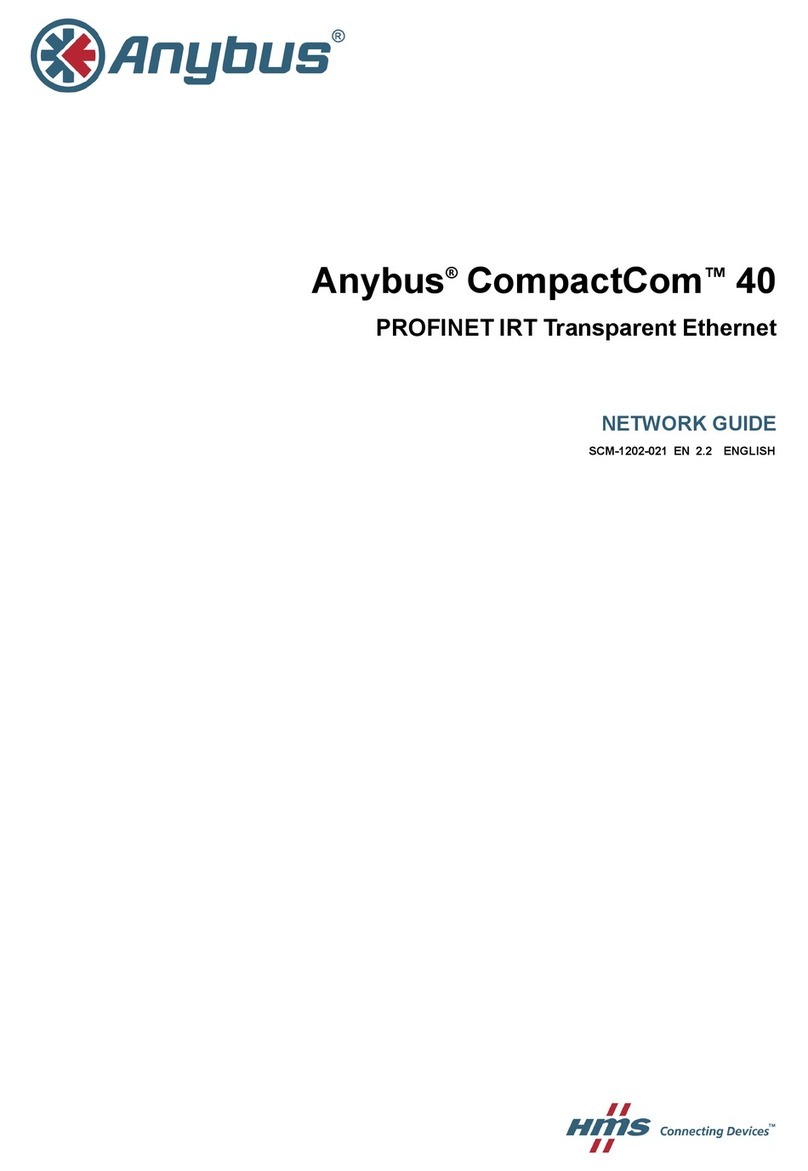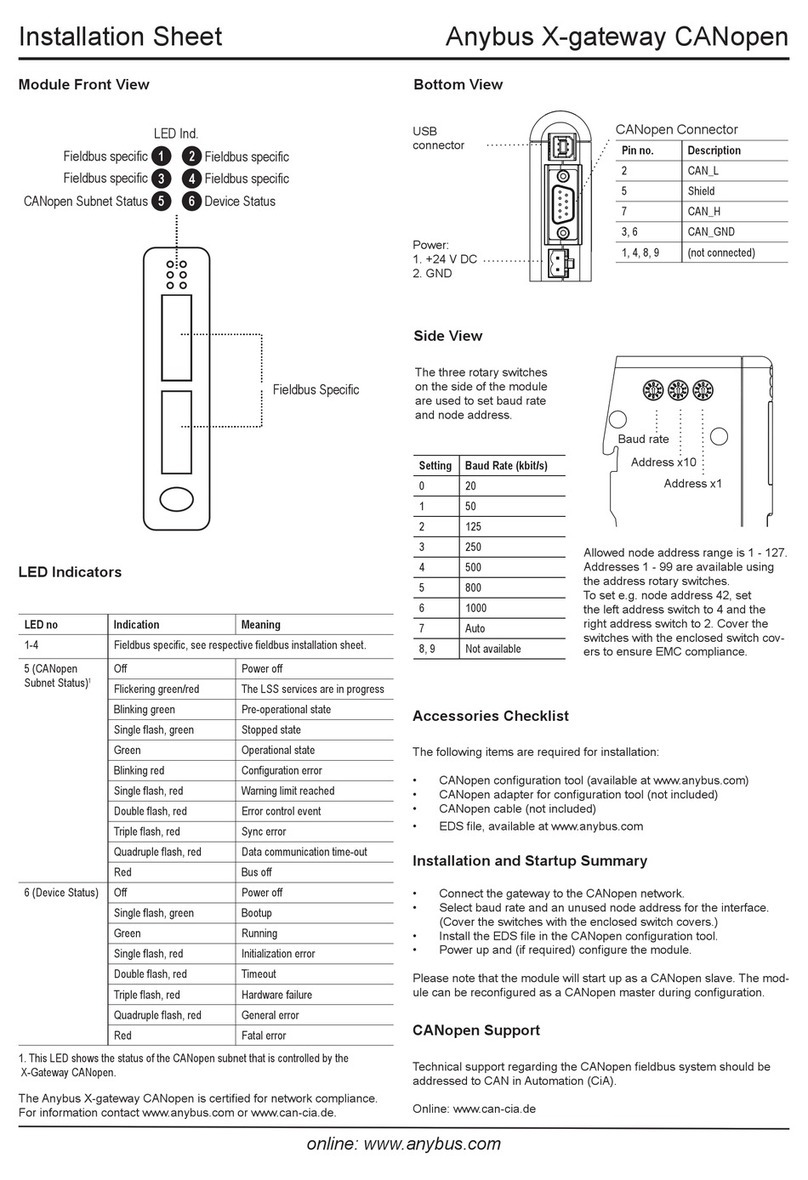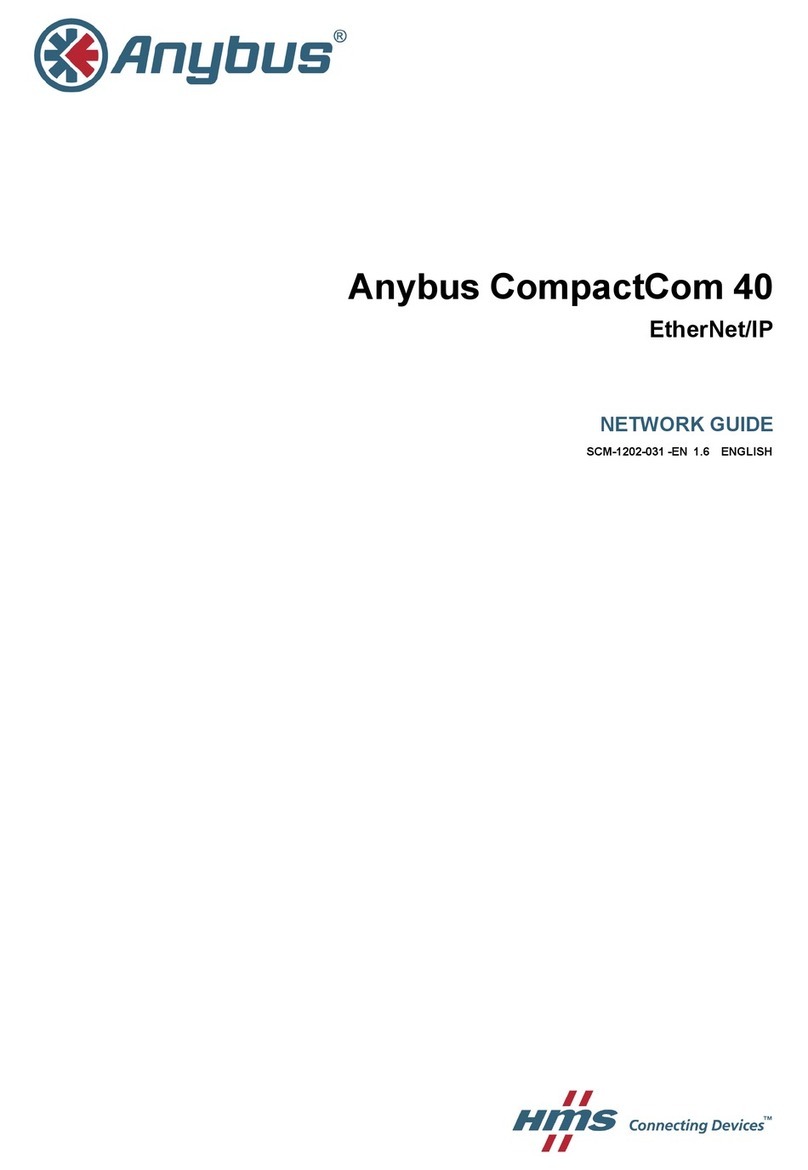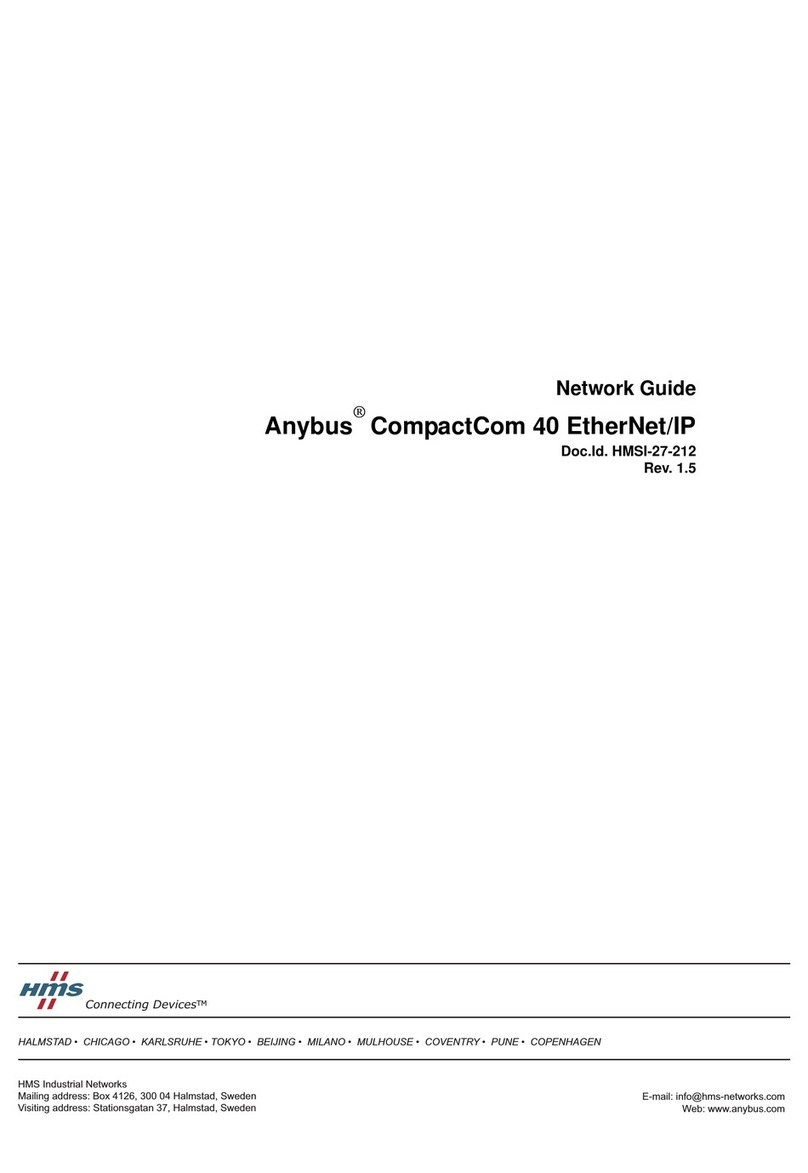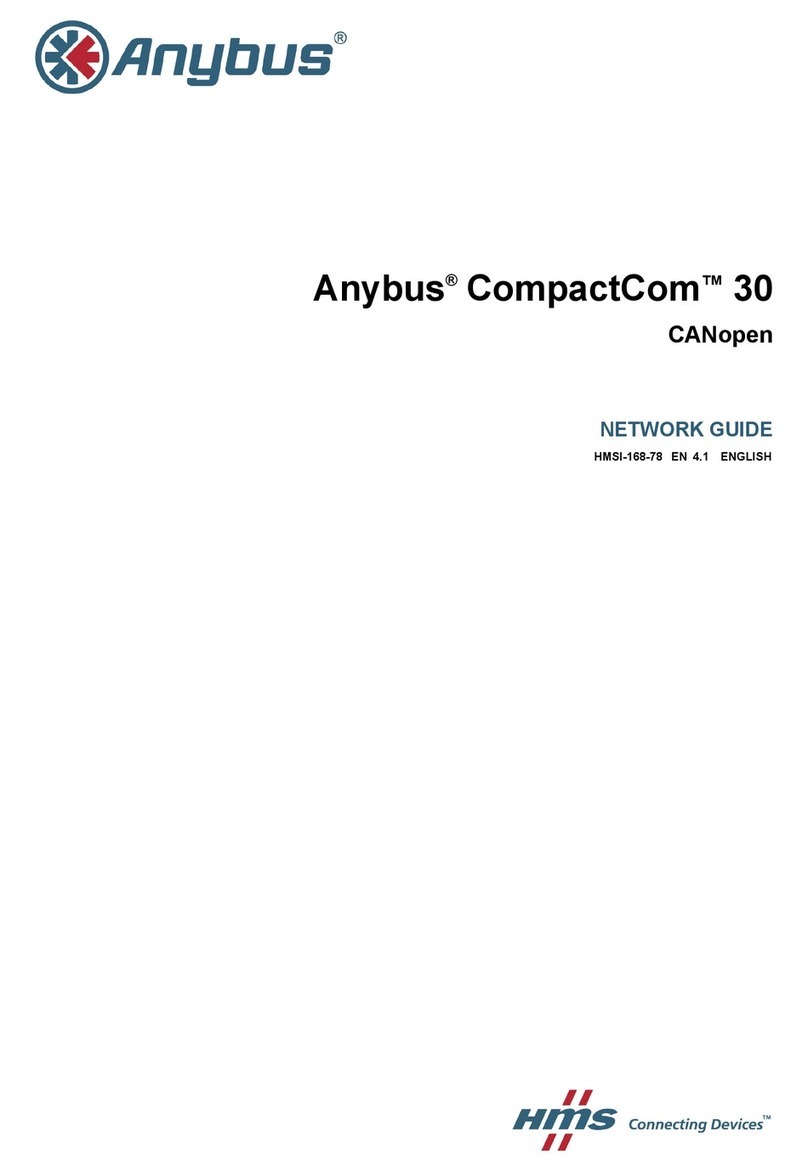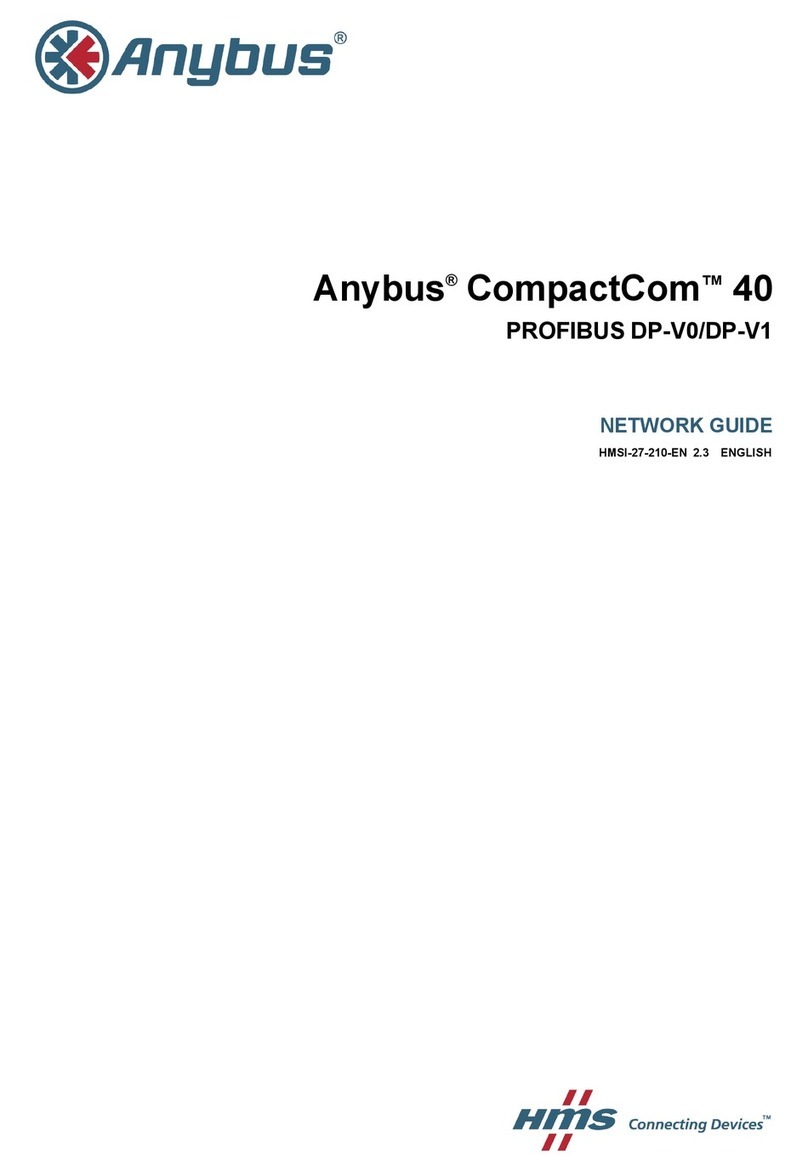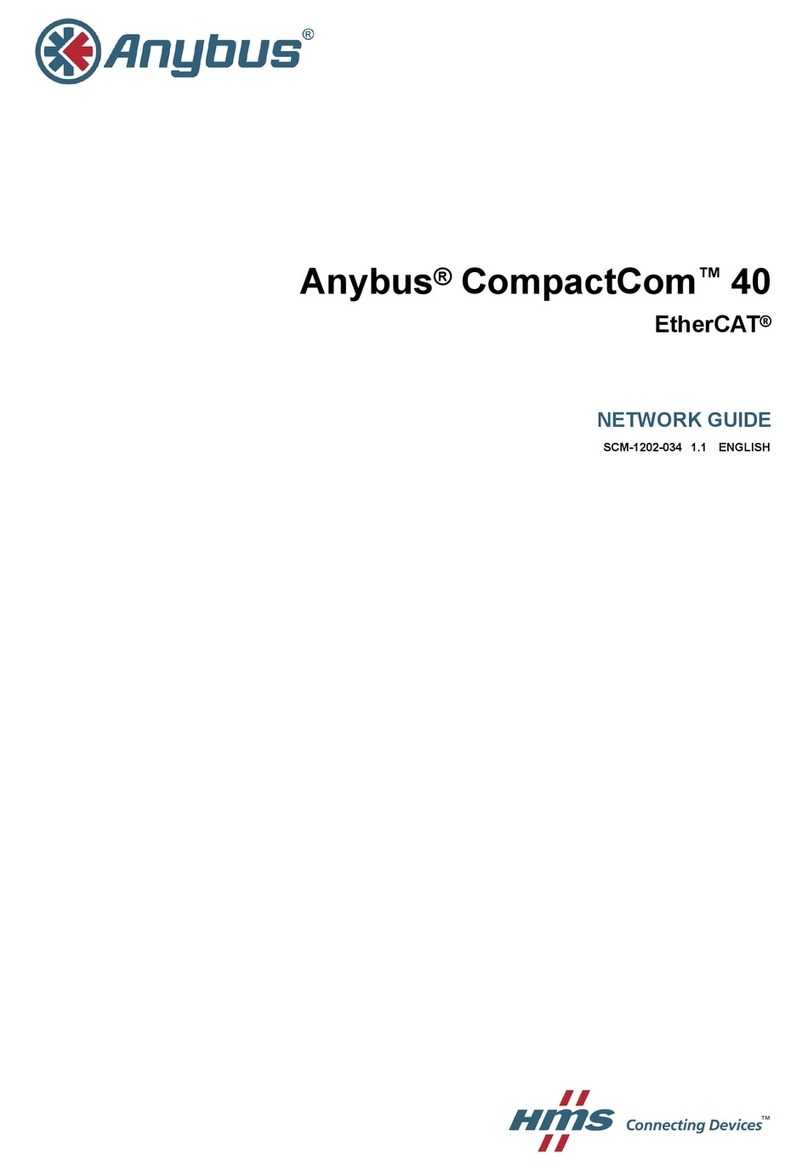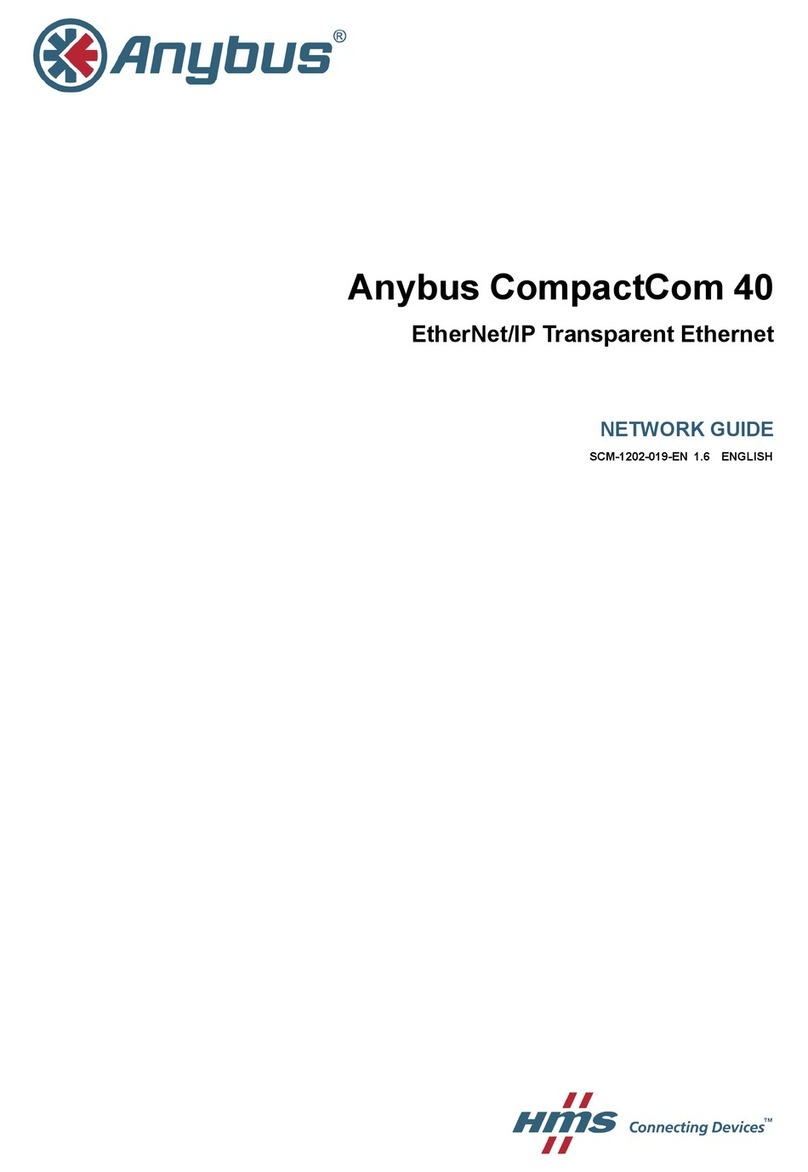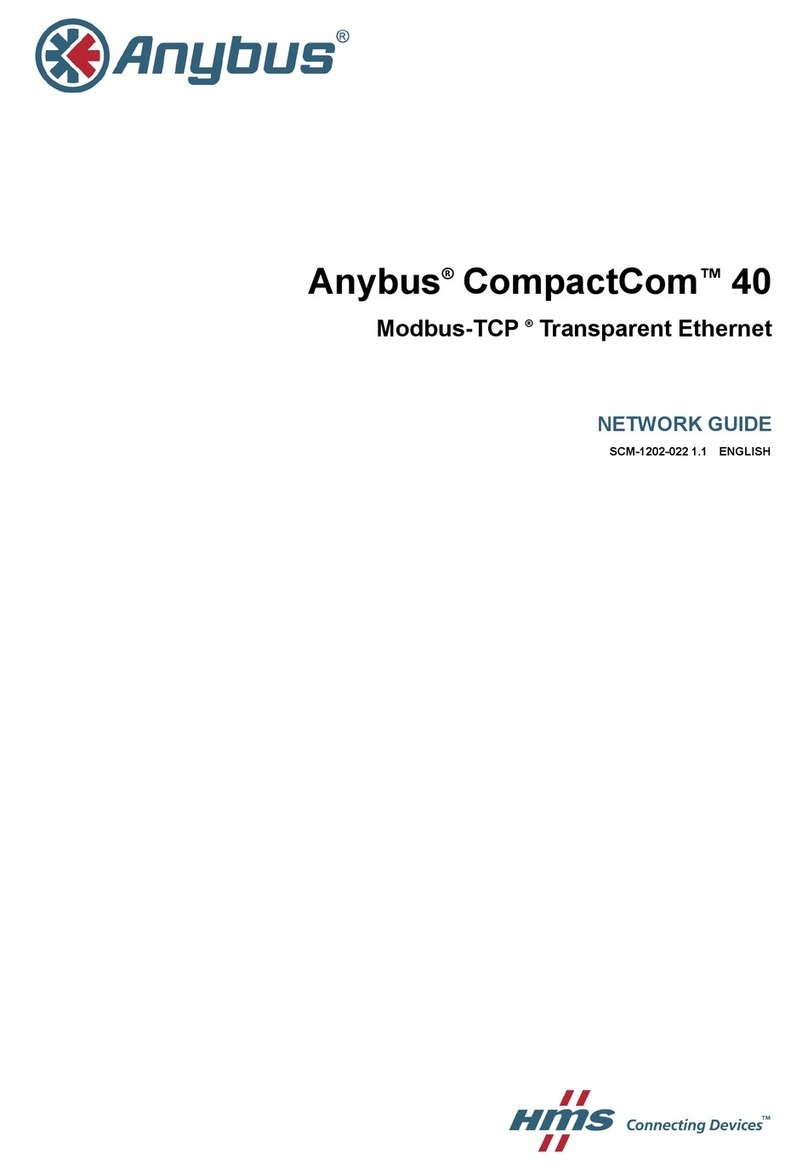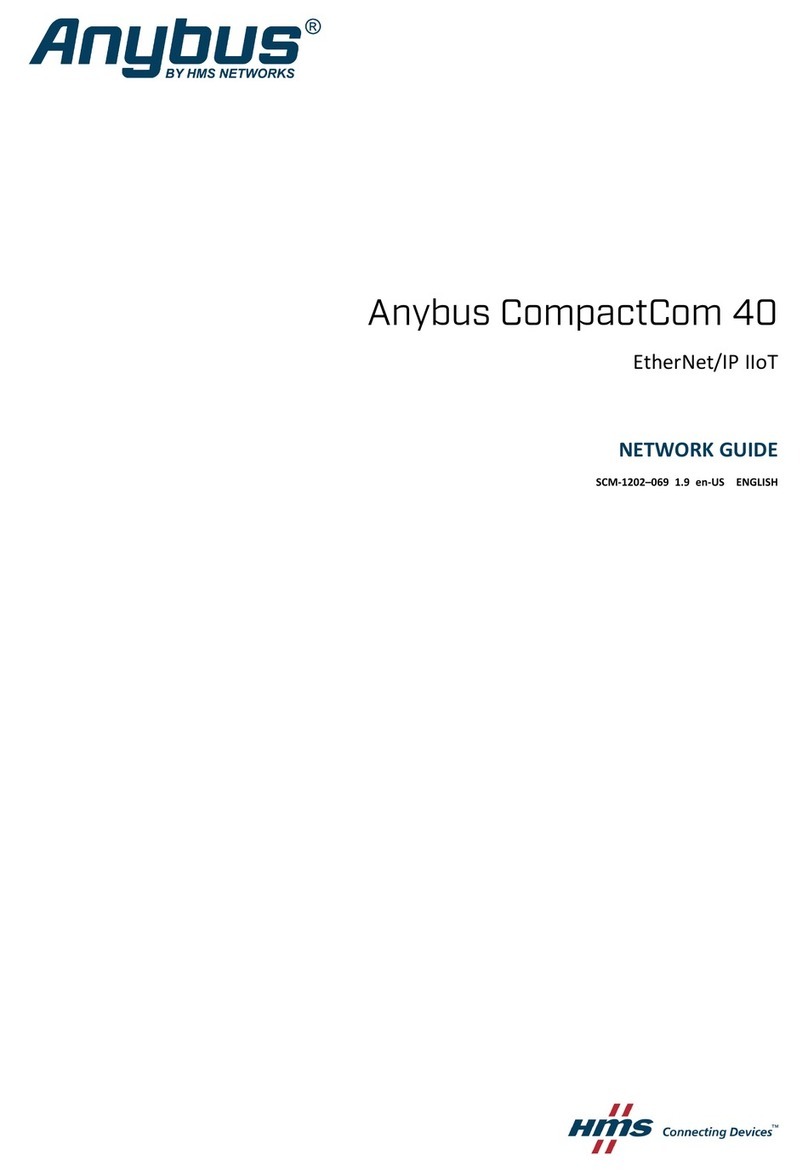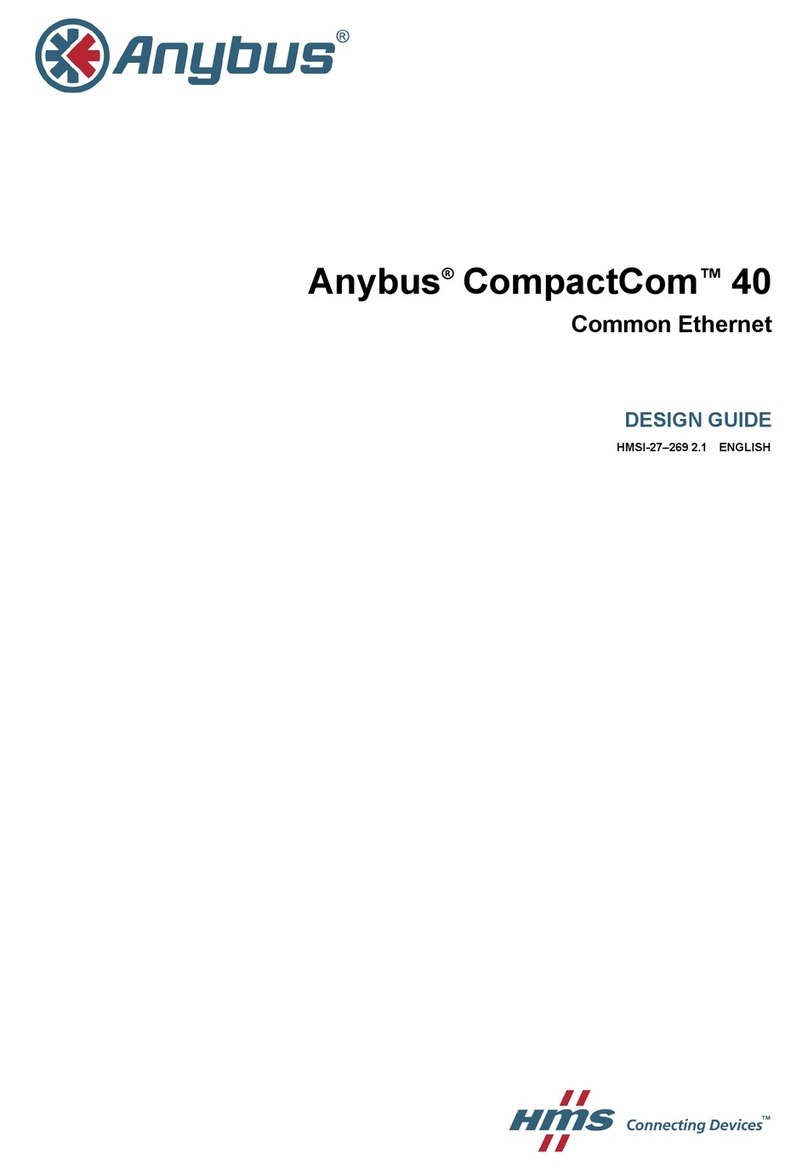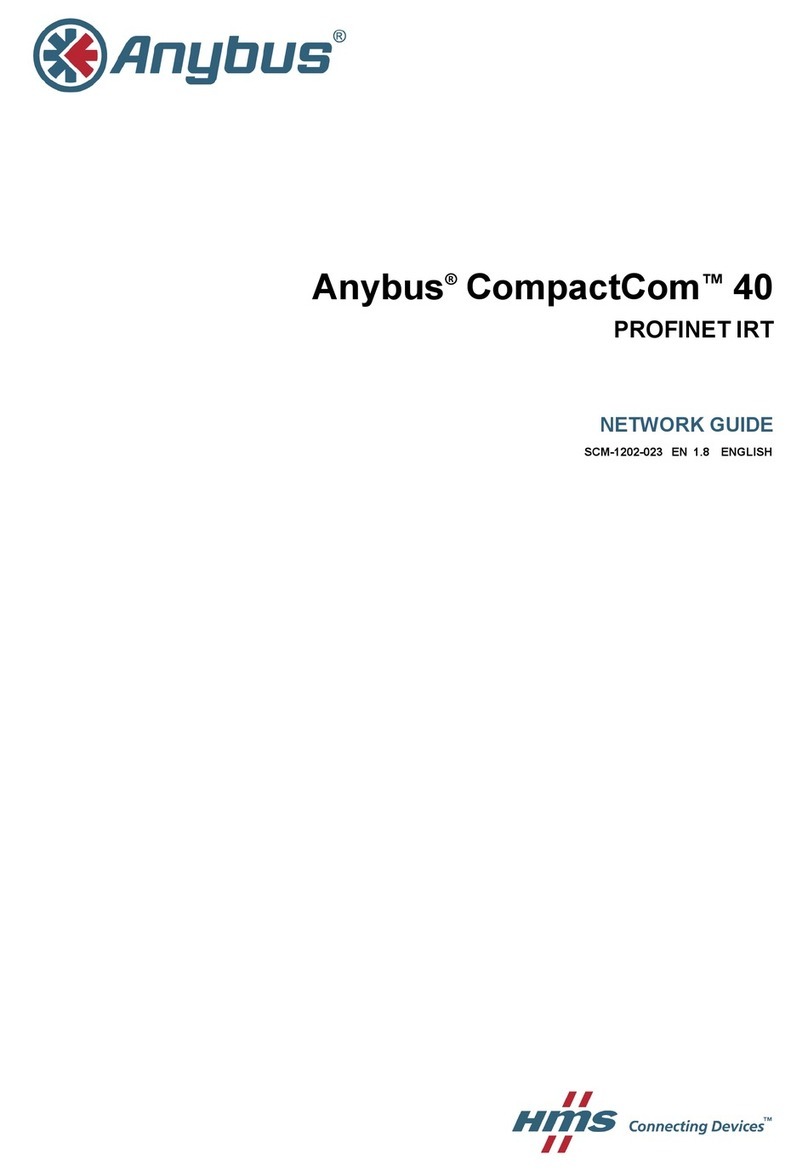Anybus®CompactCom™40 CC-Link IE Field Network Guide HMSI-27-338 1.2
Table of Contents Page
1 Preface ............................................................................................................................... 3
1.1 About this document ......................................................................................................3
1.2 Related Documents .......................................................................................................3
1.3 Document History ..........................................................................................................3
1.4 Document Conventions ..................................................................................................4
1.5 Terminology...................................................................................................................4
1.6 Trademark Information ...................................................................................................4
2 About the Anybus CompactCom 40 CC-Link IE Field ........................................... 6
2.1 General.........................................................................................................................6
2.2 Features .......................................................................................................................6
3 Basic Operation............................................................................................................... 7
3.1 General Information .......................................................................................................7
3.2 Data Exchange..............................................................................................................8
4 CC-Link IE Field Implementation Details ................................................................ 13
4.1 Process Data Mapping .................................................................................................13
4.2 Diagnostics .................................................................................................................16
4.3 SLMP (Seamless Message Protocol) ............................................................................17
5 Anybus Module Objects .............................................................................................. 23
5.1 General Information .....................................................................................................23
5.2 Anybus Object (01h) ....................................................................................................24
5.3 Diagnostic Object (02h) ................................................................................................25
5.4 Network Object (03h) ...................................................................................................26
5.5 Network Configuration Object (04h)...............................................................................27
5.6 Anybus File System Interface Object (0Ah) ....................................................................30
5.7 Network CC-Link IE Field Object (12h) ..........................................................................31
6 Host Application Objects ............................................................................................ 33
6.1 General Information .....................................................................................................33
6.2 CC-Link IE Field Network Host Object (E6h) ..................................................................34
6.3 Ethernet Object (F9h)...................................................................................................39
A Categorization of Functionality ................................................................................. 41
A.1 Basic...........................................................................................................................41
A.2 Extended.....................................................................................................................41