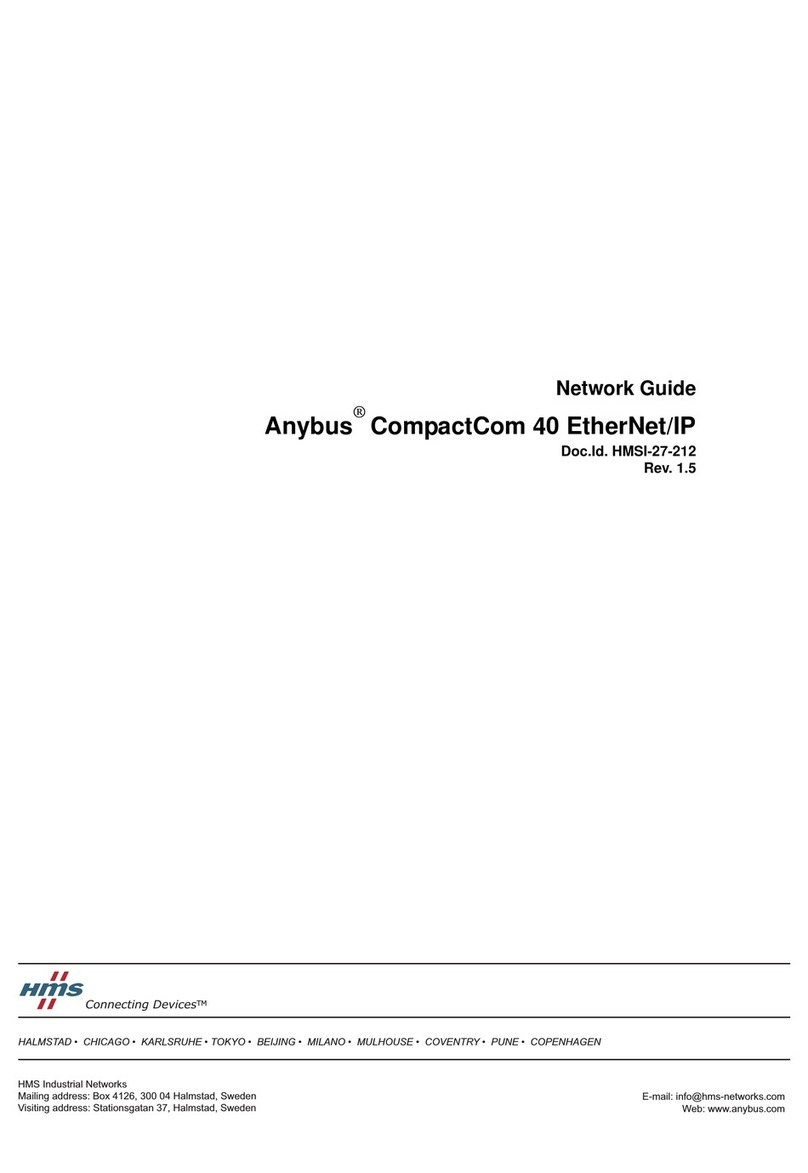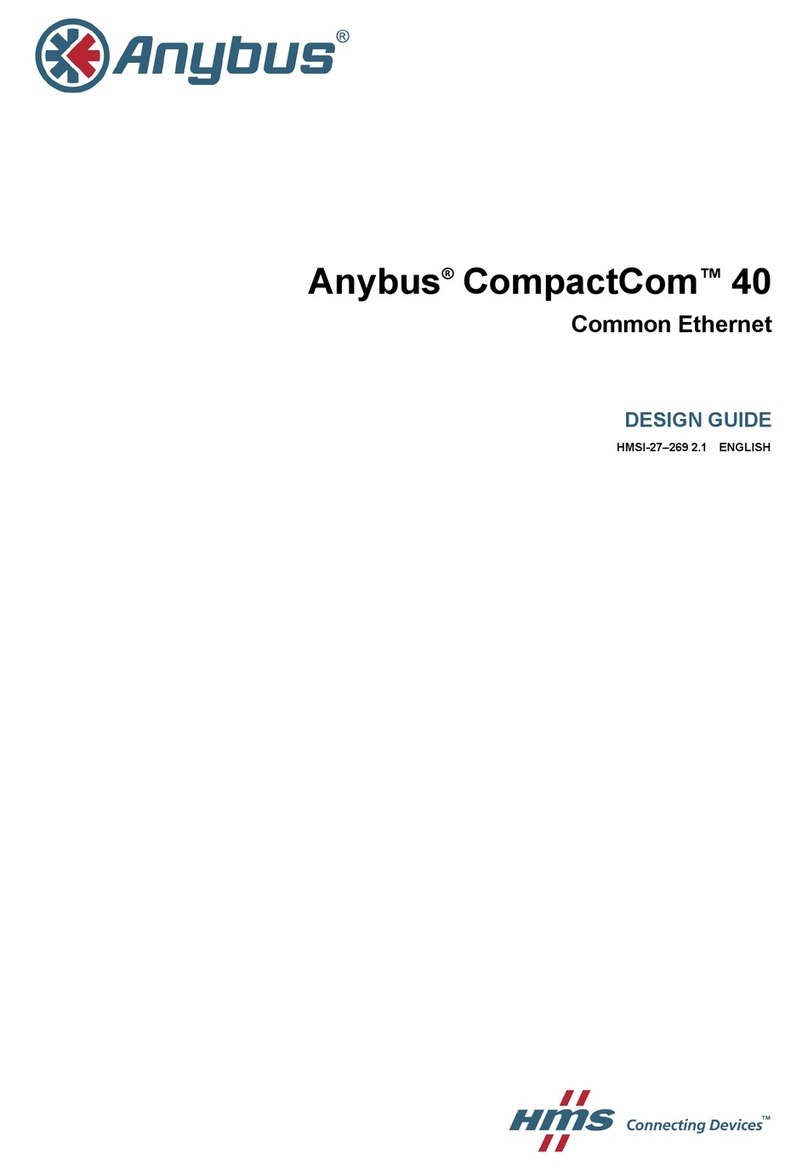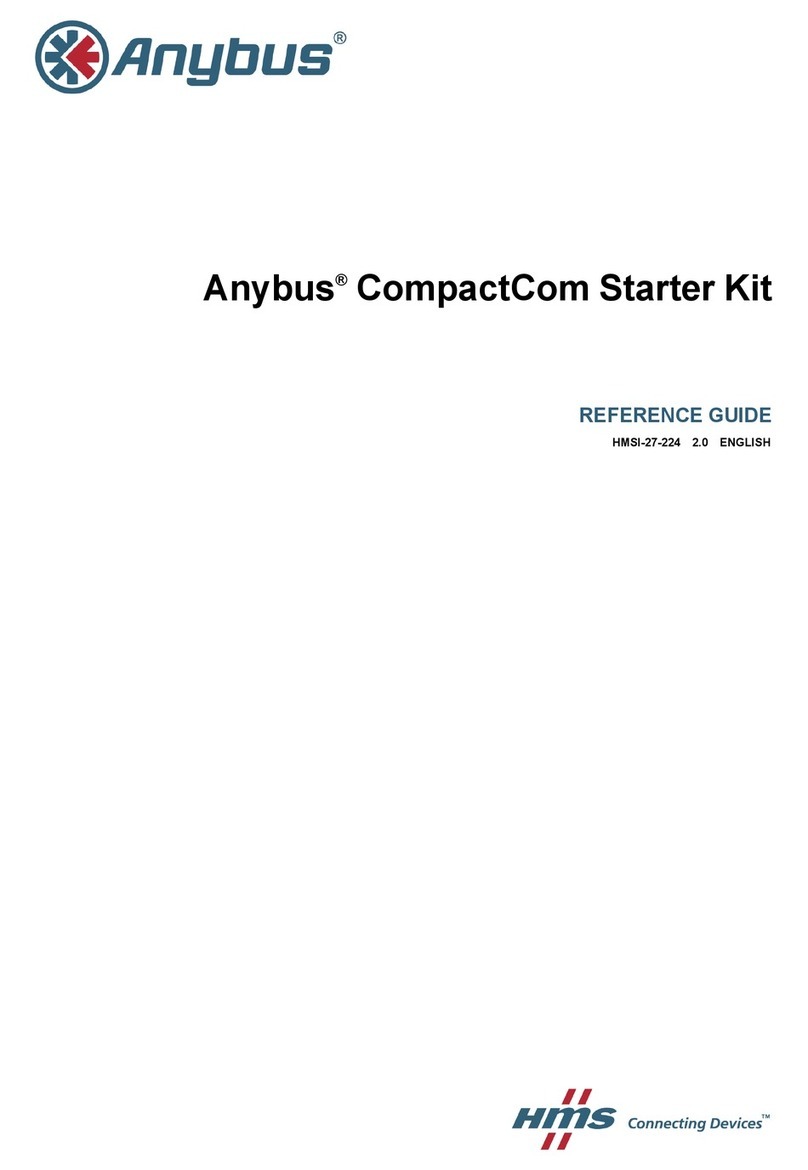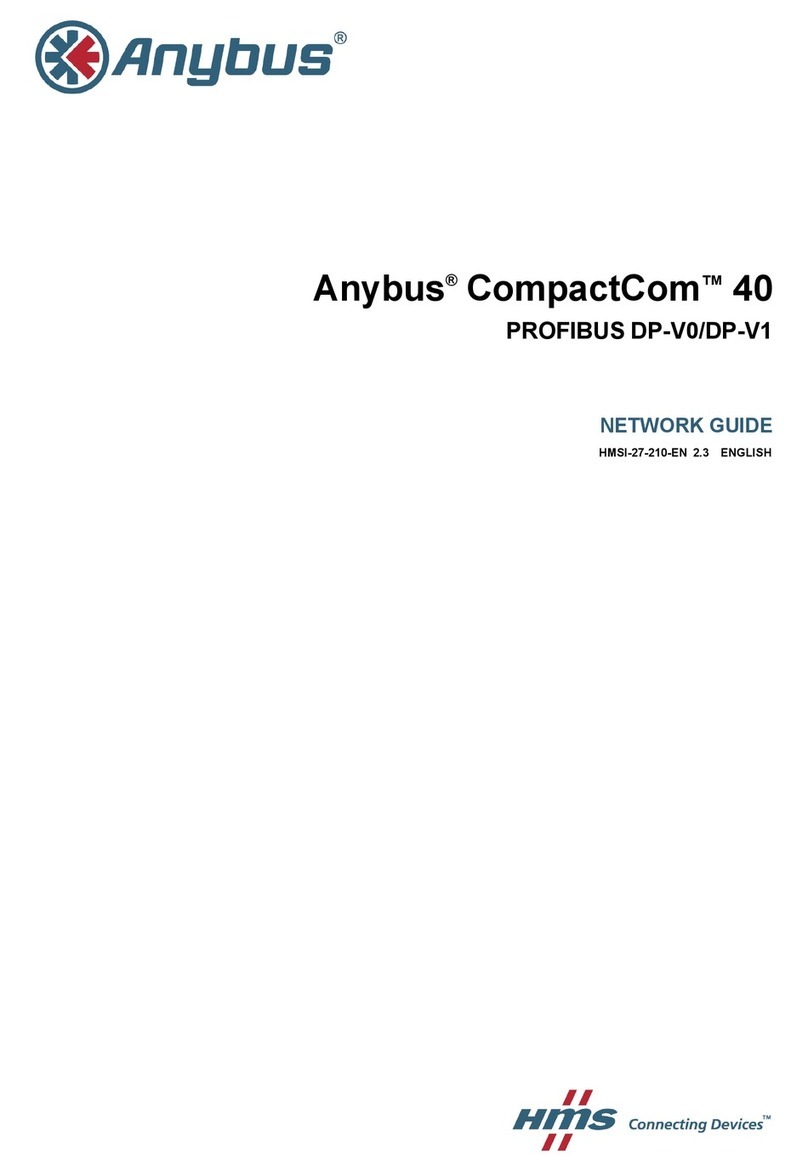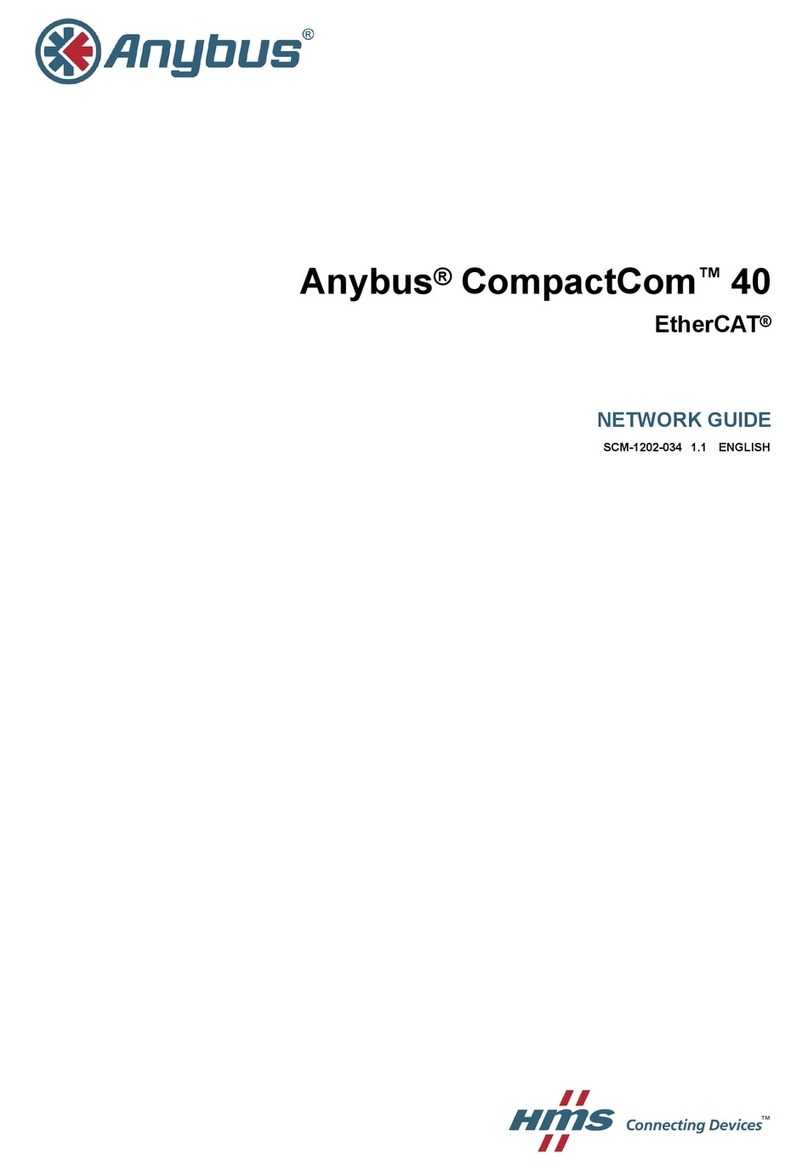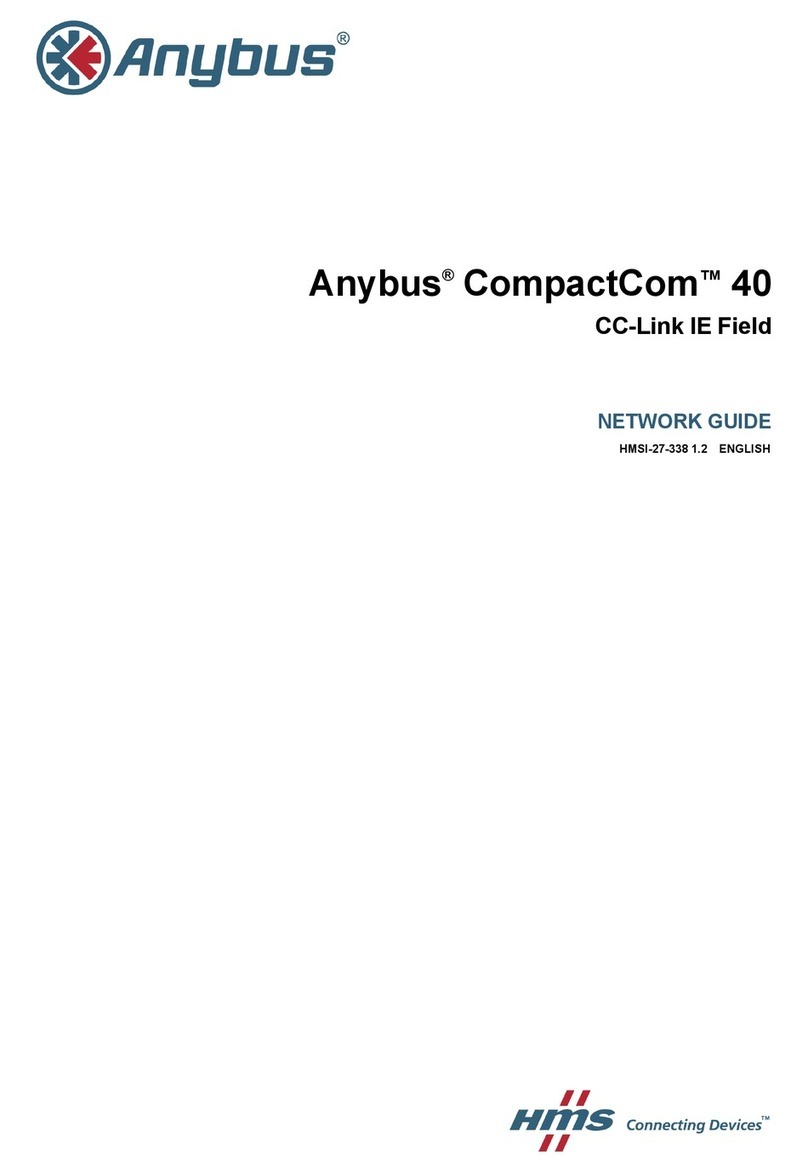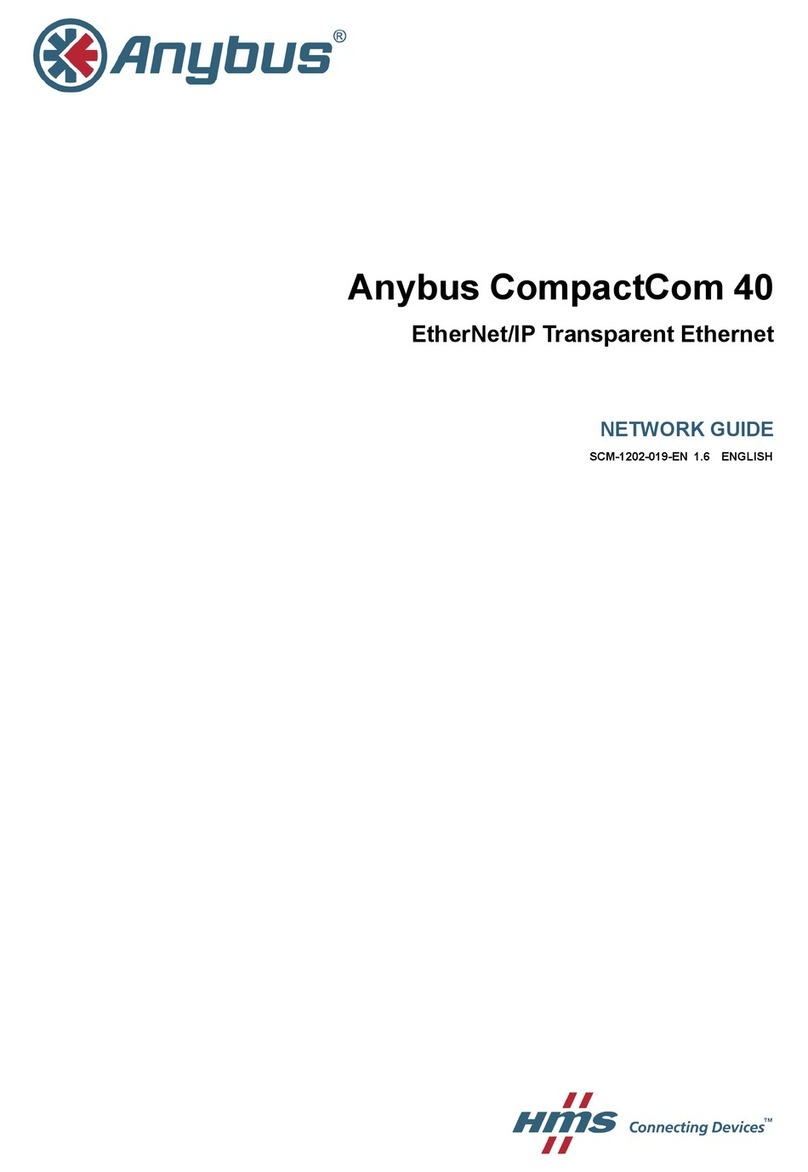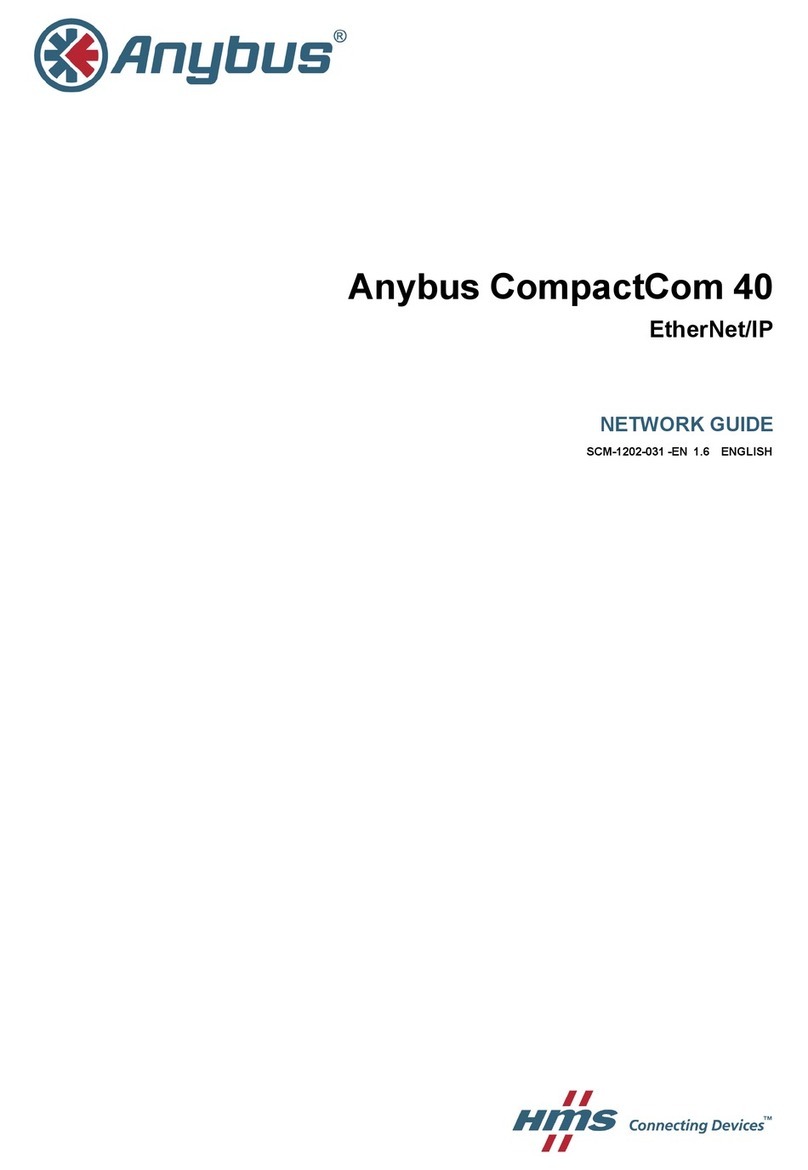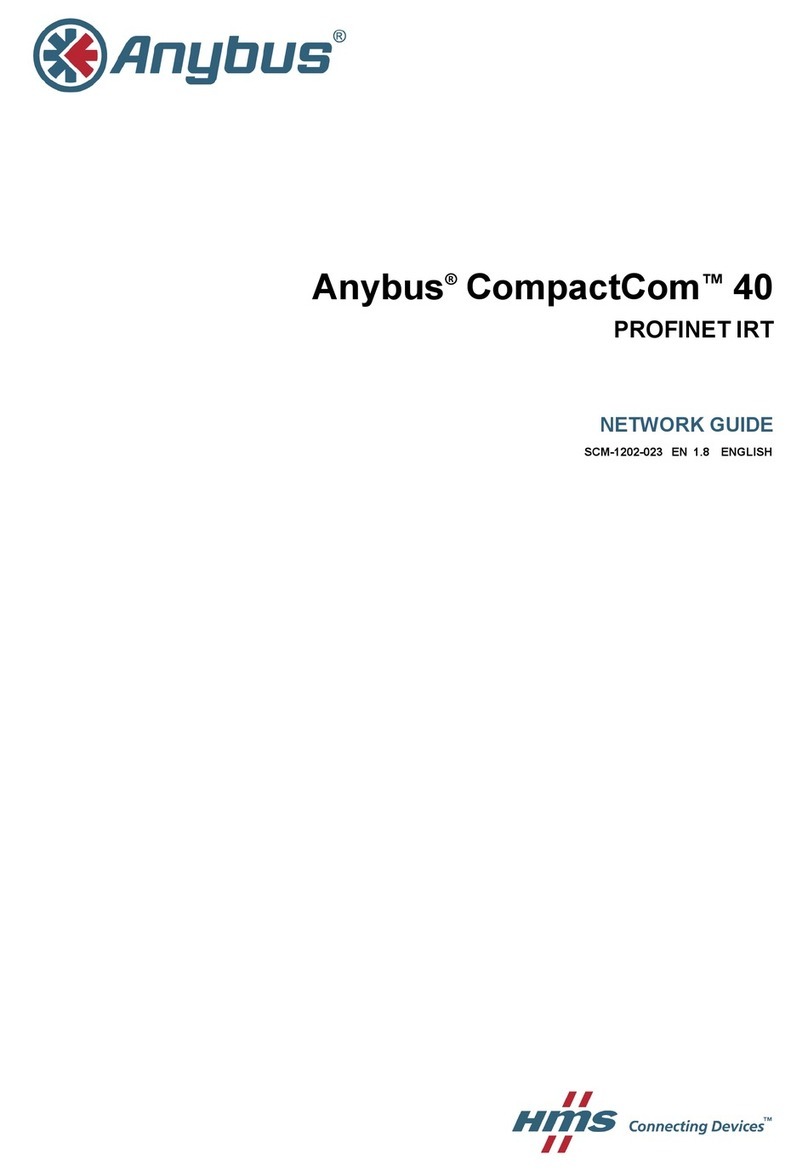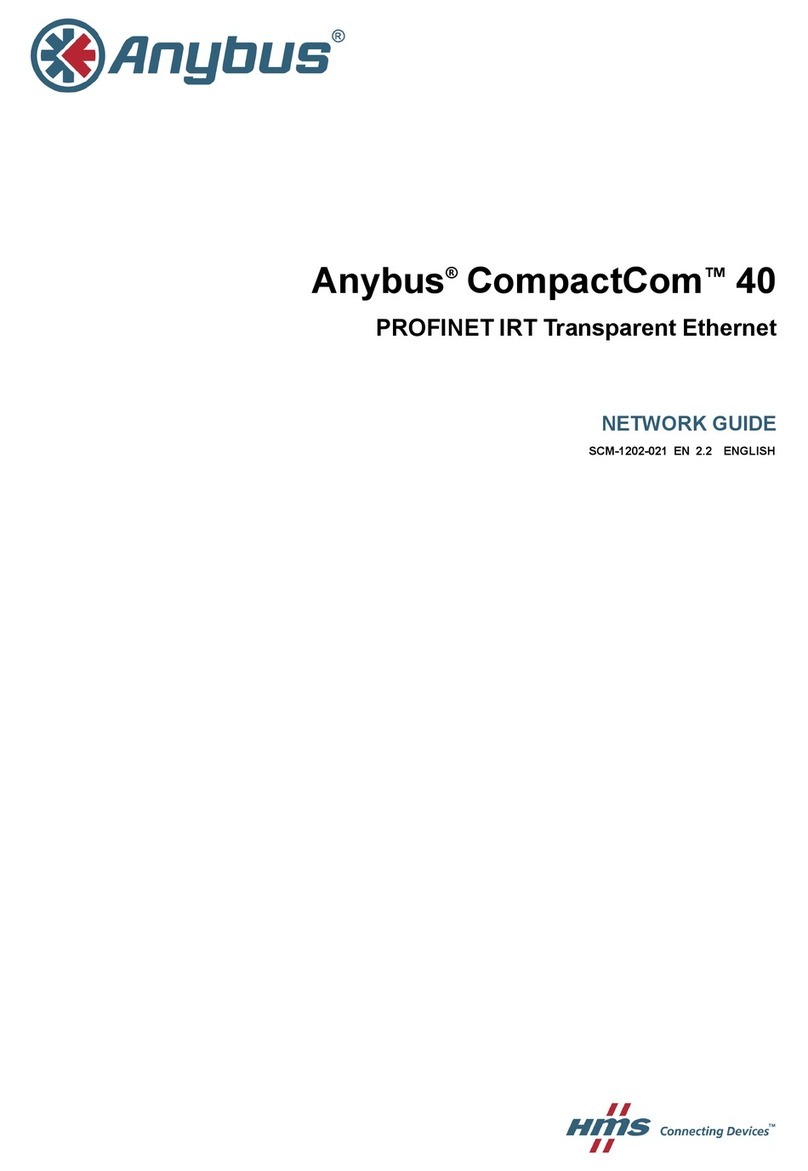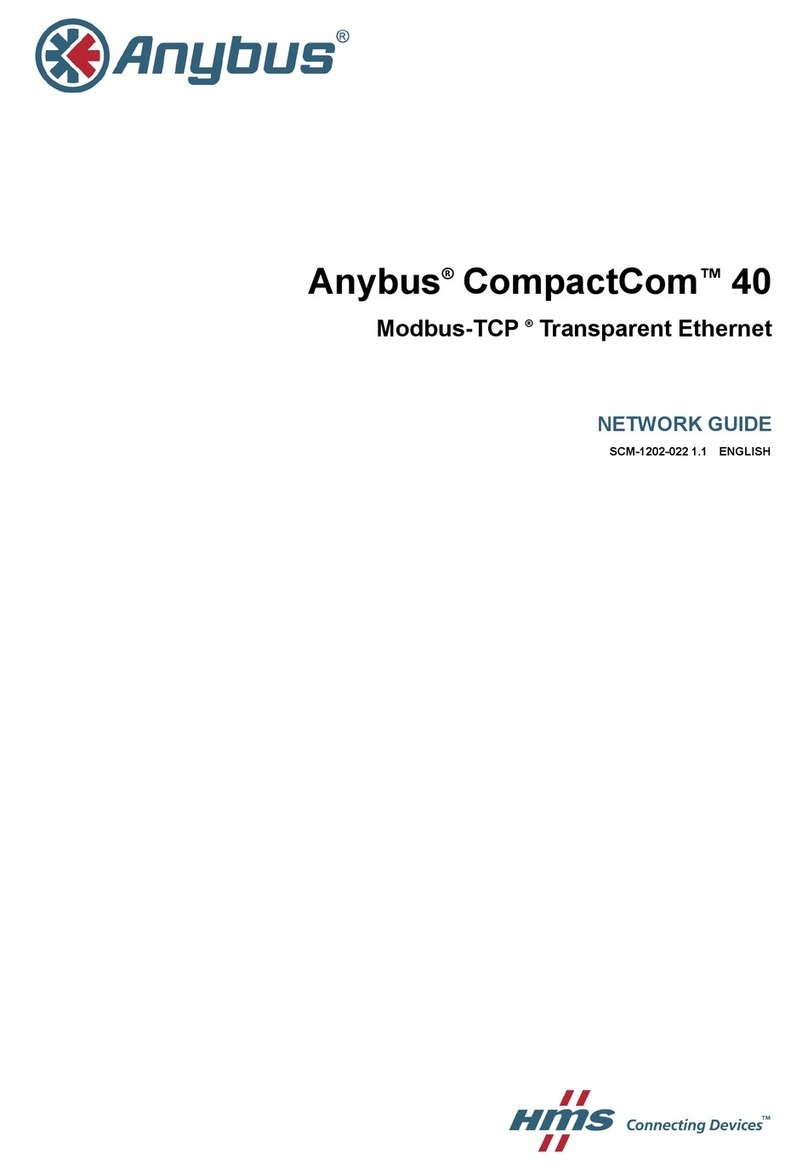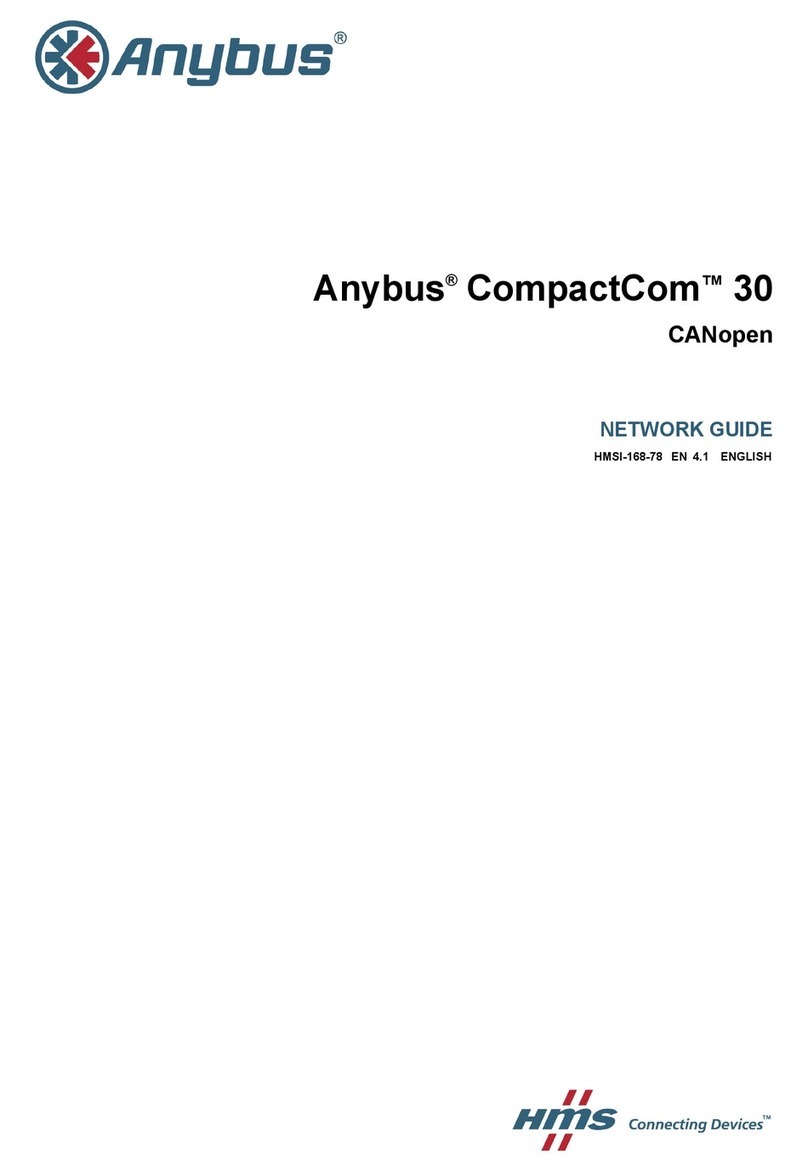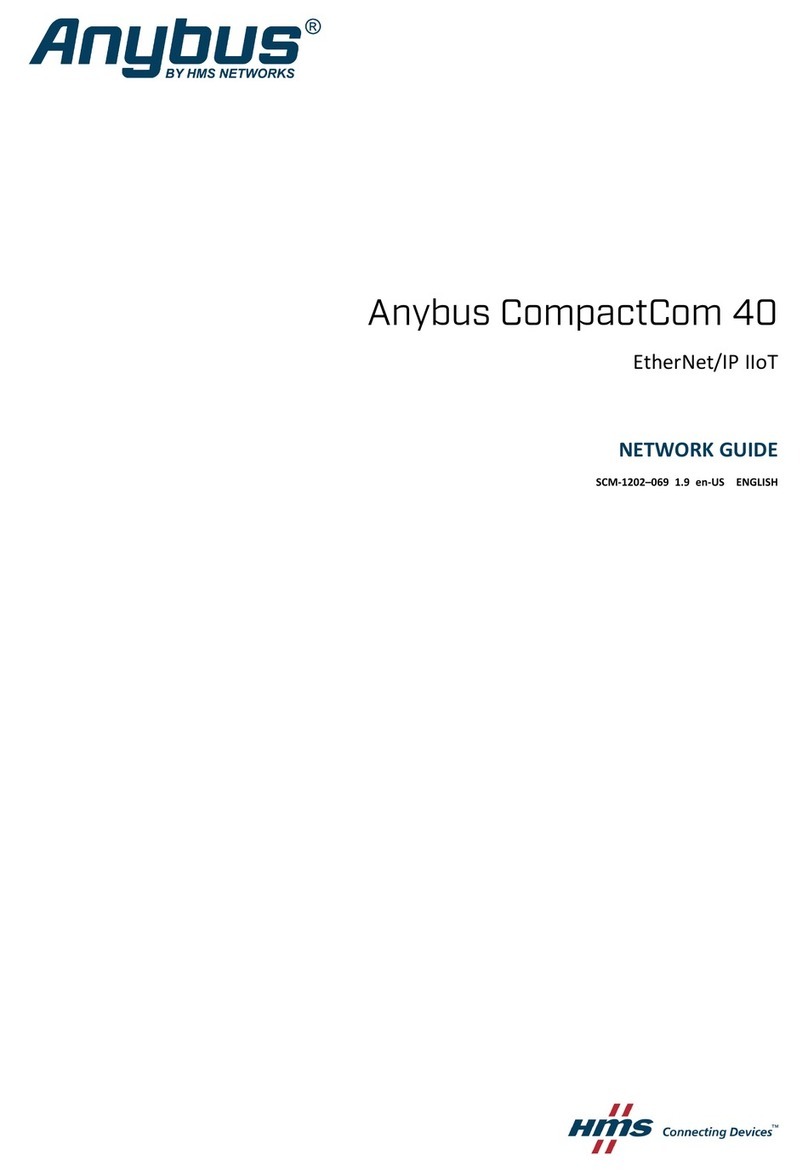Anybus X-gateway CANopenInstallation Sheet
online: www.anybus.com
1
3
5
2
4
6
Fieldbus specific
Device StatusCANopen Subnet Status
Fieldbus Specific
LED Ind.
Fieldbus specific
Fieldbus specific
Fieldbus specific
Module Front View Bottom View
LED Indicators
LED no Indication Meaning
1-4 Fieldbus specic, see respective eldbus installation sheet.
5 (CANopen
Subnet Status)1
Off Power off
Flickering green/red The LSS services are in progress
Blinking green Pre-operational state
Single ash, green Stopped state
Green Operational state
Blinking red Conguration error
Single ash, red Warning limit reached
Double ash, red Error control event
Triple ash, red Sync error
Quadruple ash, red Data communication time-out
Red Bus off
6 (Device Status) Off Power off
Single ash, green Bootup
Green Running
Single ash, red Initialization error
Double ash, red Timeout
Triple ash, red Hardware failure
Quadruple ash, red General error
Red Fatal error
1. This LED shows the status of the CANopen subnet that is controlled by the
X-Gateway CANopen.
Accessories Checklist
The following items are required for installation:
• CANopencongurationtool(availableatwww.anybus.com)
• CANopenadapterforcongurationtool(notincluded)
• CANopencable(notincluded)
• EDSle,availableatwww.anybus.com
Installation and Startup Summary
• ConnectthegatewaytotheCANopennetwork.
• Selectbaudrateandanunusednodeaddressfortheinterface.
(Covertheswitcheswiththeenclosedswitchcovers.)
• InstalltheEDSleintheCANopencongurationtool.
• Powerupand(ifrequired)congurethemodule.
PleasenotethatthemodulewillstartupasaCANopenslave.Themod-
ulecanbereconguredasaCANopenmasterduringconguration.
CANopen Support
TechnicalsupportregardingtheCANopeneldbussystemshouldbe
addressedtoCANinAutomation(CiA).
Online:www.can-cia.de
CANopen Connector
Pin no. Description
2CAN_L
5Shield
7 CAN_H
3, 6 CAN_GND
1, 4, 8, 9 (not connected)
USB
connector
Power:
1.+24VDC
2.GND
Side View
The three rotary switches
on the side of the module
are used to set baud rate
andnodeaddress.
Address x10
Baud rate
Address x1
Setting Baud Rate (kbit/s)
0 20
1 50
2 125
3 250
4 500
5800
6 1000
7Auto
8, 9 Not available
Allowednodeaddressrangeis1-127.
Addresses1-99areavailableusing
theaddressrotaryswitches.
Tosete.g.nodeaddress42,set
theleftaddressswitchto4andthe
rightaddressswitchto2.Coverthe
switcheswiththeenclosedswitchcov-
erstoensureEMCcompliance.
TheAnybusX-gatewayCANopeniscertiedfornetworkcompliance.
Forinformationcontactwww.anybus.comorwww.can-cia.de.