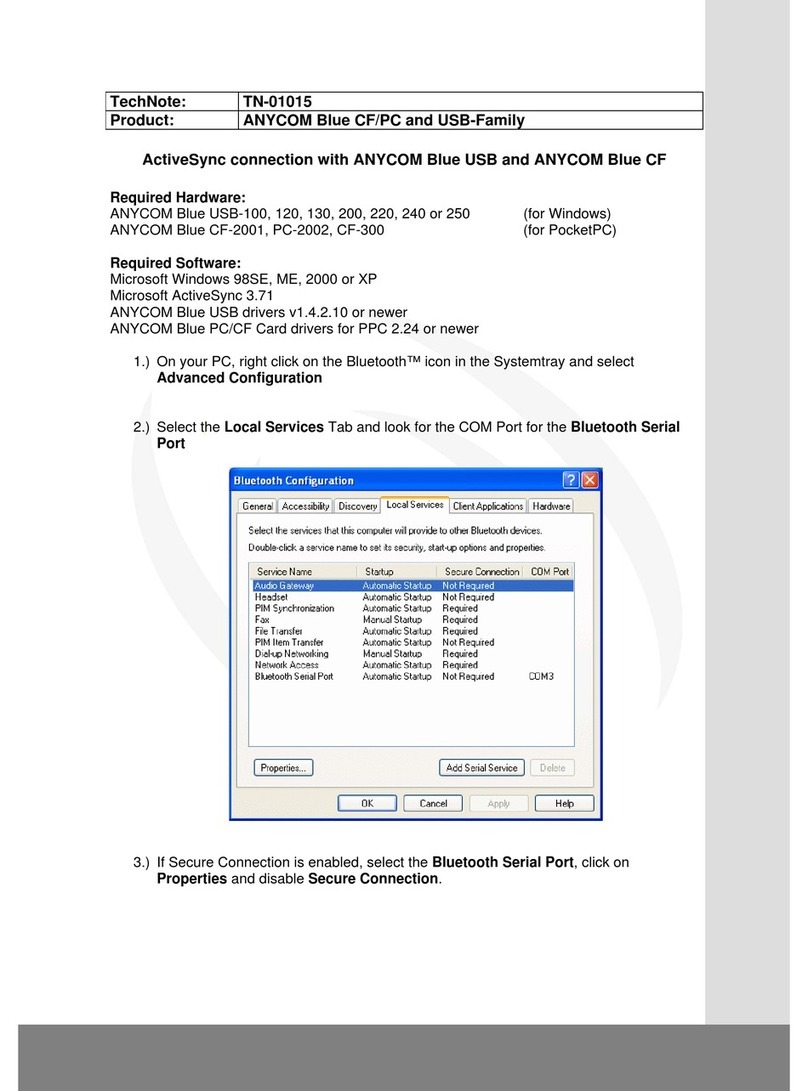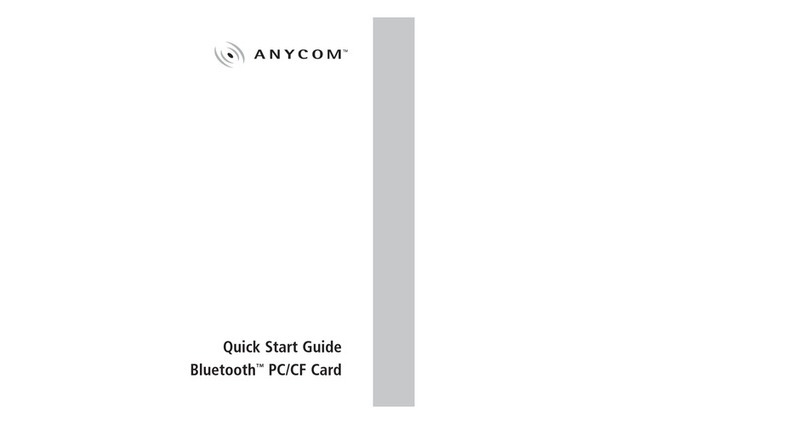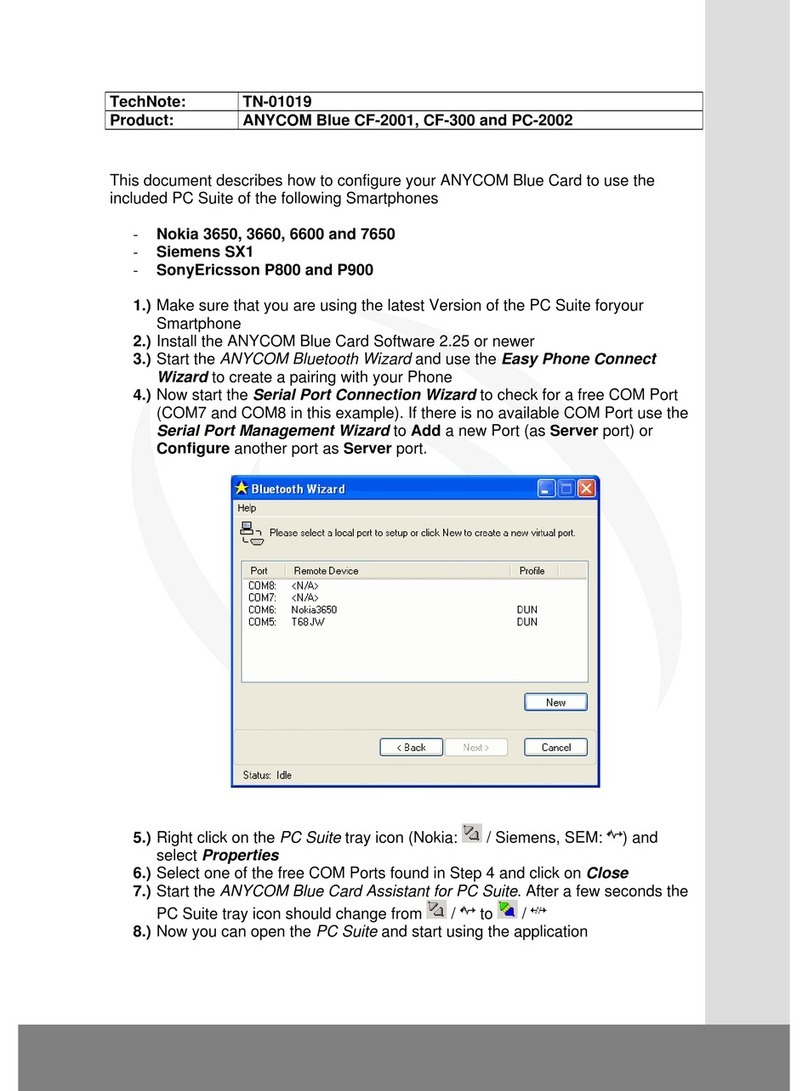Weitere Informationen zu diesem und anderen ANYCOM Produkten erhalten Sie unter:
CF-300 Technical Specifications
Specification Bluetooth SIG: Bluetooth 1.2
Frequency Range: 2.4 – 2.4835 GHz
Max speed Bluetooth: up to 1 Mbps gross
Approvals: USA and Canada FCC, complete Europe CE
Radio Class: Class 2
RF Output Power: 0 dBm for low power concumption
Sensitivity: <0.1% BER at -70dB
Range: up to 10 meters
Dimesions: (HxBxT): 48 x 43 x 6 mm (over all)
Weight: 18 grams
Supported profiles: GAP, SDP, SPP, DUN, LAP, FAX, ObexFT, ObjectPush, HCRP, HID, PAN
Security: Secured with Password and PIN Code, data transfer coded with up to 128 bit
according to the Bluetooth specifications.
Antenna: integrated (PIFA Antenna, 2.85 dBi, Non-User Replaceable (fixed)
Powered: 3.3 Volt via CF Card Slot
LED´s: green status LED, orange traffic LED
Operating temperature: 0°C up to 55°C
PDA/Handhelds: CE.net version 4.1/4.2 with Strong Arm, Xscale, Mips R4000, SH3, SH4 and
x86. Windows mobile / Pocket PC 2003.
Warranty: ANYCOM limited worldwide 2 years warranty
Package content: ANYCOM Blue CF Card, Installations and driver Software, multilingual Manual.
C3042 comes with an additional PC-Card Adapter for use in Notebooks with PC-
Card Slot.
Part Number: CC3044 or CC3042 with PC-Card Adapter
© ANYCOM Technologies AG and ANYCOM Technologies Inc. – Bluetooth™, and the Bluetooth™logos are trademarks of Bluetooth™SIG, Inc., U.S.A. and licensed to
ANYCOM. ANYCOM® is a trademark of ANYCOM Technologies AG, Windows and the Windows family of products are registered trademarks of Microsoft Corp.. All other
trademarks are hereby acknowledged as Registered Trademarks oftheir respective owners.
USA und Asien:
ANYCOM Technologies Inc.
19
Coporate
Plaza,
Suite
200,
Newport
Beach,
CA,
USA
–
www.anycom.com
– E-Mail: [email protected] Phone: (949) 706.0347 – Fax: (949) 209.2611
EMEA:
ANYCOM Technologies AG
Broichmühlenweg
42
–
41066
Mönchengladbach
-
Germany
– www.anycom.com – E-Mail: [email protected] Phone: +49 (2161) 5763-0 – Fax: +49 (2161) 5763-161
Weitere Informationen zu diesem und anderen ANYCOM Produkten erhalten Sie unter: