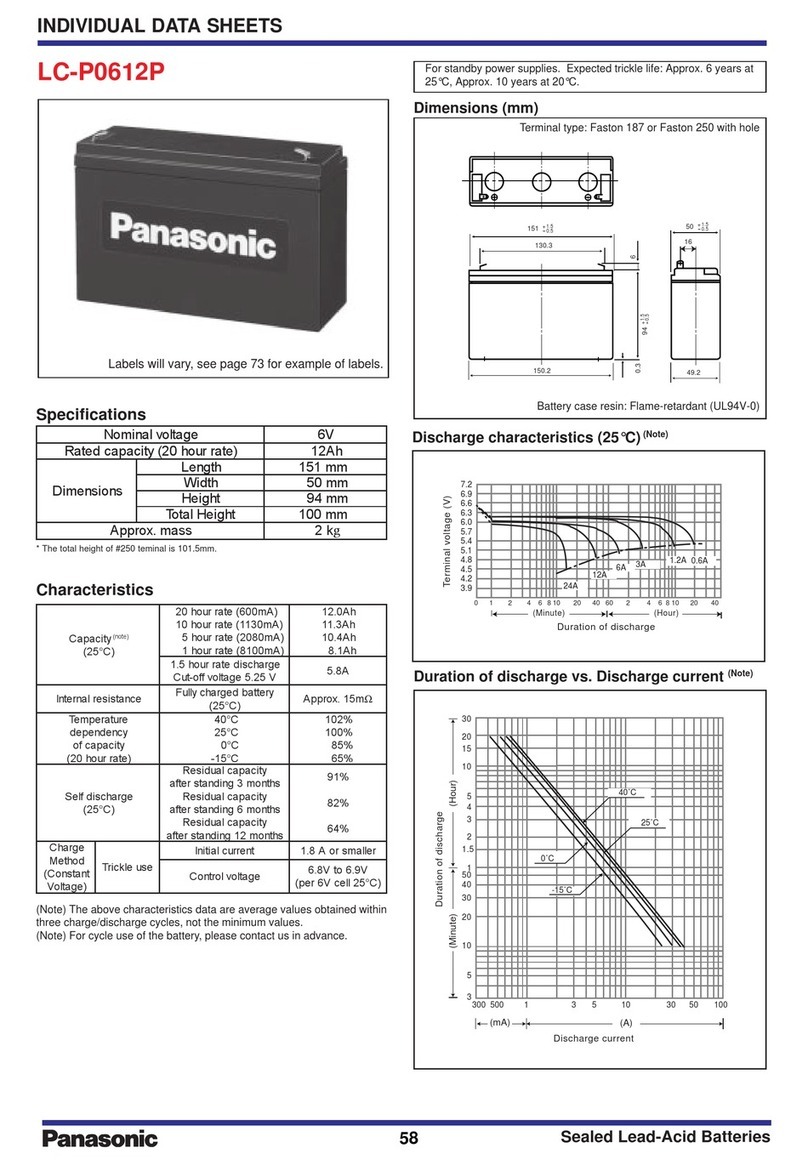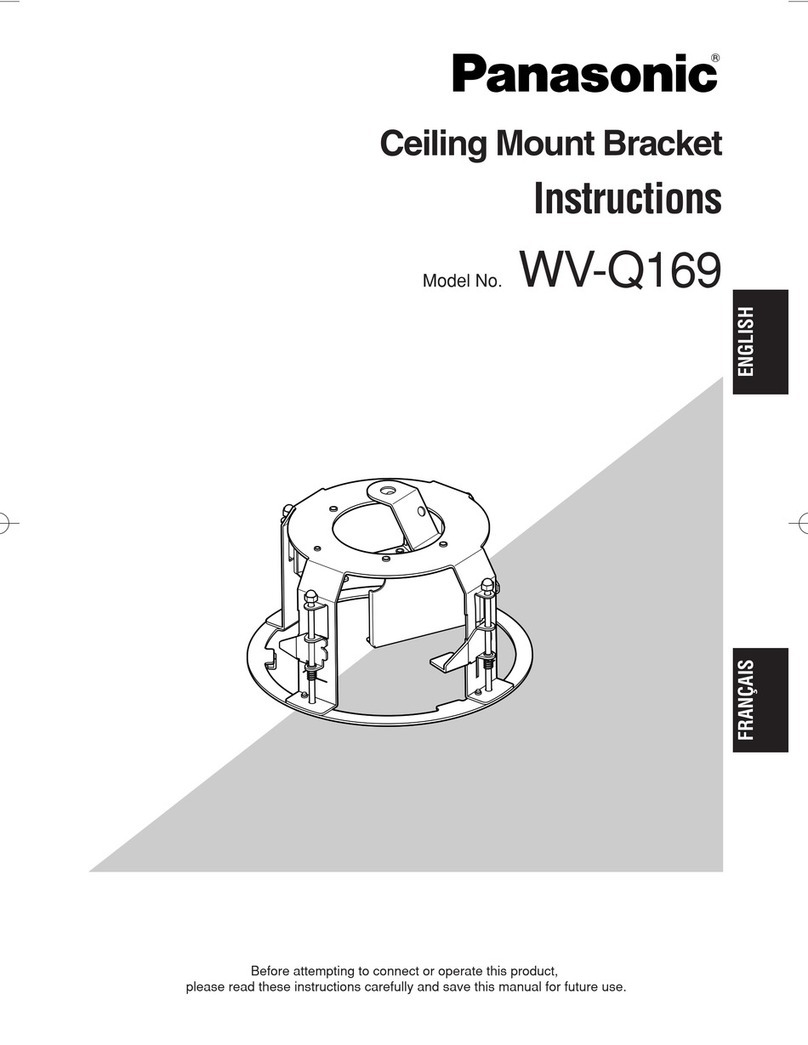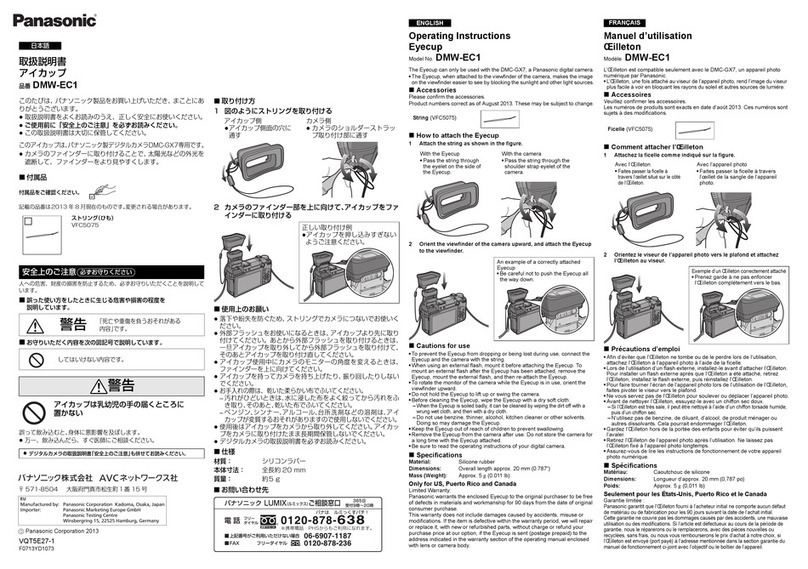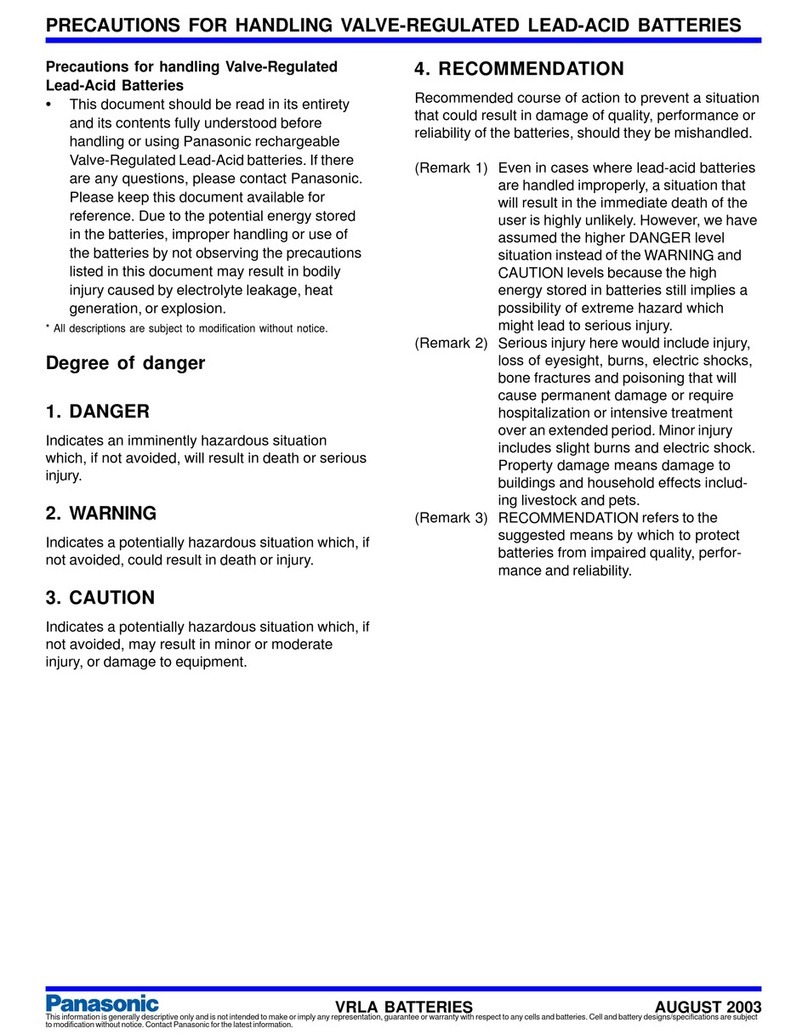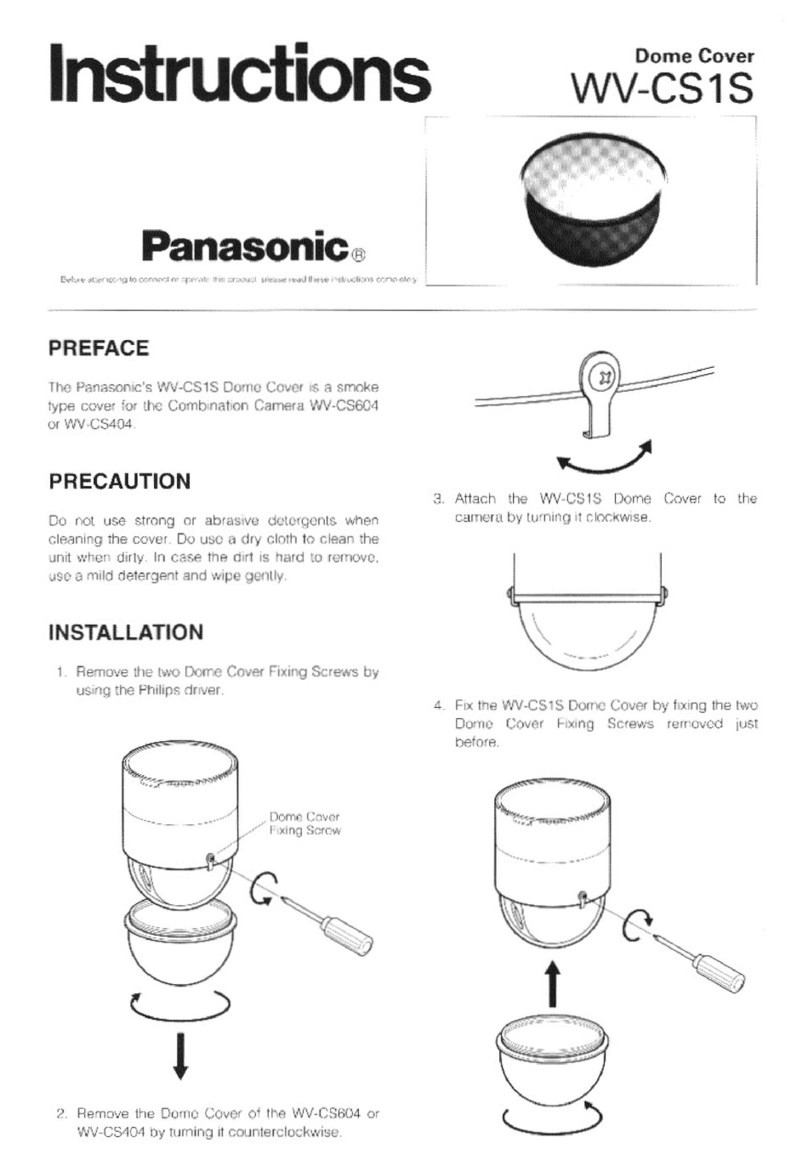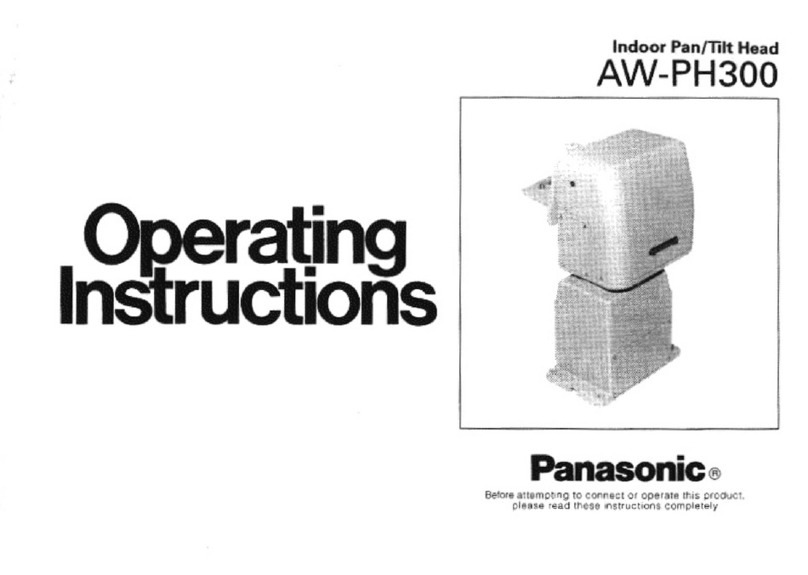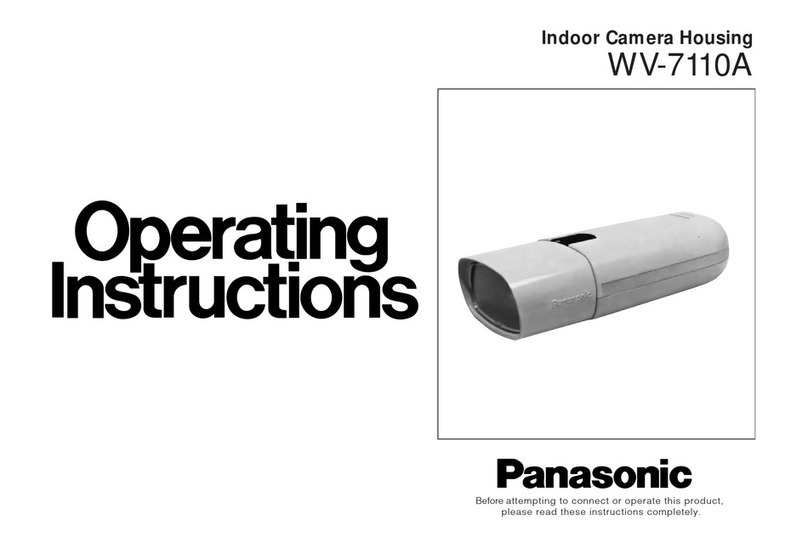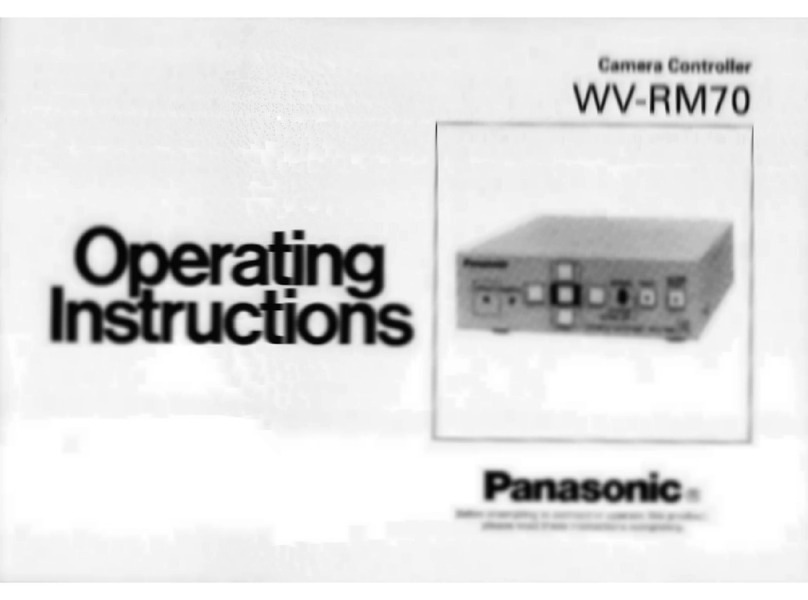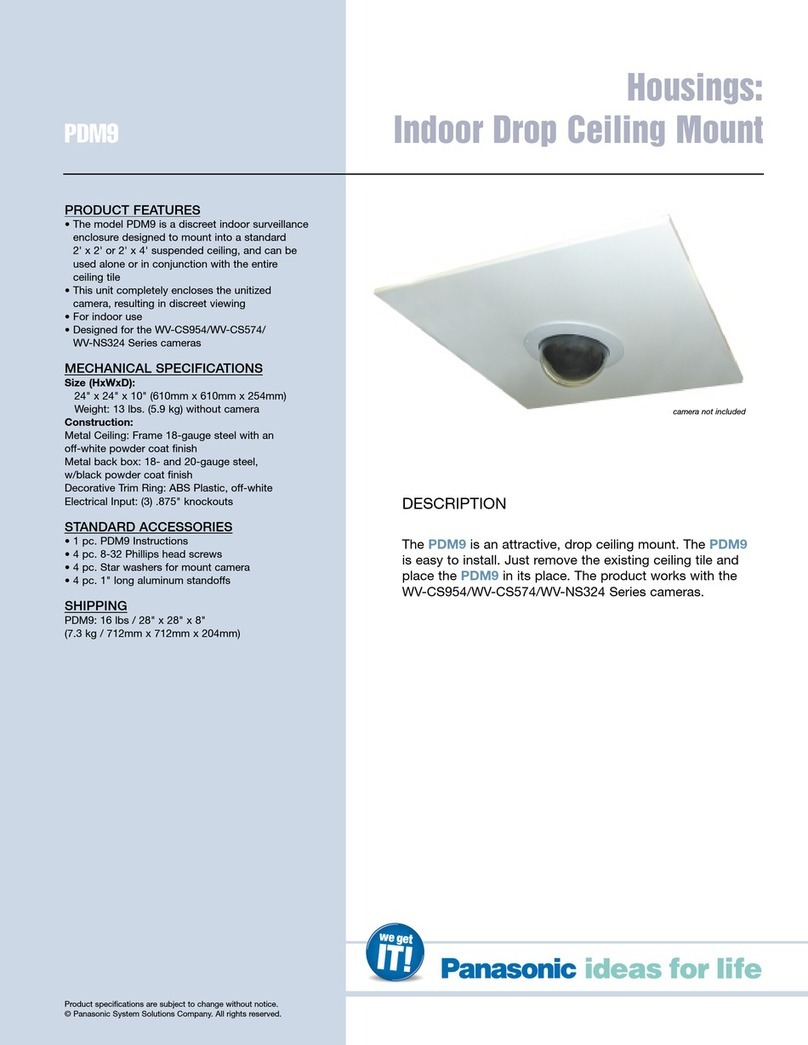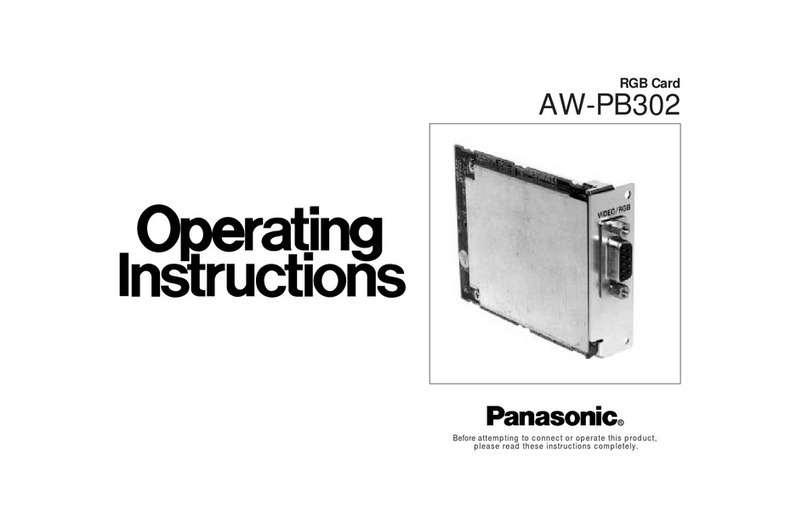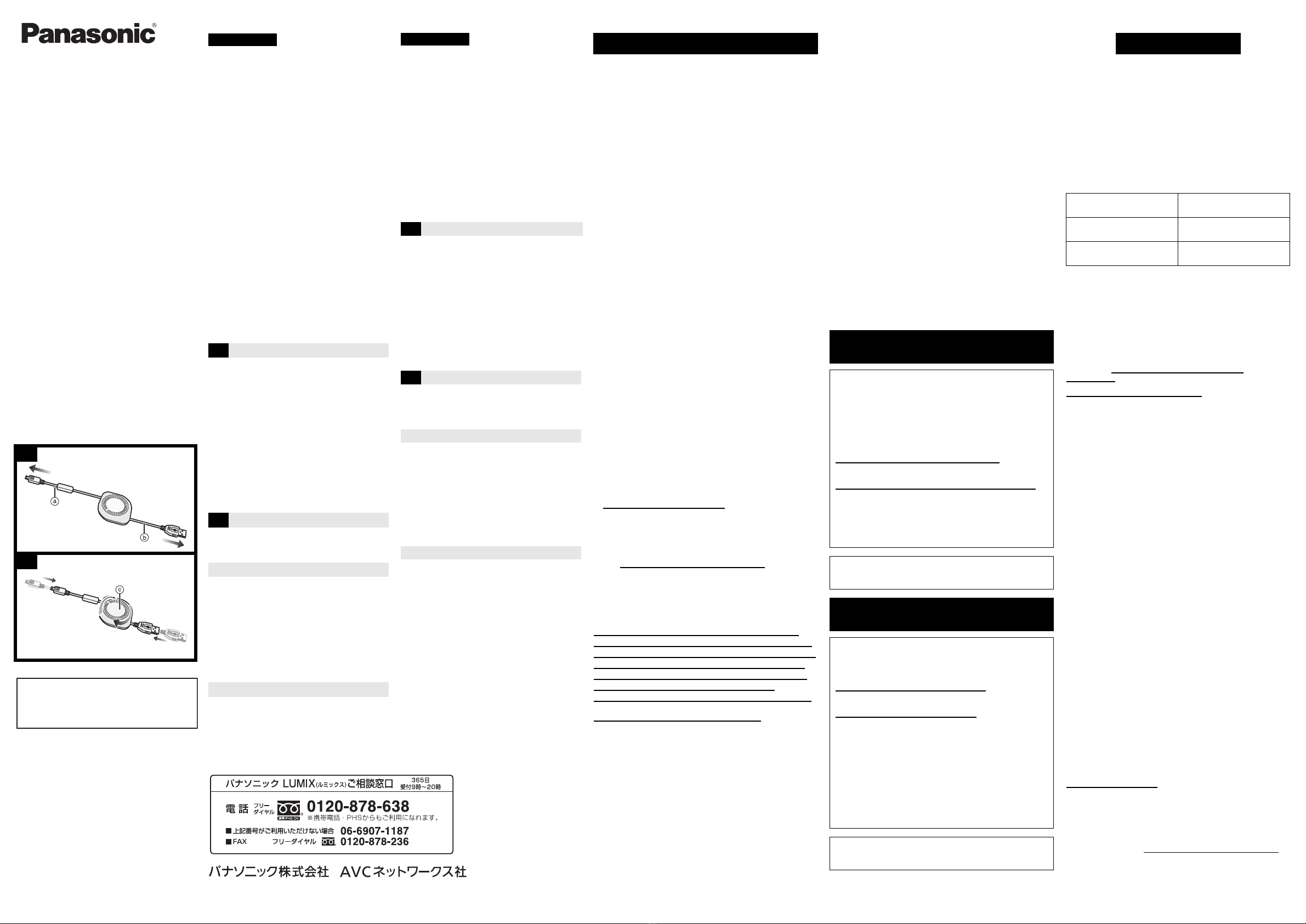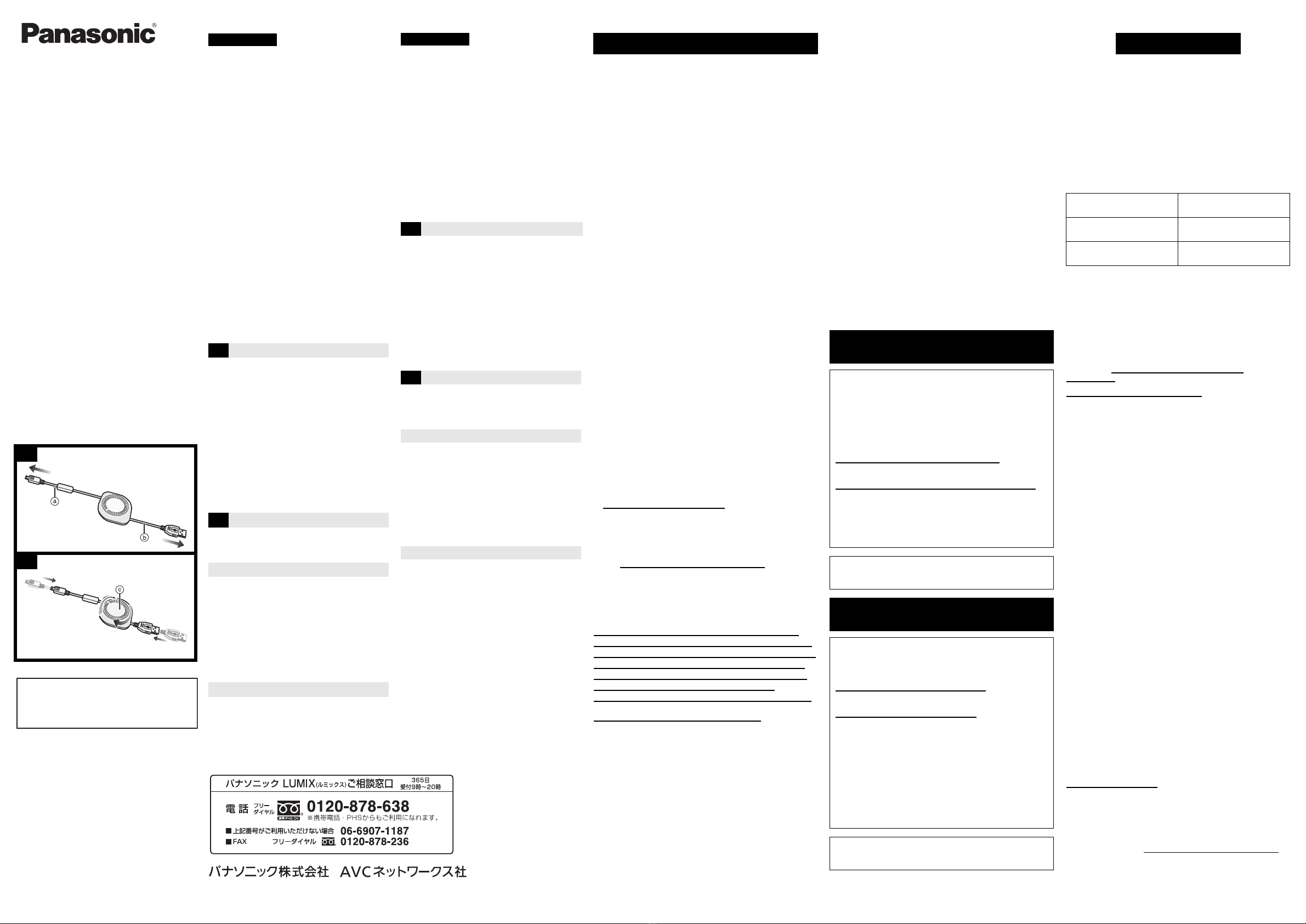
品番 DMW-USBC1/
DMW-USBC1GU
このたびは、パナソニック製品をお買い
上げいただき、まことにありがとうござ
います。
≥
取扱説明書をよくお読みのうえ、正しく
安全にお使いください。
≥この取扱説明書は大切に保管してく
ださい。
この USB 接続ケーブルは、パナソニッ
ク製デジタルカメラ専用です。
ケーブルを巻いて収納できるので持ち運
びに便利です。
≥接続については、ご使用のデジタルカ
メラの取扱説明書をお読みください。
≥
最新の対応機種に関しては、カタログ
もしくはルミックスホームページ
(lumix.jp) にてご確認ください。
両側のケーブル (a,b) を同時に
ゆっくりと引く
≥
片側のケーブルだけを、絶対に引っ張ら
ないでください。故障の原因になります。
≥誤って片側のケーブルを引っ張り固
着した場合は、両側のケーブルをゆっ
くり引くことで解除できます。
≥aのケーブルをデジタルカメラ
に、bのケーブルをUSB 接続端子に
接続してお使いください。
巻き取り部 (c) を矢印の方向に回す
≥ケーブルは延長しないでください。
≥
落下や強い衝撃にお気をつけください。
≥
ご使用のデジタルカメラの取扱説明書を必
ずお読みください。
≥ご使用にならないときは、ケーブルを
収納し、高温多湿を避け、乾燥した場
所に保管してください。
長さ: 約1.5 m(全長)
約0.18 m(ケーブル収納時)
質量: 約55g
∫お問い合わせ先
Aケーブルを伸ばす
Bケーブルを収納する
使用上のお願い
仕様
Model No. DMW-USBC1/
DMW-USBC1GU
The USB Connection Cable is designed only
for Panasonic digital cameras.
The cable can be wound in, making it
convenient to carry around.
•For how to connect, please read the
operating instructions of your digital
camera.
•Please check the catalog or operating
instructions of your digital camera to confirm
this accessory’s compatibility.
Slowly and simultaneously pull out
both ends (aand b) of the cable.
•Never pull just one end of the cable. This
could damage it.
•If the cable becomes stuck as a result of
pulling one end of the cables by mistake, this
can be undone by gently pulling both ends.
•Use with the acable connected to digital
camera and the bcable connected to the
USB terminal.
Turn the winder (c) in the direction of
the arrow.
•Do not connect the cable with extension
cables.
•Be careful not to drop the cable or subject it
to strong impacts.
•Be sure to read the operating instructions of
your digital camera.
•When not using, wind in the cable and store
in a dry location away from heat or humidity.
Length: Approx. 1.5 m/4.9 feet
(entire length)
Approx. 0.18 m/0.58 feet
(when wound in)
Mass (Weight): Approx. 55 g/1.94 oz
AExtending the cable
BRetracting the cable
Cautions for use
Specifications
Panasonic Consumer Marketing Company of North
America,
Division of Panasonic Corporation of North America
One Panasonic Way, Secaucus, New Jersey 07094
Panasonic Digital Still Camera ACCESSORIES
Limited Warranty
Limited Warranty Coverage (For USA and Puerto Rico Only)
If your product does not work properly because of a defect
in materials or workmanship, Panasonic Consumer
Marketing Company of North America (referred to as “the
warrantor”) will, for the length of the period indicated on
the chart below, which starts with the date of original
purchase (“warranty period”), at its option either (a) repair
your product with new or refurbished parts, (b) replace it
with a new or a refurbished equivalent value product, or
(c) refund your purchase price. The decision to repair,
replace or refund will be made by the warrantor.
For ninety (90) days—AC Adaptors, Auto flashes,
Conversion Lenses, Filters, Lens Adaptors, Marine Cases
For ten (10) days—Batteries (Non-rechargeable
batteries are not warranted.)
During the “Labor” warranty period there will be no charge for
labor. During the “Parts” warranty period, there will be no
charge for parts. This Limited Warranty excludes both parts
and labor for non-rechargeable batteries, antennas, and
cosmetic parts (cabinet). This warranty only applies to
products purchased and serviced in the United States or
Puerto Rico. This warranty is extended only to the original
purchaser of a new product which was not sold “as is”.
Mail-In Service
For assistance in the U.S.A. and Puerto Rico in obtaining
repairs, please ship the product prepaid to:
Panasonic Exchange Center
4900 George McVay Drive
Suite B
McAllen, TX 78503
panacare@us.panasonic.com
When shipping the unit, carefully pack, include all supplied
accessories listed in the Owner’s Manual, and send it
prepaid, adequately insured and packed well in a carton box.
When shipping Lithium Ion batteries please visit our Web
Site at
www.panasonic.com/BatteryHandling as
Panasonic is committed to providing the most up to date
information. Include a letter detailing the complaint, a
return address and provide a daytime phone number
where you can be reached. A valid registered receipt is
required under the Limited Warranty.
IF REPAIR IS NEEDED DURING THE WARRANTY
PERIOD, THE PURCHASER WILL BE REQUIRED TO
FURNISH A SALES RECEIPT/PROOF OF PURCHASE
INDICATING DATE OF PURCHASE, AMOUNT PAID
AND PLACE OF PURCHASE. CUSTOMER WILL BE
CHARGED FOR THE REPAIR OF ANY UNIT
RECEIVED WITHOUT SUCH PROOF OF PURCHASE.
Limited Warranty Limits And Exclusions
This warranty ONLY COVERS failures due to defects in
materials or workmanship, and DOES NOT COVER normal
wear and tear or cosmetic damage. The warranty ALSO DOES
NOT COVER damages which occurred in shipment, or failures
which are caused by products not supplied by the warrantor, or
failures which result from accidents, misuse, abuse, neglect,
mishandling, misapplication, alteration, faulty installation, set-up
adjustments, misadjustment of consumer controls, improper
maintenance, power line surge, lightning damage, modification,
introduction of sand, humidity or liquids, commercial use such as
hotel, office, restaurant, or other business or rental use of the
product, or service by anyone other than a Factory Service
Center or other Authorized Servicer, or damage that is
attributable to acts of God.
THERE ARE NO EXPRESS WARRANTIES EXCEPT AS
LISTED UNDER “LIMITED WARRANTY COVERAGE”.
THE WARRANTOR IS NOT LIABLE FOR INCIDENTAL
OR CONSEQUENTIAL DAMAGES RESULTING FROM
THE USE OF THIS PRODUCT, OR ARISING OUT OF
ANY BREACH OF THIS WARRANTY.
(As examples, this excludes damages for lost time, travel
to and from the servicer, loss of or damage to media or
images, data or other memory or recorded content. The
items listed are not exclusive, but for illustration only.)
ALL EXPRESS AND IMPLIED WARRANTIES, INCLUDING
THE WARRANTY OF MERCHANTABILITY, ARE LIMITED
TO THE PERIOD OF THE LIMITED WARRANTY.
Some states do not allow the exclusion or limitation of incidental
or consequential damages, or limitations on how long an implied
warranty lasts, so the exclusions may not apply to you.
This warranty gives you specific legal rights and you may
also have other rights which vary from state to state. If a
problem with this product develops during or after the
warranty period, you may contact your dealer or Service
Center. If the problem is not handled to your satisfaction,
then write to the warrantor’s Consumer Affairs
Department at the addresses listed for the warrantor.
PARTS AND SERVICE, WHICH ARE NOT COVERED BY
THIS LIMITED WARRANTY, ARE YOUR RESPONSIBILITY.
As of April 2012
Panasonic Canada Inc.
5770 Ambler Drive, Mississauga, Ontario L4W 2T3
PANASONIC PRODUCT – LIMITED WARRANTY
Panasonic Canada Inc. warrants this product to be free
from defects in material and workmanship under normal
use and for a period as stated below from the date of
original purchase agrees to, at its option either (a) repair
your product with new or refurbished parts, (b) replace it
with a new or a refurbished equivalent value product, or
(c) refund your purchase price. The decision to repair,
replace or refund will be made by Panasonic Canada Inc.
This warranty is given only to the original purchaser, or
the person for whom it was purchased as a gift, of a
Panasonic brand product mentioned above sold by an
authorized Panasonic dealer in Canada and purchased
and used in Canada, which product was not sold “as is”,
and which product was delivered to you in new condition
in the original packaging.
IN ORDER TO BE ELIGIBLE TO RECEIVE WARRANTY
SERVICE HEREUNDER, A PURCHASE RECEIPT OR
OTHER PROOF OF DATE OF ORIGINAL PURCHASE,
SHOWING AMOUNT PAID AND PLACE OF
PURCHASE IS REQUIRED
LIMITATIONS AND EXCLUSIONS
This warranty ONLY COVERS failures due to defects in
materials or workmanship, and DOES NOT COVER
normal wear and tear or cosmetic damage. The warranty
ALSO DOES NOT COVER damages which occurred in
shipment, or failures which are caused by products not
supplied by Panasonic Canada Inc., or failures which
result from accidents, misuse, abuse, neglect,
mishandling, misapplication, alteration, faulty installation,
set-up adjustments, misadjustment of consumer controls,
improper maintenance, improper batteries, power line
surge, lightning damage, modification, introduction of
sand, humidity or liquids, commercial use such as hotel,
office, restaurant, or other business or rental use of the
product, or service by anyone other than a Authorized
Servicer, or damage that is attributable to acts of God.
Dry cell batteries, printer ink cartridge and paper are also
excluded from coverage under this warranty.
Rechargeable batteries are warranted for ninety (90) days
from date of original purchase.
THIS EXPRESS, LIMITED WARRANTY IS IN LIEU OF
ALL OTHER WARRANTIES, EXPRESS OR IMPLIED,
INCLUDING ANY IMPLIED WARRANTIES OF
MERCHANTABILITY AND FITNESS FOR A
PARTICULAR PURPOSE. IN NO EVENT WILL
PANASONIC CANADA INC. BE LIABLE FOR ANY
SPECIAL, INDIRECT OR CONSEQUENTIAL DAMAGES
RESULTING FROM THE USE OF THIS PRODUCT OR
ARISING OUT OF ANY BREACH OF ANY EXPRESS OR
IMPLIED WARRANTY. (As examples, this warranty
excludes damages for lost time, travel to and from the
Authorized Servicer, loss of or damage to media or
images, data or other memory or recorded content. This
list of items is not exhaustive, but for illustration only.)
In certain instances, some jurisdictions do not allow the
exclusion or limitation of incidental or consequential
damages, or the exclusion of implied warranties, so the
above limitations and exclusions may not be applicable.
This warranty gives you specific legal rights and you may
have other rights which vary depending on your province
or territory.
WARRANTY SERVICE
For product operation and information assistance,
please contact:
Our Customer Care Centre:
Telephone: 1-800-99-LUMIX (1-800-995-8649)
Fax # : (905) 238-2360
Email link:
lumixconcierge@ca.panasonic.com
For defective product exchange within the warranty
period, please contact the original Dealer or our Customer
Care Centre.
FOR U.S.A. AND PUERTO RICO
Customer Services Directory (United
States and Puerto Rico)
Obtain Product Information and
Operating Assistance; locate your
nearest Dealer or Service Center;
purchase Parts and Accessories; or
make Customer Service and Literature
requests by visiting our Web Site at:
http://www.panasonic.com/help
or, contact us via the web at:
http://www.panasonic.com/contactinfo
You may also contact us directly at:
1-800-211-PANA (7262)
Monday-Friday 9am-9pm, Saturday-Sunday
10am-7pm EST
For hearing or speech impaired TTY
users, TTY: 1-877-833-8855
Accessory Purchases
(United States and Puerto Rico)
Purchase Parts, Accessories and
Instruction Books online for all Panasonic
Products by visiting our Web Site at:
http://www.pstc.panasonic.com
Or, send your request by E-mail to:
You may also contact us directly at:
1-800-332-5368 (Phone) 1-800-237-9080
(Fax Only)
(Monday-Friday 9am-9pm EST)
Panasonic National Parts Center
20421 84th Ave S., Kent, WA 98032
(We accept Visa, Master Card, Discover
Card and American Express.)
For hearing or speech impaired TTY
users, TTY: 1-866-605-1277
FOR CANADA
Digital Camera One (1) year, parts and
labour
Digital Camera
Peripherals
One (1) year, parts and
labour
Digital Camera
Accessories
Ninety (90) days, parts
and labour
取扱説明書
Operating Instructions
Manuel d’utilisation
Bedienungsanleitung
Istruzioni per l’uso
Instrucciones de
funcionamiento
Инструкция по
эксплуатации
使用說明書
使用说明书
USB 接続ケーブル
USB CONNECTION CABLE
CÂBLE DE CONNEXION USB
USB-ANSCHLUSSKABEL
CAVO DI COLLEGAMENTO USB
CABLE DE CONEXIÓN USB
СОЕДИНИТЕЛЬНЫЙ
КАБЕЛЬ USB
USB 連接電纜
USB 连接线
Panasonic Corporation
Web Site: http://panasonic.net
A
B
EU
Pursuant to at the applicable EU legislation
Panasonic Testing Centre
Panasonic Marketing Europe GmbH
Winsbergring 15, 22525 Hamburg, Germany
VQT4G81-2
F0512MG2052
〒 571-8504 大阪府門真市松生町1番 15 号
CPanasonic Corporation 2012
A3_DMW-USBC1.fm 1 ページ 2012年5月28日 月曜日 午前10時56分