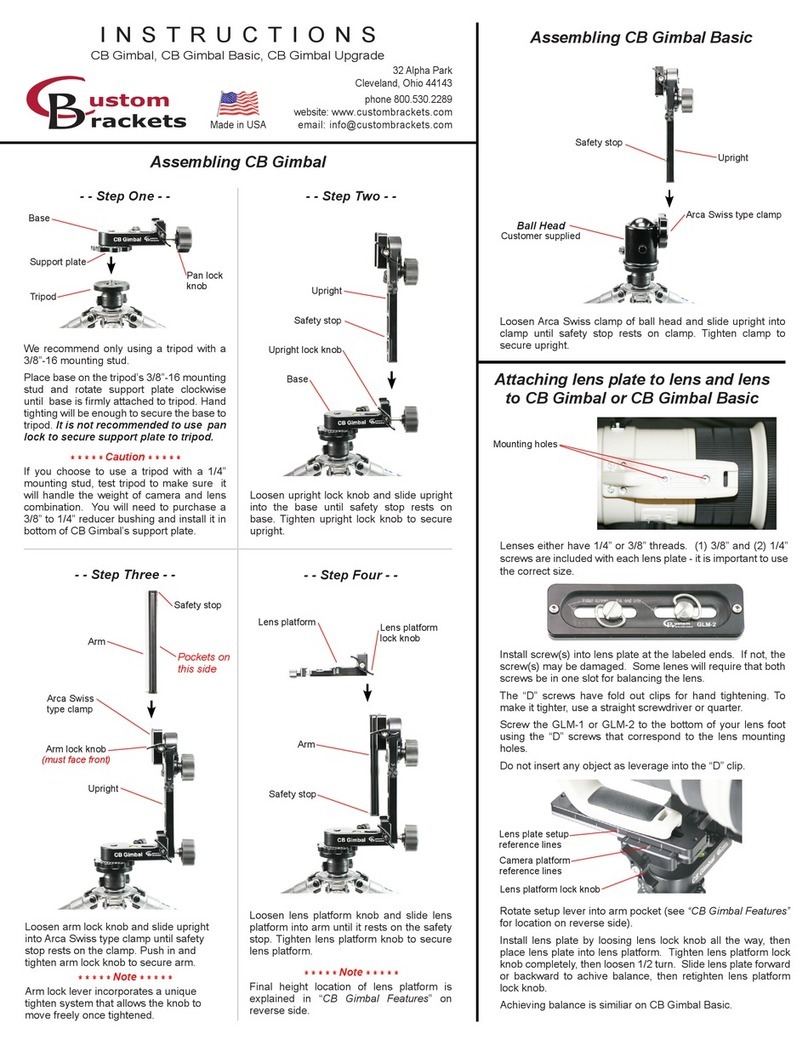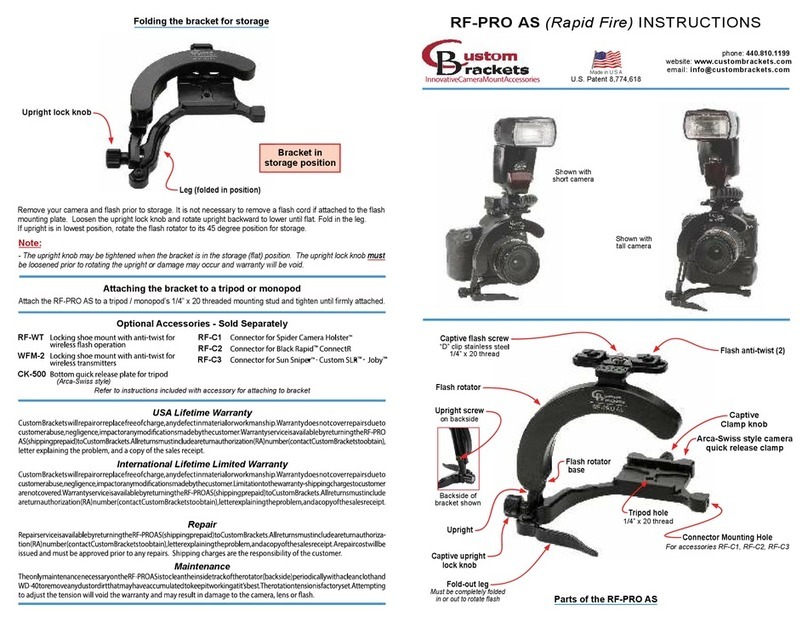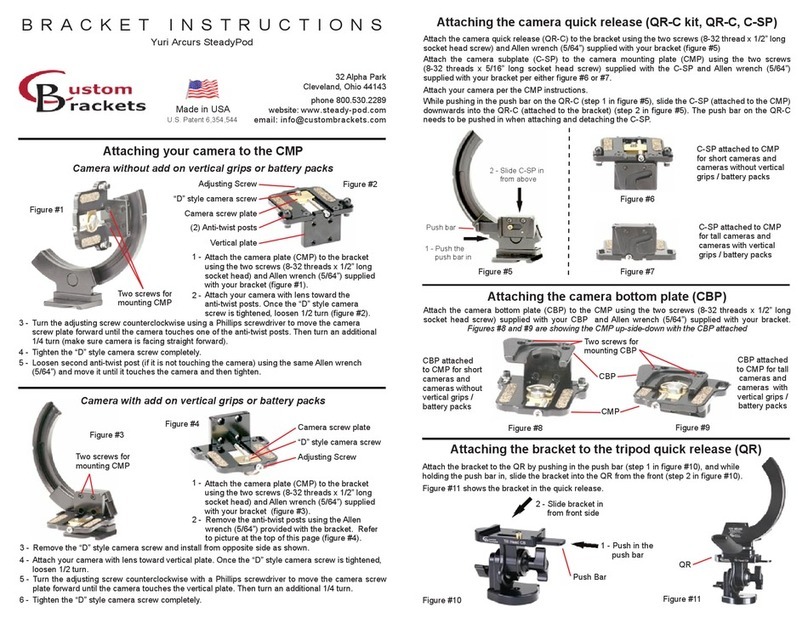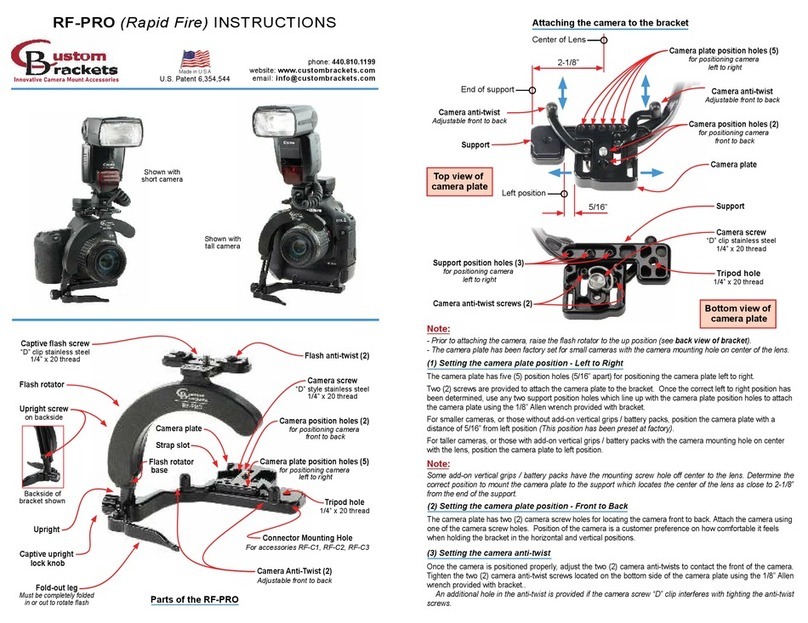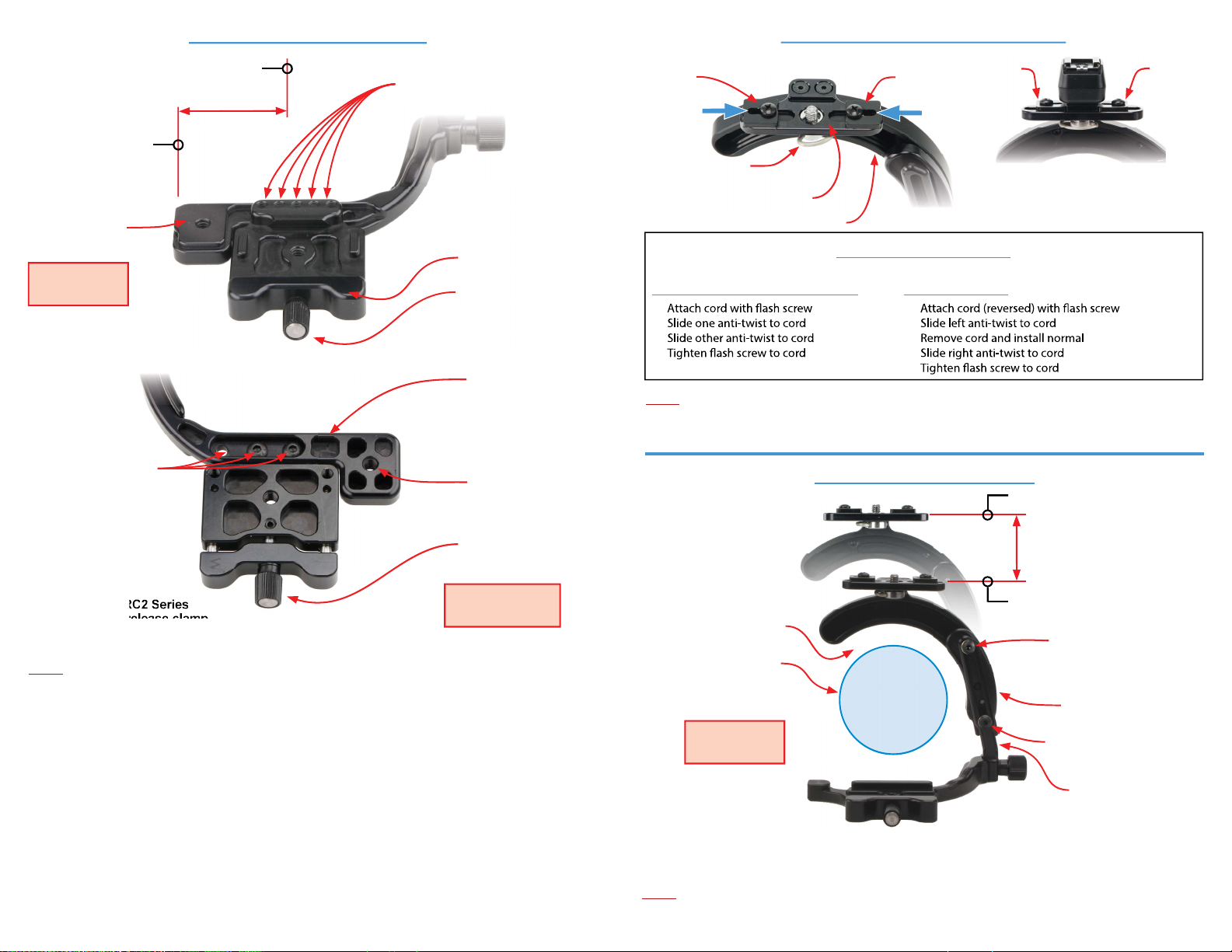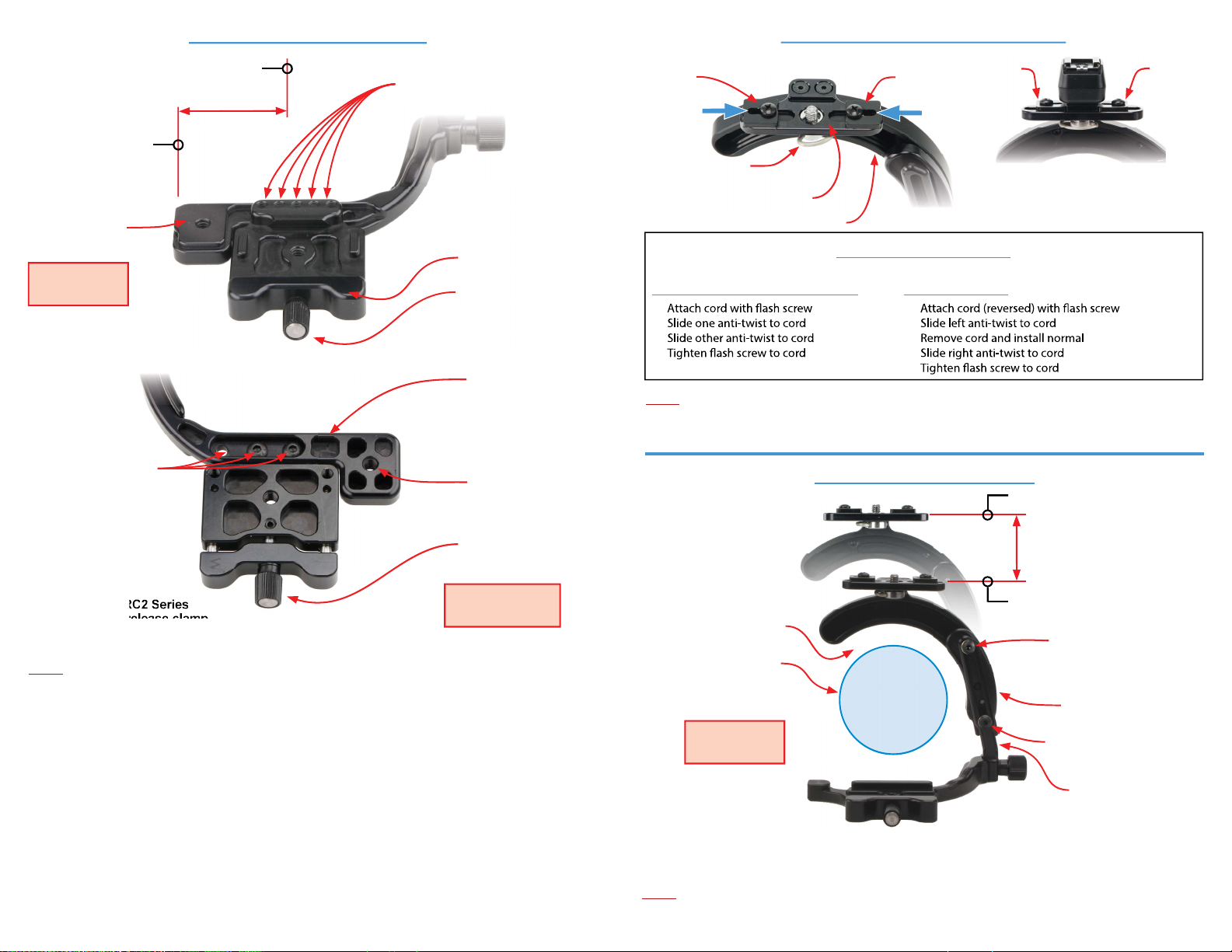
Attaching the camera to the bracket
Note:
- Prior to attaching the camera, raise the fl ash rotator to the up position (see
back view of bracket
).
To attach the camera:
Open the clamp to the fully open position by turning the clamp knob in the counter-clockwise direction.
Insert your camera (with Manfrotto RC2 Series camera plate) into the quick release clamp.
Close the clamp securely by turning the knob in the clockwise direction.
To remove the camera:
Open the clamp to the fully open position by turning the clamp knob in the counter-clockwise direction.
Remove your camera from the quick release clamp.
Anti-twist Anti-twist
Shown with Canon
Off Camera cord II attached
Attaching the fl ash cord to the fl ash mount
Note:
- Do not rotate the fl ash rotator unless a fl ash cord or the
RF-WT
(mount for wireless fl ash operation) is
attached to the fl ash mounting plate and “D” clip of the screw is folded down. Rotating without one of these
attached may cause damage to the rotator and void warranty.
Anti-twist
Anti-twist
Flash rotator
Captive fl ash screw
“D” clip
Flash mounting plate
1-
2-
3-
4-
Flash anti-twist procedure
Nikon SC-28, SC-29 Cords
(fi rst time installation)
Canon off -camera cord II, Canon Cord 3,
Nikon SC-17 cords (fi rst time installation)
5-
1-
2-
3-
4-
Back view of
bracket
Up position
Down position
Upright screw
Up position
(shown for reference)
Upright screw
Down position
Adjusting the fl ash rotator height
The fl ash rotator is adjustable to work with short or tall cameras.
Adjust by loosening the upright screw, then position the rotator to be centered around the lens of the camera.
After desired position of rotator is set, lock upright screw using the 1/8” Allen wrench provided with bracket.
Note:
- Rotating without equal space around lens may cause damage to the lens or bracket.
- The leg must be completely folded in or out to rotate fl ash to avoid damage to the bracket.
Lens outside diameter
Position rotator
for equal space
around lens
Equal space around lens
(do not tighten completely)
(tighten anti-twist screw)
(tighten anti-twist screw)
(do not tighten completely)
(tighten anti-twist screw)
(tighten anti-twist screw)
Flash rotator base
Upright
Height Adjustment
Clamp knob
Manfrotto RC2 Series
camera quick release clamp
Clamp knob
Manfrotto RC2 Series
camera quick release clamp
Bottom plate holes
for attaching CK-501
Manfrotto RC2 Series bottom plate
Camera plate position holes (5)
for positioning camera
left to right
2-1/8”
Center of Lens
End of support
Support position holes (3)
for positioning camera
left to right Tripod hole (2)
1/4” x 20 thread
Top view of
camera plate
Bottom view of
camera plate
Support
Support