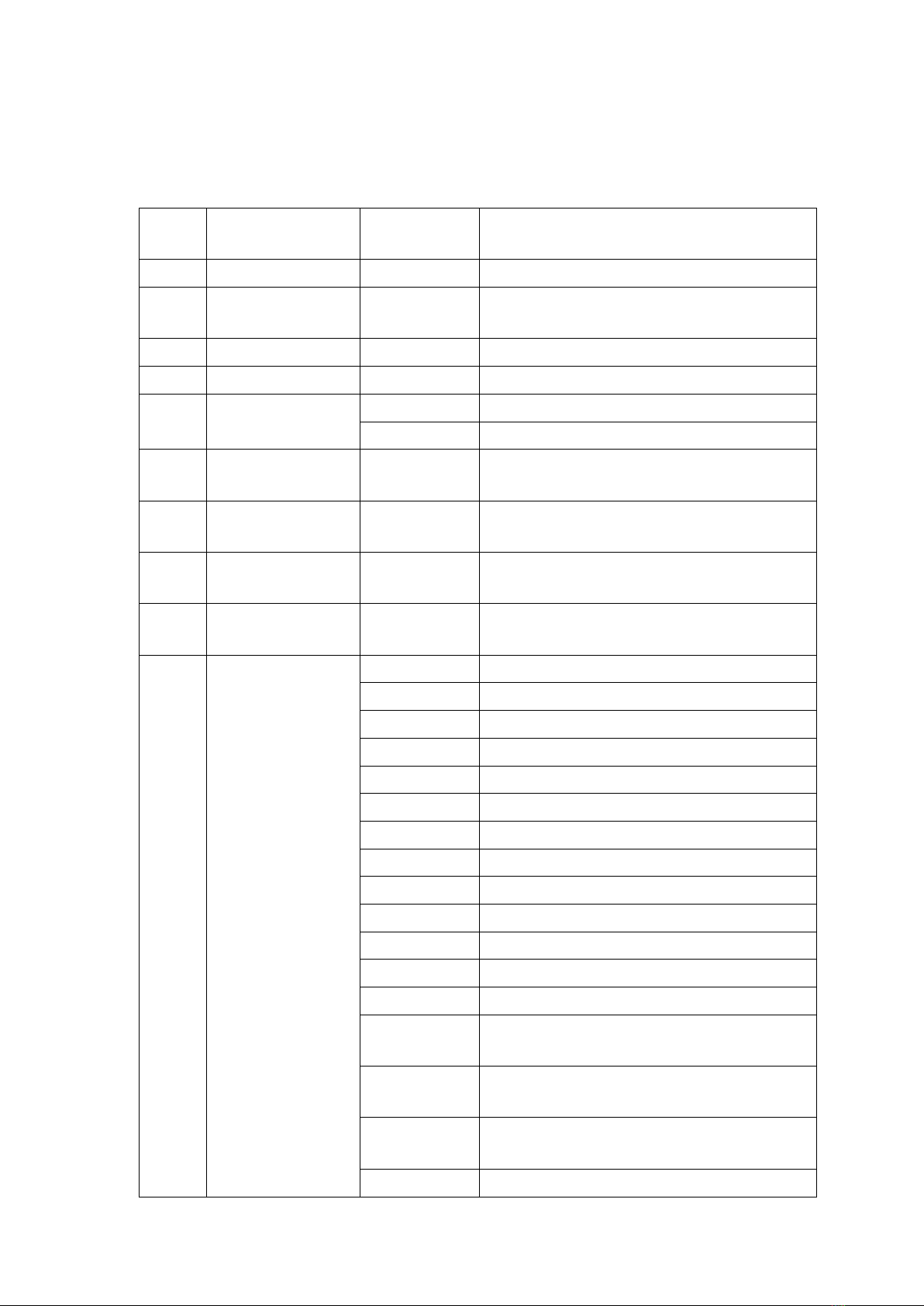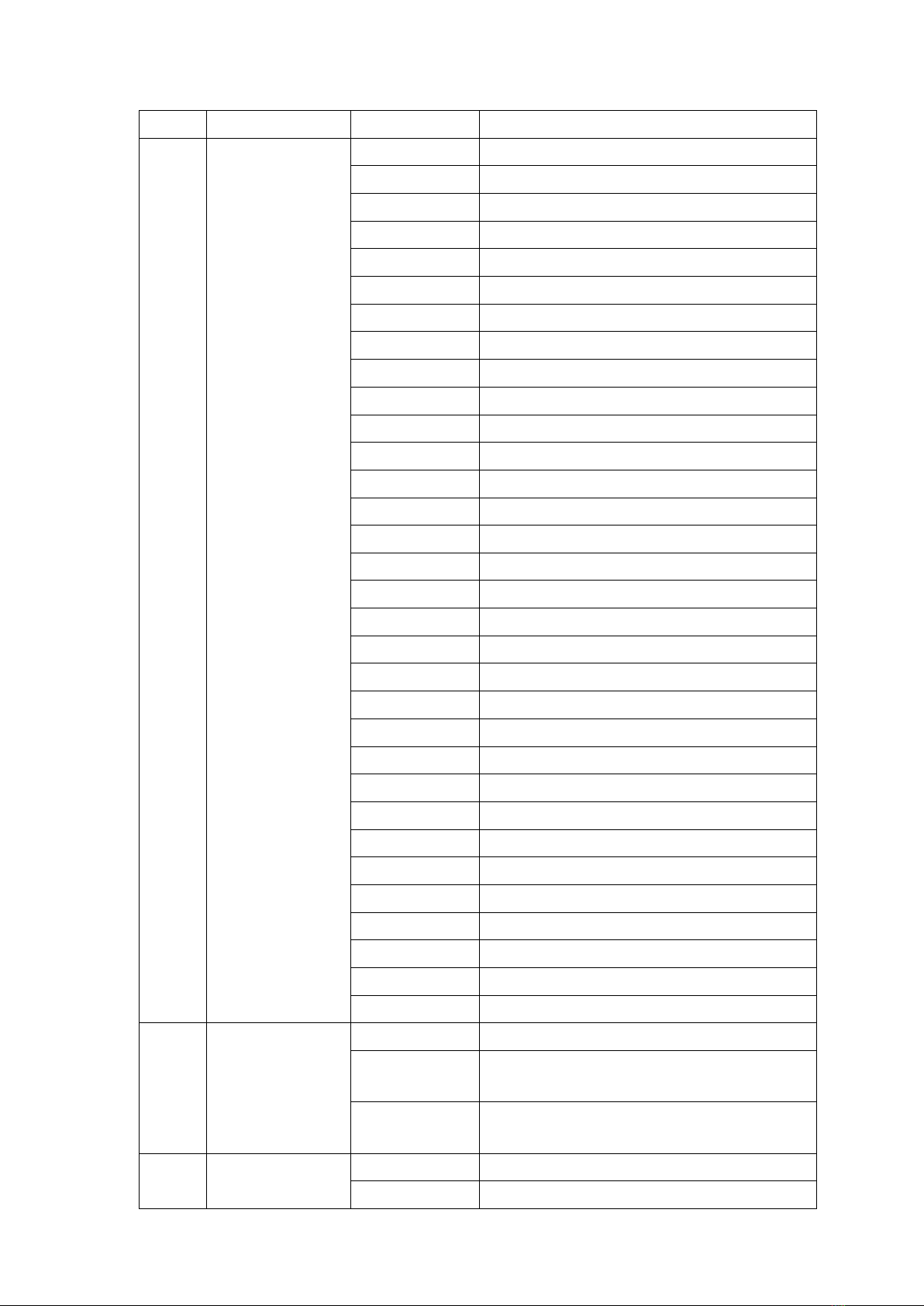2
2.Safety Instructions
This product is a good product before leaving the factory. In order to maintain the integrity
of this product and to ensure safe operation, users should follow the safety precautions and
the warnings in this manual.
IMPORTANT: Damage due to failure to follow this instruction is not covered by the
warranty. The supplier is not responsible for the product problems caused by this.
If the product has been exposed to extreme unstable temperatures (such as after
shipping), do not connect the product immediately, as water droplets due to
temperature changes may damage the product. Please use the product after it has
returned to normal temperature.
Applicable to indoor AC110-240V, 50-60Hz power supply environment, the lamps
should be located in a dry and ventilated place to prevent moisture, rain and intrusion,
resulting in short circuit. . Please ensure that the ground voltage is not higher than the
product can withstand! ! The power plug must be plugged into a protective Class I
outlet. Green or teal conductors must be grounded.
Please check this product level power cord frequently. Make sure the power cord is
not folded or damaged and not connected to other wires! Special care must be taken
when connecting the power cord or related wiring. Always unplug the power when
not using the product or before cleaning.
Before usingthe product, familiarize yourself with the operating features of the product. Please do not let
children or non-professionals touch the product. Please do not shake this product. Do not use brute force
when installing or operating the product. Do not let non-professionals operate the product. Most of the
damage is caused by unprofessional operations.
The product is not equipped with the relevant repair parts. Product maintenance and repair can only be
carried out by professionals!
Please do not modify this product without authorization, otherwise the product may be damaged, so
the damage caused is not covered by the warranty. Moreover, unprofessional operation can cause short
circuits, burns or electric shocks, and so on.