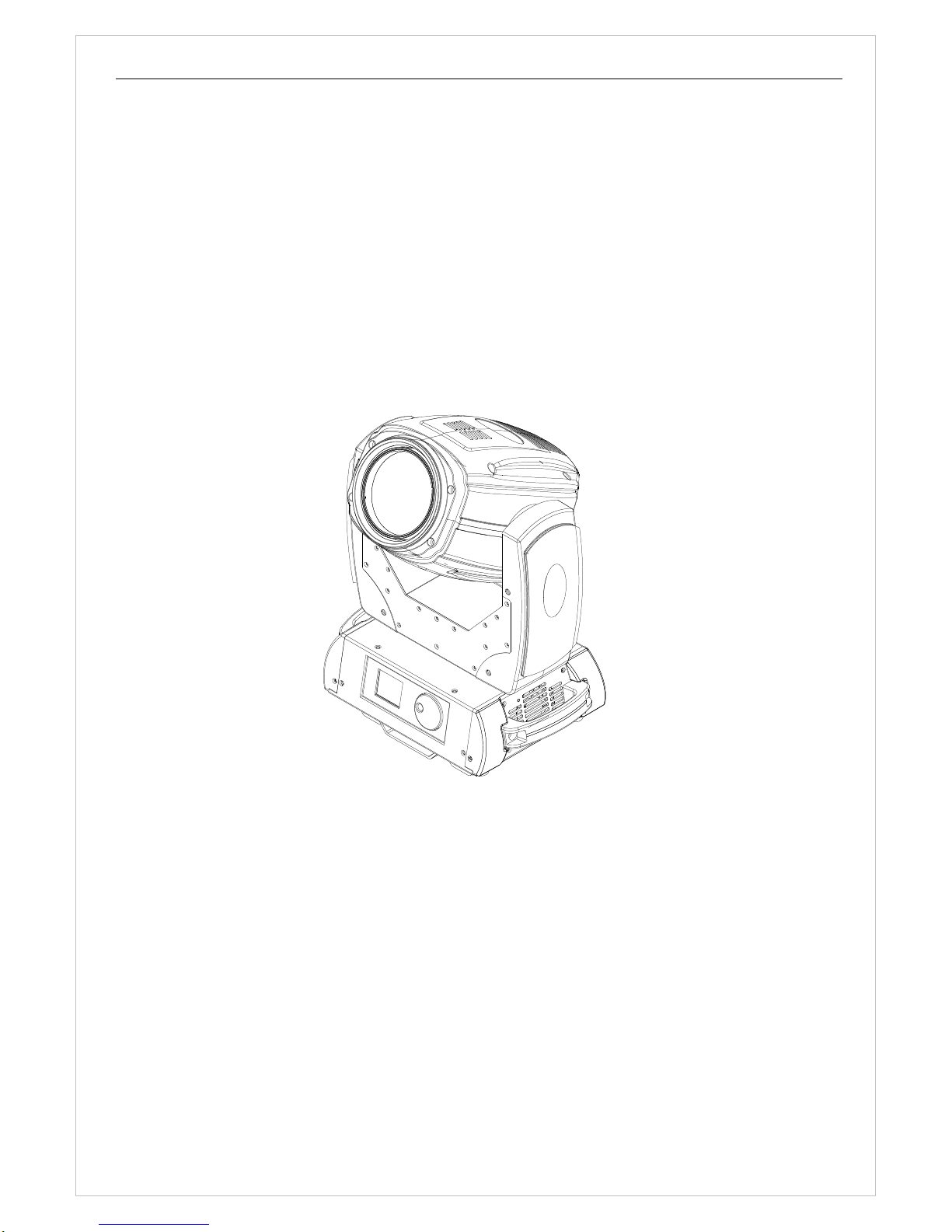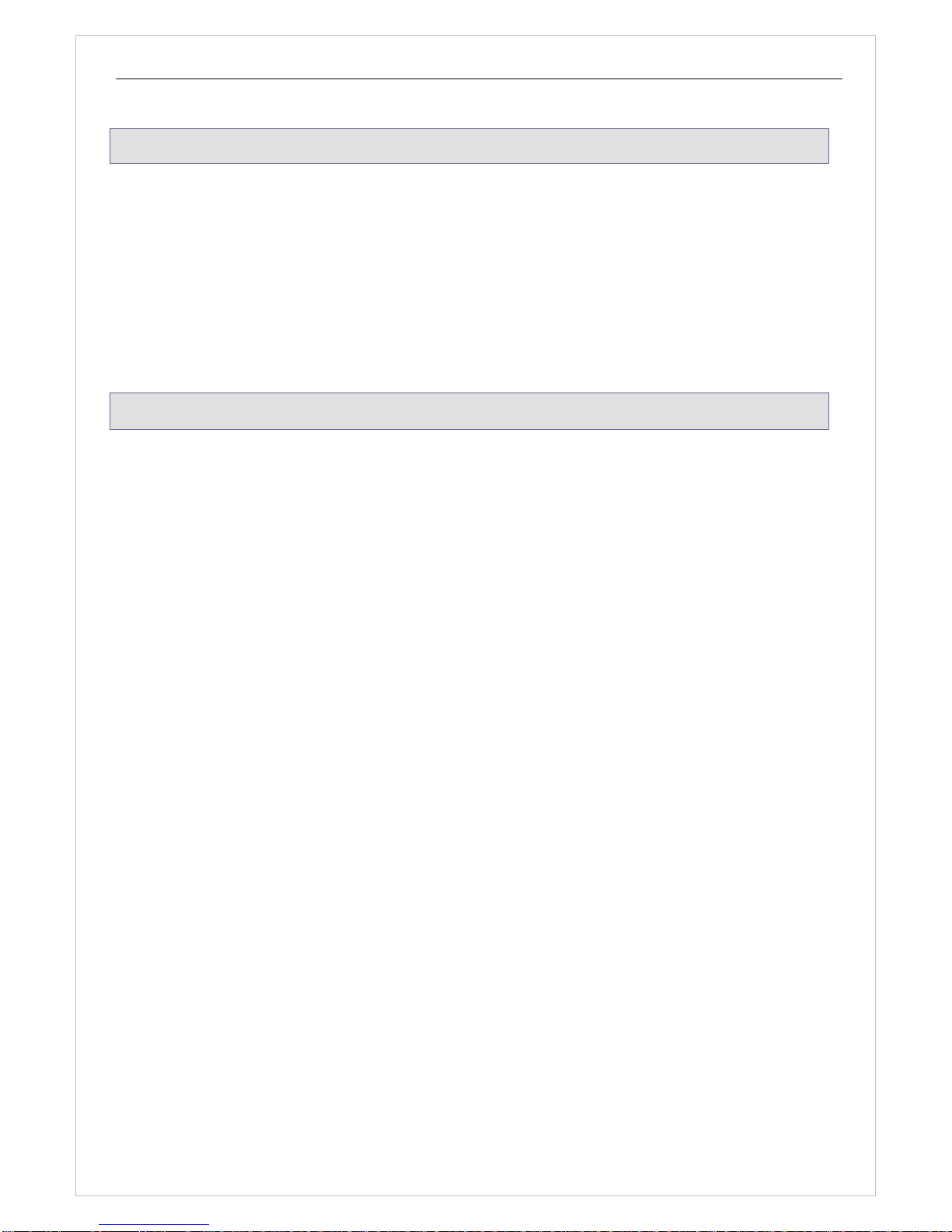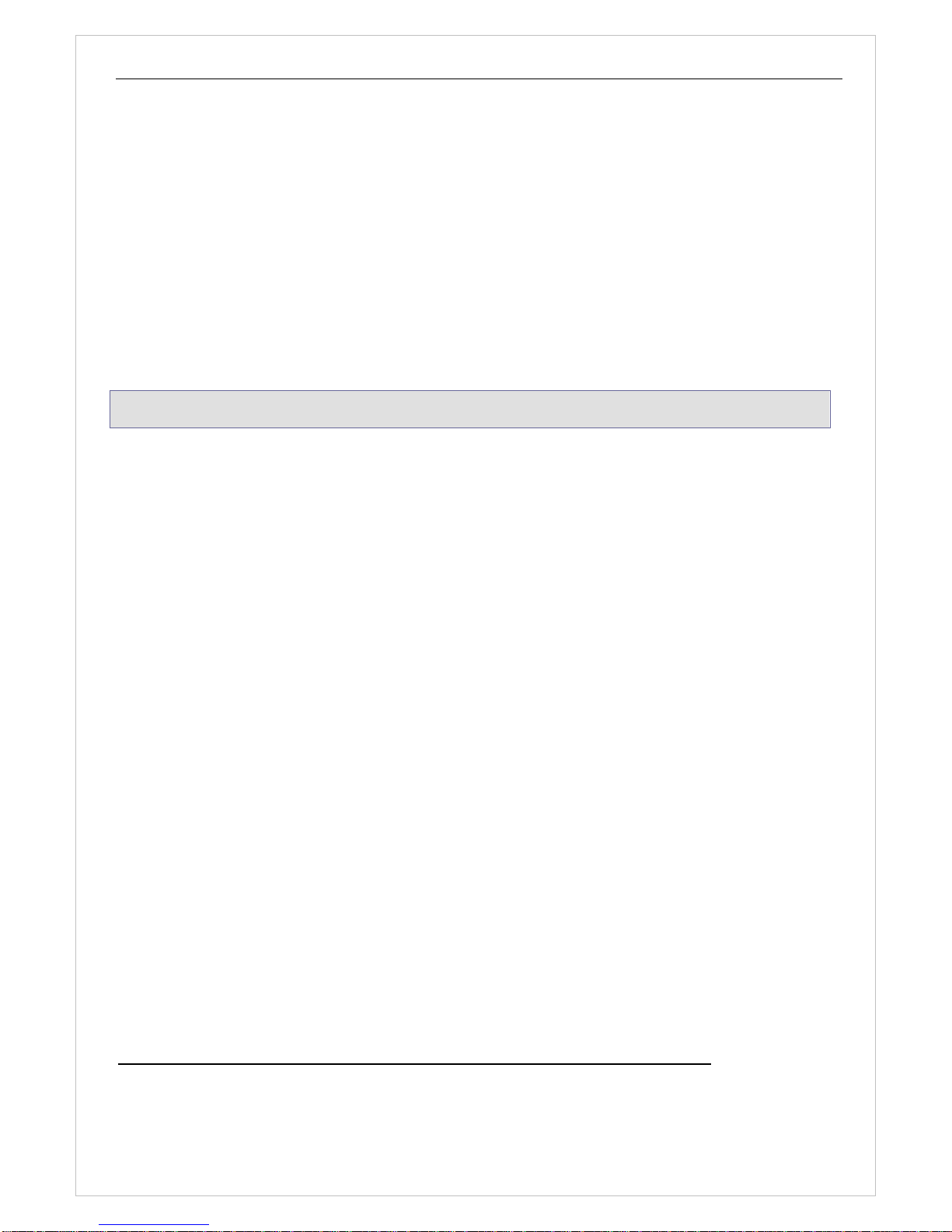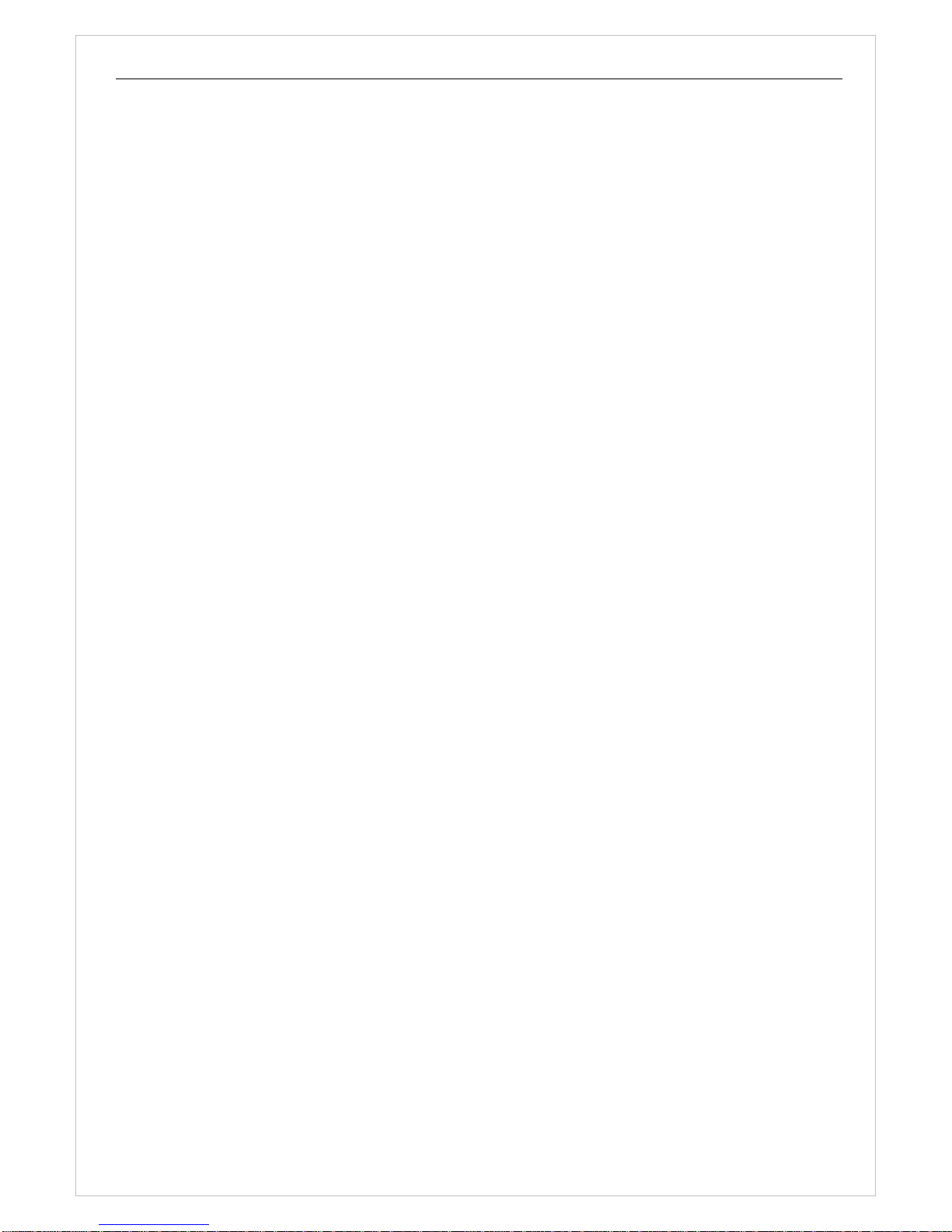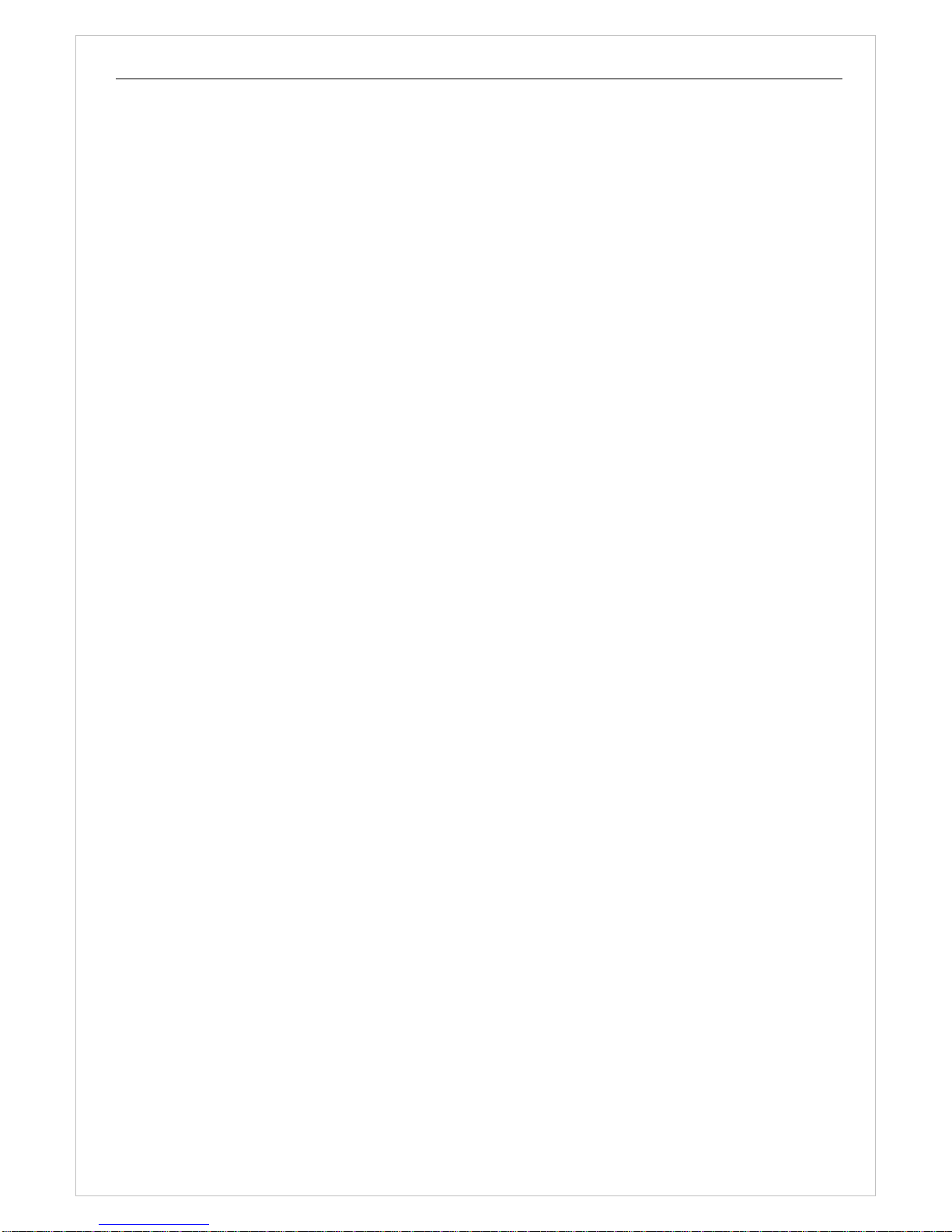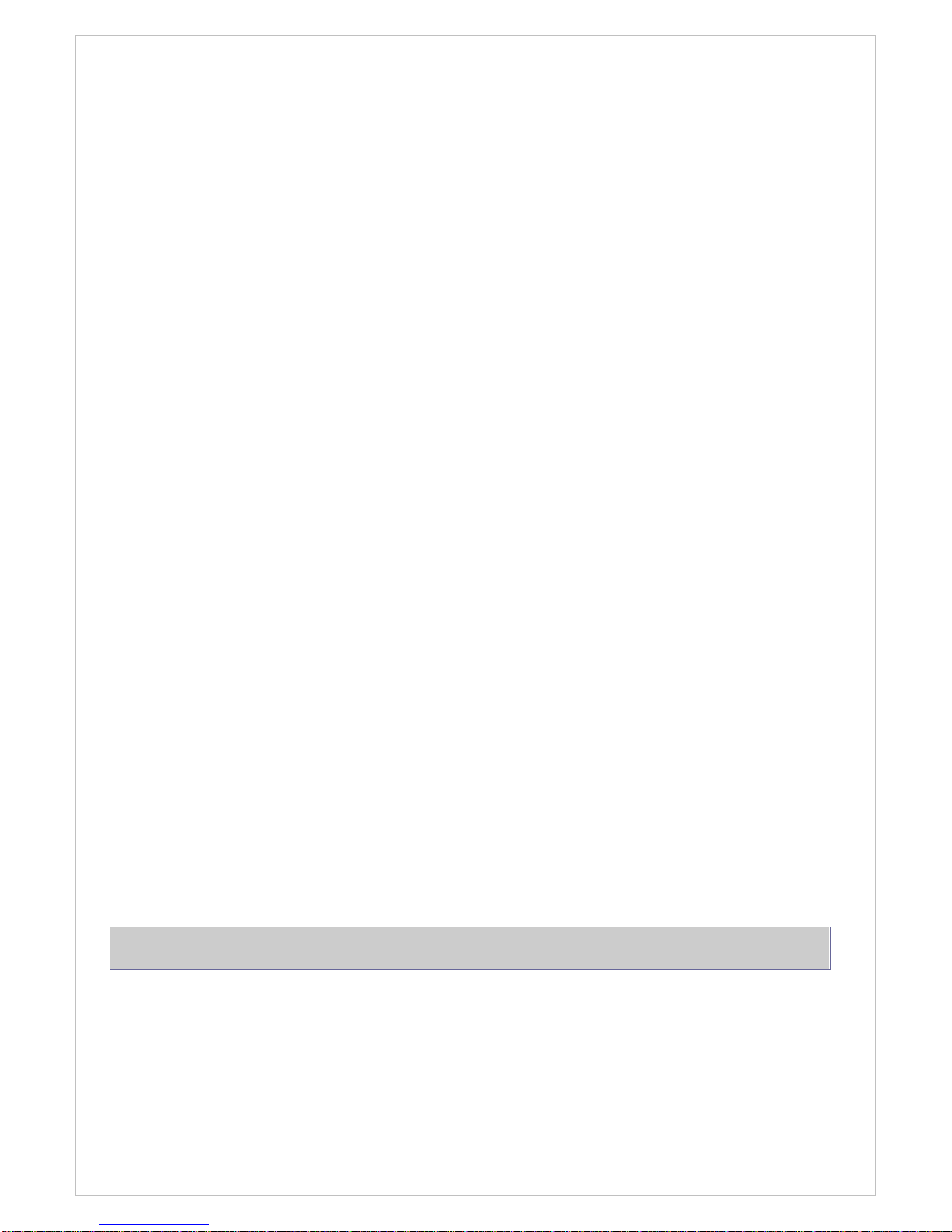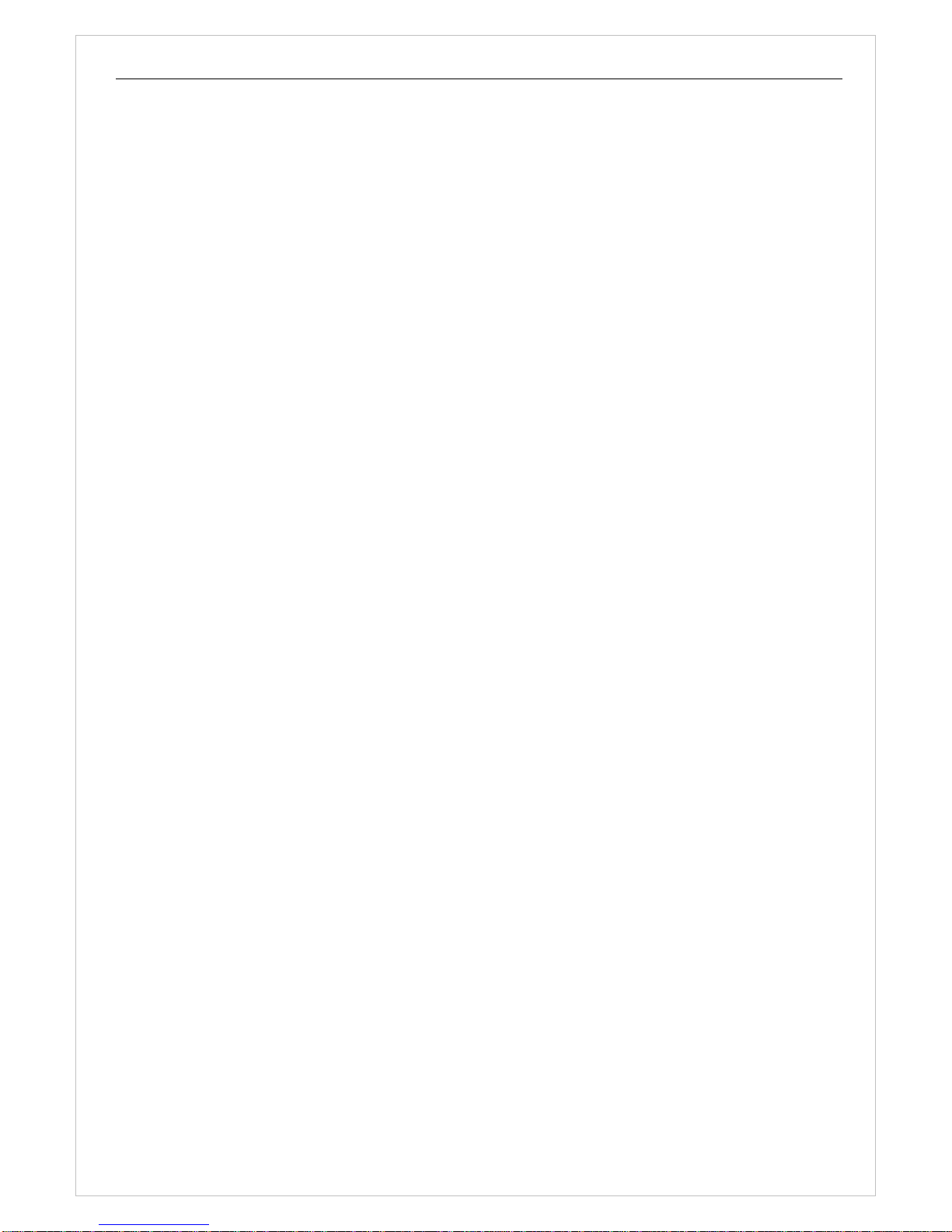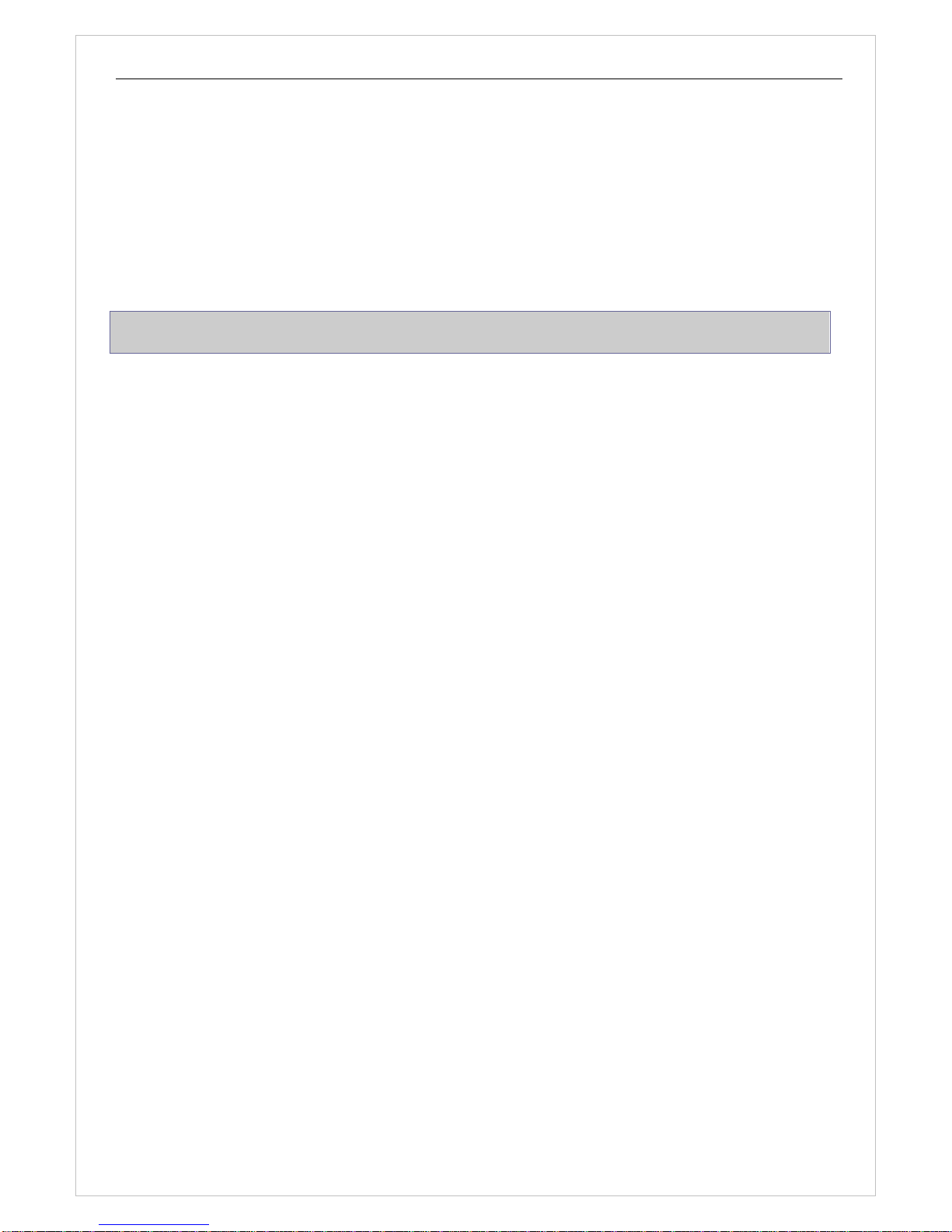Note should cut off the power before to clean and maintaining of the projector. Do not use the
projector if the lens is damaged, such as crack or scratch and so on, make sure to keep its normal
functions
Users should keep taking a full testing for the light security & installation every year by an
empirical person and each four years by the specialist.
When make the testing, should consider the following:
1. the screws, bolts of this projector should be locked, and not corrupted
2. Should not any deformation at the case. Fixing or installation’s joining(including the
ceiling ,lantern support and so on)
3. The accessory of mechanical such as axle, rocker must not allow to be wearing, and also no unb
alanced rotation.
4. the power cable should not be damaged, cracked and so on, if so, should change a new one
The lens and fan should be cleaned one time each month, to make sure its function
Gobo flat, gobo wheel should be cleaned one time each month by soft brush
Soft cloth and typical glass cleaning products should be used for cleaning, do not use any organic
solvent, e.g. alcohol.
To keep the rotation smoothly, suggest putting some lubricating oil to gobo wheel each three
months, the quantity of lubricating oil should be less, avoid spilling over.
Color wheel, color flat, and the inter lens of the projector should be cleaned one time each month
There are not user serviceable parts inside the projector except the lamp and fuse.
Please use the same model and standards fuse when replace it
Only the authorized distributor can maintain and service the projector
If in need of any accessories, please get it from the original factory.