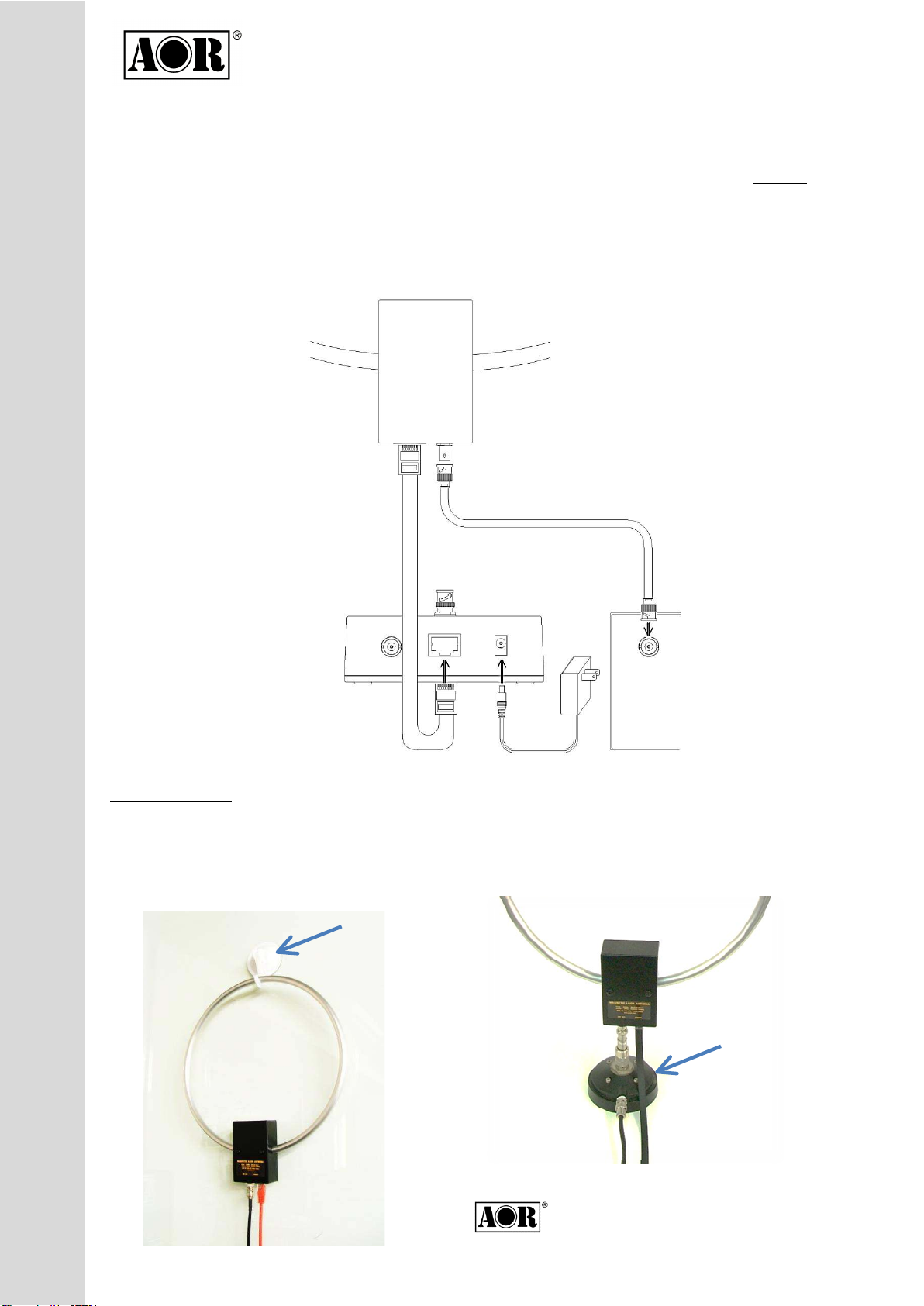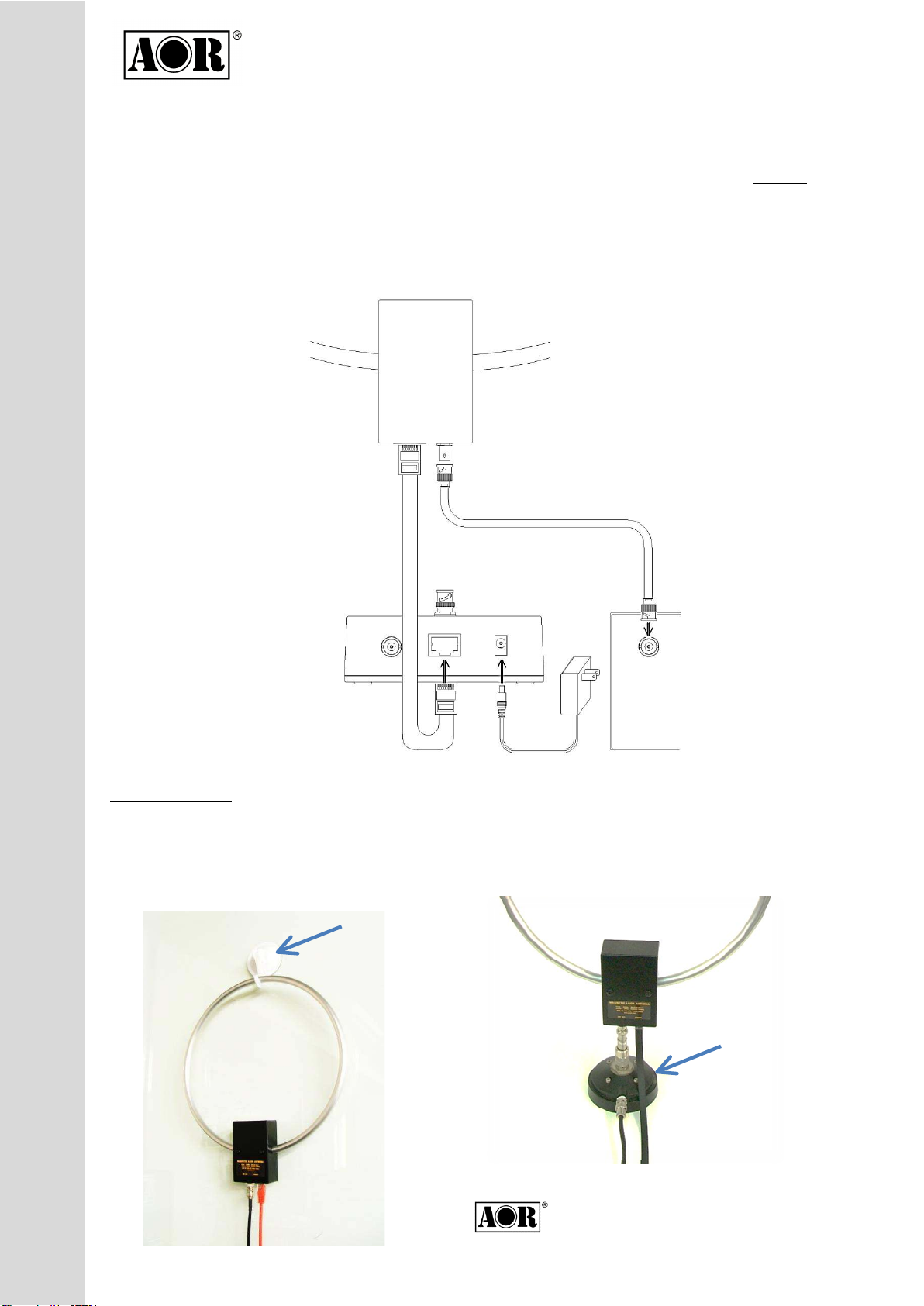
This set of cables allows you to separate the control (tuning) box from the loop element, by up to 10m.
Conveniently place the loop element as closely as possible to an open space, such as window, covered balcony,
etc...away from local electrical noise, for a quieter reception experience. LA400 is NOT waterproof!
Cable set-up: Proceed as pictured below. Please note that the coaxial cable goes directly from the loop element
to the antenna input socket of your receiver.
Refer to the LA400 manual on how to operate the antenna.
Setup examples:
L
A400-RCK EXTENSION CABLES
FOR THE
L
A400
Antenna input socket
of your receiver
Control cable
Control box
AC power supply
Coaxial cable
On a window using a (non-
plastic suction hook. Make sure that
the hook is strong enough to carry
the antenna and cable weight.
Using the (non-supplied) base of an
antenna mobile mount.
Loop element
AOR, LTD.
2-6-4 Misuji, Taito-ku, Tokyo 111-0055, Japan
Tel:+81-3-3865-1695 Fax:+81-3-3865-1697
www.aorja.com
(June 12, 2012)