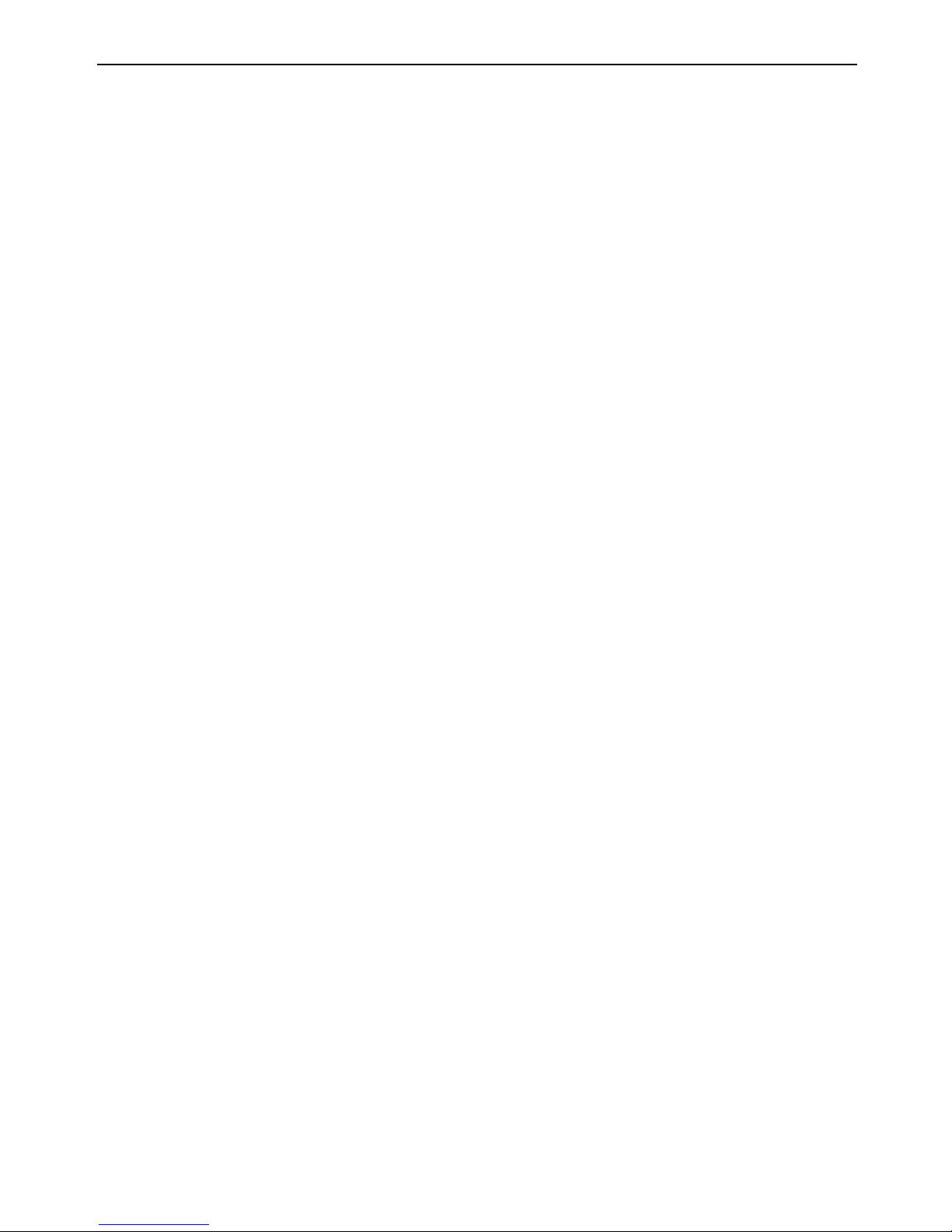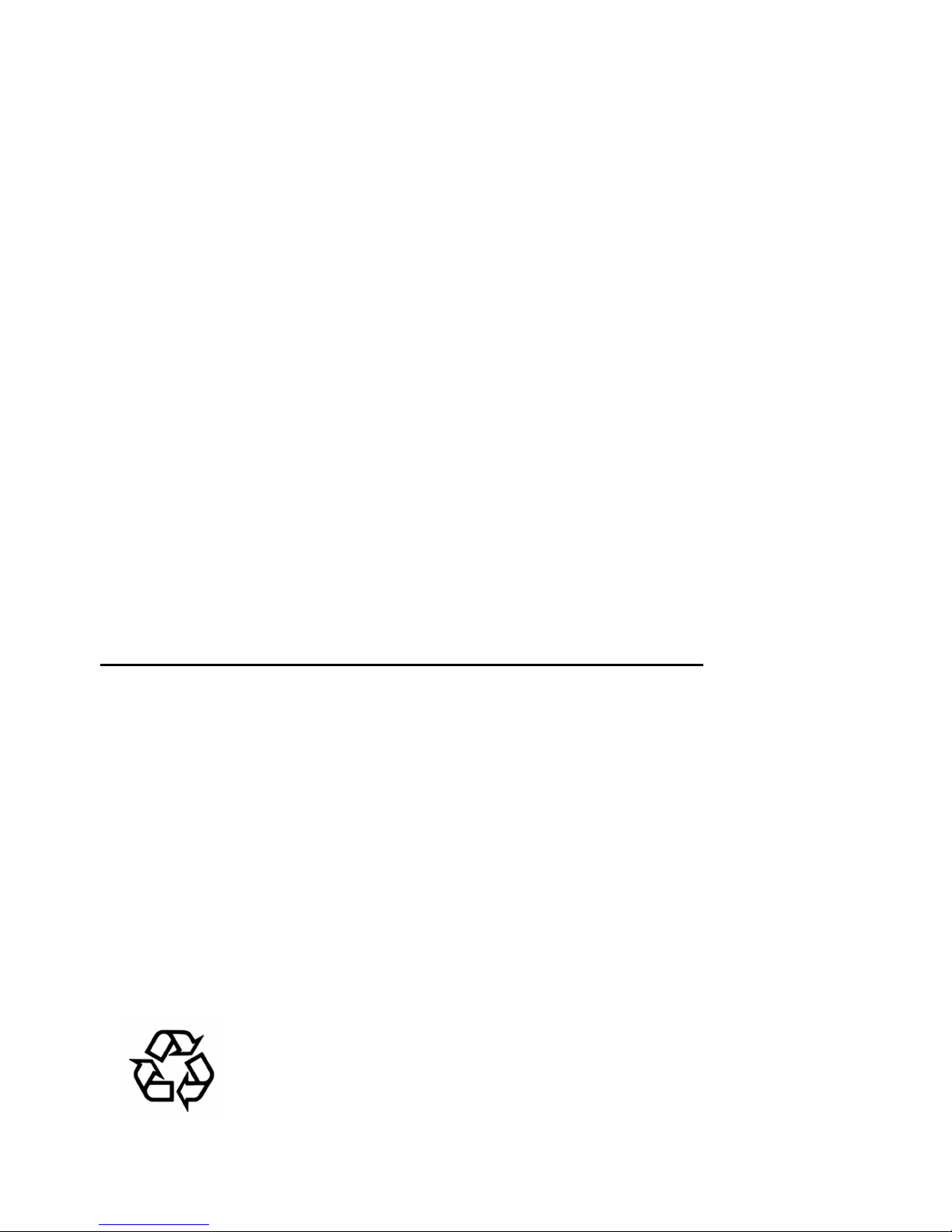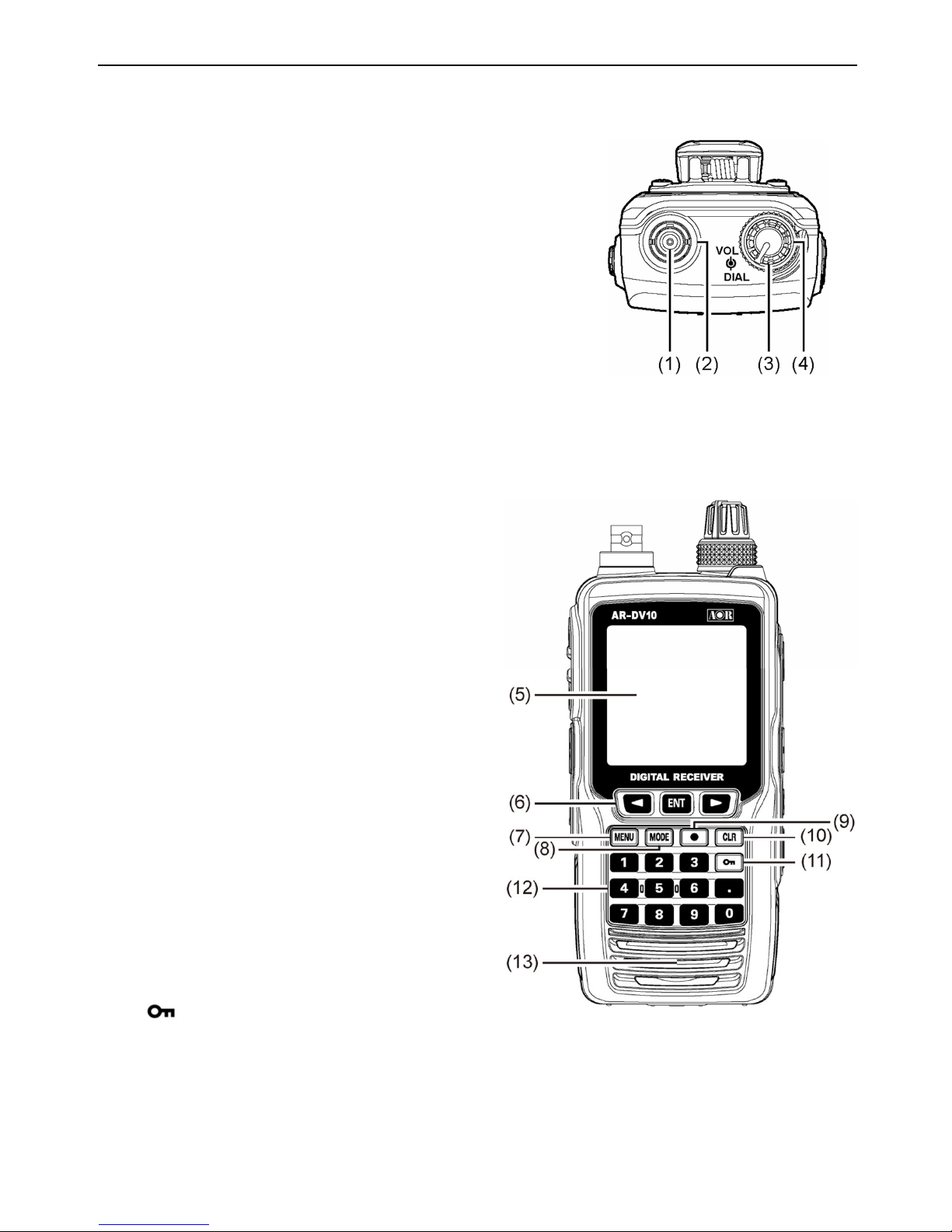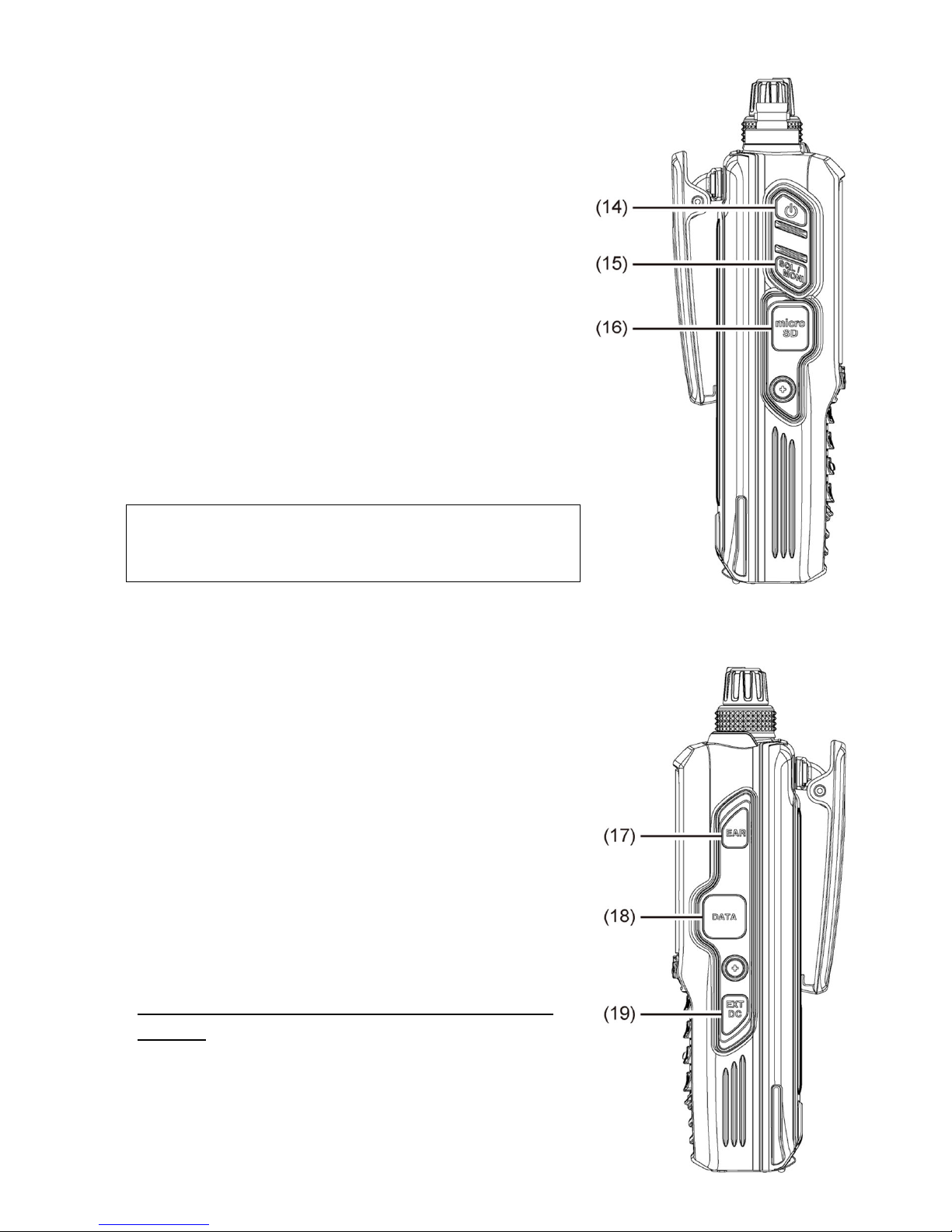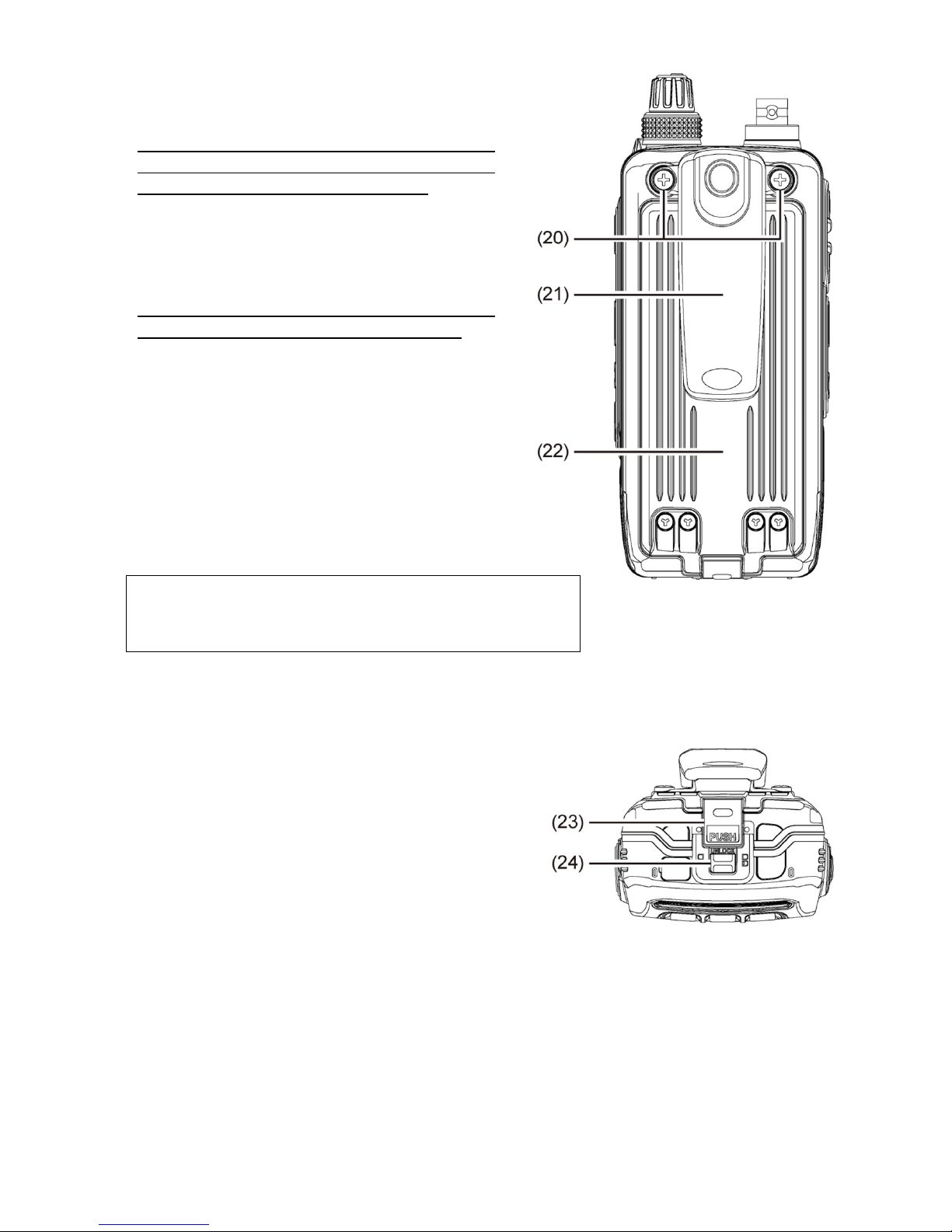4
SAFETY PRECAUTIONS
• Do not u e any other power adapter than the one upplied with the receiver. Only the
upplied power adapter i te ted and approved for u e with thi receiver. U ing
un-approved power adapter may cau e moke, fire, or battery to damage.
• Do not li ten with earphone at high volume level . If you experience a ringing in your
ear , reduce the volume level or di continue u e.
• Do not operate the receiver in a wet environment unle the flexible rubber antenna,
battery pack, belt-clip and all rubber cover are ecurely attached to the receiver. Be
ure the battery pack i dry before attaching it. Expo ing the in ide of the receiver to
water can re ult in eriou damage to the receiver. In ca e the battery pack ha been
expo ed to water, immediately dry the contact completely before attaching it again to
the receiver.
• Do not operate the receiver while driving a vehicle, a an accident may occur.
• Do not u e har h olvent uch a alcohol or benzene to clean the receiver, a it i
likely to damage the receiver’ urface . If the receiver became dirty, wipe it clean with a
oft, dry cloth.
• Do not leave the receiver in direct unlight for an extended time, or in area with
temperature below –10°C or over +60°C.
• Thi receiver meet IPX5 requirement for waterproof protection. However, after the
receiver ha been dropped or opened by an unauthorized per on, waterproof protection
cannot be guaranteed becau e of po ible damage to the receiver’ ca e or waterproof
eal.
Special precautions regarding the supplied lithium-ion battery pack:
• Do not hort the battery pack terminal . A hort may occur if the terminal touch metal
object , therefore, be cautiou when placing the battery pack in a pocket or bag. A hort
may damage the battery pack, and al o con titute a potential fire hazard.
• Do not expo e the battery pack terminal to any liquid. Do not charge or u e a wet
battery pack.
• Do not attempt to open or impact the battery pack, or older the terminal , a thi may
cau e liquid leakage, fire hazard, damage and per onal injury.
• Never expo e the battery pack to temperature higher than +60°C uch a in a vehicle
during hot ea on , a it could initiate a fire, or degrade the battery performance.
• U e only the upplied AOR battery pack with the upplied AOR power adapter. The
upplied power adapter i te ted and approved for u e with the upplied AOR battery
pack. U ing unapproved battery pack or power adapter may cau e moke or fire; or
may cau e the battery pack to bur t.
Recycling of the lithium-ion battery pack
Lithium-ion batterie have an e timated life time of 300 to 500 charge , after which they
become weak, even fully charged. Contact your local dealer to purcha e a new battery pack
and to obtain information on how lithium-ion batterie hould be recycled in your country.