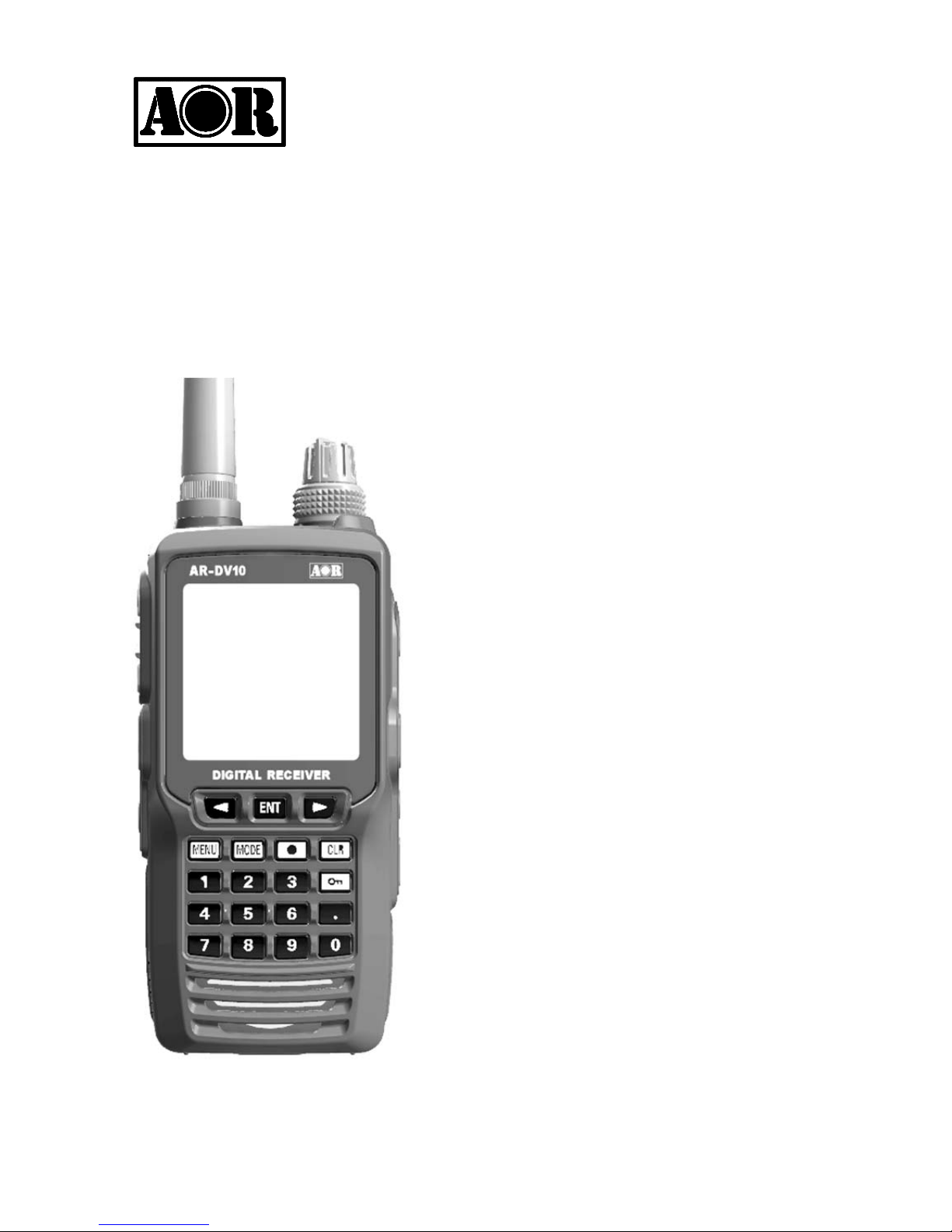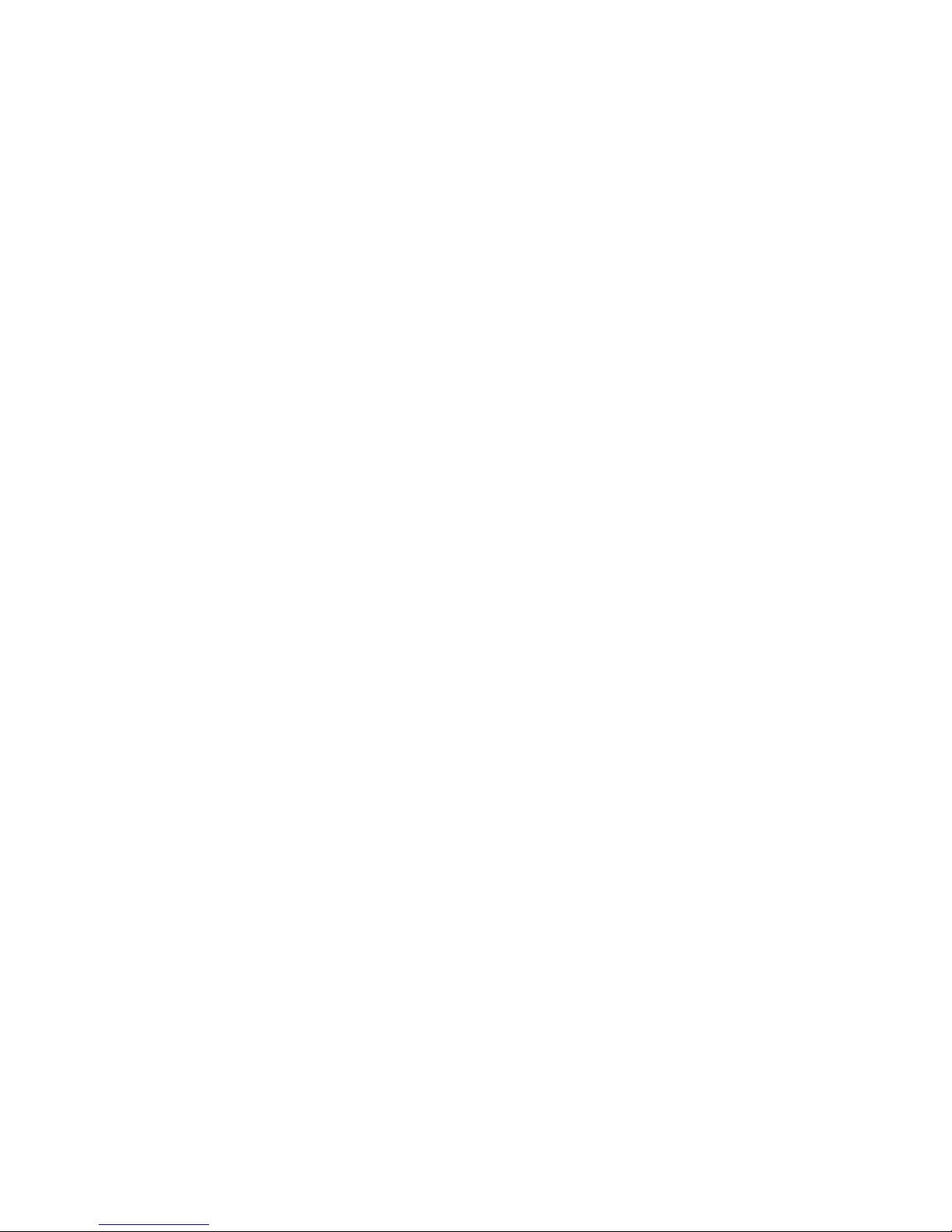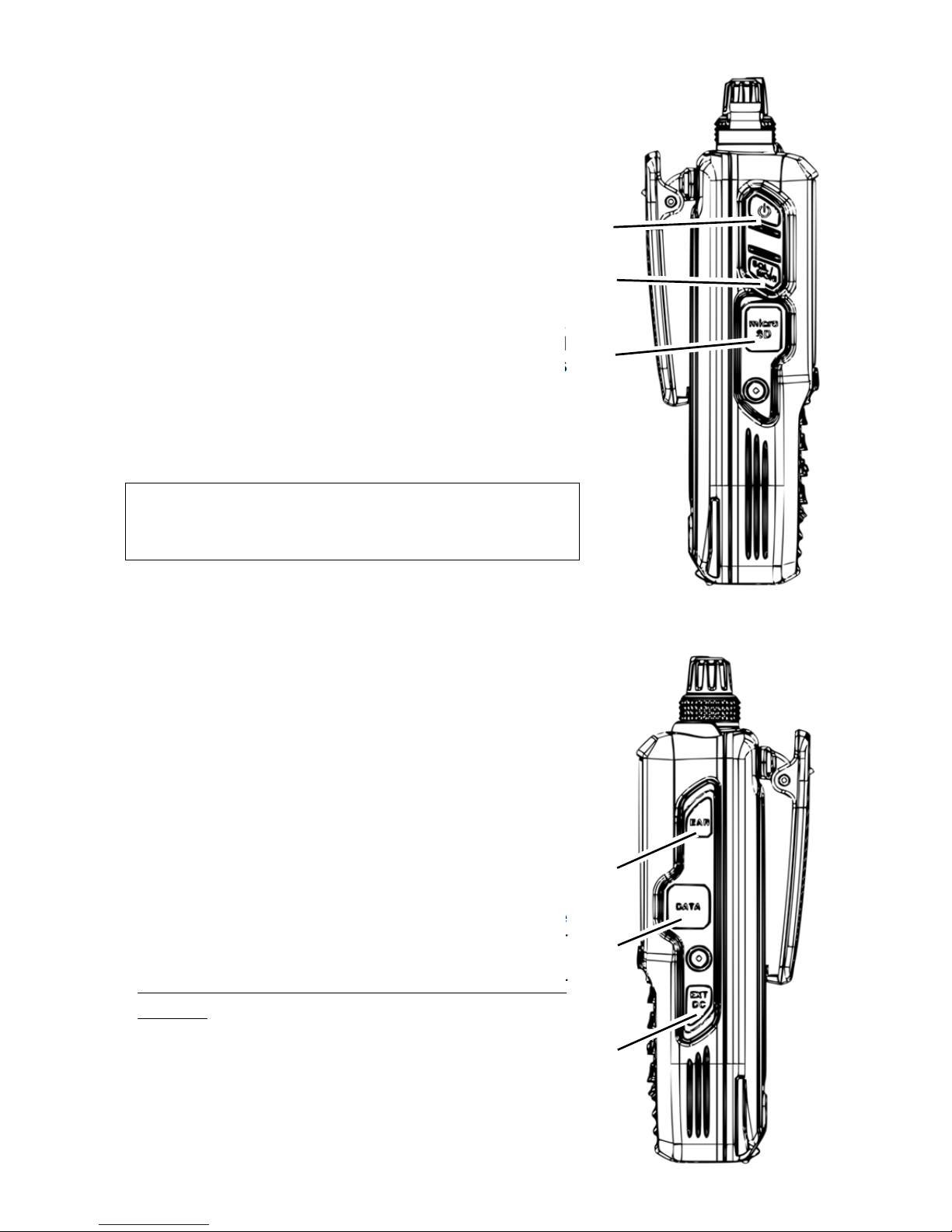5
SAFETY PRECAUTIONS
Do not use any other power adapter than the one supplied with the receiver. Only the
supplied power adapter is tested and approved for use this receiver. Using third-party
power adapters may cause smoke, fire, or cause the battery to burst.
Do not operate with earphones at high volume levels. If you experience a ringing in your
ears, reduce the volume level or discontinue use.
Do not operate the receiver in a wet environment unless the flexible rubber antenna,
battery pack, belt-clip and all rubber cover s are securely attached to the receiver, and
that the battery pack is dry before attachment. Exposing the inside of the receiver to
water can result in serious damage to the receiver. In case the battery pack has been
exposed to water, immediately dry the contacts completely before attaching it again to
the receiver.
Do not operate the receiver while driving a vehicle, as an accident may occur.
Do not use harsh solvents such as alcohol or benzene to clean the receiver, as it is
likely to damage the receiver’s surfaces. If the receiver became dirty, wipe it clean with
a soft, dry cloth.
Do not leave the receiver in direct sunlight for an extended time, or in areas with
temperatures below –10°C or over +60°C
This receiver meets IPX5 requirements for waterproof protection. However, once the
receiver has been dropped or opened by a non authorized person, waterproof
protection cannot be guaranteed because of possible damage to the receiver’s case or
waterproof seal.
Special precautions regarding the supplied lithium-ion battery pack:
Do not short the terminals of the battery pack. Shorting may occur if the terminals touch
metal objects, therefore proceed with caution when placing the battery pack in pockets
or bags. Shorting may damage the battery pack, and constitute a potential fire hazard.
Do not expose the battery pack’s terminals to any liquid. Do not charge or use a wet
battery pack.
Do not try to open, impact the battery pack or solder the terminals as it may cause liquid
leakage, fire hazard, damage and personal injury.
Never expose the battery pack to temperatures higher than +60°C such as in vehicles
during hot seasons, as it could catch fire and also degrade the pack’s performance.
Do only charge the supplied AOR battery pack with the supplied AOR power adapter.
Only the supplied power adapter is tested and approved for use with the supplied AOR
battery pack. Using third-party battery packs or power adapters may cause smoke, fire,
or cause the battery pack to burst.
Recycling of the lithium-ion battery pack
Lithium-ion batteries have an estimated life time of 300 to 500 charges, after which they
become weak, even fully charged. Contact your local dealer to purchase a new battery
pack and to obtain information on how lithium-ion batteries should be recycled in your
country.
Li-ion 00