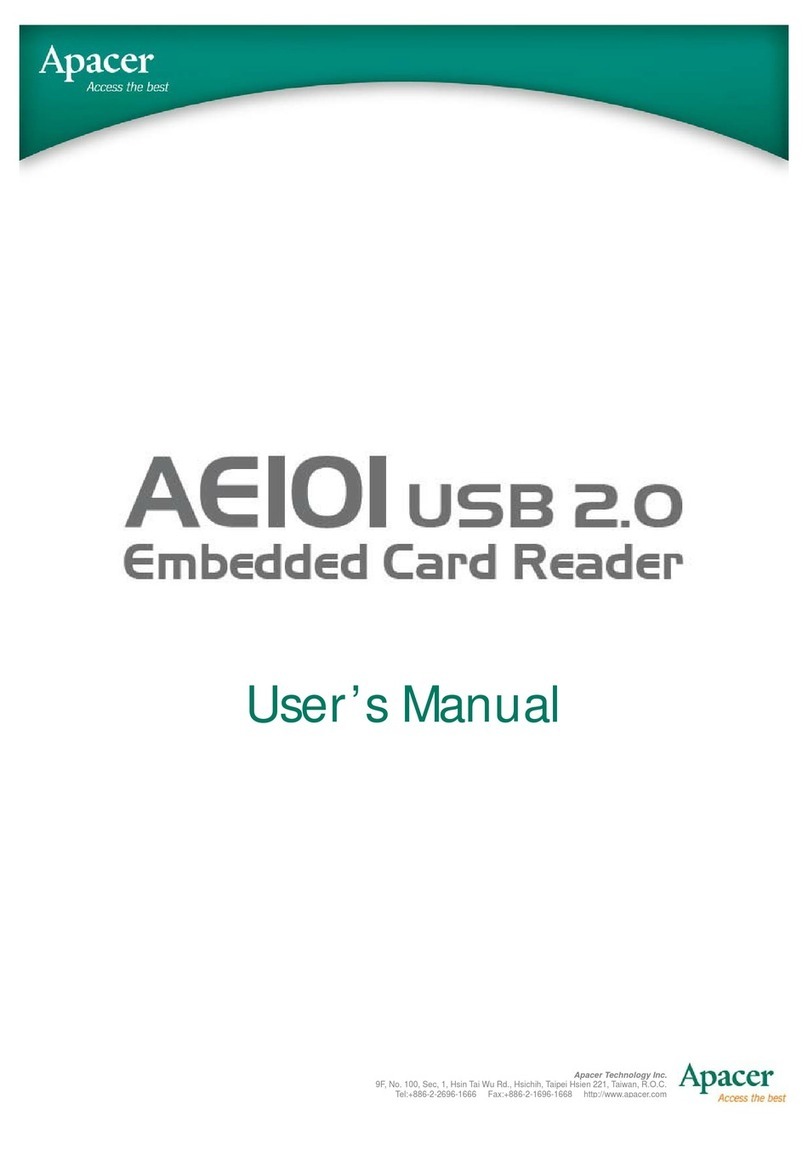Mobile Card Reader
AM700
© 2014 Apacer Technology Inc. Rev. 1.1
External Devices and Power Supply
Apacer AM700 can function like a hub for external devices and
additional power input.
DC IN 5V: As illustrated below, the DC IN 5V USB port of AM700
is used for additional power supply, such as USB mobile power bank.
This will provide adequate power supply to the devices connected to
the USB port. As illustrated below, the USB hub is connected to
AM700 for external device connection that may require adequate
power current. Please note that the connected smartphone/tablet is
NOT being charged and this DC IN 5V Micro USB port does NOT
support file access.
USB port: The standard USB port can be connected to a USB hub
for multiple USB devices connections. Users may connect AM700
with USB-interfaced keyboard, mouse or portable hard drive, or
other types of devices, as long as proper connections are established
via the correct use of cables.
Notes:
1. For connection with additional devices or power supply,
USB-to-USB or USB-to-Micro USB cables are necessary, but