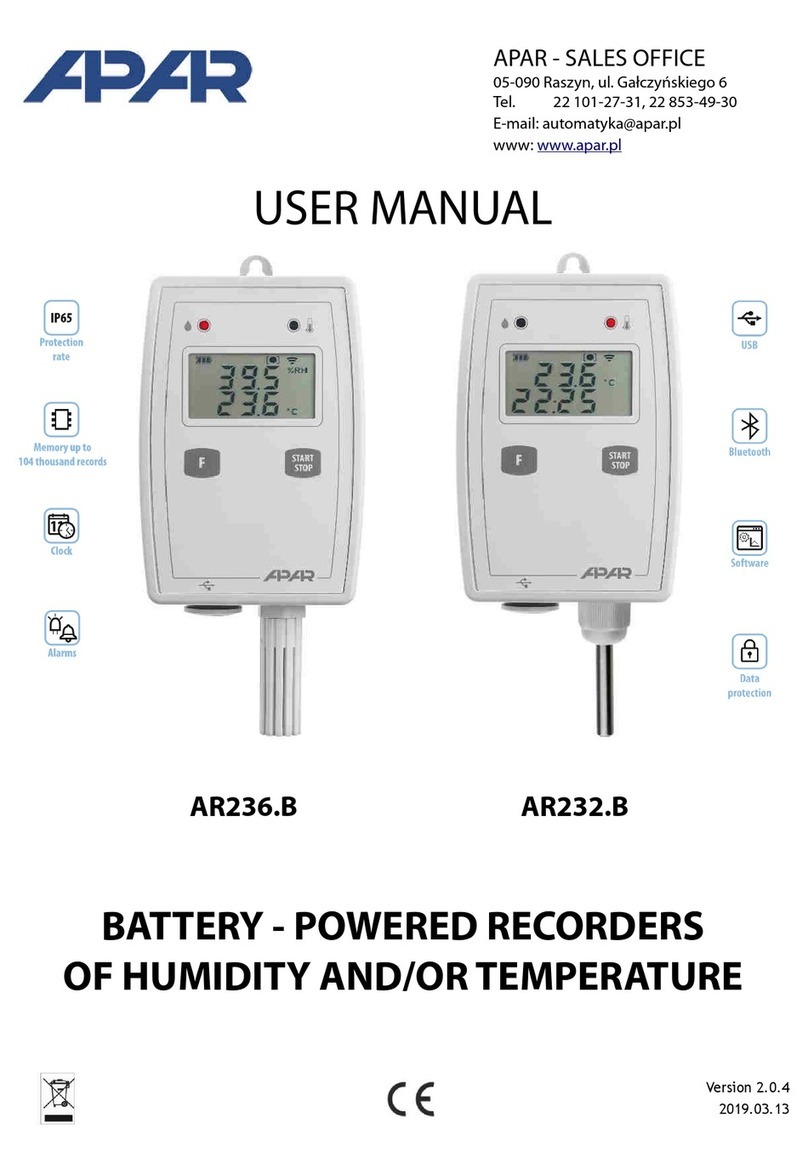3
!
1. PRINCIPLES OF SAFE USE
before you start to use the device, become fami iar with the present instructions;
make sure that a wires are connected proper y to the tested item;
wire connections must be modified on y with vo tage switched off; ensure proper operating conditions comp iant
with the technica specification of the device (signa eve , humidity, temperature, etc.; see chapter 4);
The device is designed so as to ensure an appropriate eve of immunity to most interferences that may occur in
industria environments. In environments of unknown eve of interferences, it is recommended to imp ement the
fo owing measures so as to prevent potentia interference with the operation of the device:
avoid running signa cab es in the direct vicinity of and para e to power and supp y cab es;
it is recommended to use twisted pair signa cab es;
avoid proximity of remote y contro ed devices, e ectromagnetic meters, high power oads, oads with phase or
group power contro , and other devices that cause high impu se disturbances;
use shie ded signa cab es, whereby the earthing of the shie d shou d be sing e-point and ocated as c ose to
the device as possib e;
ground or zero meta rai s on which rai -mounted devices are insta ed.
Make sure to remove the protective fi m from the LCD disp ay before the first use of the device.
2. GENERAL CHARACTERISTICS OF THE SETTER
the device is intended for setting or measuring standard current and vo tage signa s;
ana og output/input (setter or measuring device):
−current 0/4÷20 mA (active output, may not be supp ied in a two-wire current oop)
−vo tage 0/2÷10 V
the output enab es contro ing or testing of equipment with current or vo tage inputs (proportiona va ves,
actuators, inverters, motors, etc.)
soft start/stop (ramping) or triangu ar wave generator re eased and stopped manua y
programmab e configuration parameters (range of indication, range and increment of output signa changes,
soft start/stop options, time of automatic activation of the instrument, zero ca ibration, and amp ification of
the measured or set signa , etc.)
quick and simp e readout of:
−the rea va ue of the output or measured signa (mA, V, or ca cu ated as programmab e indication range);
−type of set signa ;
−operating direction;
diagnostic messages presented on the disp ay that faci itate detection of defects in the tested system, e.g.
short circuits in the vo tage signa circuit, breaks in the current oop circuit
possib e password protection of access to configuration parameters
ergonomic manua enc osure with rubberized side grips
simp e and re iab e aboratory banana connectors
a c ear y visib e LCD disp ay (without background i umination) and a functiona keyboard
power supp y from two AA (R6) (rechargeab e) batteries
automatic shutdown after a preset id e time
integrated battery charging system (power supp y provided)
automatic power supp y cutoff at ow battery charging eve
high resistance to interferences present in industria environments
avai ab e accessories:
−power supp y for battery charging