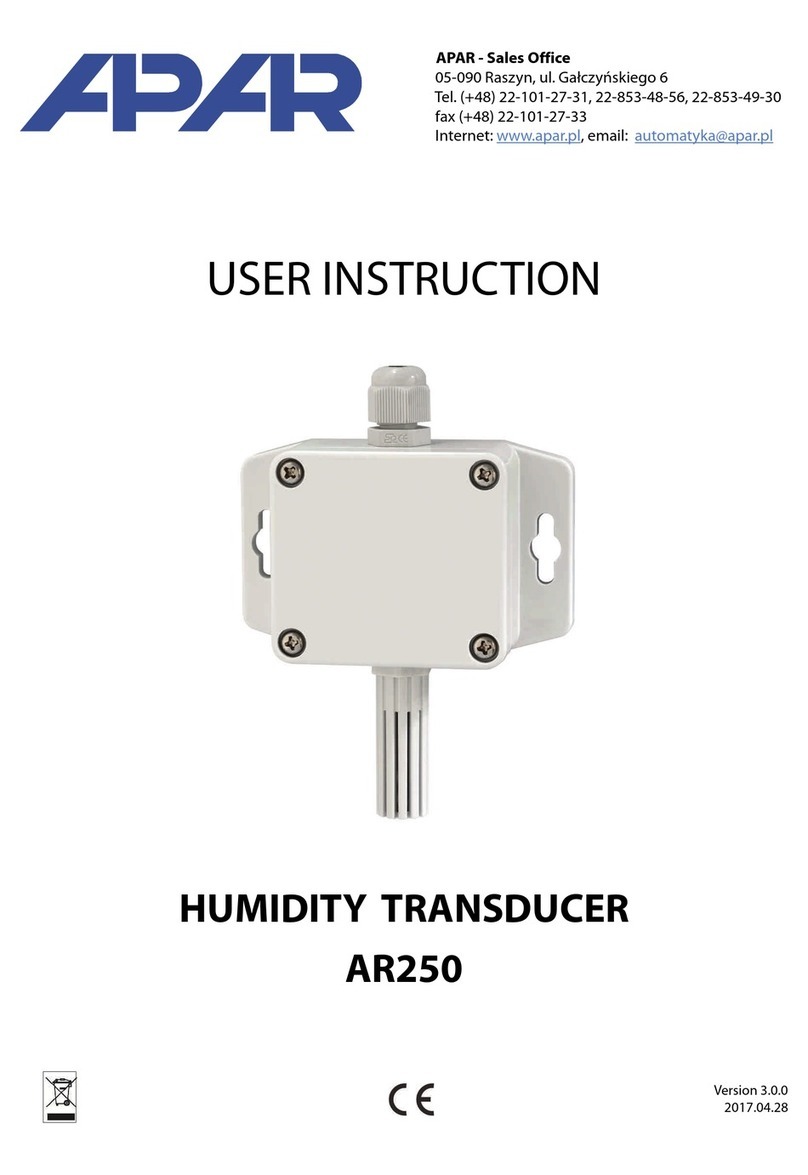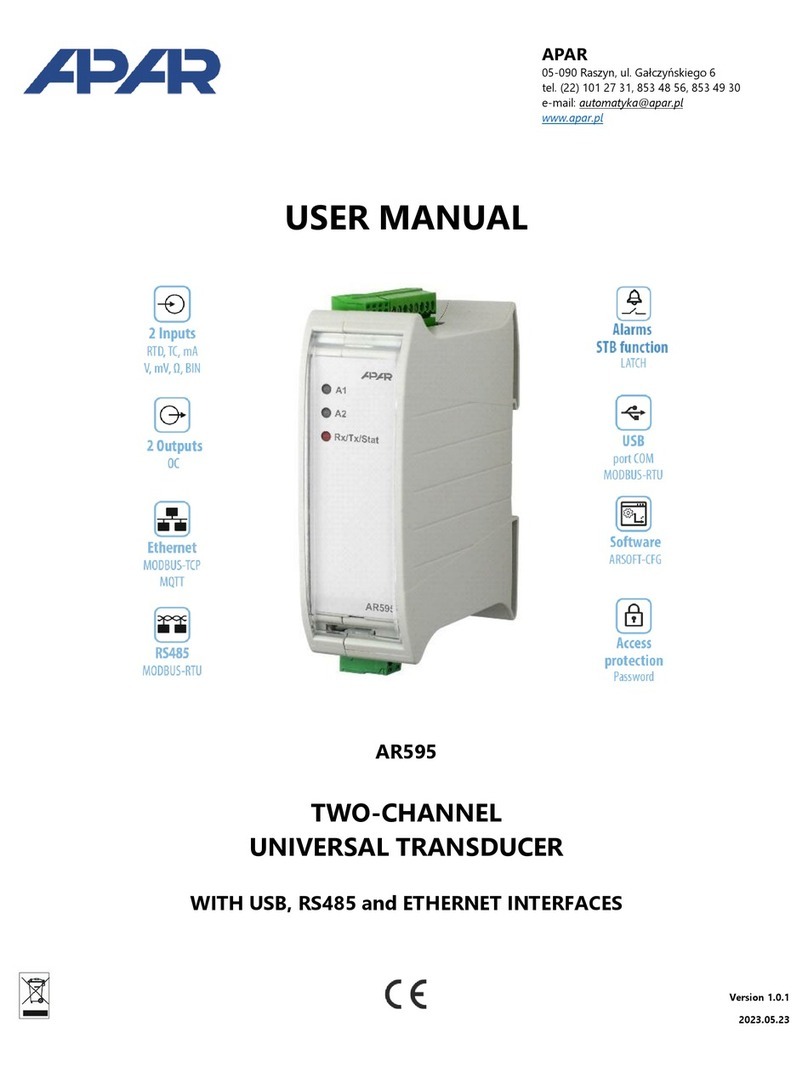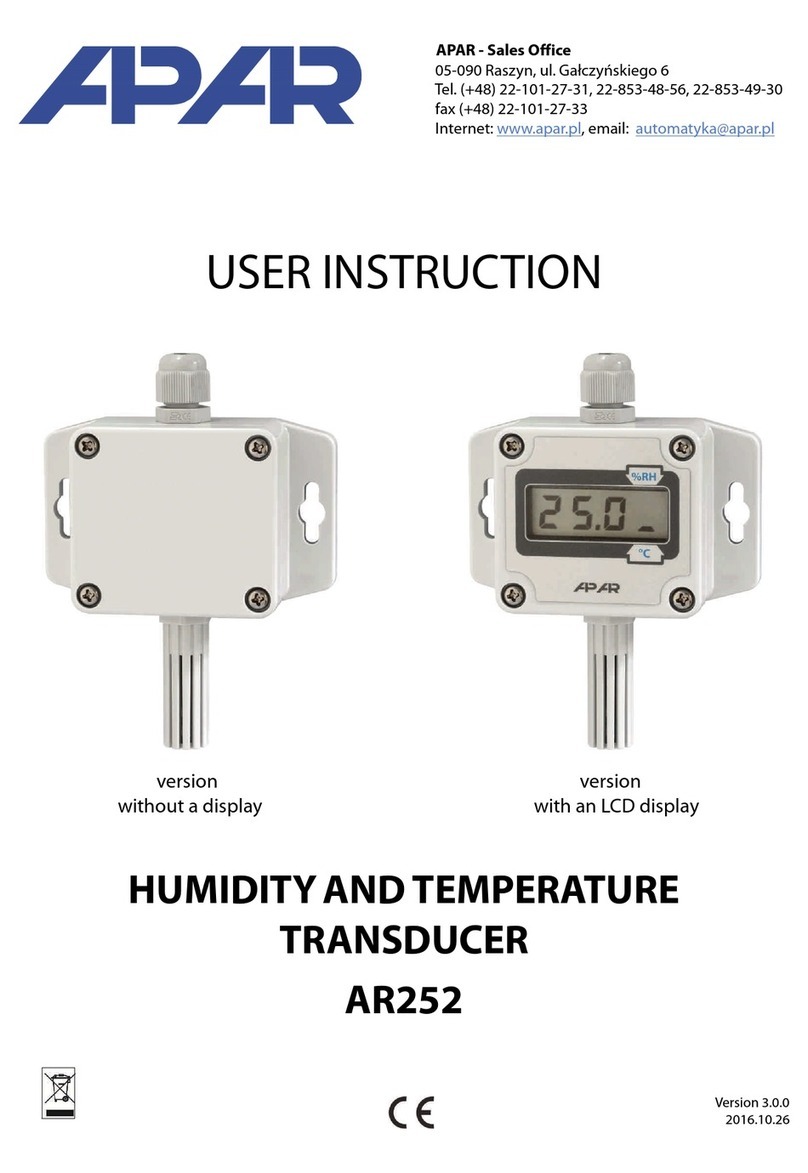3
1. SAFETY PRINCIPLES
before you start to use t e device, become familiar wit t e present instructions;
in order to avoid electrocution or damage to t e device, its mec anical and electrical installation
must be performed by qualified staff;
before switc ing on t e power supply, make sure t at all cables and wires are properly connected;
before making any modifications to t e wire and cable connections, switc off t e device's power supply;
ensure proper operating conditions compliant wit t e tec nical specification of t e device (power supply
voltage, umidity, temperature - see c apter 5).
2. INSTALLATION GUIDELINES
T e device is designed so as to ensure an appropriate level of immunity to most interferences t at may occur in
industrial environments. In environments of unknown level of interferences, it is recommended to implement t e
following measures so as to prevent potential interference wit t e operation of t e device:
do not supply t e device from t e same lines as ig -power equipment wit out using appropriate power
line filters;
use cable s ields on power supply cables, sensor cables, and signal cables, w ereby t e eart ing of t e s ield
s ould be single-point and located as close to t e device as possible;
avoid running instrument (signal) cables in t e direct vicinity of and parallel to power distribution and power
supply cables;
it is recommended to use twisted pair signal cables;
in t e case of sensing resistors in 3-wire connections, use identical wires;
avoid locating remotely controlled, electromagnetic meters, and ig -power loads, loads wit p ase or group
power control, and ot er devices producing large impulse interferences close to one anot er;
ground or zero metal rails on w ic rail-mounted devices are installed.
3. GENERAL CHARACTERISTICS OF THE TRANSDUCER
linear processing of measured temperature or anot er p ysical value transformed into a digital signal;
ig accuracy, long-term stability, and immunity to interferences;
universal input:
- t ermoresistance... Pt100, Ni100, Pt500, Pt1000
- t ermocouple ..................... J, K, S, B, R, T, E, N
- analog ....................... 0/4÷20mA, 0÷10V, 0÷60mV, resistance 0÷2500o m
digital serial interface (RS232 or RS485, MODBUS-RTU protocol)
triple galvanic isolation (input/output/supply)
narrow enclosure for installation on t e TS35 rail (DIN rail)
scope of processing, input type, and ot er parameters configured wit :
- ARSOFT-CFG series software and t e AR956 programmer;
- a user application;
- an autonomous AR950 programmer;
a programmable exceeded processing range and set value alarm wit ysteresis (type on/off, OC output)
LED signaling of exceeded processing range, sensor error, or alarm output status (on/off type)
ig accuracy and immunity to interferences;
available ARSOFT-CFG series software t at enables visualization and recording of measurements
!
!