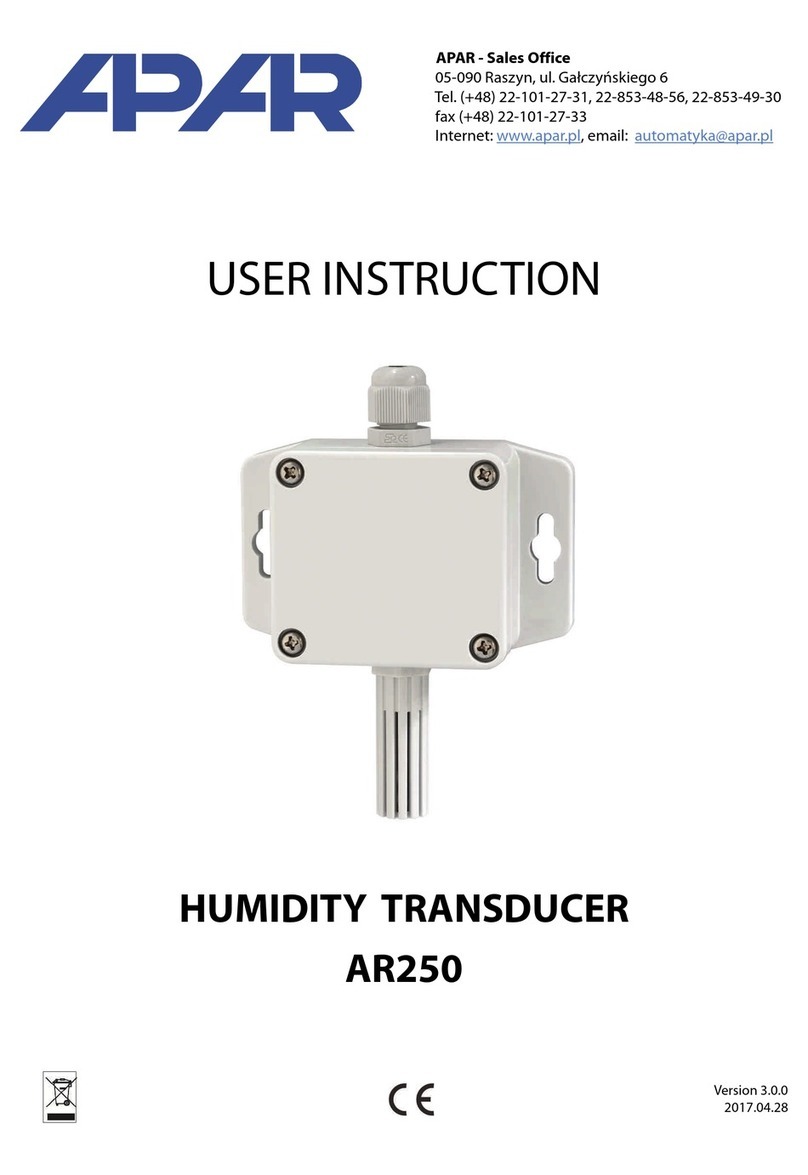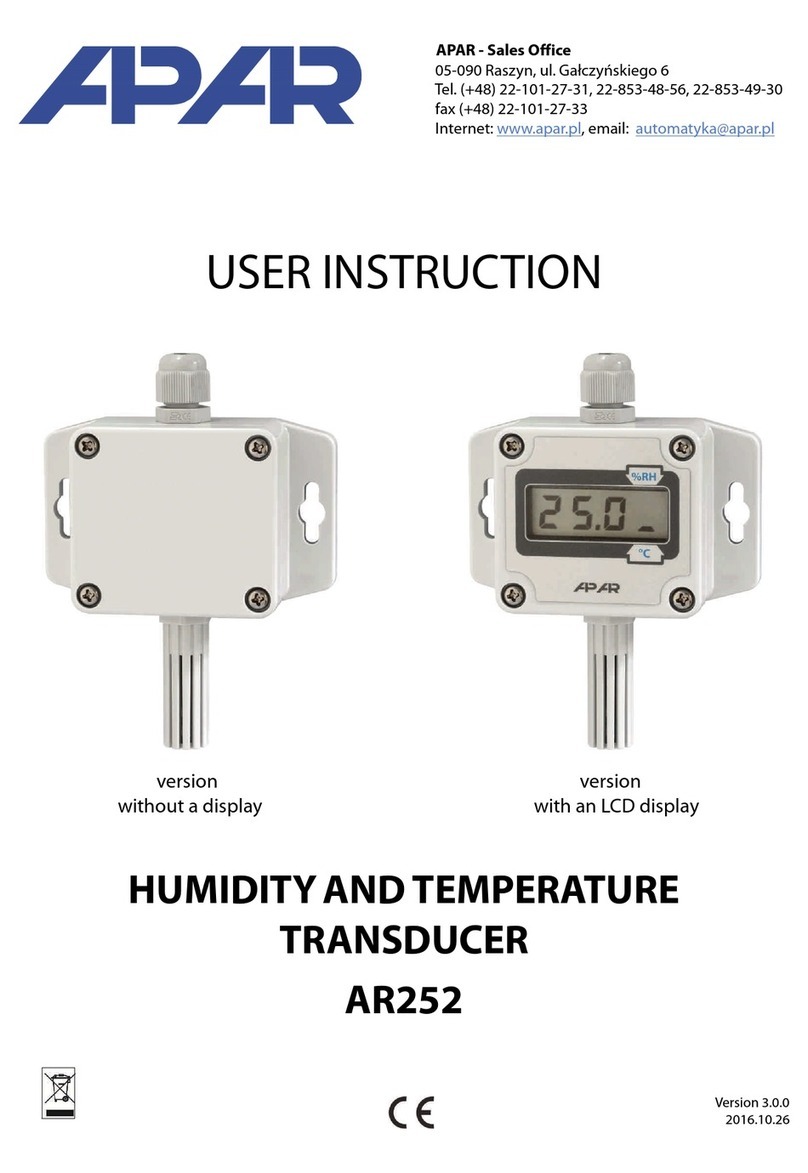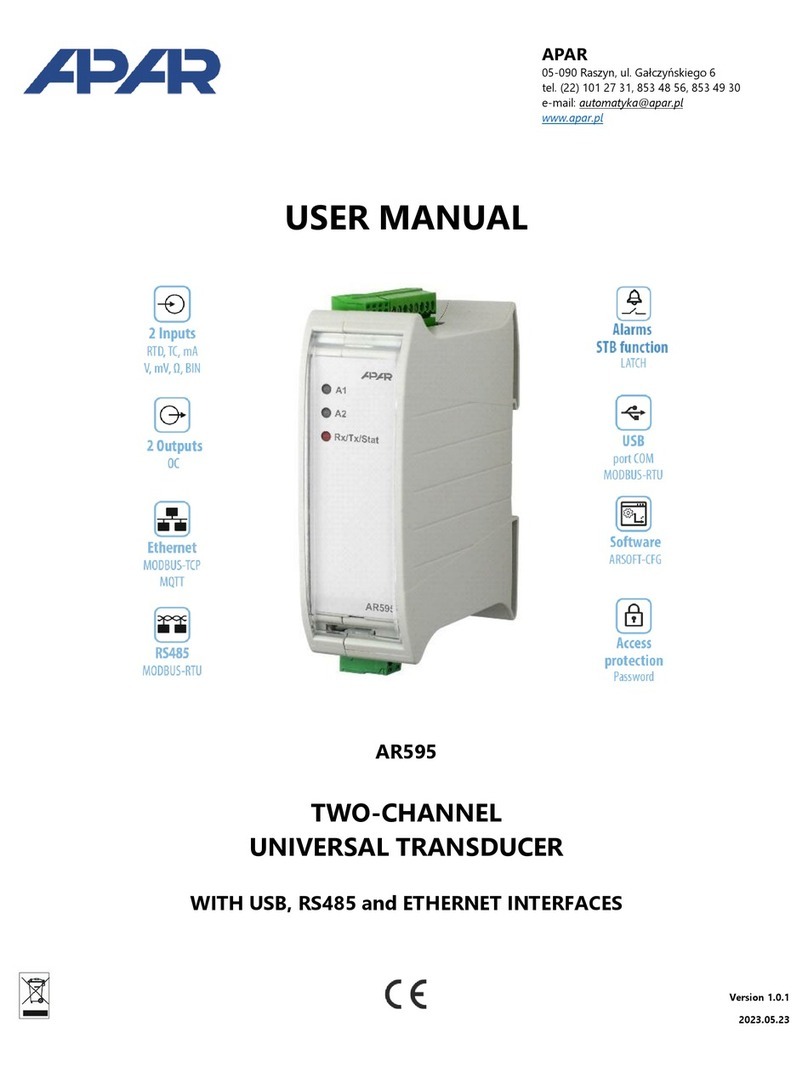- 4 -
4. TECHNICAL DATA
Universal input (programmed with :inP parameter) measuring range
- Pt100 (3- or 2-cable) ....................................................... -100 ÷ 850 °C
- thermocouple J ............................................................... -5 ÷ 800 °C
- thermocouple K .............................................................. -5 ÷ 1200 °C
- thermocouple S .............................................................. -5 ÷ 1600 °C
- thermocouple N .............................................................. -5 ÷ 1300 °C
- thermocouple E .............................................................. -5 ÷ 700 °C
Cold ends temperature compensation ............................ automatic or fixed
- programmed with parameters cJtY and cJtE ................ see chapter 8, Table 1
Lead resistance for Pt100 .................................................. Rd < 25 - each line with 3-cable connection
Pt100 resistance input current
Processing range (programmable) ..................................... within the input measuring range
- processing range minimum width ................................... 40°C
- measuring resolution ...................................................... 0,1 °C
Current output (programmable) ......................................... 4÷20 mA, 20÷4 mA
- load characteristics ......................................................... Robc < (Uzas-10V) / 21mA < 1238
mA
- maximum resolution ....................................................... 2mA
- nonlinearity ..................................................................... < 0,04%
Voltage output (programmable) .......................................... 0÷10 lub 10÷0 Vdc
- load characteristics ......................................................... Iobc < 4mA (Robc > 2500 )
- rmaximum resolution ....................................................... 1,25mV
- nonlinearity ...................................................................... < 0,04%
Offset and slope correction ............................................... parameters cALo (zero offset)
and cALG (sensitivity)
Processing intrinsic error (25°C)
- for Pt100 input ................................................................. < 0,2% of the full measuring range
- for thermocouple input ..................................................... < 0,3% of the full measuring range
- processing resolution error (%) ....................................... ± 0,1°C x 100 / processing range [°C]
Additional errors
- cold ends temperature compensation ............................ < 2°C (thermocouple inputs only)
- cables resistance compensation ..................................... < 0,1% Pt100 input measuring range
- environment temperature variation ................................. < 0,01 % measuring range / °C
Rated operating environment
- supply (+Vz) - transducer with current output ................. 10÷36Vdc (>10[V]+Robc[ ]x0.021[A])
- supply (+Vz) - transducer with voltage output ................ 18÷36Vdc, Iobc < 4mA
- operating temperature and relative humidity range
AR580, AR581 ....................................................... 0÷60°C, 0÷ 90%RH (no condensation)
AR550 .................................................................... -30÷60°C, 0÷100%RH (no condensation)
Response time (10÷90%) ..................................................... programmable within range 350÷1600 ms
Indication of detected errors
- optical .............................................................................. red LED
- current output signal ........................................................ 3,8 or 21 mA
- voltage output signal ....................................................... 10,6 V
Housing AR580 for TS35 bar (MODULBOX 1MH53) ............... dimensions 18x90x58 mm ~20g
Housing AR581 for TS35 bar (GUIDEBOX COMPACT) ........... dimensions ~20g
~100g
Electromagnetic compatibility (EMC)
- immunity : wg normy PN-EN 61000-6-2:2002(U)
- emissivity : wg normy PN-EN 61000-6-4:2002(U)
Factory setting .................................................................... see Chapter 8, Table 1
CAUTION - programmable parameters can be configured with the AR950 programmer or the AR956
programming set
- programming port in AR550 can be accessed after the face cover is removed
W
......................................... ~300 mA
W
- output current resolutions ............................................... 16000[ ] / (processing range [°C])
W
- output voltage resolutions ............................................... 10000[mV] / (processing range [°C])
W
, weight
- protection rating ............................................................ IP40 (housing), IP20 (terminals)
6,2x76,9x99,1 mm, weight
- protection rating ............................................................ IP40 (housing), IP20 (terminals)
Housing AR550 (industrial) ................................................ dimensions 94x58x35mm, weight
- protection rating ............................................................ IP65