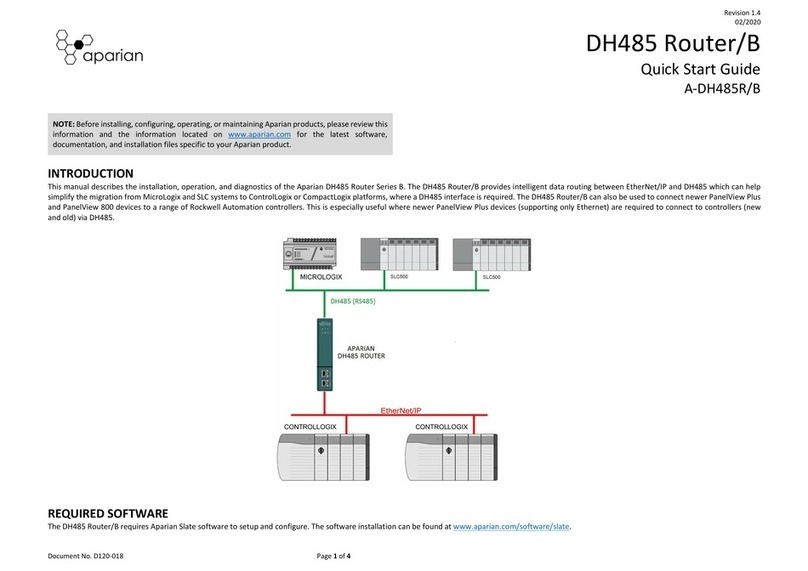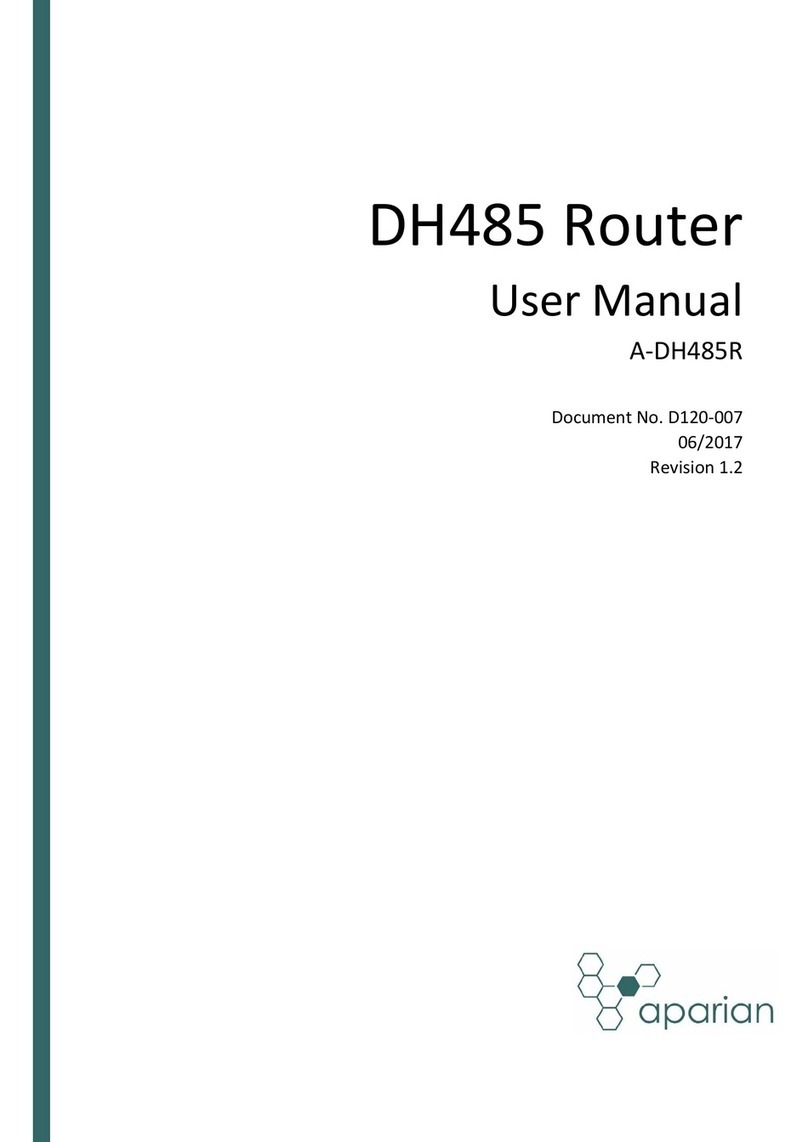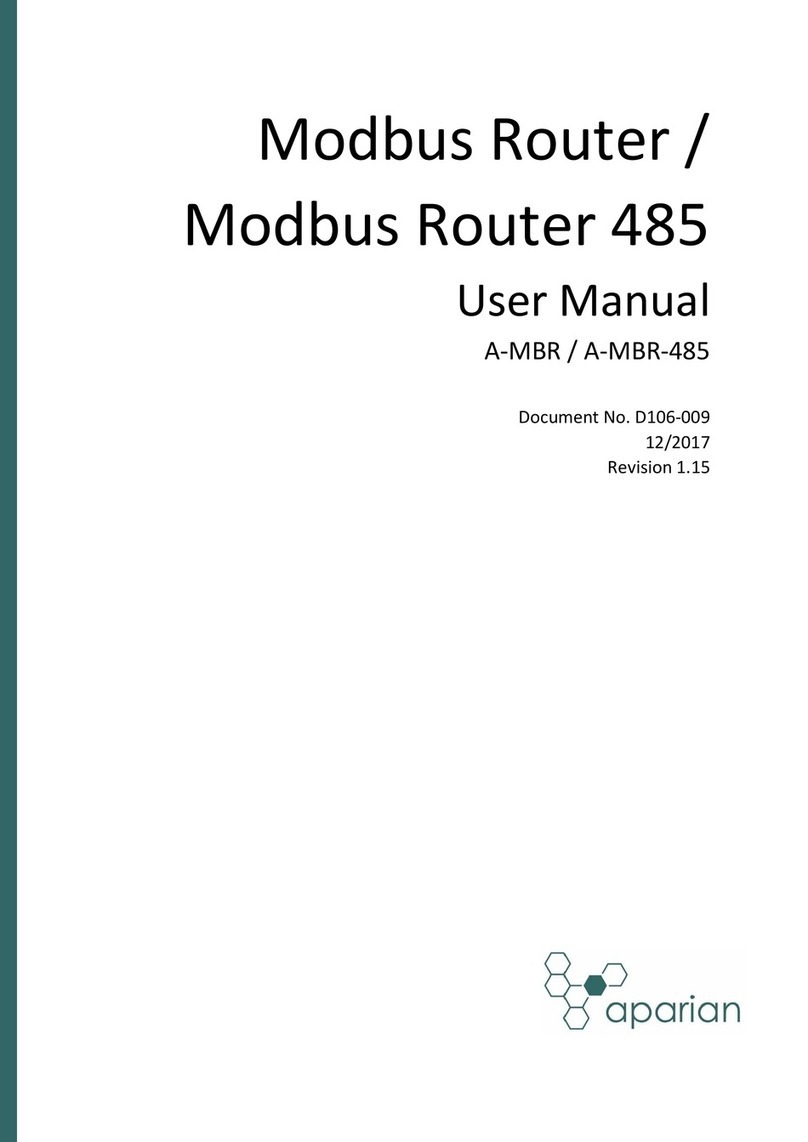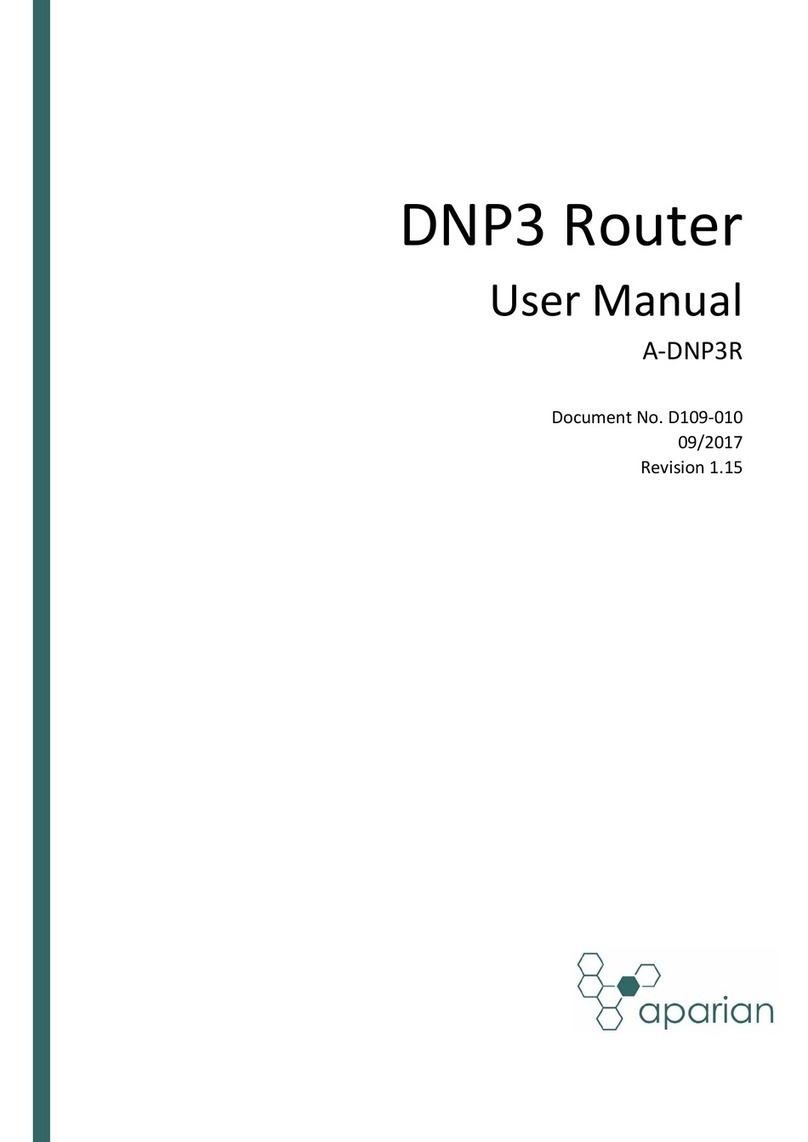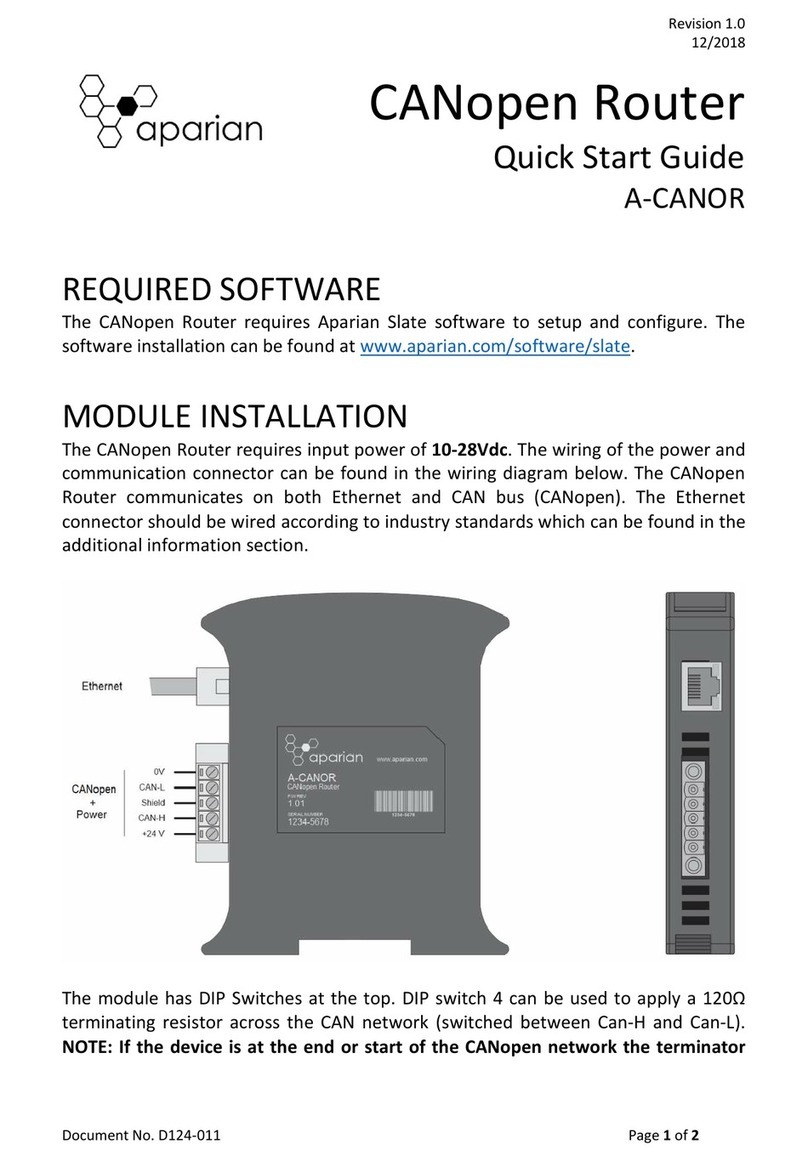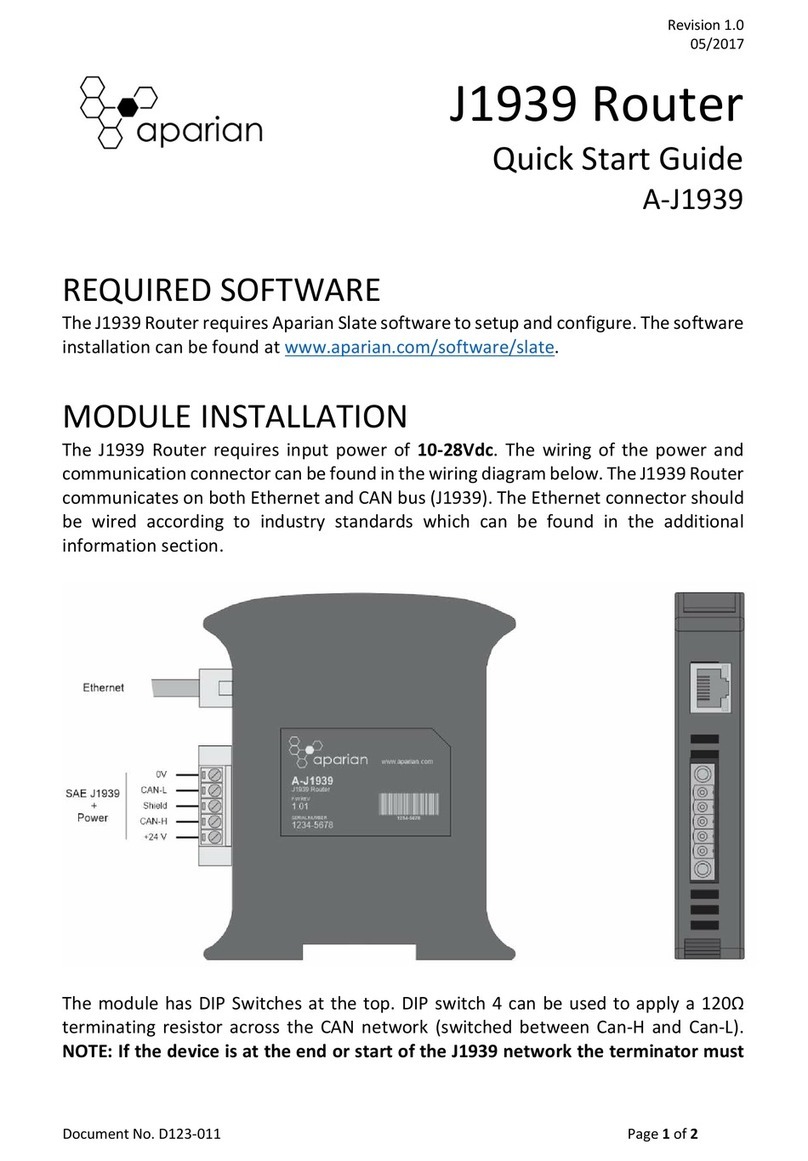Revision 1.0
04/2017
Document No. D120-011 Page 2 of 2
NETWORK SETUP
The DH485 Router will have DHCP enabled as factory default. This the user must use a
DHCP server to assign an Ethernet network address to the module. Refer to the
additional information section for DHCP servers. Once the module has been assigned
an Ethernet address the user can configure the module with Aparian Slate.
ADDITIONAL INFORMATION
The following resources contain additional information that can assist the user with
the module installation and operation.
Resource Link
Slate Installation http://www.aparian.com/software/slate
DH485 Router User Manual
DH485 Router Datasheet
Example Code & UDTs
http://www.aparian.com/products/dh485router
Ethernet wiring standard
www.cisco.com/c/en/us/td/docs/video/cds/cde/cde
205_220_420/installation/guide/cde205_220_420_h
ig/Connectors.html
CIP Routing The CIP Networks Library, Volume 1, Appendix
C:Data Management
SUPPORT
Technical support will be provided via the Web (in the form of user manuals, FAQ,
datasheets etc.) to assist with installation, operation, and diagnostics.
For additional support the user can use either of the following:
Contact Us web link www.aparian.com/contact-us
Support email support@aparian.com