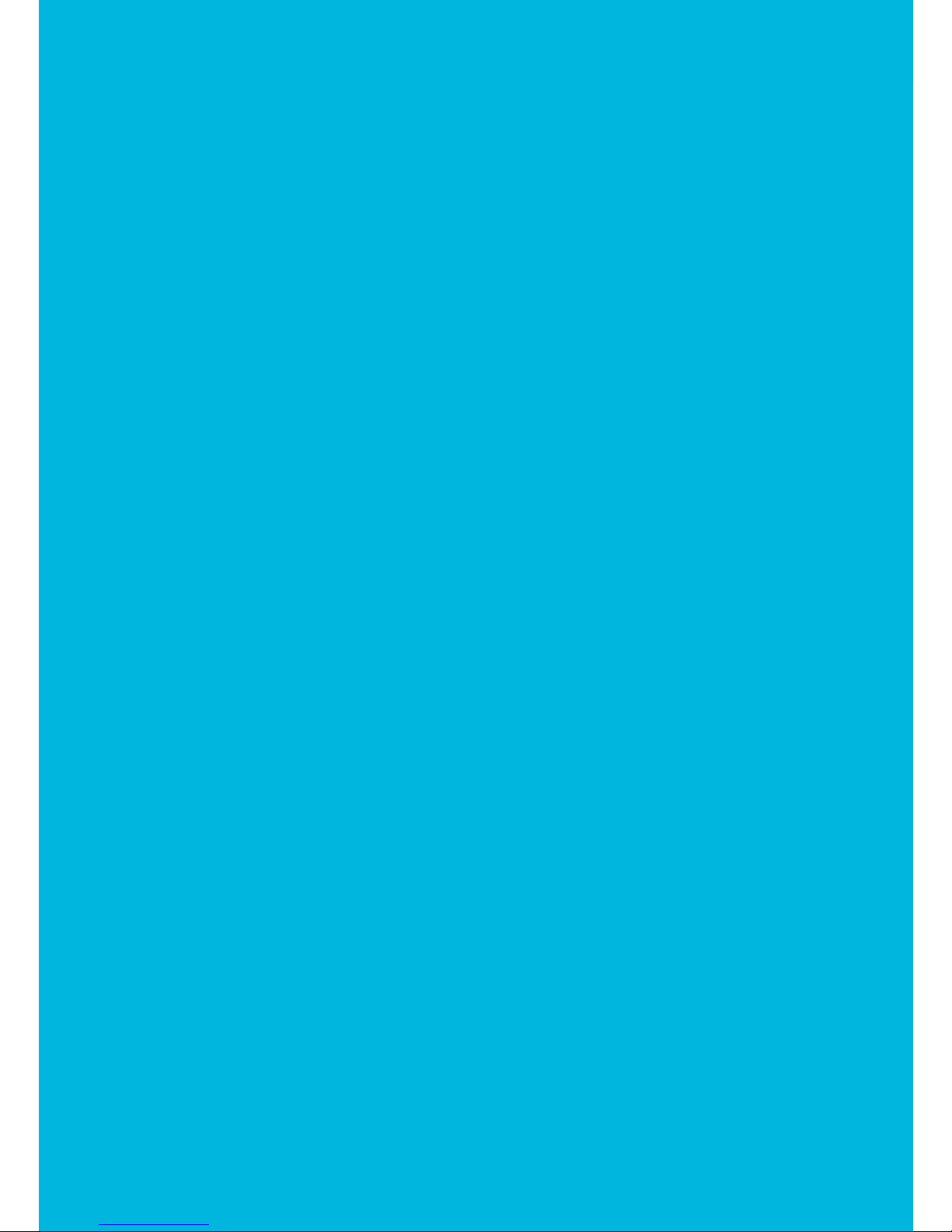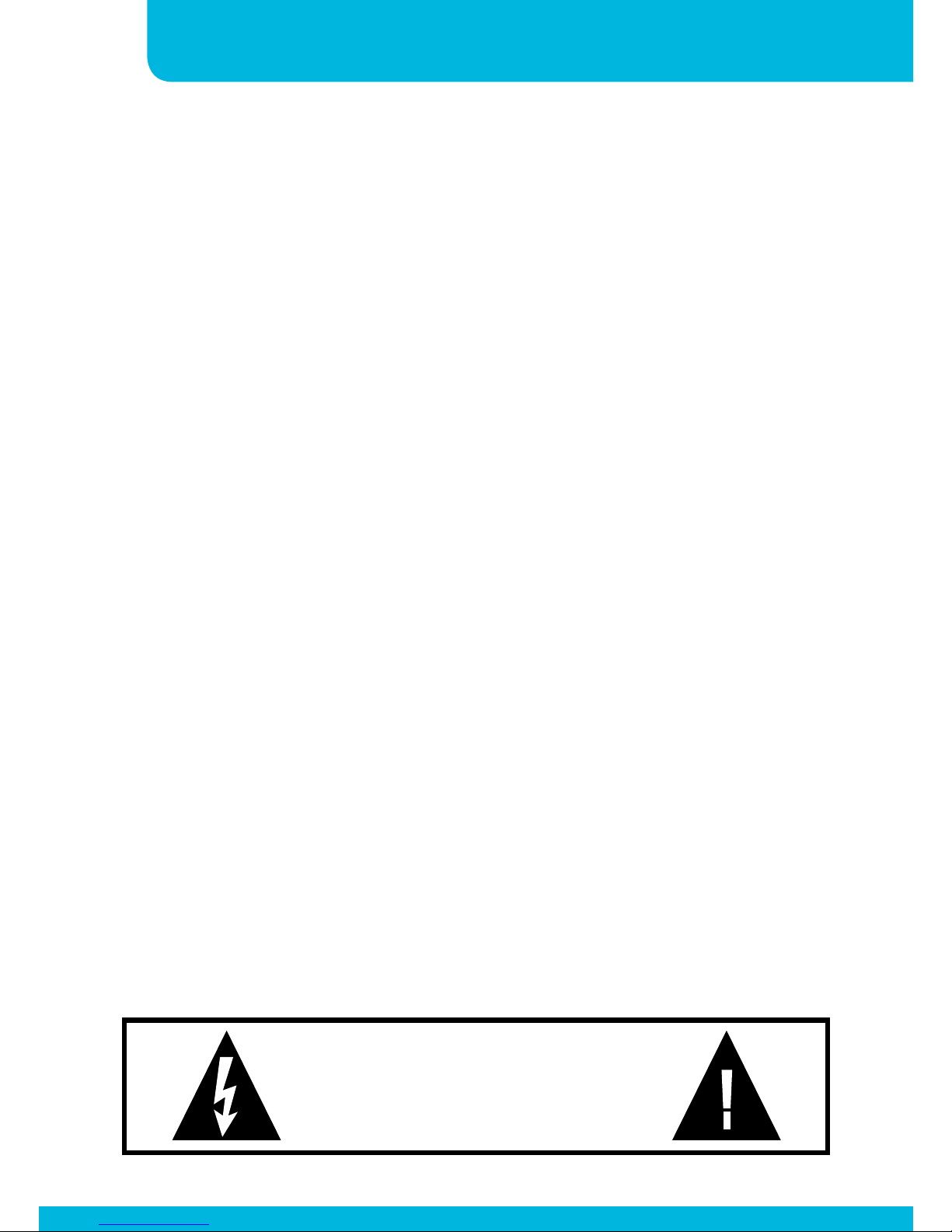Safety first!
• Please check the carton box for any kind of damage on
reception of the goods. In case of a damaged carton, please
contact your dealer before opening the carton.
• !!!! Danger !!!! Exposure to high sound levels may cause a
permanent hearing loss. Individuals vary considerably to sound
pressure level induced hearing loss but nearly everyone will
lose some hearing if exposed to high sound pressure levels
for a sufficient amount of time. Therefore it is recommended
that all persons exposed to equipment capable of producing
high sound pressure levels, such as this device, be protected by
hearing protection while installing or operating this unit.
• Read all documentation before operating your equipment.
• Keep all documentation for future reference.
• Save the carton and packing material even if the equipment has
arrived in good condition.
• Should you ever need to ship the unit, use only the original
factory packing.
• Do not spill water or other liquids into or on the unit.
• Make sure power outlets are conform to the power
requirements listed on the back of the unit.
• Do not use the unit if the electrical power cord is frayed or
broken.
• Always operate the unit with the AC ground wire connected to
the electrical system ground.