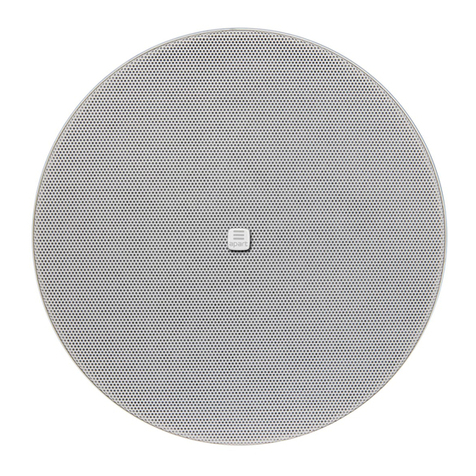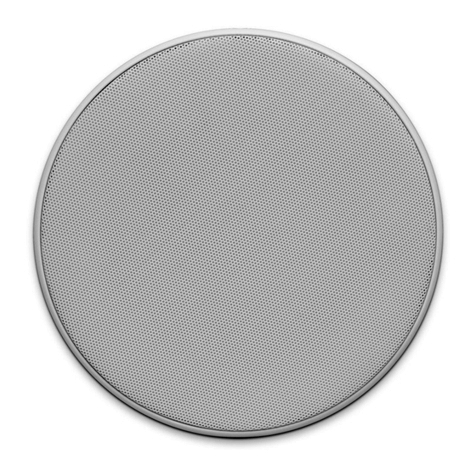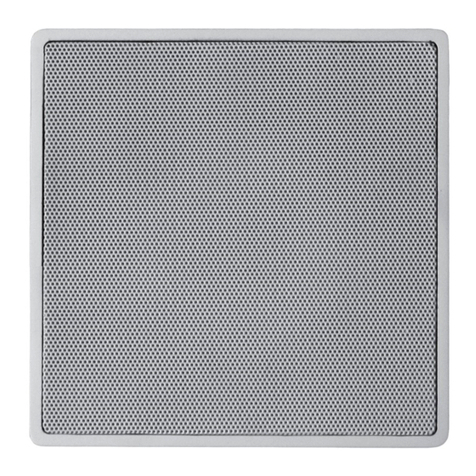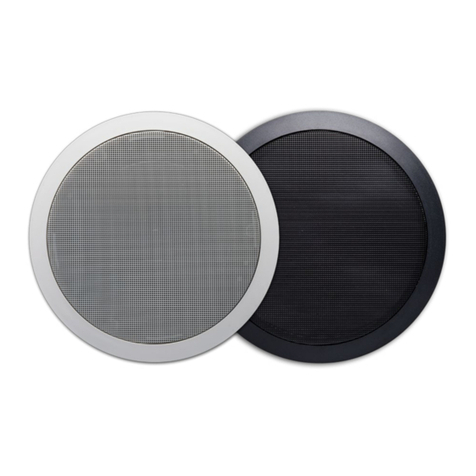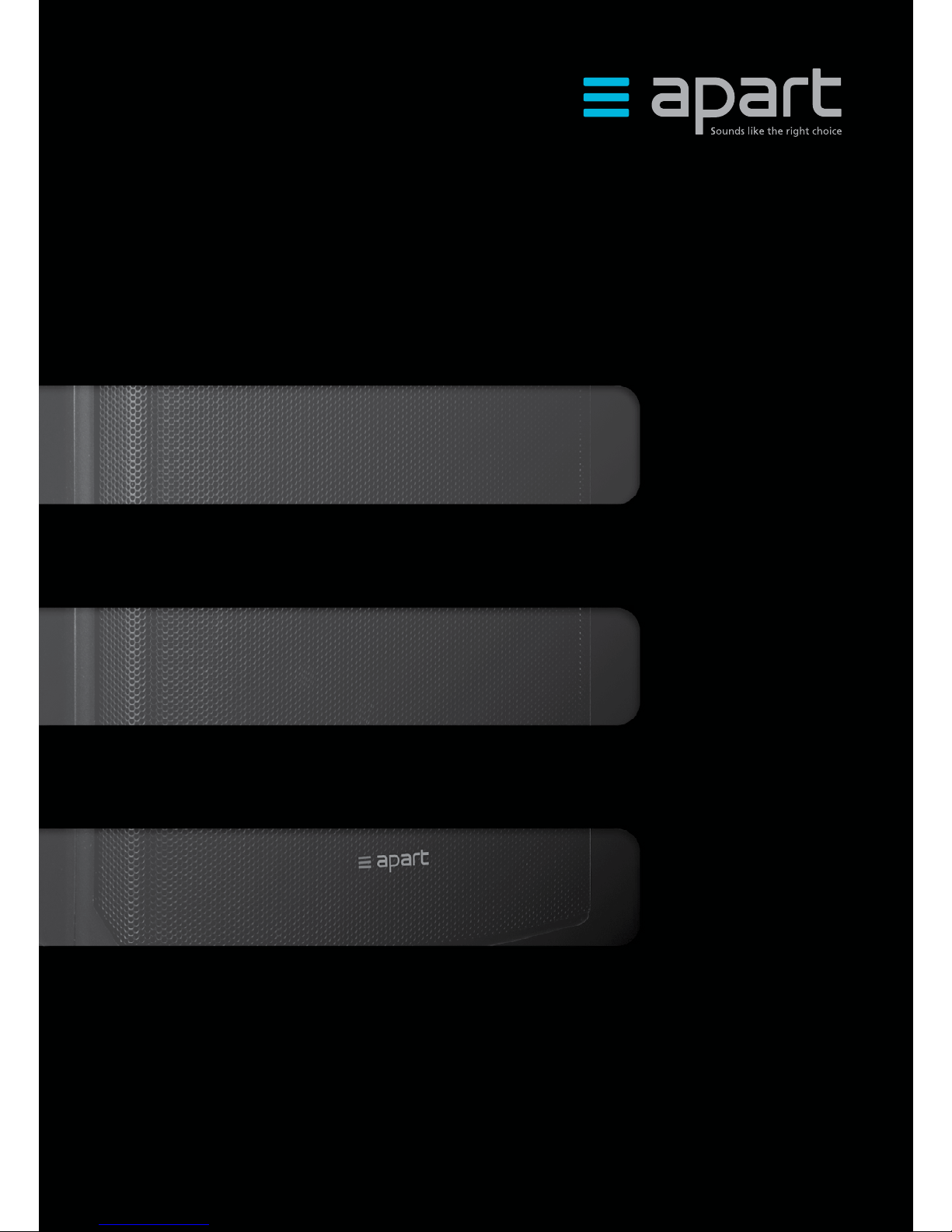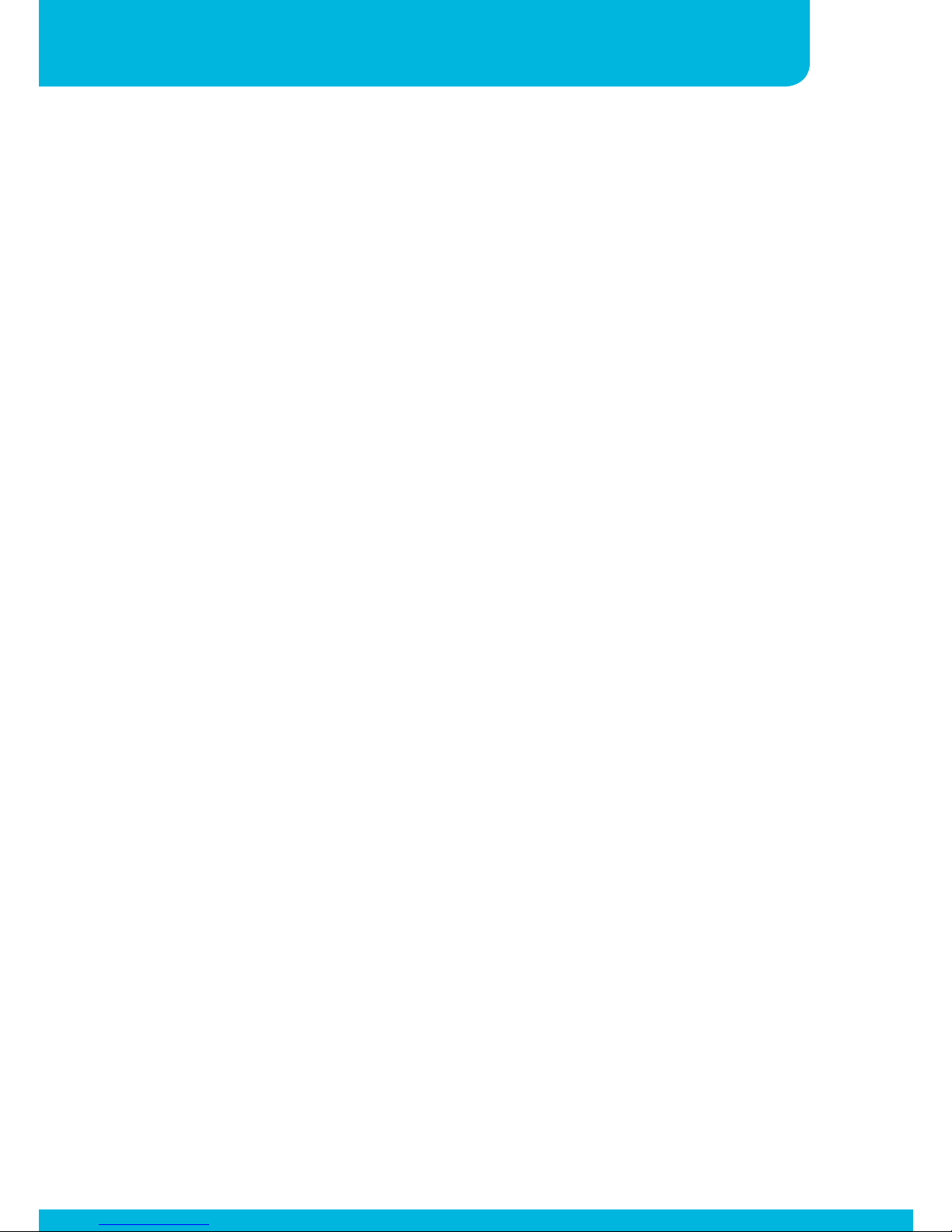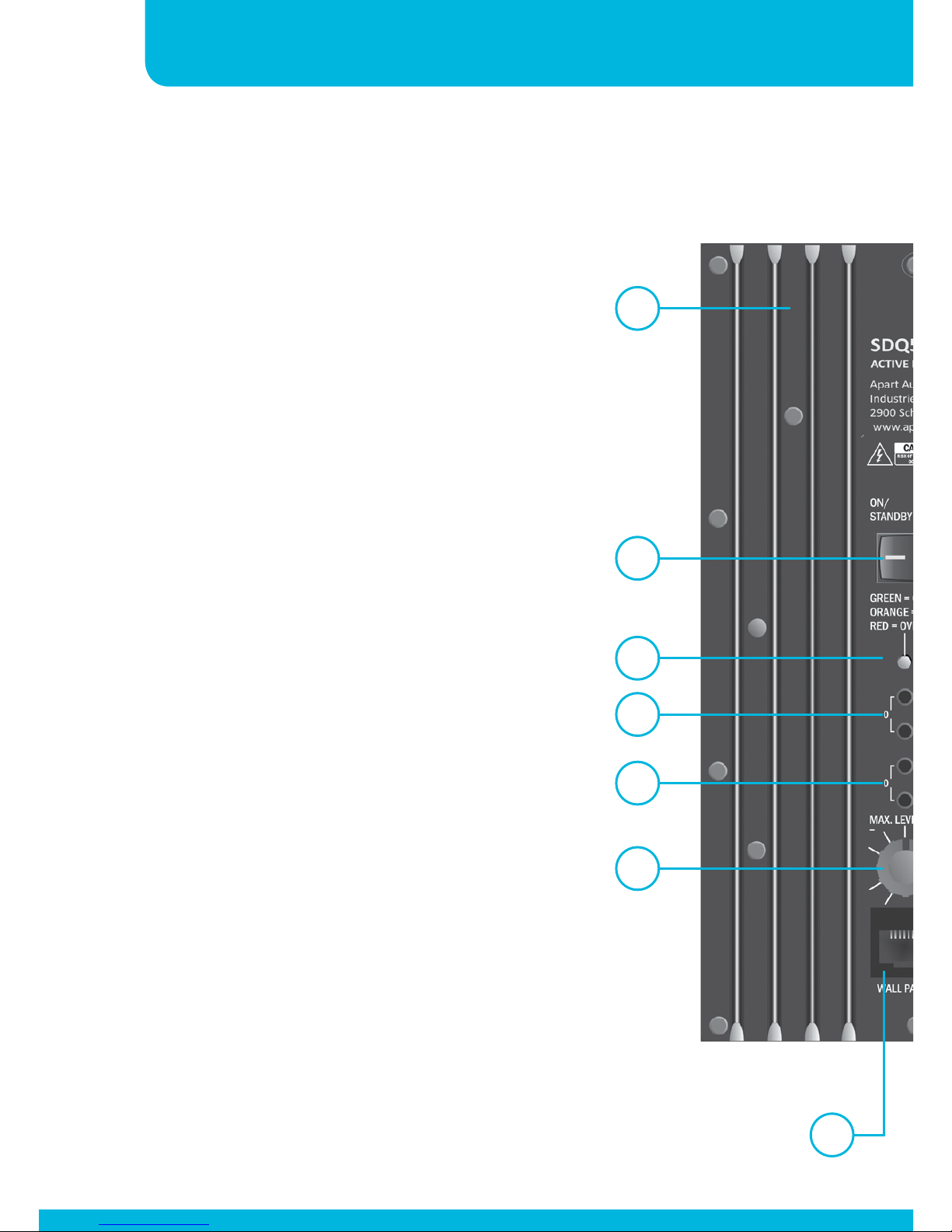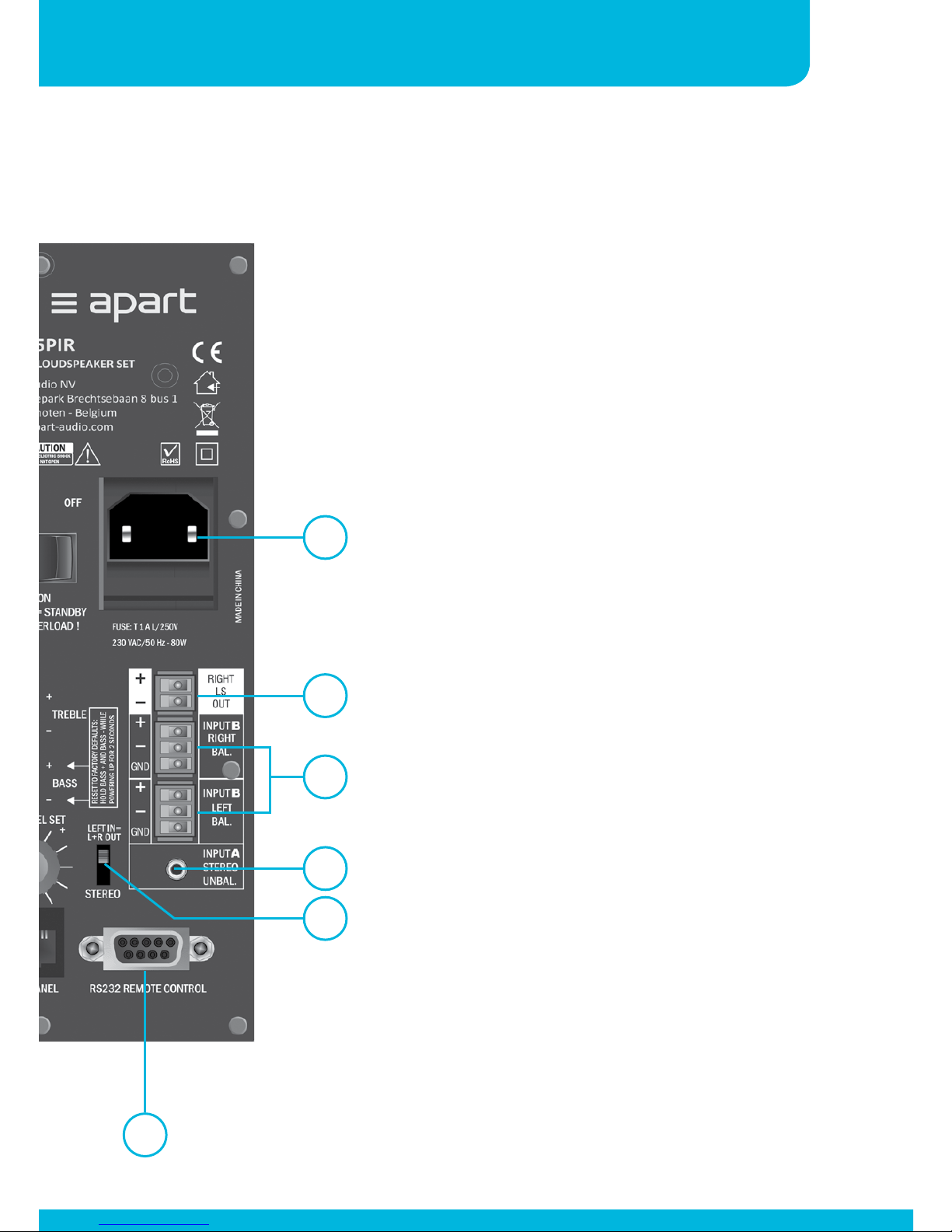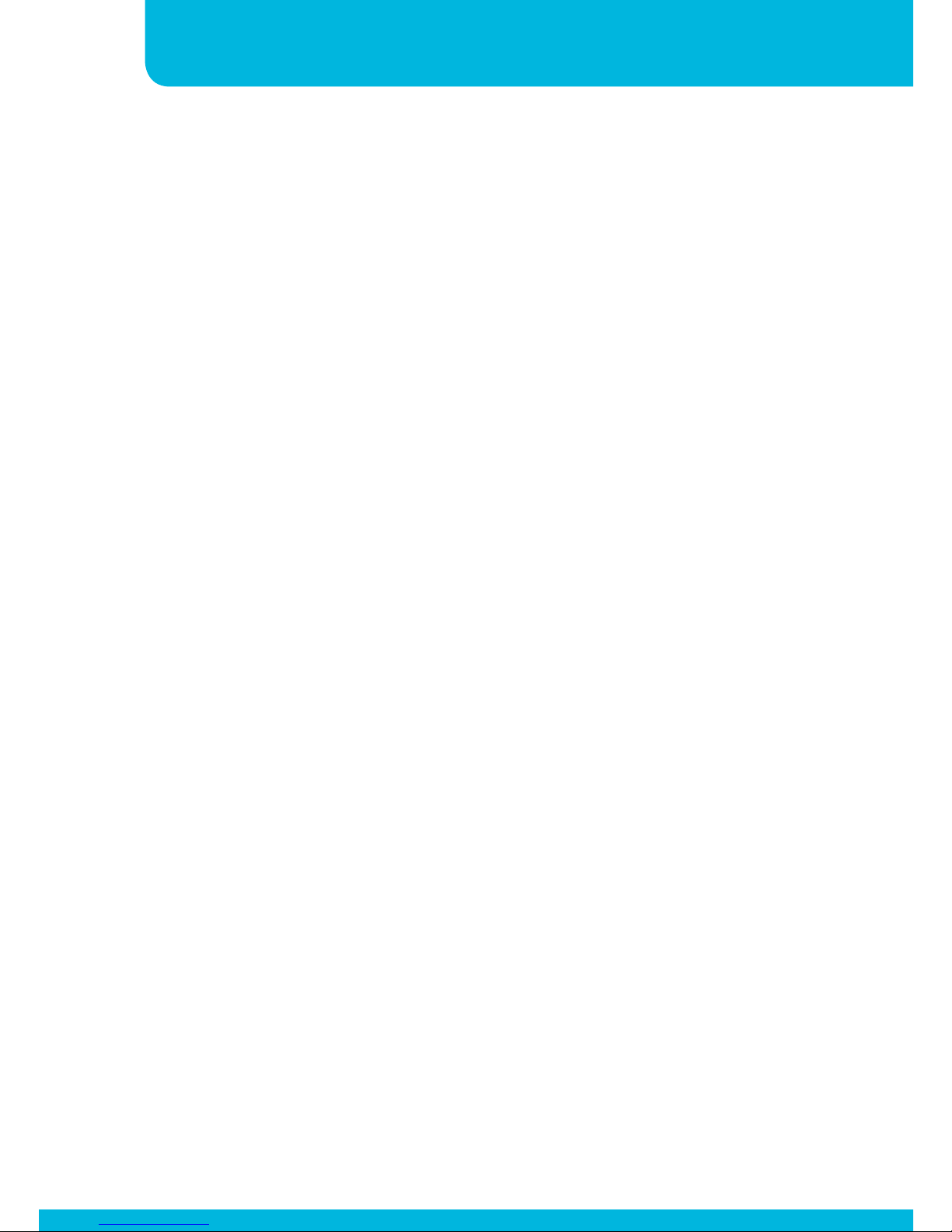• The Apart SDQ5PIR powered loudspeaker set is a versatile and very
compact, easy to use, plug and play sound system. It consists of an
amplified loudspeaker with a 5.25” woofer, a high frequency unit
and a second linkable passive loudspeaker, powered by the second
amplifier built into the active speaker. The speakers are magnetically
shielded.
• The speakers can be remote controlled via the included infrared
remote control, RS232 serial port or an optional wall control panel
with or without local input. The auto power off function switches
off the power amplifier when no audio signal is present for a certain
time. This time window can be adjusted using RS232 commands.
• Further benefits are: adjustable maximum level, multiple inputs:
unbalanced on mini-jack and balanced on euroblock + additional
input via optional wall control unit. All inputs can be gain adjusted,
used individually or mixed together (except optional wall control
panel local input source: this input cannot be mixed with the A or B
or A+B inputs).
• The automatic power on function will power up the speaker
automatically when a sufficiently high input signal is present at one
of the selected inputs. The threshold (AUPTRG) can be adjusted via
RS232 control to suit your needs.
• Active 2 way bass-reflex speaker system
• Ideal for monitor, Audio-Video applications, multimedia applications
• Powerfull 5.25” woofer and 1” tweeter
• Mounting brackets, IR remote control and power cord included
• 2 x 30 watts dynamic output power.
• Enhanced bass response by DTB reflex tuning
• Multifunction led indicator: standby (orange), on (green), overload
(red), off (led not lit)
Features