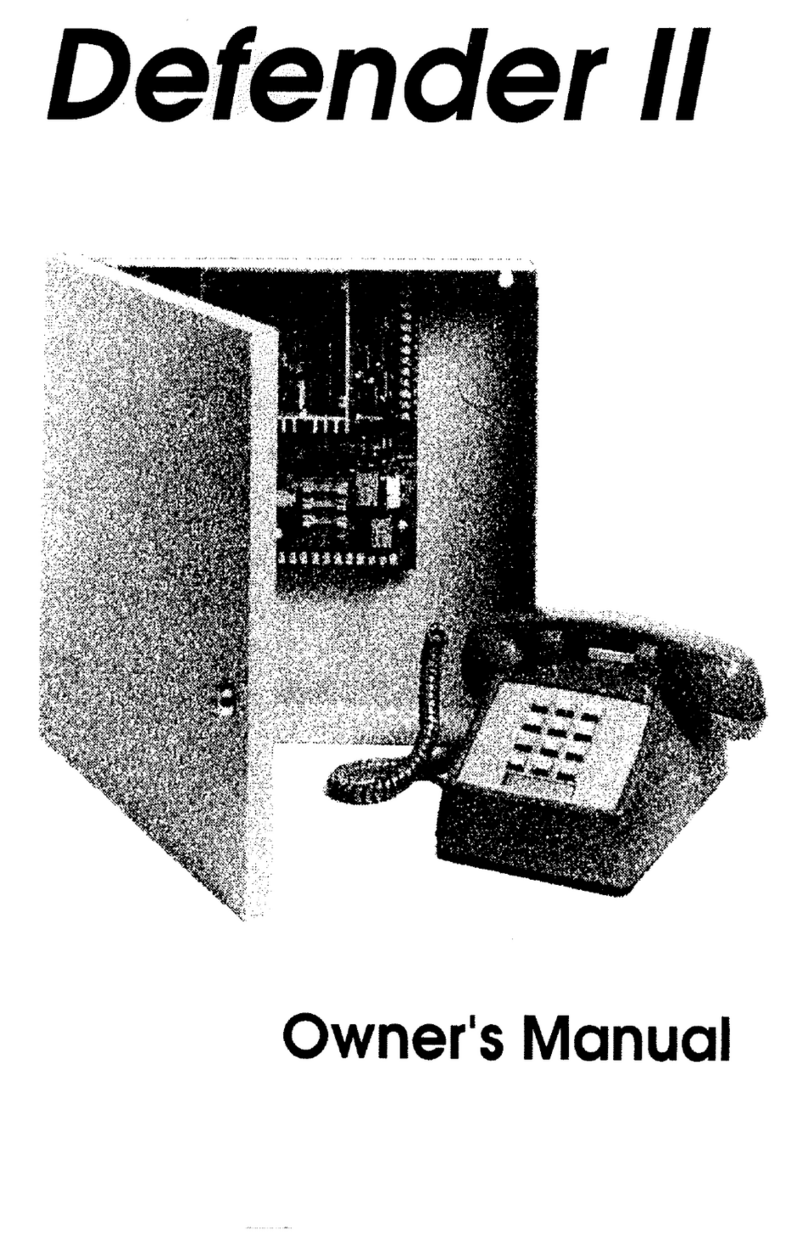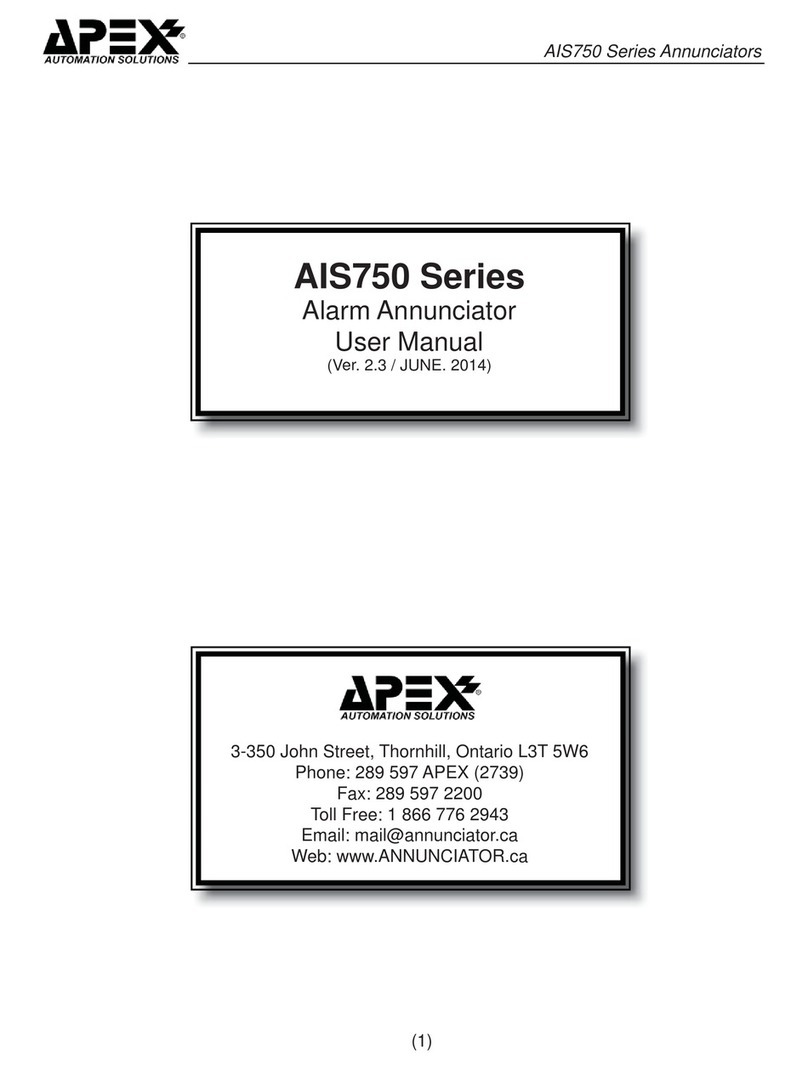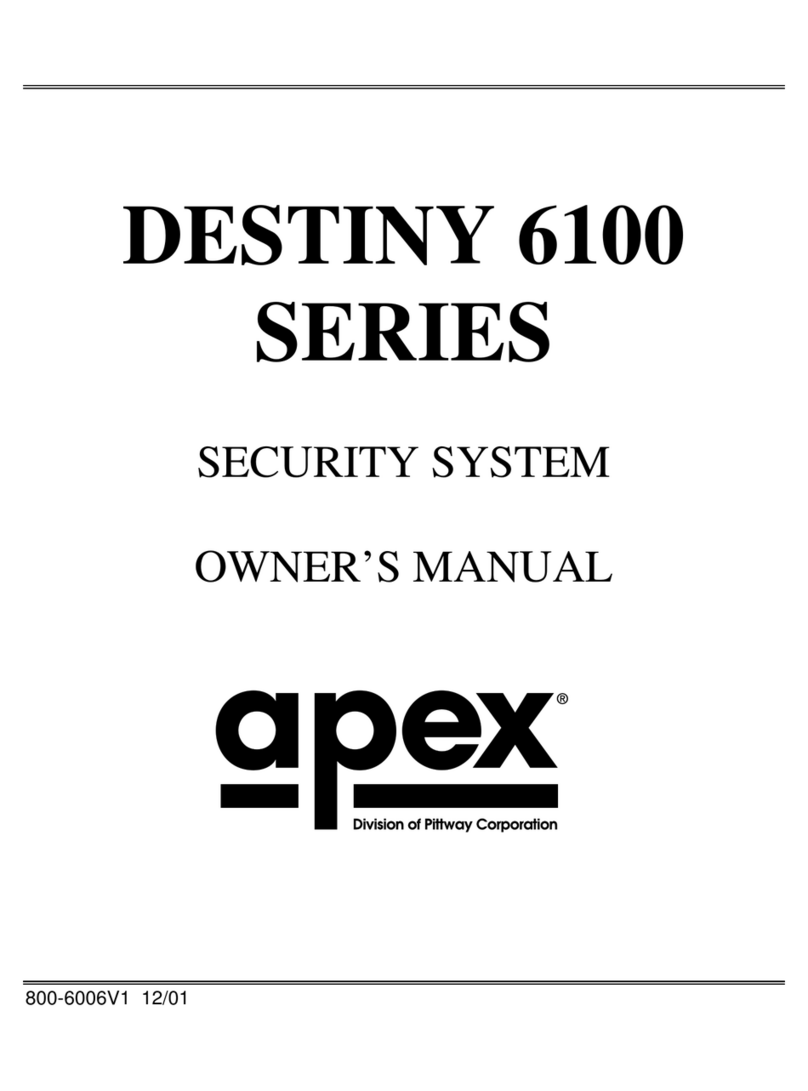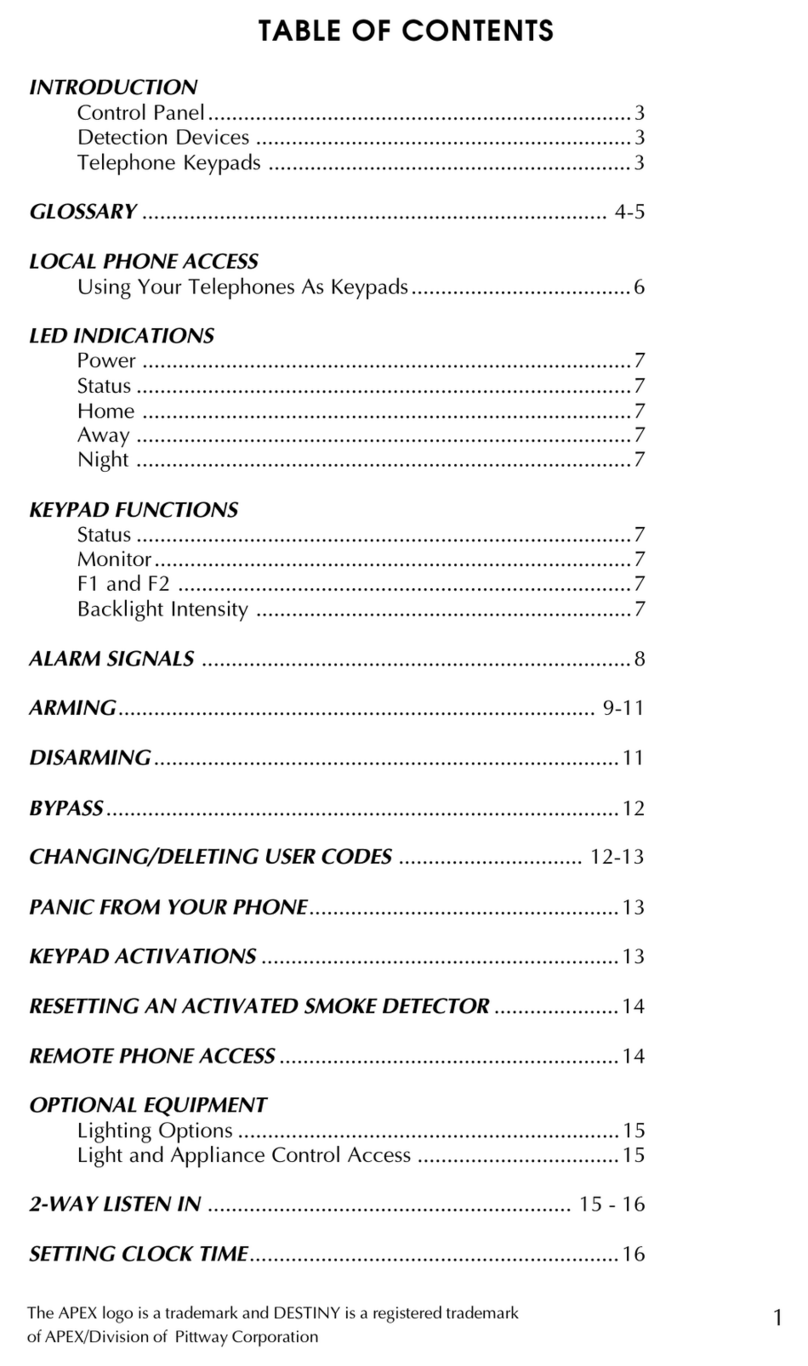Display
Each 24mm x 22mm window is equipped with a
supper bright, Multi-color, low power consumption
LED. The standard system comes with three LED
colors (Red, Green and Yellow), called RGY set.
Dierent states of each LED can be set to one of
these colors via the ALCON software just in a few
seconds. This advanced feature allows the user to
assign a specic color to each LED state according
to the project requirements.
Beside the 24mm x 22mm windows, system has
eight additional full color LEDs to monitor the
System status. Three of these LEDs are to indicate
the ‘System Ready’ and ‘Power Supplies Status’.
The other ve LEDs can be congured to monitor
other parameters.
User can also set the brightness of the LEDs in a
range of 10% to 100%. This feature can help to
reduce the system power consumption signicantly
and it is very important for a longer hold up when
using standby batteries.
The Alarm Labels are eld-congurable easily by
printing on translucent lm.
AIC400 Series Alarm Annunciator
Size Variety
The AIC400 Annunciators come in various sizes from
4 to 48 windows. Each unit has also eight RGB LEDs
to monitor the system status such as Power Failure,
System Ready, Common Alarm, ...
The AIC400 can be expanded up to 10 units to cover
higher number of alarm points.
Inputs
The AIC400 supports all input types (Dry Contact,
Wet Inputs, Normally-Closed, Normally-Open).
Each input is optically isolated up to 2000VAC.
All inputs are bi-polar and can accept AC and DC
signals in a wide range of voltages including “24V”,
“48V”, “90V to 180V” , “150V to 250V”, ...
The system Response Time is selectable from 1ms
to 1sec.
Field Programmable
The majority of system parameters are programmable
via the USB port using the ALCON software:
The following parameters are congurable for each
individual channel:
- LED color of each window
- Input setting (Normally Open / Normally Close)
- Alarm Sequence
- Alarm Group (Critical/Non-critical)
- Auxiliary Relay’s function
The following parameters are congurable for all
channels in common:
- Common Relays function
- System Response Time
- Brightness of the LEDs
- Integral Audible volume
- Auto Mute timer
- Common Alarm Reashing enable/disable
The type of Inputs (Dry contact or Wet Contact) are
congurable by manufacturer at the time of order.
Technical Specication:
(2)