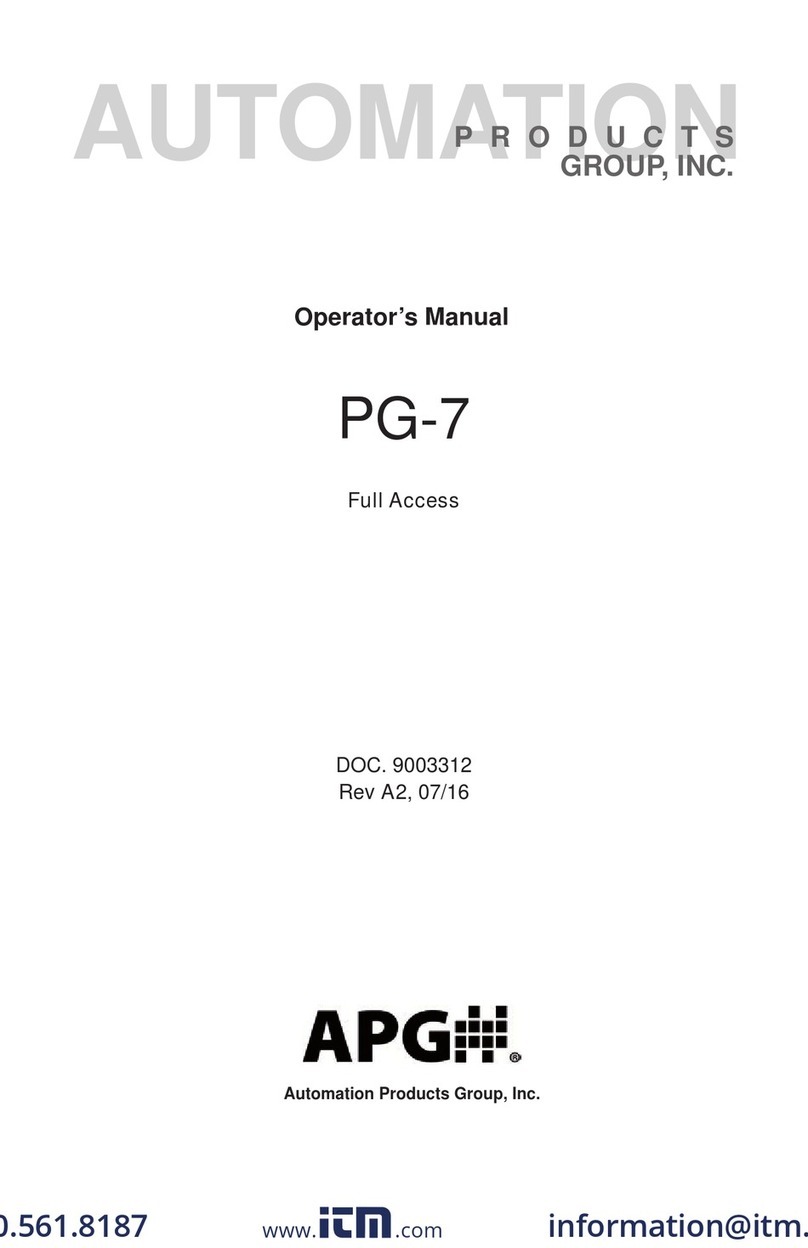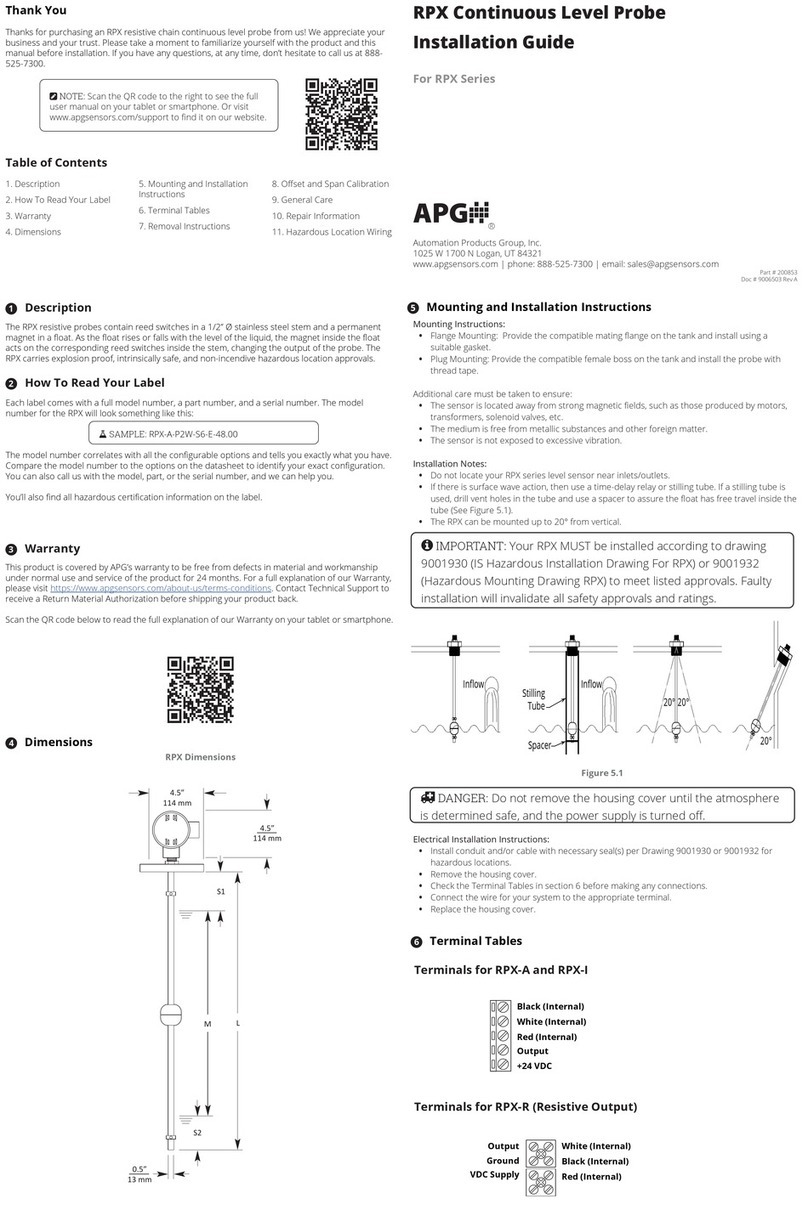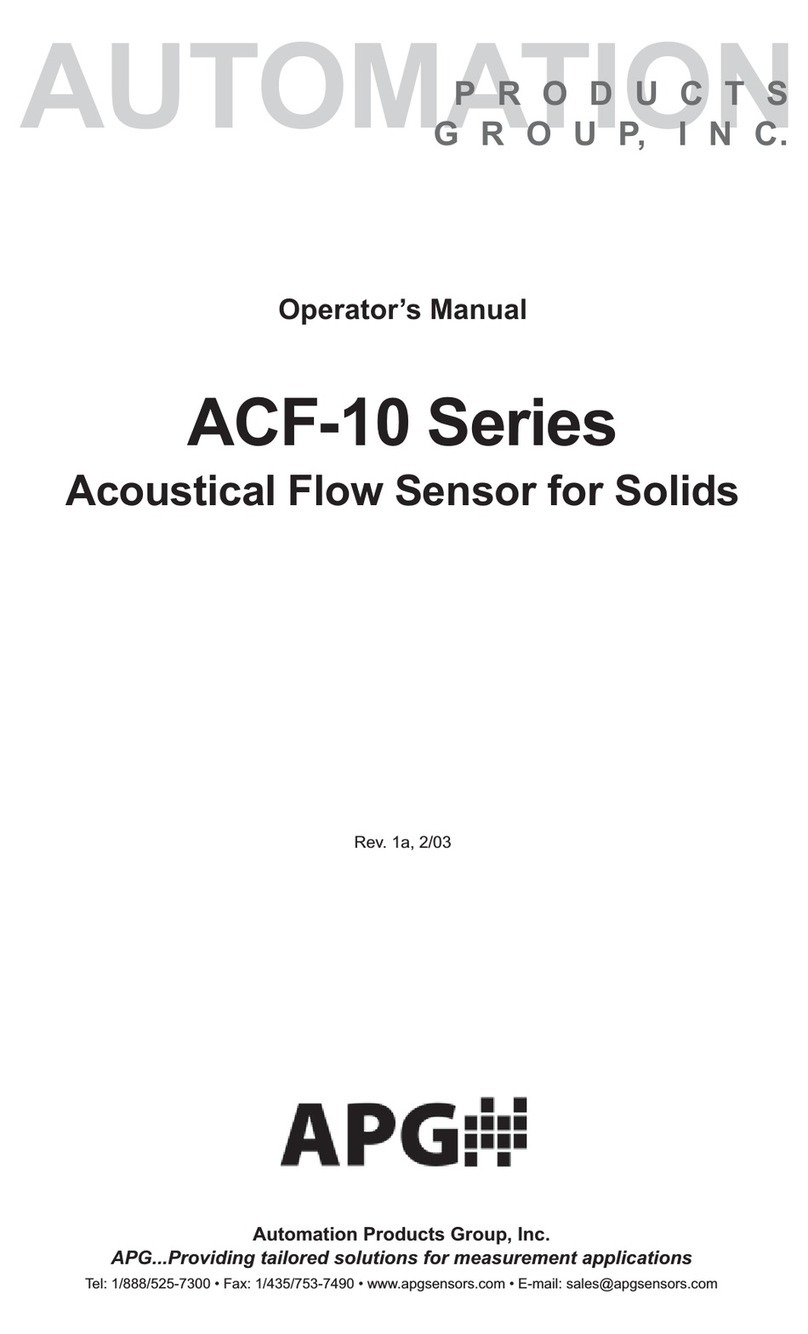DST Mid-Range Ultrasonic Sensor
Installation Guide
DST-2421, DST-3431, DST-5111, DST-9421
R
Automation Products Group, Inc.
1025 W 1700 N Logan, UT 84321
Thank You
Thanks for purchasing a DST mid-range pump-control ultrasonic sensor from us! We appreciate
your business and your trust. Please take a moment to familiarize yourself with the product and this
manual before installation. If you have any questions, at any time, don’t hesitate to call us at 888-
525-7300.
1. Description
2. How To Read Your Label
3. Warranty
4. Dimensions
5. Installation Guidelines
6. Connecting to a DCR
7. Sensor Wiring
8. General Care
9. Repair Information
10. Hazardous Location Wiring
Table of Contents
NOTE: Scan the QR code to the right to see the full
user manual on your tablet or smartphone. Or visit
https://www.apgsensors.com/support to nd it on our
website.
Part # 200851
Doc #9006501 Rev A
Each label comes with a full model number, a part number, and a serial number. The model
number for your DST will look something like this:
The model number tells you exactly what you have. You can also call us with the model, part, or the
serial number and we can help you.
You’ll also nd all hazardous certication information on the label.
SAMPLE: DST-2421-C10
The DST series is APG’s line of ultrasonic sensors used in conjunction with a DCR controller to give
you a simplied, stand-alone system. The transmit and receive circuit is built into the sensor and
digitally communicates the detected distance to the DCR controller. This allows the sensor to be
separated from the DCR controller by up to 2000 feet (610 meters) with no signal loss.
1Description
2How To Read Your Label
3Warranty
6Connecting to a DCR
This product is covered by APG’s warranty to be free from defects in material and workmanship
under normal use and service of the product for 24 months. For a full explanation of our Warranty,
please visit https://www.apgsensors.com/about-us/terms-conditions. Contact Technical Support to
recieve a Return Material Authorization before shipping your product back.
Scan the QR code below to read the full explanation of our Warranty on your tablet or smartphone.
DST-2421 DST-3431
DST-9421
Liquid Tight
Non-Metallic
Spiral Strain
Relief 7.54
191.5
5.53
140.5
2.31
58.7
2.69
68.3
3.00
76.20
3/4" NPT
Threads
3" NPT
Threads
DST-5111
Micro
Connector
3.03
77.0
4.50
114.3
1" NPT
5.67
144.0
3.67
93.2
3.07
78.0
Liquid Tight
Non-Metallic
Spiral Strain
Relief
2" NPT
Threads
3/4" NPT
Threads
6.99
177.5
4.98
126.5
3.07
78.0
1.36
34.5
1.99
50.54
Liquid Tight
Non-Metallic
Spiral Strain
Relief
2" NPT
Threads
3/4" NPT
Threads
Dimensions: in./mm
DST-9421
Your DST should be installed in an area--indoors or outdoors--which meets the following
conditions:
• Ambient temperature between -30°C and 60°C (-22°F to +140°F)
• Ample space for maintenance and inspection
Additional care must be taken to ensure:
• The sensor has a clear, perpendicular sound path to the surface being monitored.
• The sensor is mounted away from tank or vessel walls and inlets.
• The sound path is free from obstructions and as open as possible for the 9° o axis beam
pattern.
• The sensor is tightened by hand to avoid cross-threading.
*Important: For user interface guide and sensor conguration, see the DCR-1006A user manual.
5Installation Guidelines
IMPORTANT: Refer to section 10 for Hazardous Location Wiring.
4Dimensions
DCR-1006A wiring terminals are accessible by unscrewing and then lifting o the front
(top) face.
DST Standard Cable Micro-Connector
+ Red Pin 1 (Brown)
- Black Pin 3 (Blue)
DST
+
_
NOTE: For programming the DCR-1006A controller, please see the DCR-1006A
User Manual.
24V
GND
Vs
A (-)
B(+)
A (-)
B(+)
IN
OUT
GND
N.O.
COM
N.C.
N.O.
COM
N.C.
N.O.
COM
N.C.
N.O.
COM
N.C.
24VDC 4-20 RS-485
NET
RS-485
SENSOR
SWITCH
INPUT
TRIP 1 TRIP 2 TRIP 3 TRIP 4
DST
GND
85-264 VAC
120-370 VDC
AC/N (-)
AC/L (+)
+
_
7Sensor Wiring