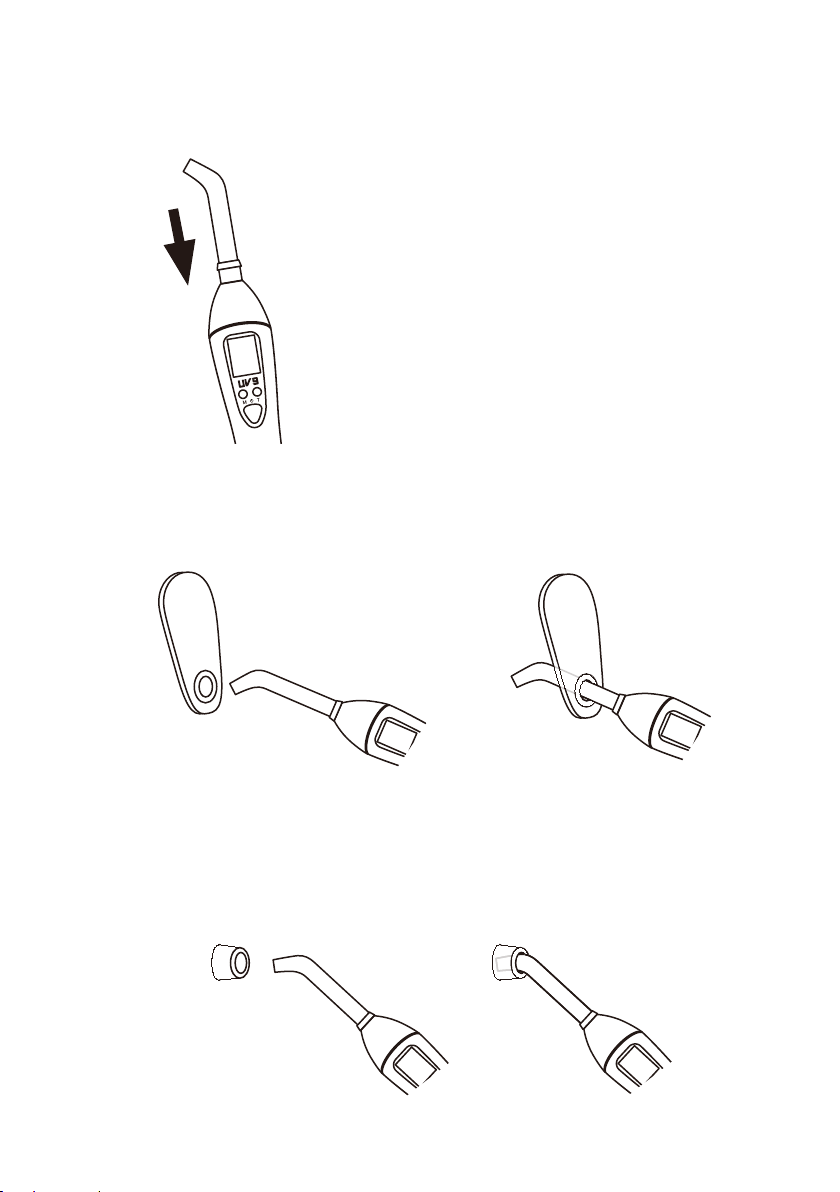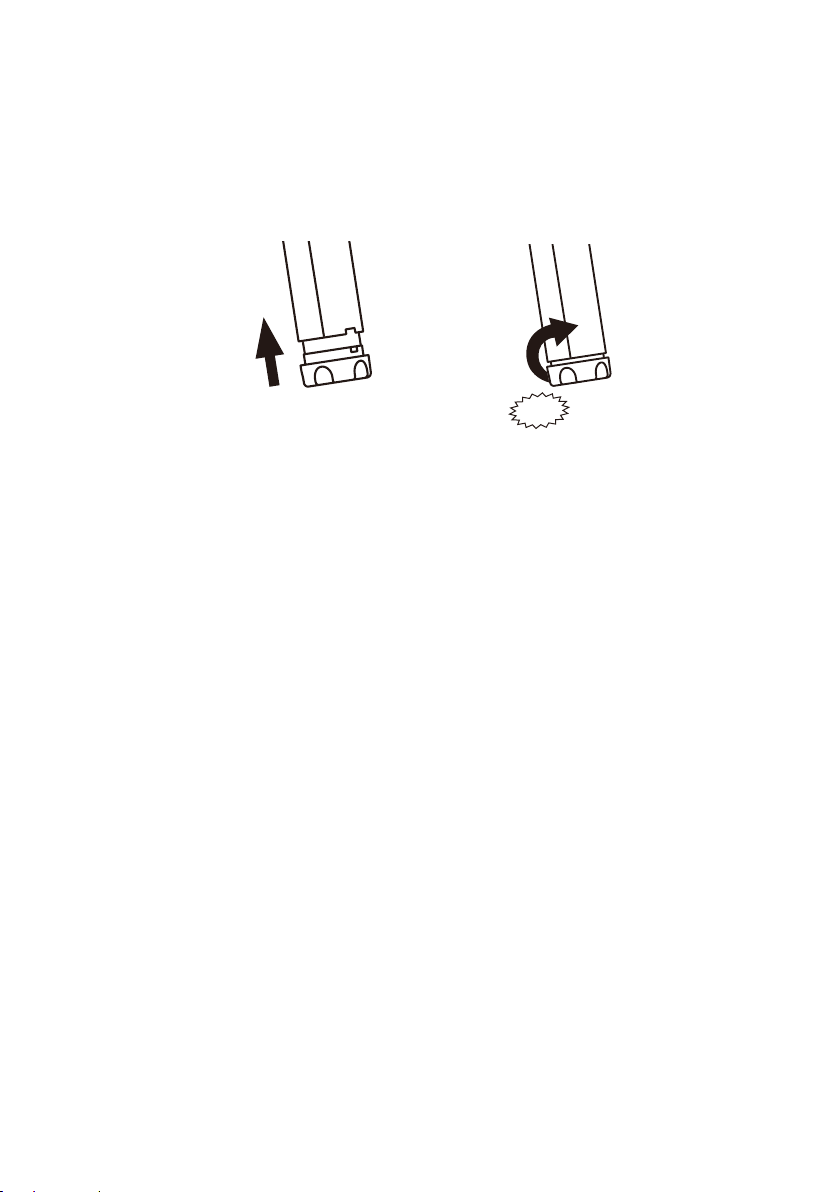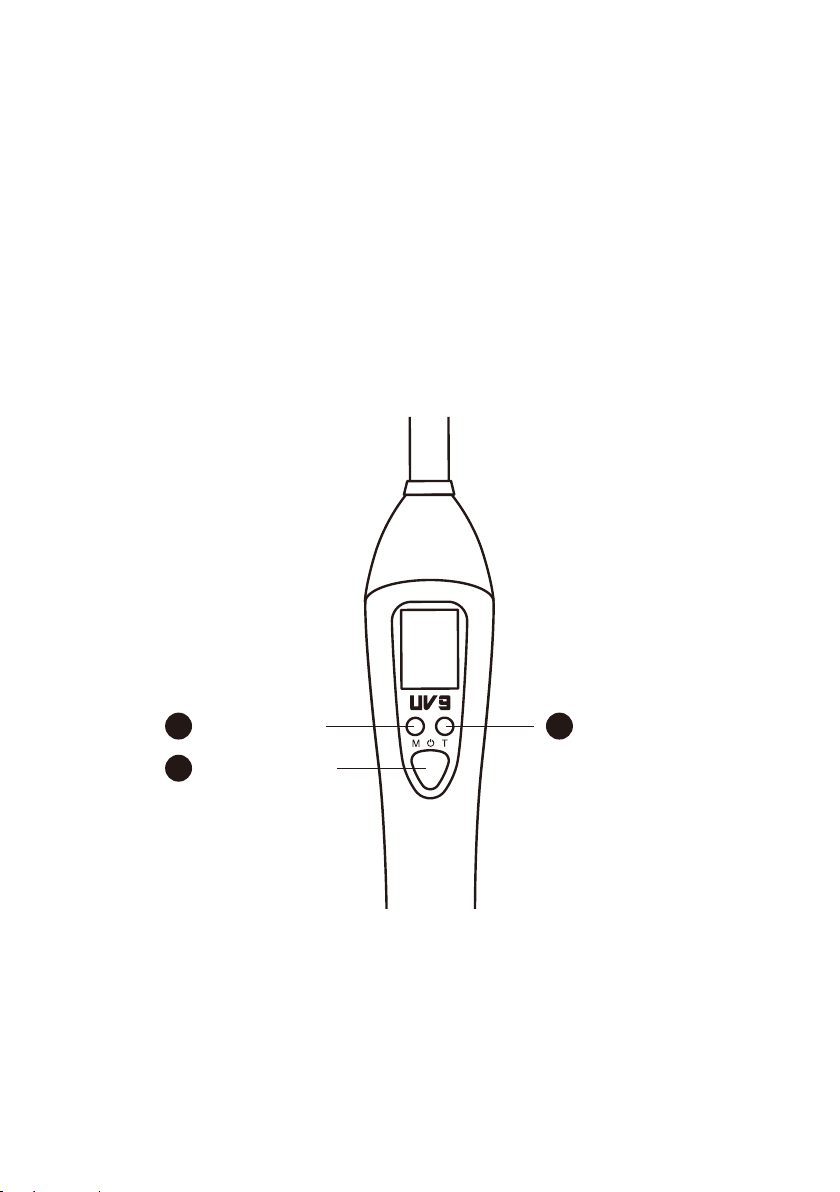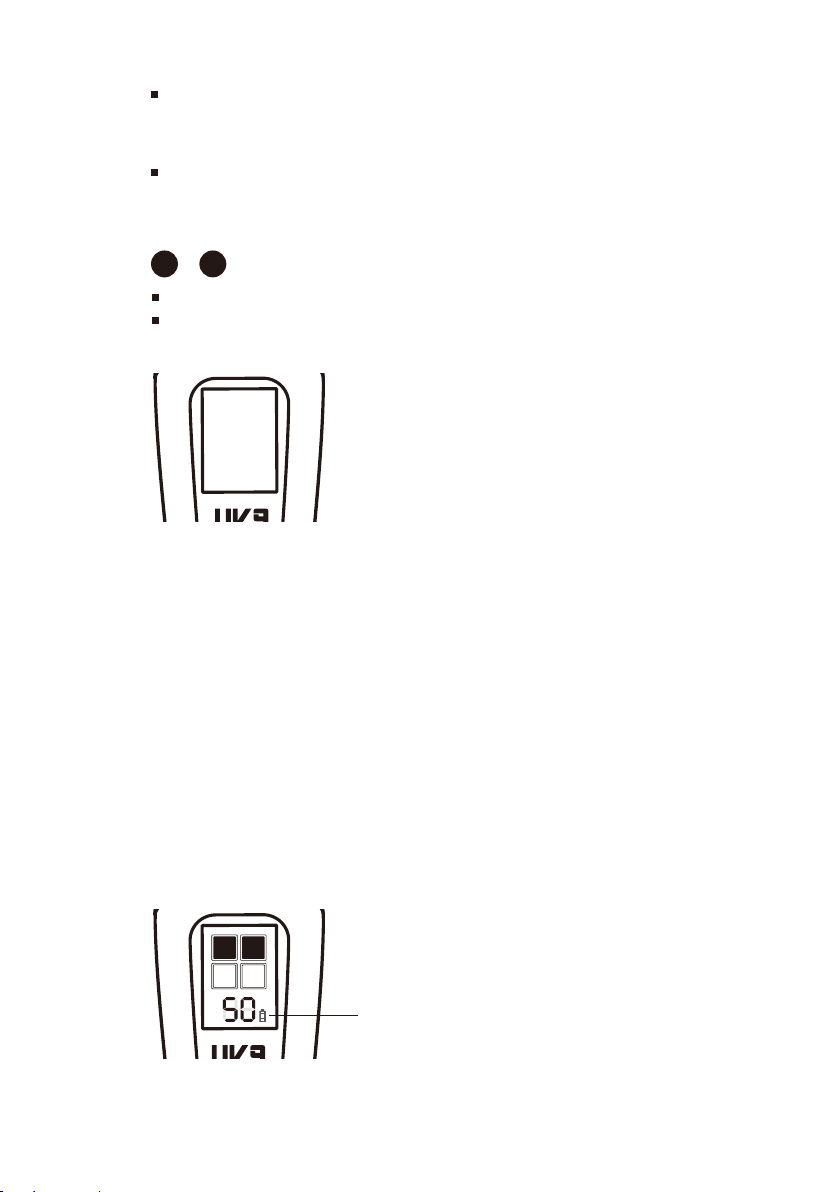APM UV9 LED
The APM UV9 LED is a first of its kind light source. It is both a UV and
Visible light curing system that uses powerful light emitting diodes as
its light source. This portable handheld unit is powered by a
rechargeable lithium ion battery.
The APM UV9 LED has a UV and Visible energy output up to 1800mW/
cm2 and can emit 365nm / 385nm light , 405nm / 420nm light or a
combination of all.
It gives a cure area of 1⁄2” at 1⁄2” distance from your bond area.
A micro-processor provides control of timing, audible
indicators, temperature sensing, and battery management. An LCD on
the device provides a read out of selected time exposures of 1~60
seconds. The LCD also displays the battery discharge level. The unit
can be manually turned off at any time by pressing the start button a
second time after your initial start. The APM UV9 LED includes the
light source, one rechargeable lithium ion battery, cradle with pass /
fail radiometer, power supply and filter.
SAFETY INSTRUCTION
This device produces high-output curing energy. A significant
increase in curing energy is possible compared with equipment
previously used. It is important to observe the following precautions and
procedures:
3
•Do not place light directly on or towards unprotected skin.
•
Do not look directly at the light emitted from this device. Do not use this
device without suitable eye protection for the operator and assistant.
Please refer to the 2.2. Installation and Charging section for suitable
eye protection.
•
Persons having a history of photosensitive reactions or who are using
photosensitizing drugs should not be exposed to light from this device.
•
Take caution when using this device in the presence of flammable liquids,
dust particles, oxidizer such as oxygen or nitrous oxide, or other
flammable substances.
1.