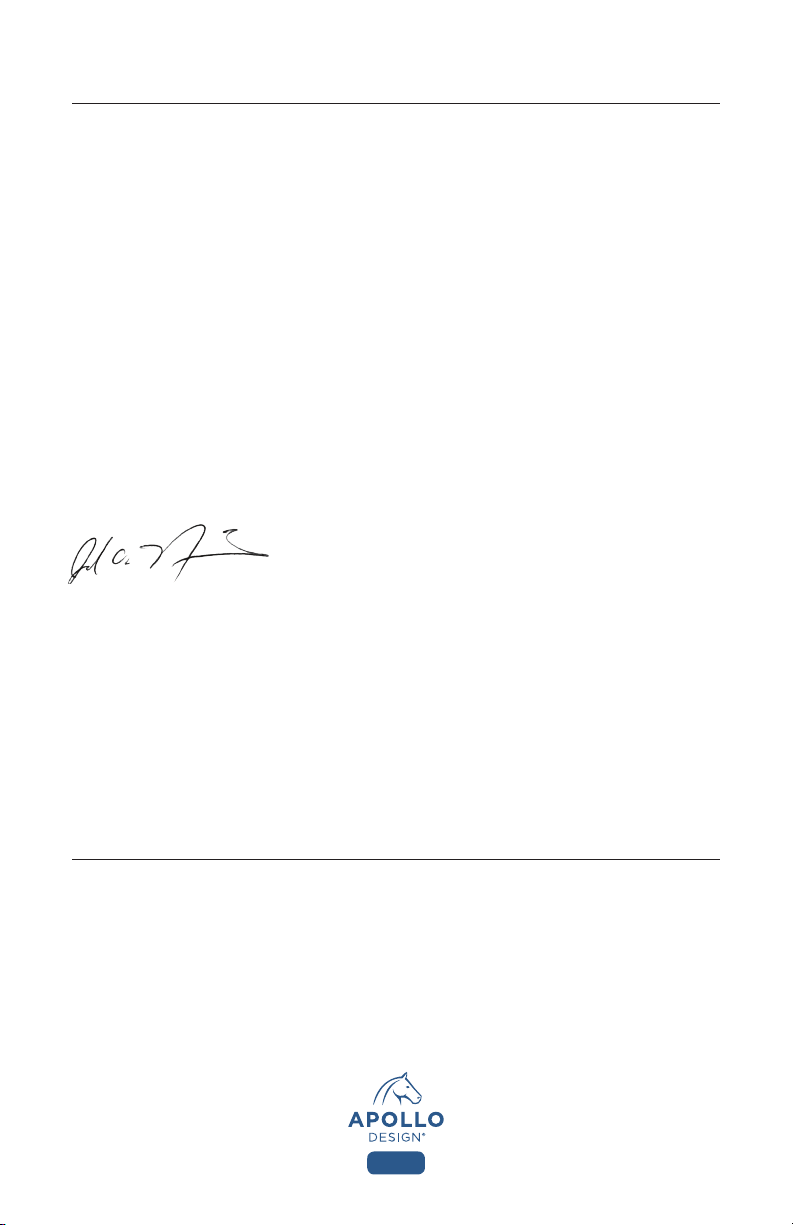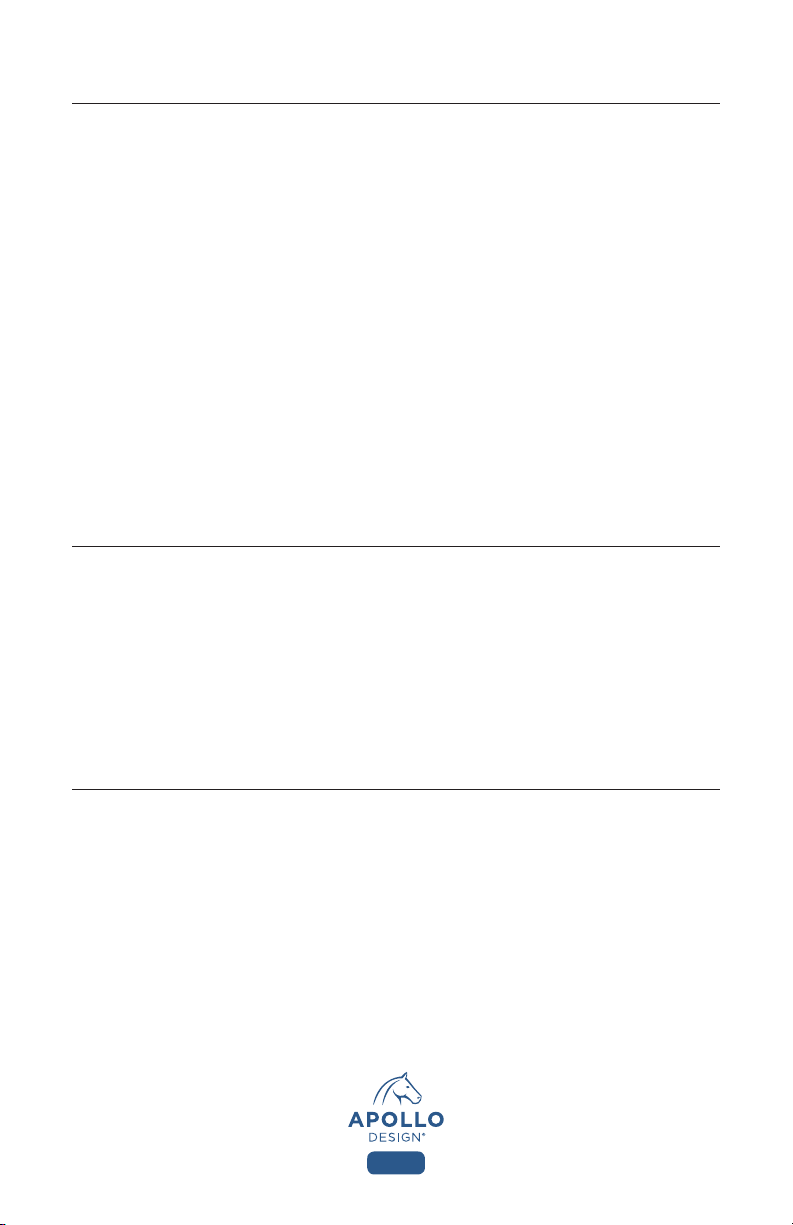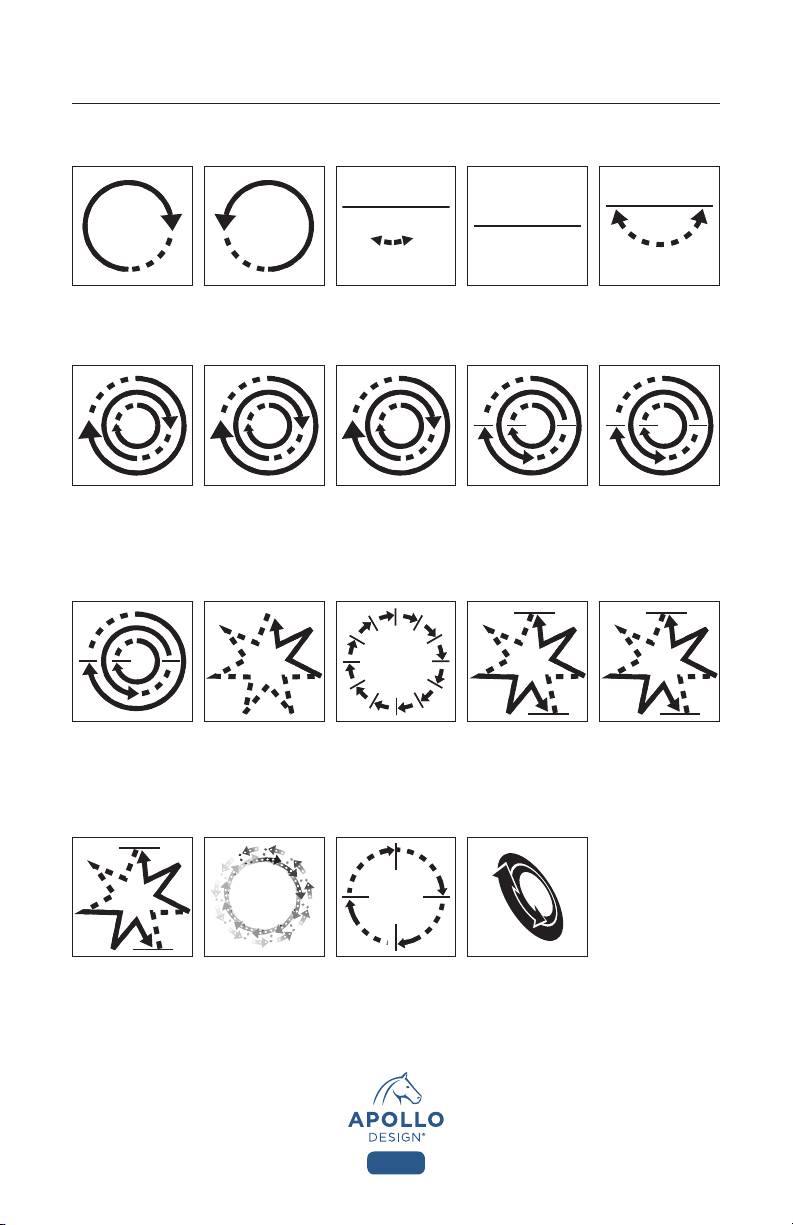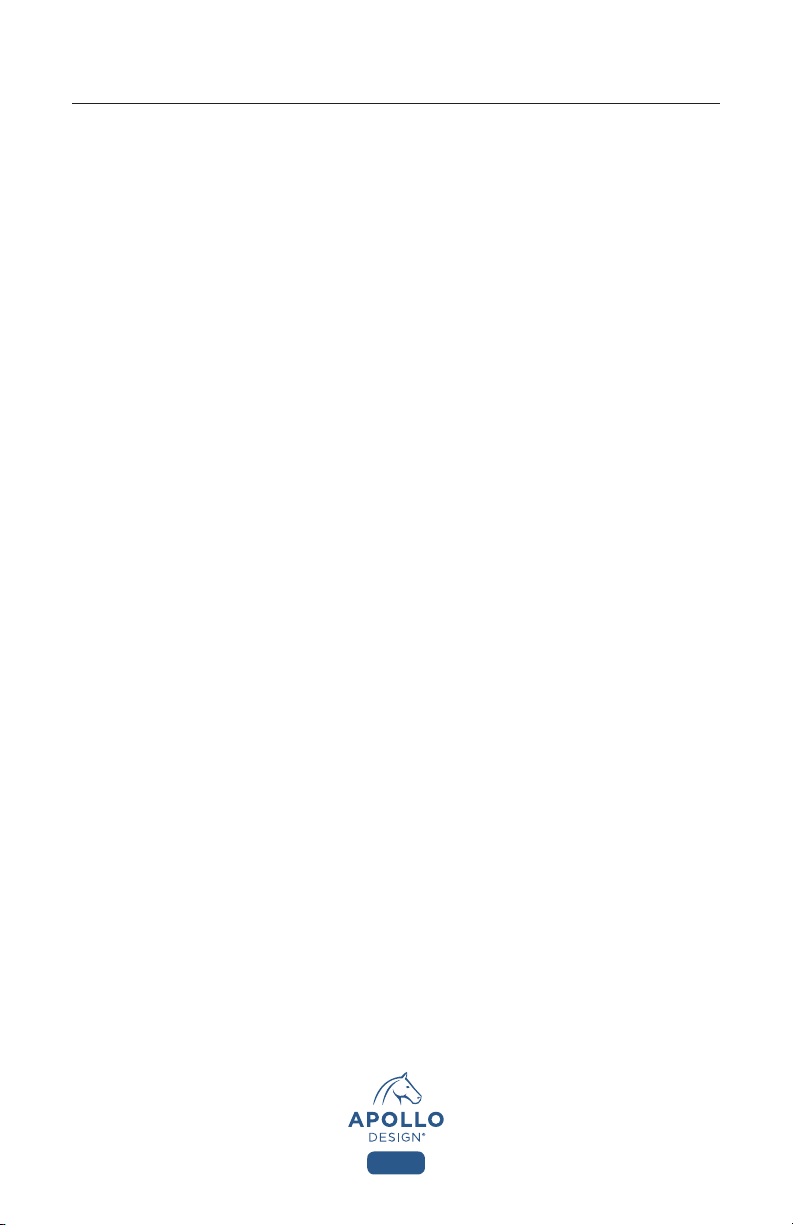2
Apollo Design Technology, Inc. 260.497.9191 • ApolloDesign.net
Introduction
Product Description
Since 1992, Apollo Design Technology, Inc. has been one of the world’s leading
innovators, manufacturers and distributors of gobos, color lters, lights and related
equipment and accessories for the lighting industry.
We are continually engineering new products to help you create and execute
the designs of your dreams for theaters, bands, advertising, touring companies,
television, motion pictures, museums, retail and architecture.
Apollo Design is recognized for creating innovative and award-winning products of
superior quality and value. Focused on you, our goal is to ensure unparalleled support
from the initial conversation to after sales service.
Our lighting experts and engineers will consult with you on ways to use our standard
products or engineer custom solutions. Allow your imagination to run free. Let the
Apollo Design team help you create the lighting design you only imagined.
There is virtually no limit to what we can do together.
Joel Nichols, Owner/CEO
Apollo Design Technology
Congratulations on the purchase of your new Smart Move
®
gobo rotator.
The family of Smart Move
®
gobo rotators bridges the gap between conventional
rotators that merely spin and rotators that require the use of a lighting desk.
The Smart Move
®
rotator family produces fantastic kinetic effects. The rotators
can be stand-alone units using only AC power or an addition to scrollers, foggers,
and other DMX accessories.