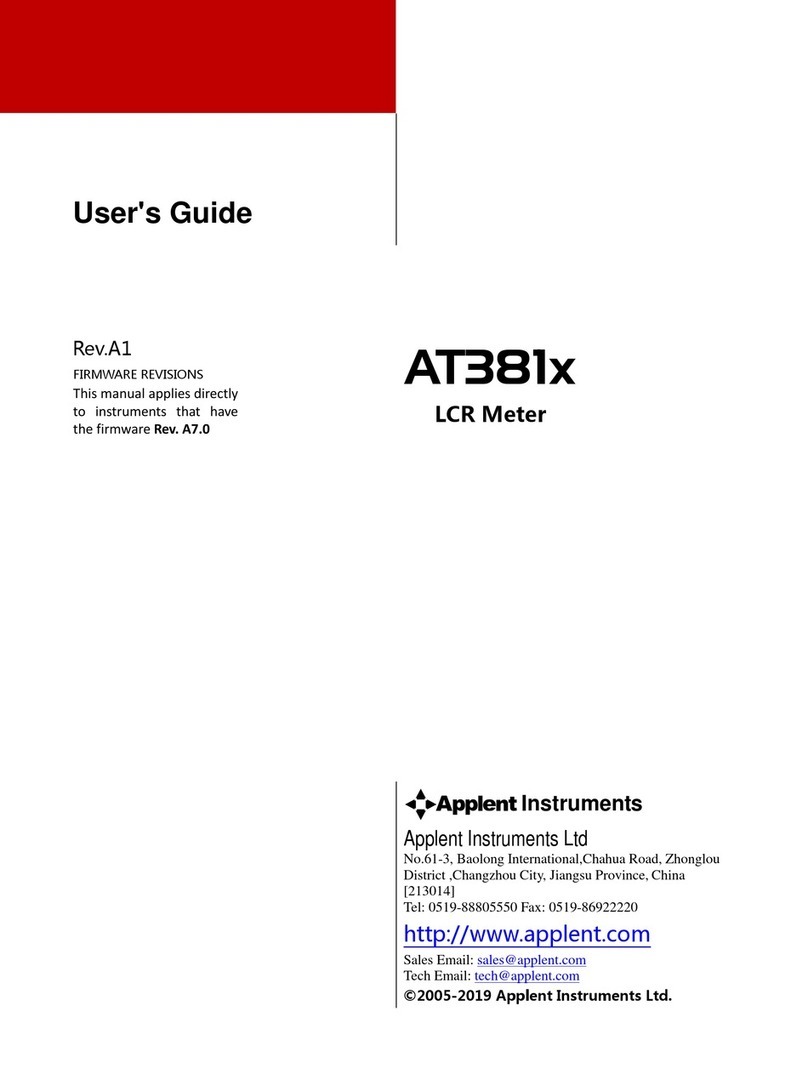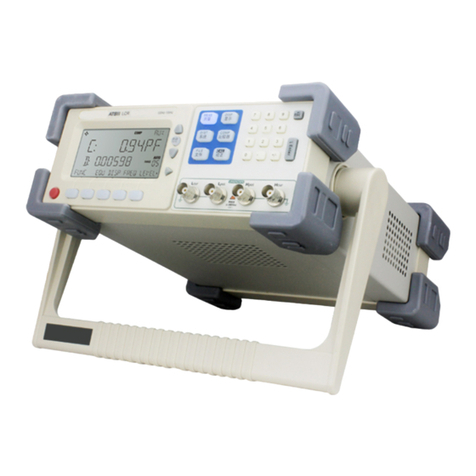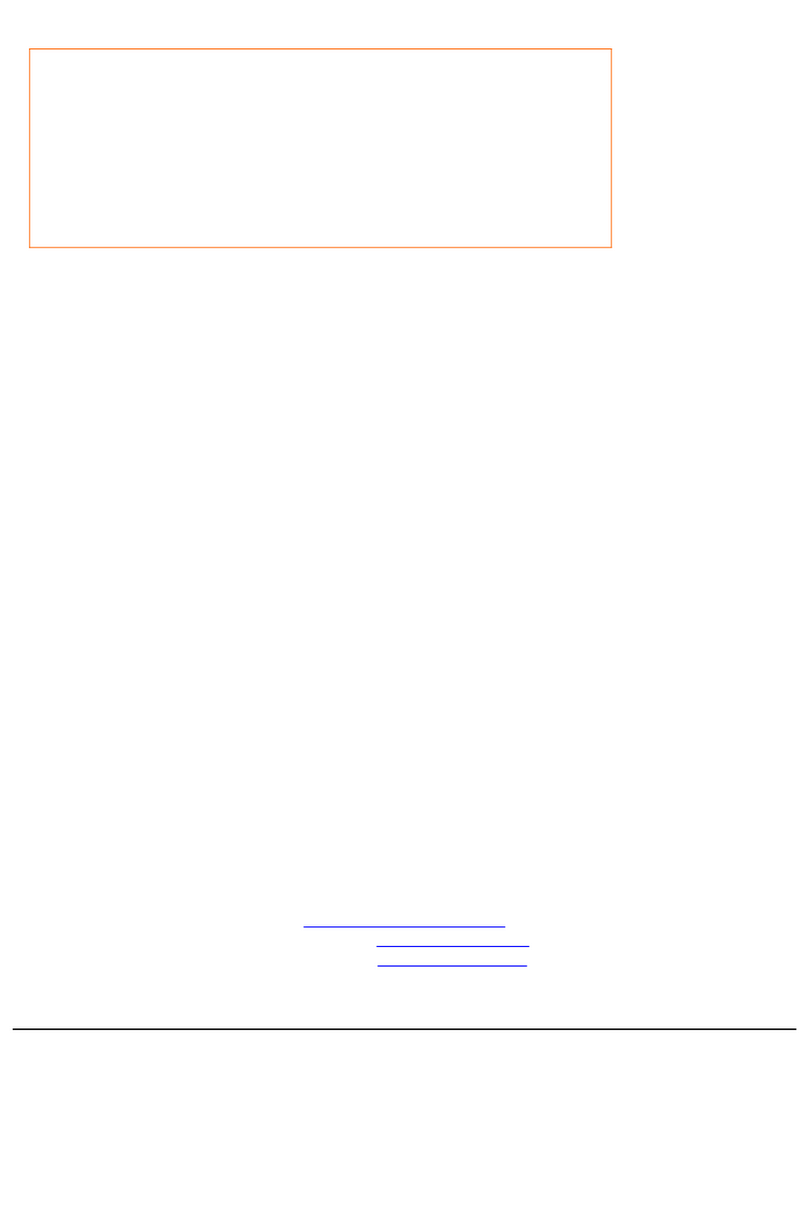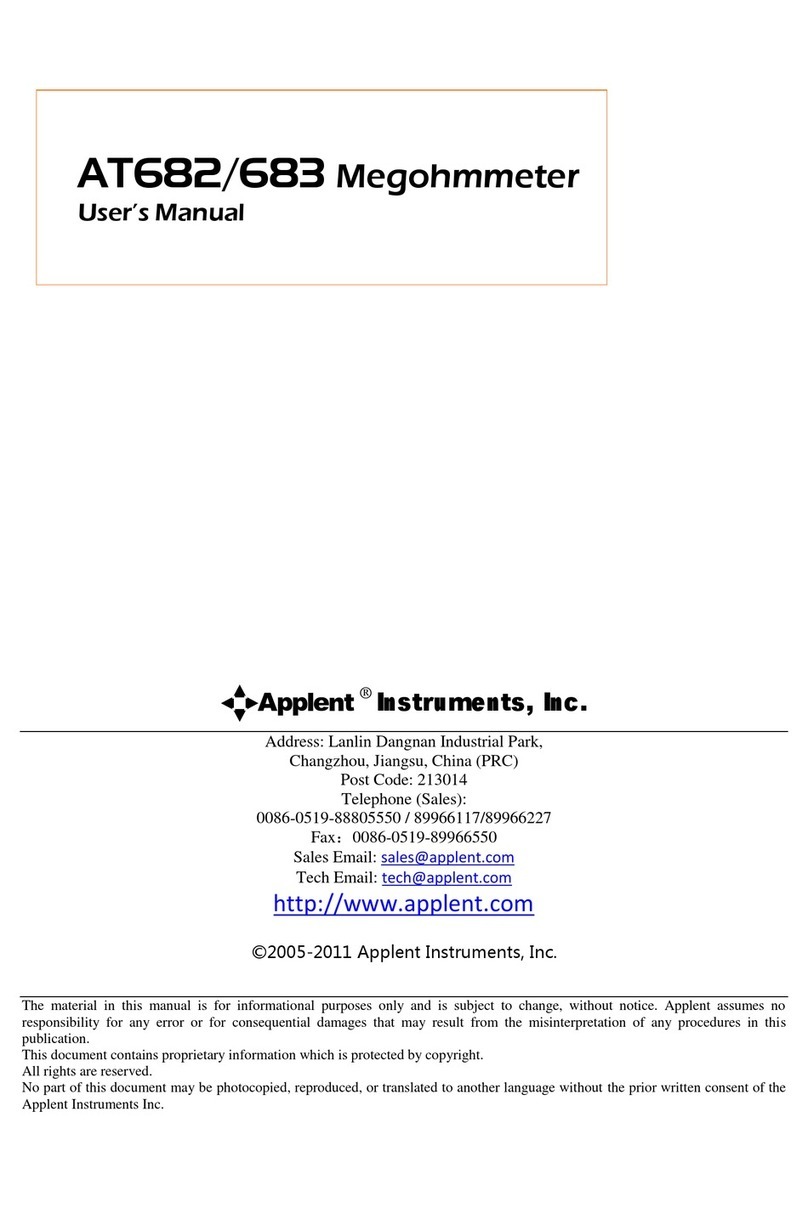Contents
Safety Summary 2
CERTIFICATION, LIMITED WARRANTY, & LIMITATION OF LIABILITY 3
Contents...................................................................................................................................................................4
1.Unpacking and Preparation 6
1.1 Incoming Inspection.........................................................................................................................6
1.2 Power Supply...................................................................................................................................6
1.3 Working Environment......................................................................................................................6
1.4 Cleaning...........................................................................................................................................6
1.5 Replace Battery................................................................................................................................7
1.6 Adjust Support.................................................................................................................................7
2.Overview 9
2.1 Introduction......................................................................................................................................9
2.2 Functional Comparison AT528 and AT528L....................................................................................9
2.3 Main Specifications and Features.....................................................................................................9
2.4 Main Functions ..............................................................................................................................10
2.4.1 Correction ...........................................................................................................................10
2.4.2 Comparator (Sorting Function) ...........................................................................................10
2.4.3 System Setup.......................................................................................................................10
2.4.4 Remote Control...................................................................................................................10
3. Startup 11
3.1 Front Panel Summery.....................................................................................................................11
3.2 Interfaces........................................................................................................................................11
3.3 Power Supply.................................................................................................................................12
3.3.1 Charge the Battery...............................................................................................................12
3.4 Turn On/Off ...................................................................................................................................13
3.5 Test Slots........................................................................................................................................13
3.5.1 Clips and Cables: ................................................................................................................13
4.[MEAS] Key 14
4.1 <MEAS DISPLAY>Page...............................................................................................................14
4.1.1 [TRIGGER].........................................................................................................................14
4.1.2 Resistance [RANGE]..........................................................................................................15
4.1.3 Test [SPEED] (AT528 only)................................................................................................16
4.1.4 Comparator [COMP]...........................................................................................................16
4.1.5 [BEEP] Feature...................................................................................................................16
4.1.6 Status Bar on <MEAS DISPLAY>......................................................................................17
4.1.7 Icons on <MEAS DISPLAY> .............................................................................................17
4.1.8 [VIEW DATA] Softkey.......................................................................................................17
4.1.9 [SAVE DATA] Softkey........................................................................................................17
4.2 <VIEW DATA> page.....................................................................................................................17
5.[SETUP] Key 19
5.1 < SETUP> page .............................................................................................................................19
5.2 Short-circuit Clear Zero [CLEAR ZERO]......................................................................................20
5.2.1 Comparator Mode [RESMODE][VOLTMODE].................................................................20
5.2.2 Comparator Nominal [ResNom][VoltNom].........................................................................21
5.2.3 Low Limit and High Limit [ResLow] [ResHigh][VoltLow][VoltHigh] ...............................21
6.<SYSTEM CONFIG> page 22
6.1 <SYSTEM CONFIG>page ............................................................................................................22
6.1.1 [LANGUAGE]....................................................................................................................22
6.1.2 [ACCOUNT], [PASSWORD].............................................................................................22
6.1.3 [DATE], [TIME] .................................................................................................................23
6.1.4 DIM DISPLAY ...................................................................................................................23
6.1.5 Auto Power Off [APO]........................................................................................................24
6.1.6 RS232 [BAUD] rate............................................................................................................24
6.2 <SYSTEM INFORMATION> .......................................................................................................24
6.3 <SYSTEM SERVICE> ..................................................................................................................25