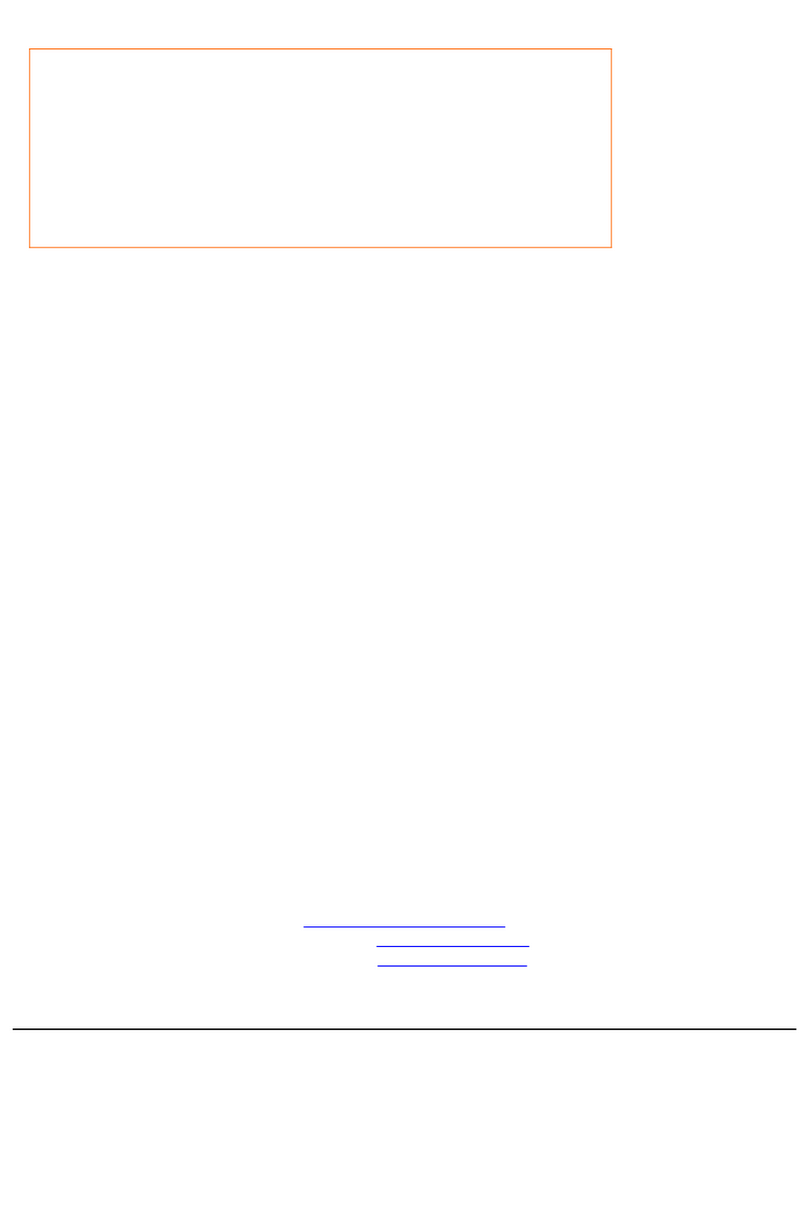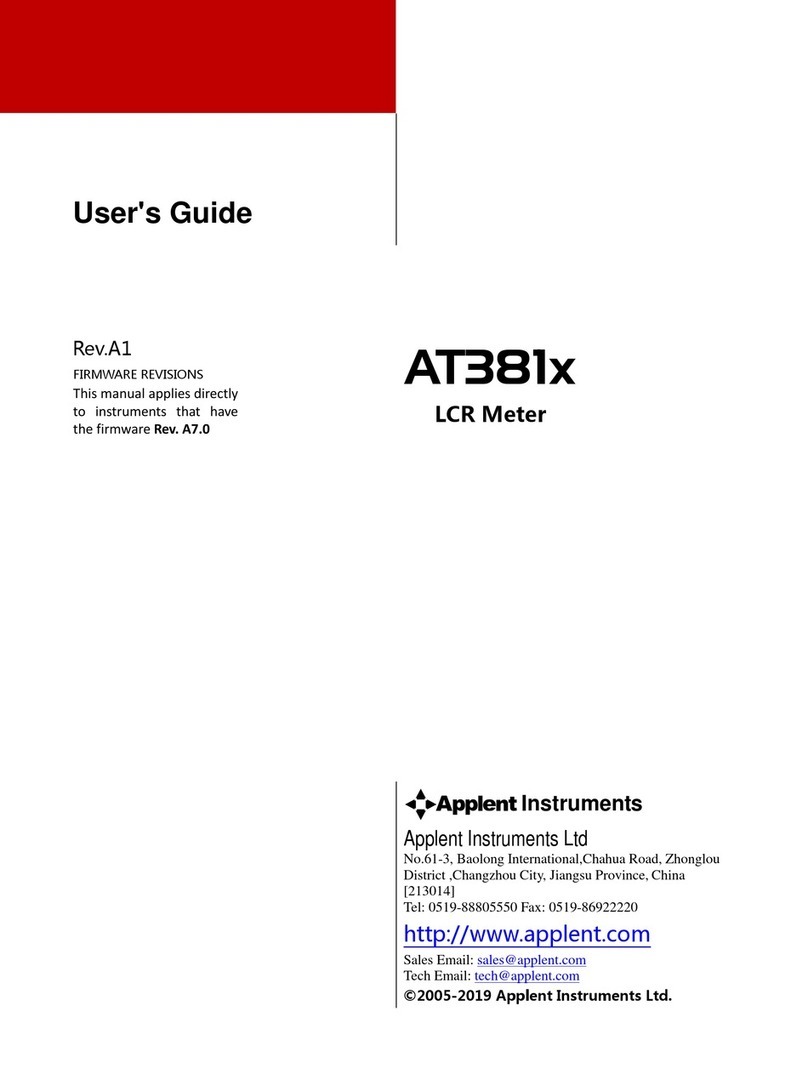Contents
Safety Summary ........................................................................................................................................................ 2
CERTIFIACTION, LIMITED & LIMITATION OF UABILITY ..................................................................... 3
Contents............................................................................................................................................................. 4
1Unpacking and Inspection ................................................................................................................................. 5
1.1 Packing List........................................................................................................................................... 5
1.2 Power Supply......................................................................................................................................... 5
1.3 Setup Fuse.............................................................................................................................................. 5
1.4 Operating Environment ......................................................................................................................... 6
1.5 Cleaning................................................................................................................................................. 6
1.6 How to Remove the Handler ................................................................................................................. 7
2General............................................................................................................................................................... 8
2.1 Introduction ........................................................................................................................................... 8
2.2 Main Specifications ............................................................................................................................... 8
2.3 Main Function........................................................................................................................................ 8
3Start-up ............................................................................................................................................................ 10
3.1 A tour of front panel ............................................................................................................................ 10
3.1.1 Front Panel Overview.............................................................................................................. 10
3.1.2 Main Menu Key........................................................................................................................11
3.1.3 Range Control key....................................................................................................................11
3.1.4 Function Key ........................................................................................................................... 12
3.1.5 LCD ......................................................................................................................................... 12
3.1.6 Real Panel................................................................................................................................ 13
3.2 Power Up............................................................................................................................................. 13
3.2.1 Power-up Defaults ................................................................................................................... 13
3.2.2 Warm-up Time......................................................................................................................... 13
3.2.3 Connect to the Unknown Terminals......................................................................................... 13
4Configuration................................................................................................................................................... 15
4.1 Meas Key............................................................................................................................................. 15
4.1.1 Testing Parameters【FUNC】................................................................................................ 16
4.1.2 Equivalent Mode【EQU】...................................................................................................... 16
4.1.3 Display Mode【DISP】.......................................................................................................... 17
4.1.4 Frequency Select【FREQ】.................................................................................................... 17
4.1.5 Signal Level【LEVEL】........................................................................................................ 17
4.1.6 Test Speed【RATE】.............................................................................................................. 17
4.1.7 Source Resistance【SRES】................................................................................................... 17
4.2 SYST Menu......................................................................................................................................... 18
4.2.1 Beep Setting............................................................................................................................. 18
4.2.2 Turn ON/OFF the comparator【COMP】.............................................................................. 18
4.2.3 Turn on theAUX sorting【AUX】......................................................................................... 19
4.2.4 Volume Control【TONE】..................................................................................................... 19
4.2.5 Turn off the function key-indicator light【LED】.................................................................. 19
4.2.6 Administrator Menu【ADMIN】........................................................................................... 19
4.3 COMP Menu ....................................................................................................................................... 19
4.3.1 Input Value............................................................................................................................... 20
4.3.2 Sorting Mechanism.................................................................................................................. 20
4.4 [FILE] Menu........................................................................................................................................ 21
4.5 CAL Menu........................................................................................................................................... 22
4.6 DISP Key............................................................................................................................................. 23
4.7 Range Selection................................................................................................................................... 24
5Specification.................................................................................................................................................... 25
5.1 Technique Data.................................................................................................................................... 25
5.1.1 General Specifications:............................................................................................................ 26
5.1.2 Dimension................................................................................................................................ 27
6Model............................................................................................................................................................... 28
6.1.1 Model Comparation................................................................................................................. 28