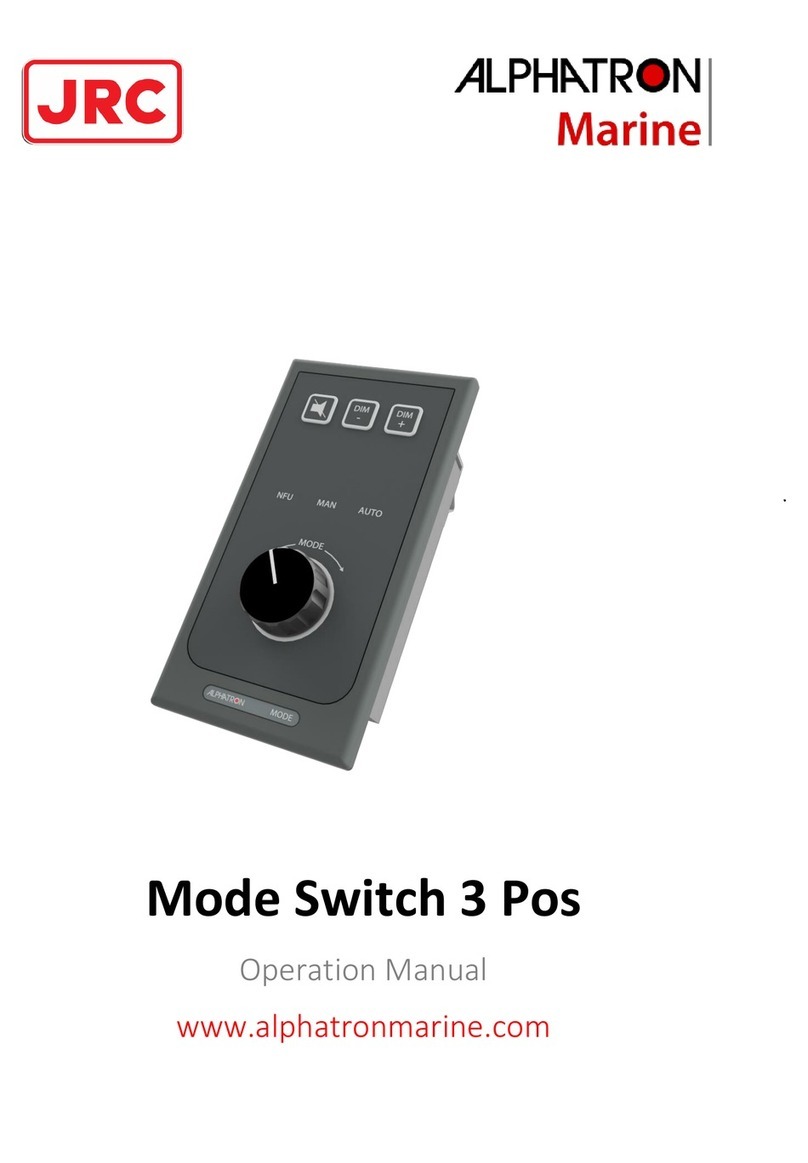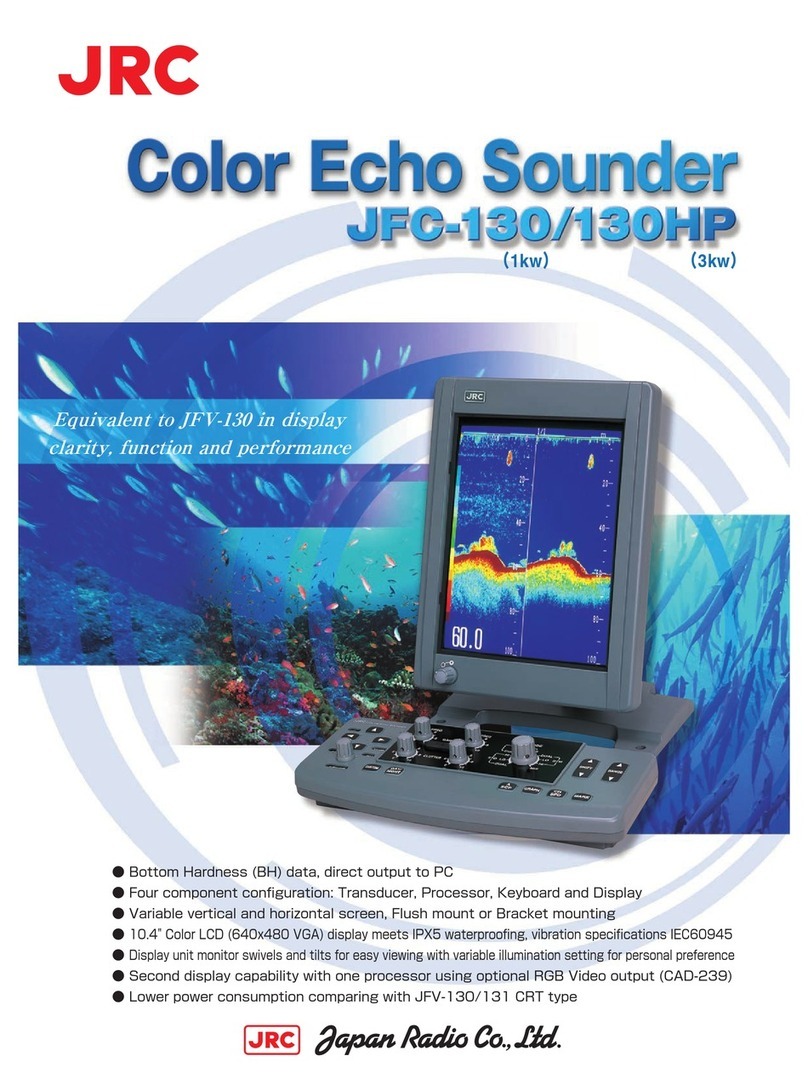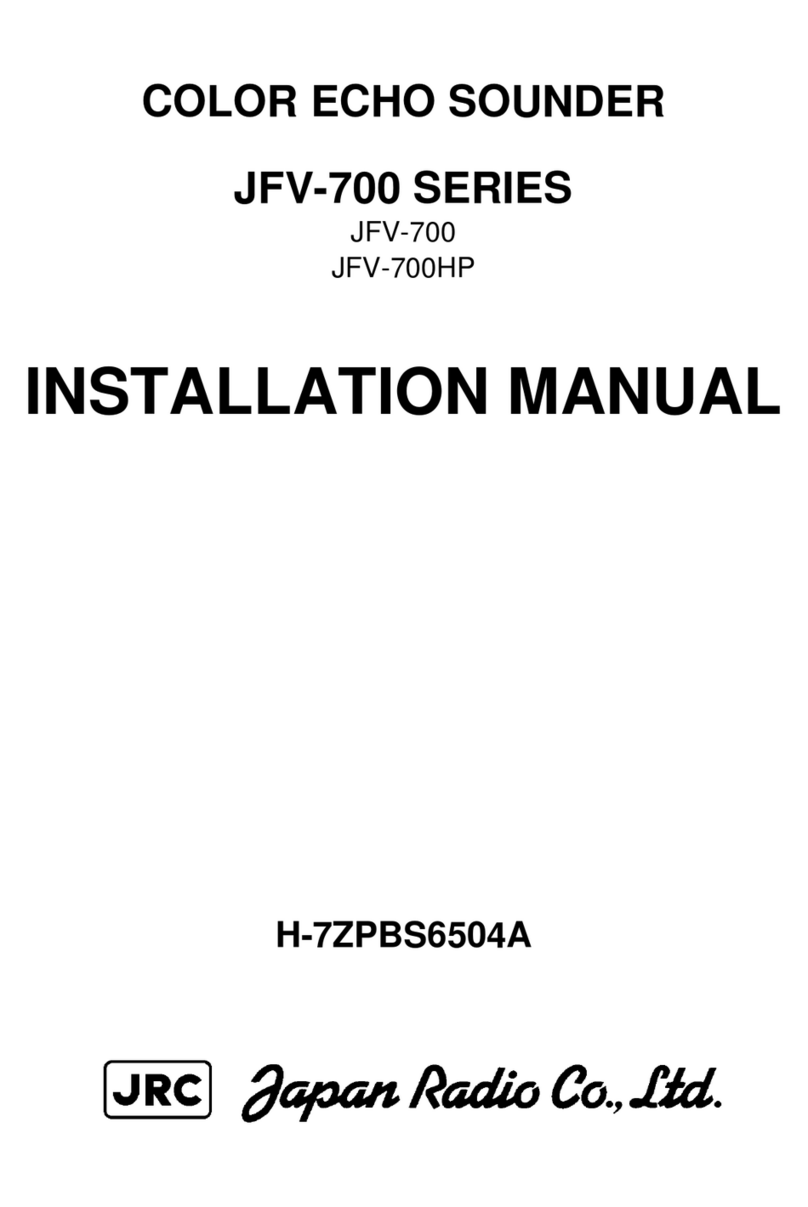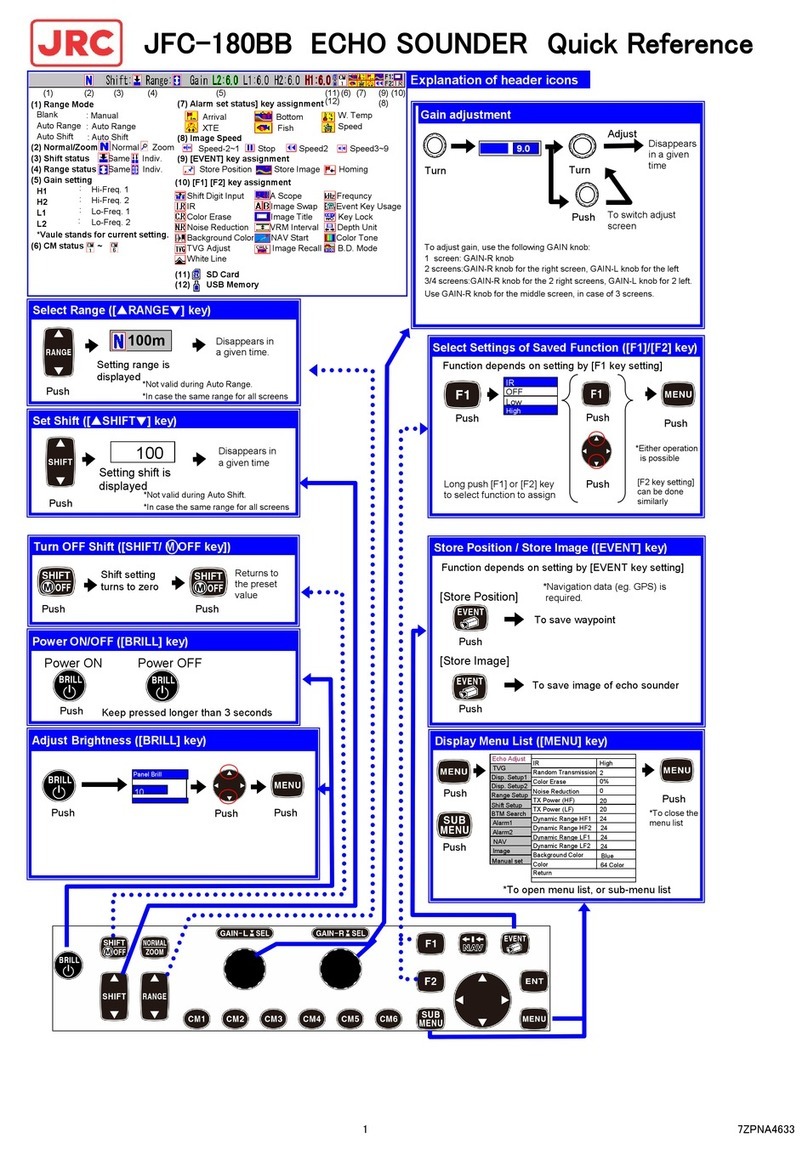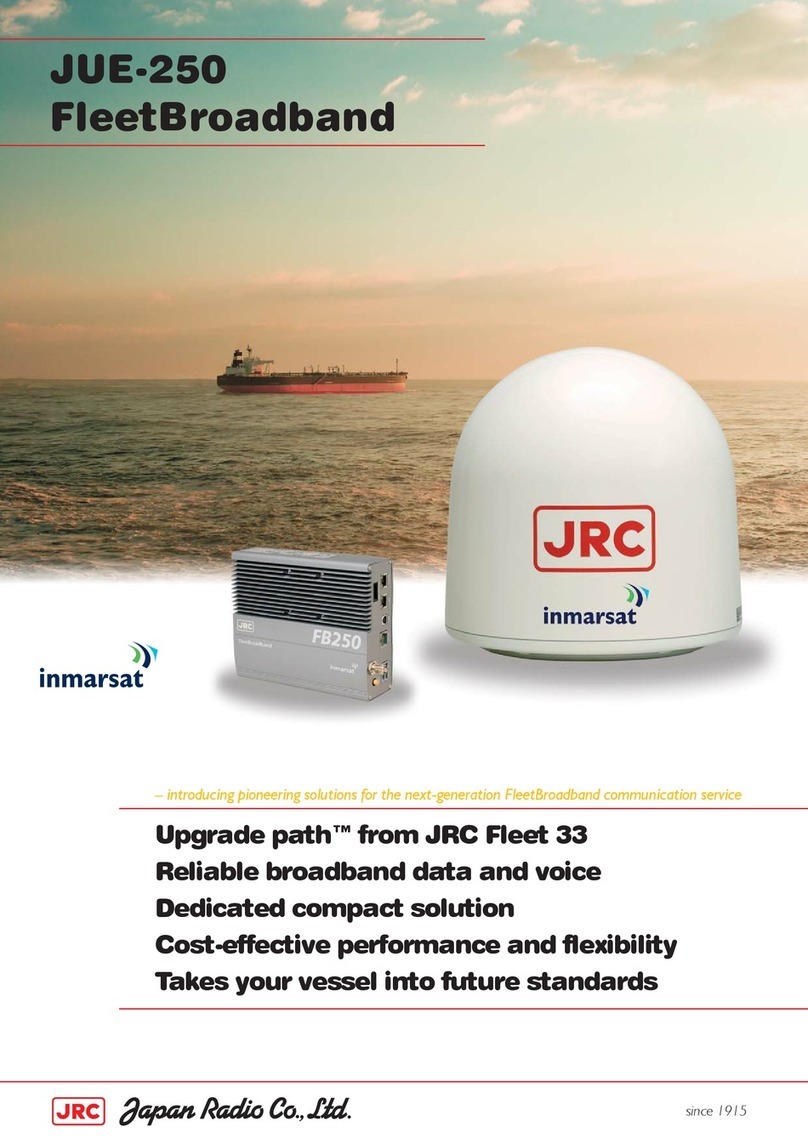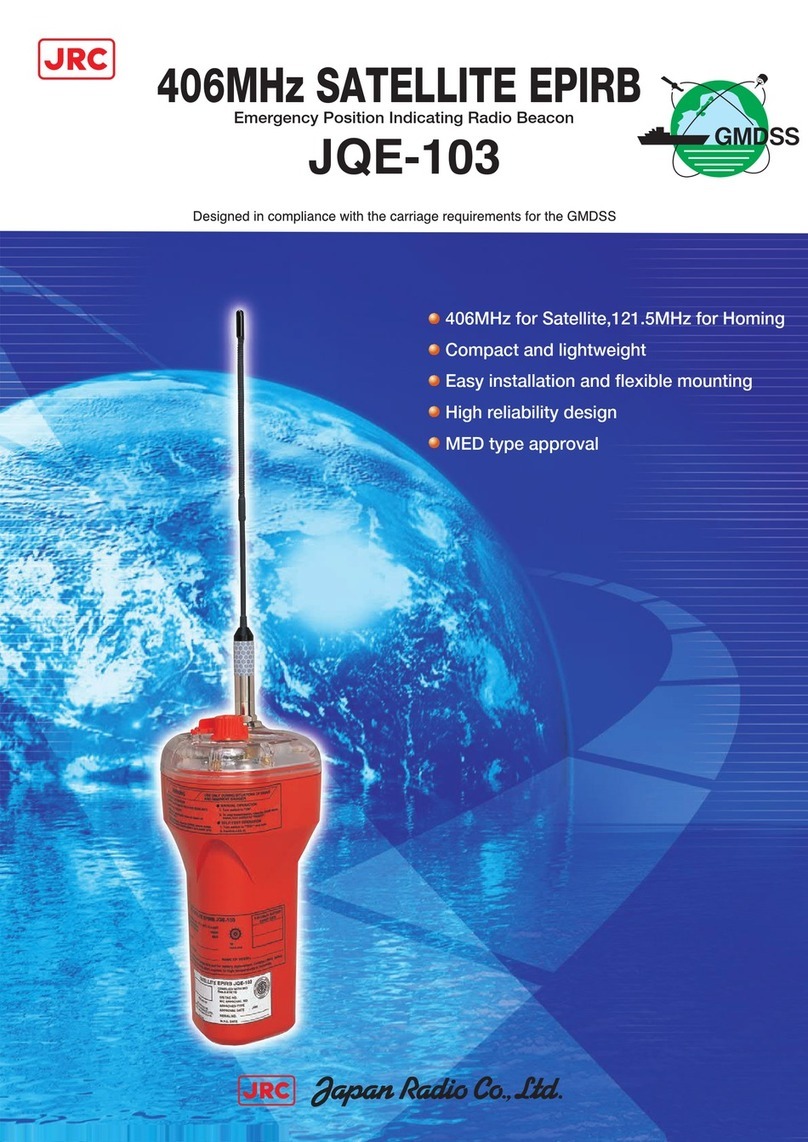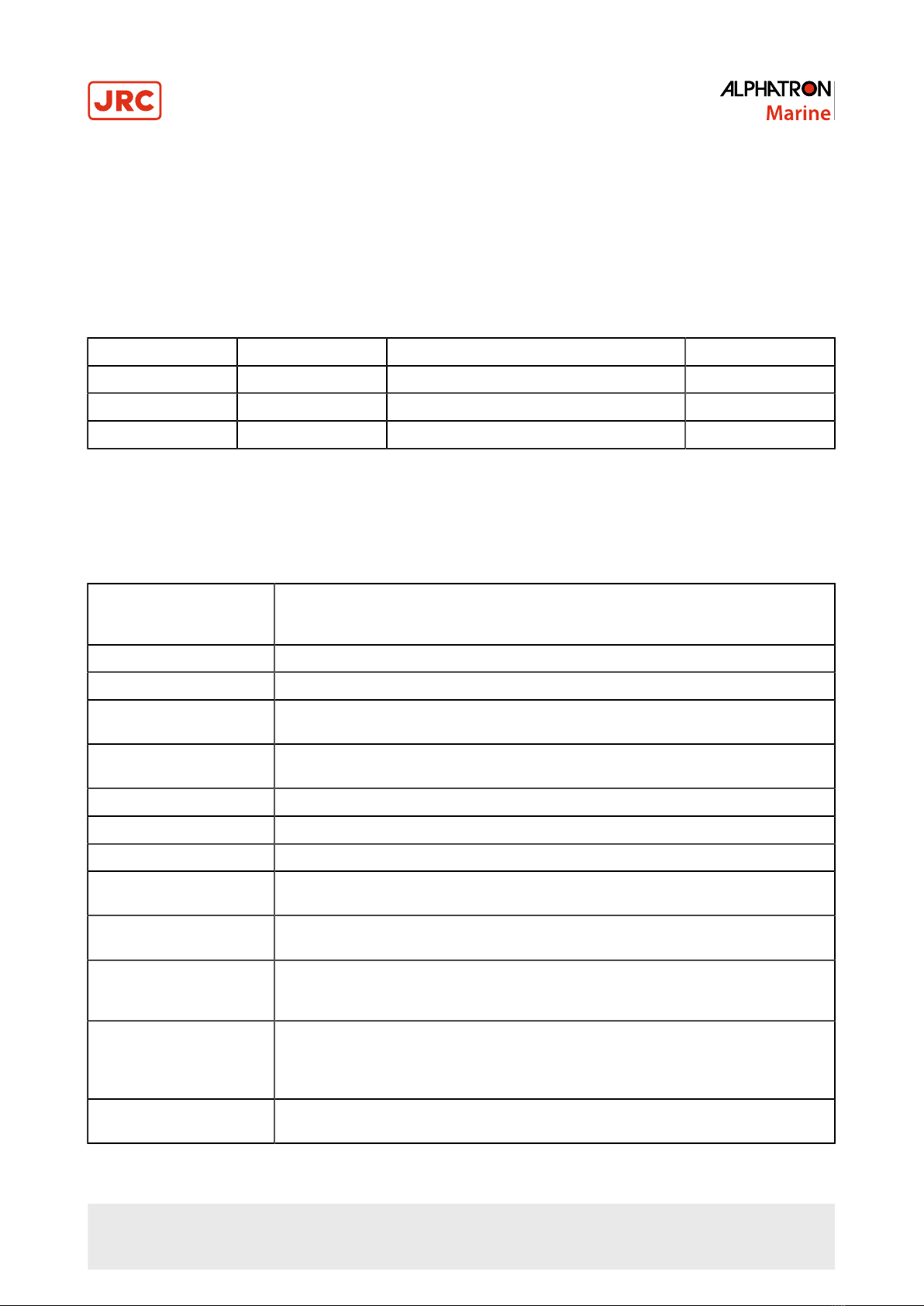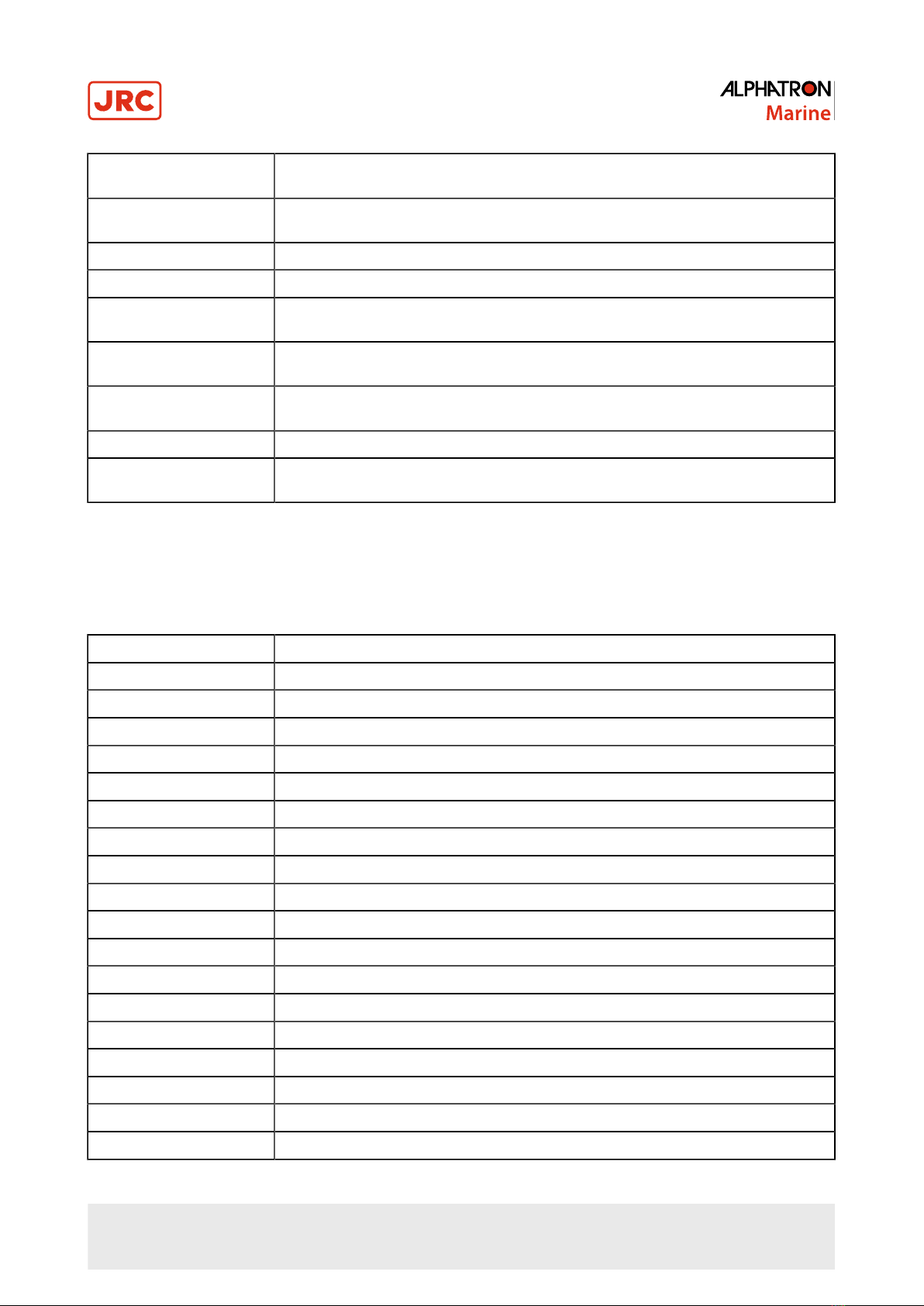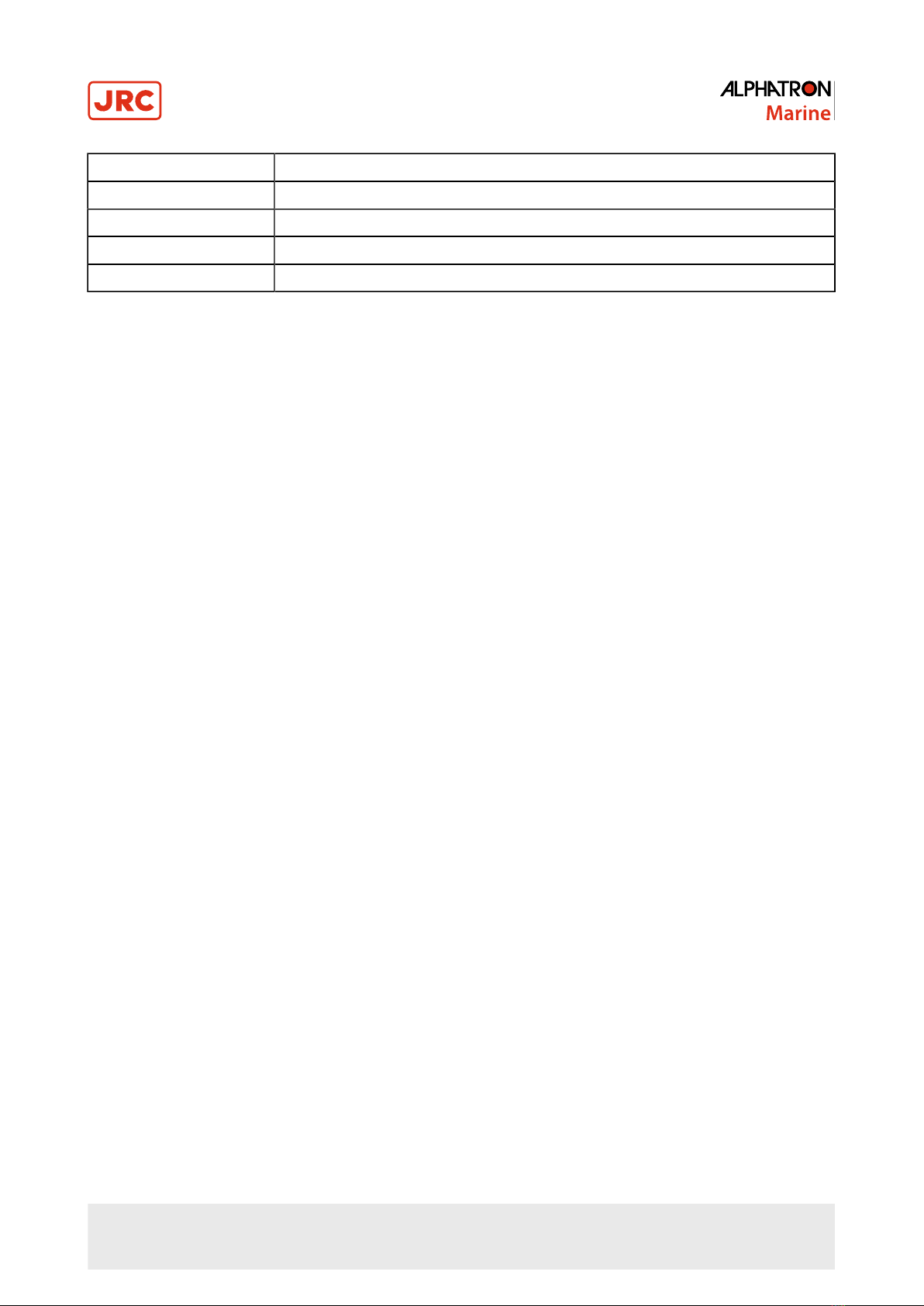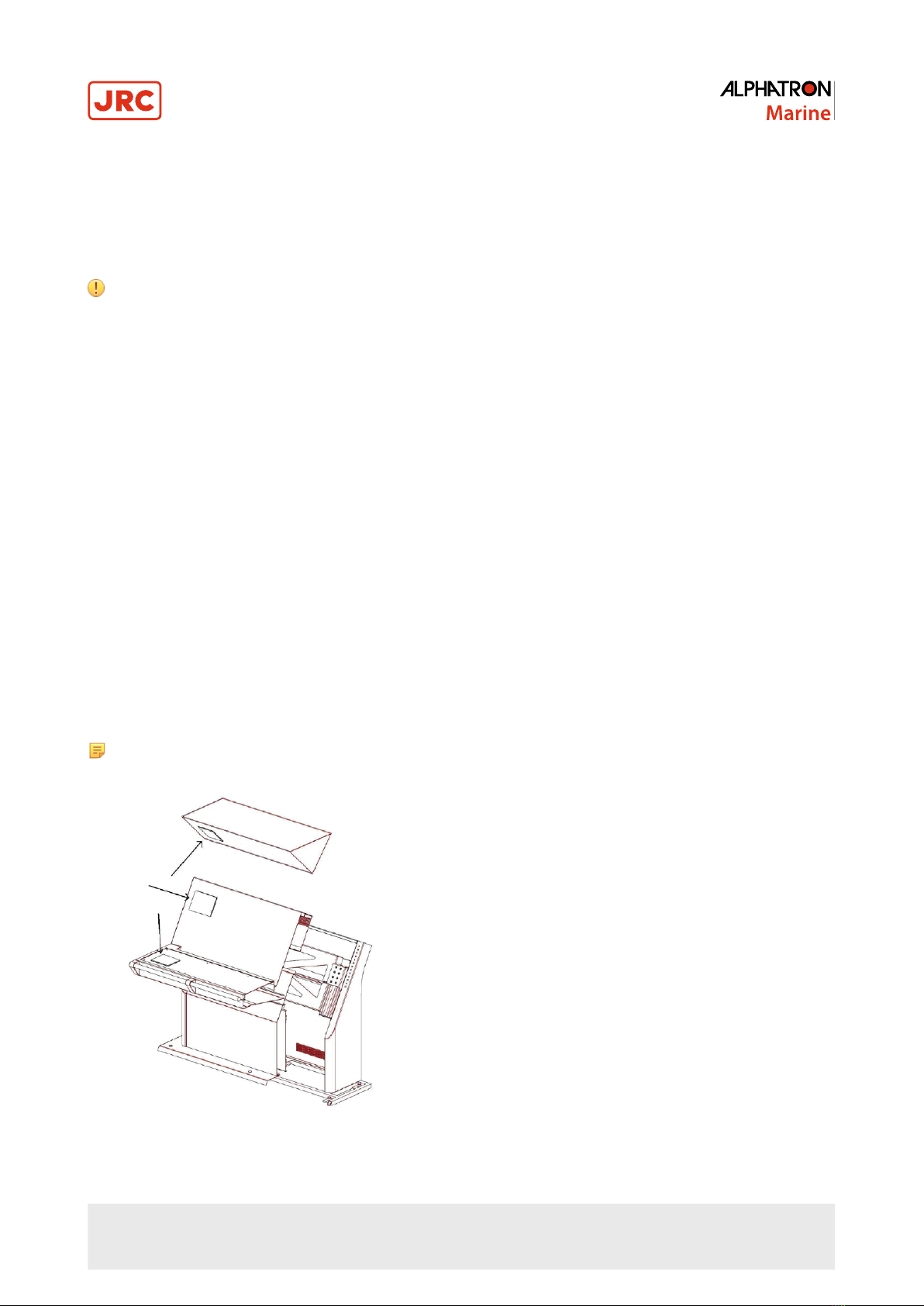Contents
I Preface..........................................................................................................4
I.1 Revision History........................................................................................................................................................4
I.2 Glossary.................................................................................................................................................................... 4
I.2.1 Definitions.........................................................................................................................................................4
I.2.2 Abbreviations....................................................................................................................................................5
I.3 Norms and Standards...............................................................................................................................................6
II Safety Information......................................................................................7
II.1 Pictorial Indication....................................................................................................................................................7
II.2 Cautions................................................................................................................................................................... 7
II.3 Notices......................................................................................................................................................................7
II.4 Warranty...................................................................................................................................................................8
II.5 Storage.....................................................................................................................................................................8
III Introduction................................................................................................9
1 Installation Instructions...........................................................................10
1.1 Mechanical Installation...........................................................................................................................................10
1.1.1 Supplied Parts...............................................................................................................................................10
1.1.2 Dimensions....................................................................................................................................................10
1.1.3 Mounting Instrument......................................................................................................................................10
1.1.4 Fitting Instrument Mounting Frame...............................................................................................................11
1.1.5 Fitting Instrument Water Seal.......................................................................................................................11
1.1.6 Instrument Electric Connections................................................................................................................... 12
1.1.7 Cable.............................................................................................................................................................12
1.1.8 Cable Preparation......................................................................................................................................... 13
1.1.8.1 Cable Preparation Sending Sides........................................................................................................13
1.1.8.2 Cable Preparation Receiving Sides.....................................................................................................14
1.1.9 Grounding Instrument....................................................................................................................................14
1.1.10 Instrument Power Supply............................................................................................................................14
1.1.11 Serial Interfaces.......................................................................................................................................... 15
1.1.12 Serial Connection........................................................................................................................................16
1.1.13 Relay........................................................................................................................................................... 17
1.1.14 Connecting Serial Ports..............................................................................................................................18
1.1.15 Connecting Dimmer.....................................................................................................................................19
1.2 Software Installation...............................................................................................................................................20
1.2.1 Selecting Active Software.............................................................................................................................20
1.2.1.1 Software Applications...........................................................................................................................20
1.2.2 Software Updates..........................................................................................................................................21
1.2.3 Watchdog Protection.....................................................................................................................................21
2 Operation...................................................................................................22
2.1 Power..................................................................................................................................................................... 22
2.2 Main Screen...........................................................................................................................................................22
2.3 Menu Handling.......................................................................................................................................................24
2.3.1 Default Values AlphaLine Instrument........................................................................................................... 25
2.4 Indication Handling.................................................................................................................................................26
2 | Contents