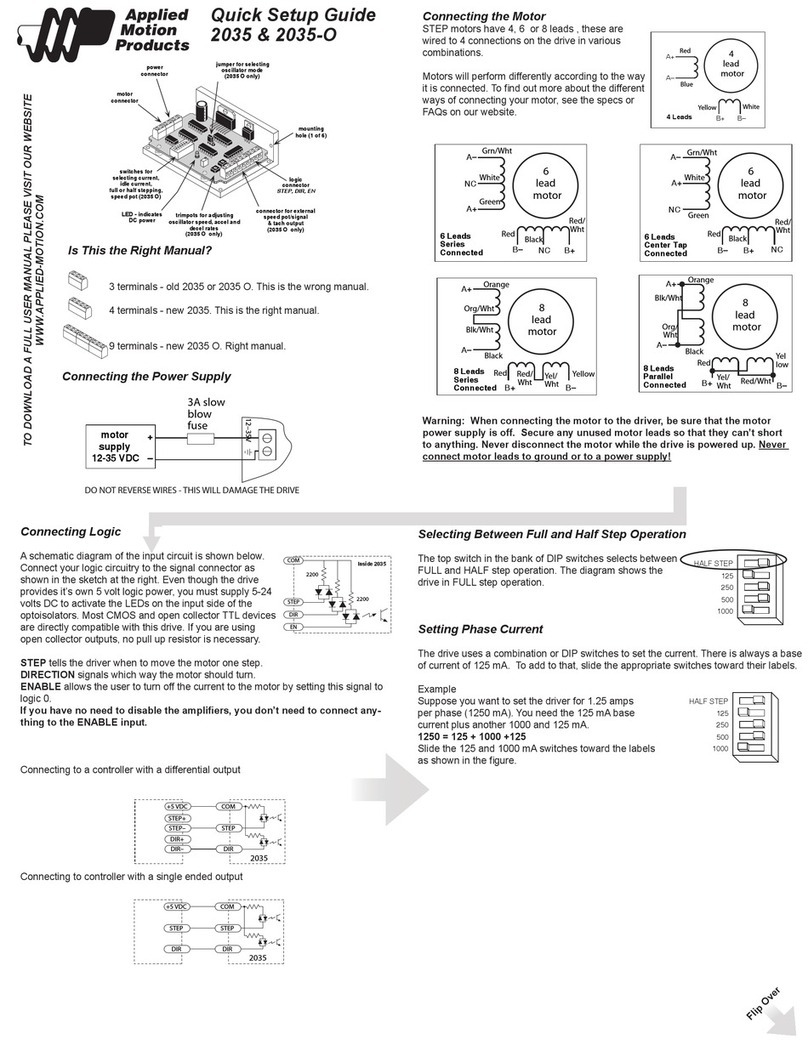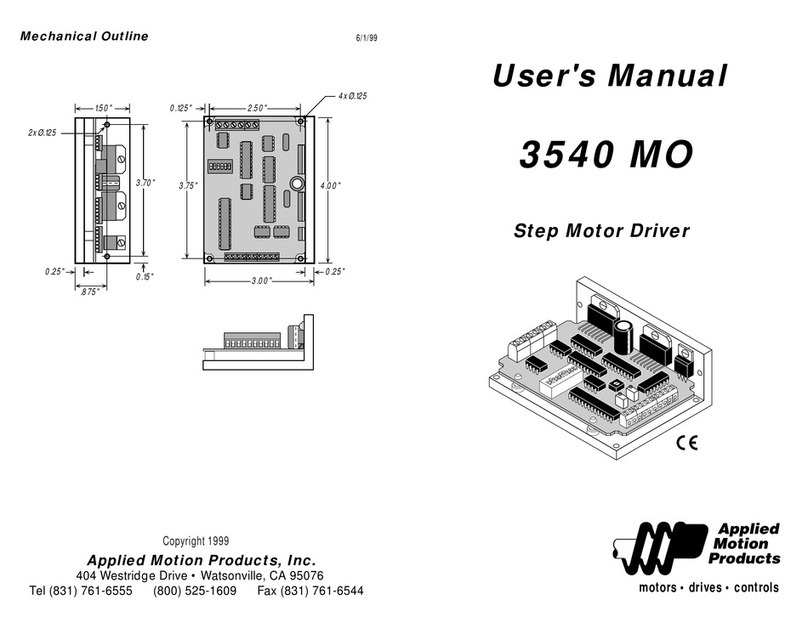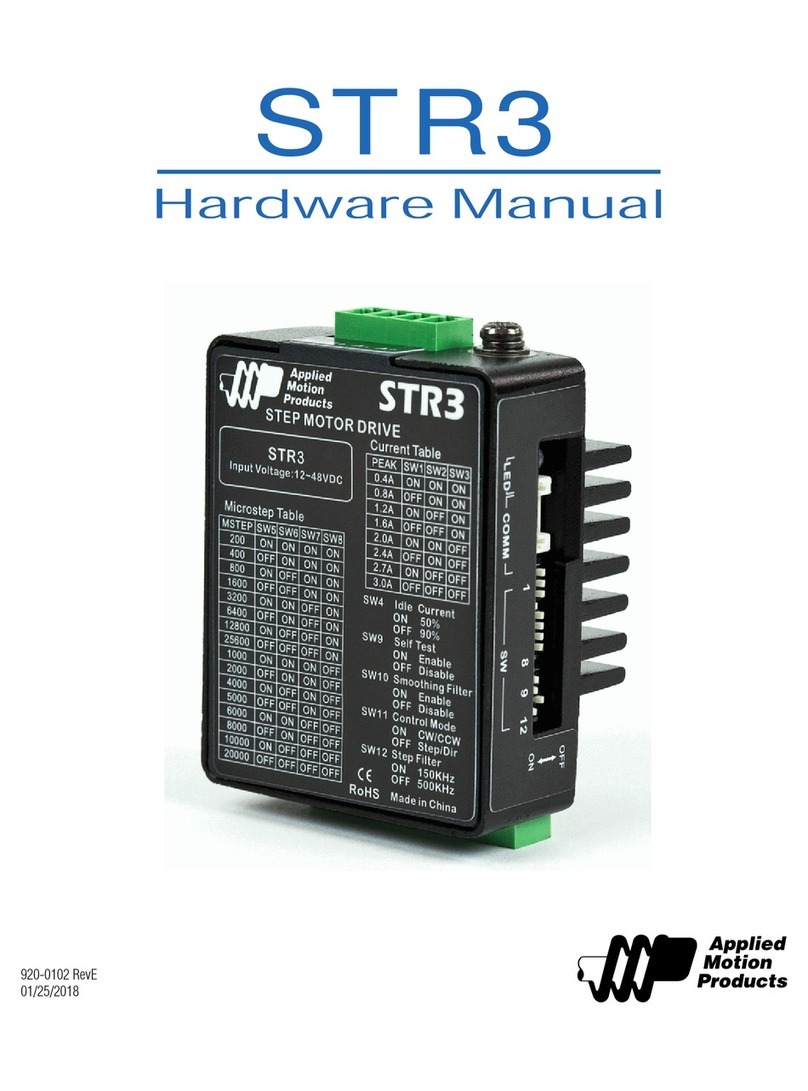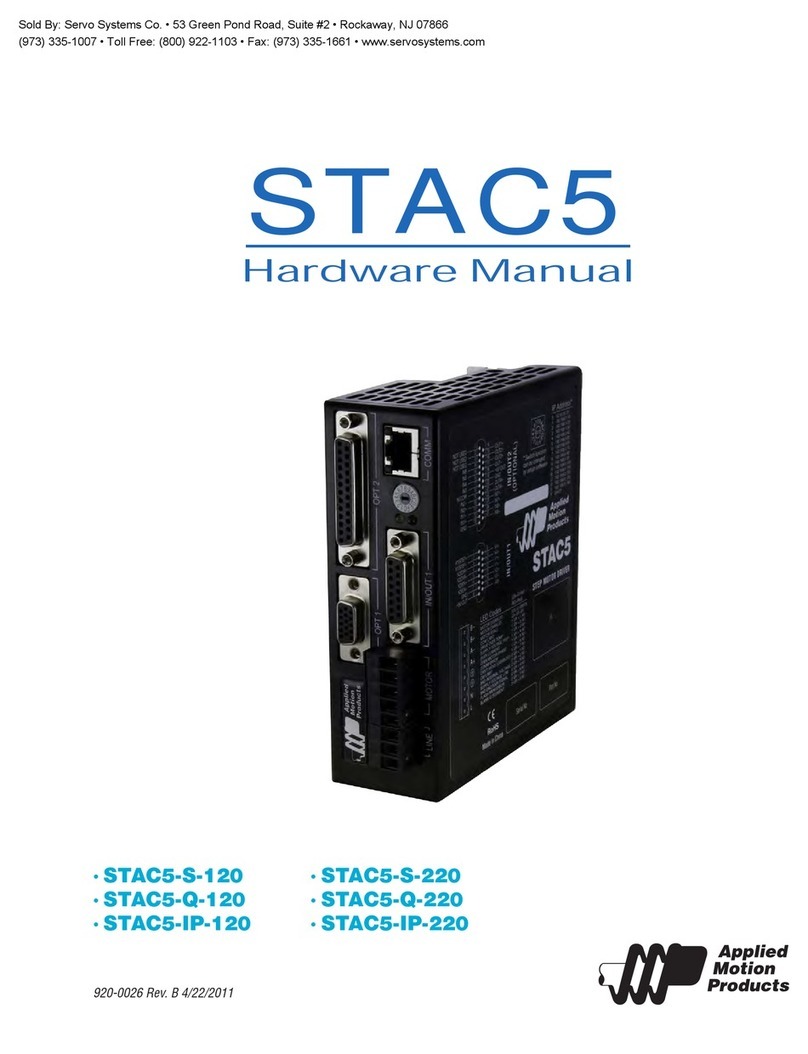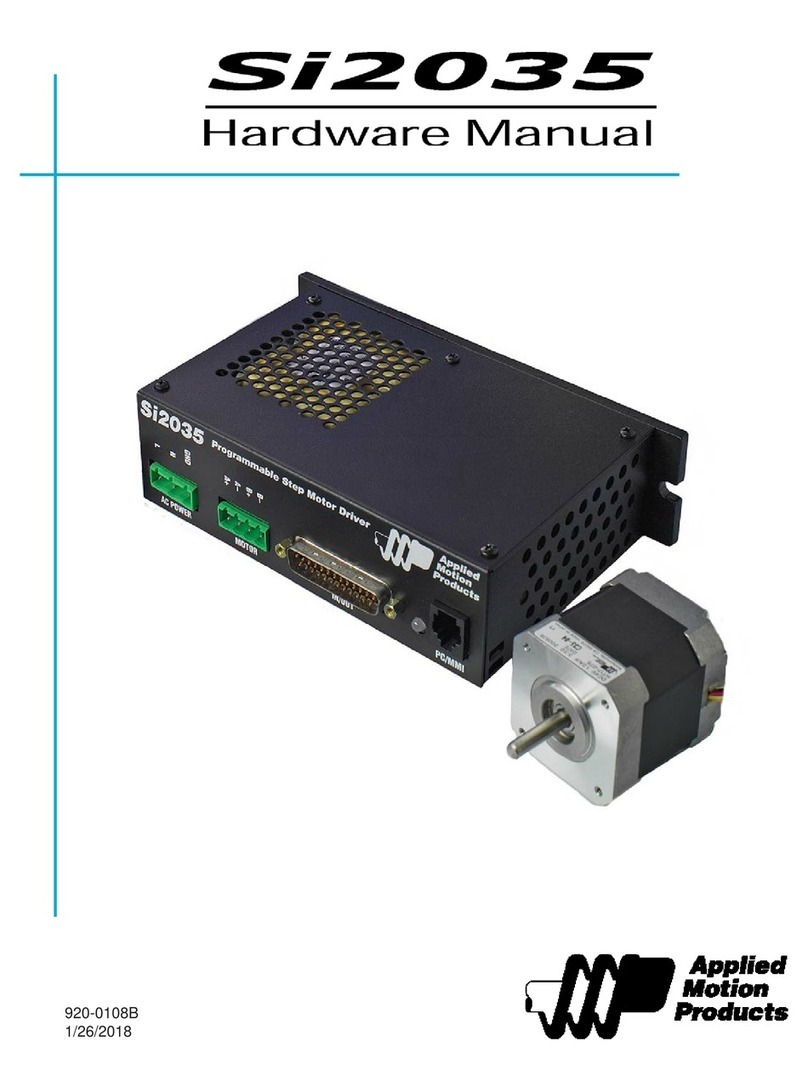2
STAC6-Q-H Hardware manual
920-0109 Rev A
7/12/2016
Contents
Safety Instructions............................................................................................................................5
Over-Current Protection ...................................................................................................................7
Block Diagram - STAC6-Q-H .............................................................................................................................................8
Motion Control Options ...................................................................................................................9
STAC6-H Control Options..................................................................................................................................................9
Getting Started ...............................................................................................................................10
Connecting to the PC using RS-232 ..............................................................................................11
Connecting to the PC using RS-485 ..............................................................................................12
Converting USB to RS-485 ..............................................................................................................................................13
USB-COMi-M Switch Settings.........................................................................................................................................13
Assigning Addresses in Multi-axis Systems ....................................................................................................................13
Connecting AC Power....................................................................................................................14
Fusing..............................................................................................................................................................................14
Line Filter.........................................................................................................................................................................14
Connecting the Motor ....................................................................................................................15
Connecting an Encoder .................................................................................................................17
Encoder Feedback Options...............................................................................................................................................18
Wiring Inputs and Outputs .............................................................................................................19
Connecting Digital Inputs on the IN/OUT1 connector ....................................................................20
High Speed Digital Inputs ................................................................................................................................................20
Using High Speed Inputs with 12-24 Volt Signals............................................................................................................22
Standard Digital Inputs.....................................................................................................................................................23
Single Ended Inputs .........................................................................................................................................................23
What is COM? .................................................................................................................................................................24
Digital Input Connection Examples ..................................................................................................................................24
Connecting Limit switches to the STAC6 Drive ................................................................................................................26
Wiring a Mechanical Limit Switch....................................................................................................................................26
Wiring a Limit Sensor ......................................................................................................................................................27
Connecting Digital Outputs on the IN/OUT1 connector..................................................................28
Connecting Analog Inputs on the IN/OUT1 connector....................................................................30
Basic Specifications: ........................................................................................................................................................31
Connecting an Analog Input to a Potentiometer or Joystick .............................................................................................31
Differential Inputs ............................................................................................................................................................32
Mounting the Drive ........................................................................................................................34
Schedule of Limitations:...................................................................................................................................................34
Electrical Ratings:.............................................................................................................................................................35
Markings: ........................................................................................................................................................................35
Mechanical Outline ........................................................................................................................36