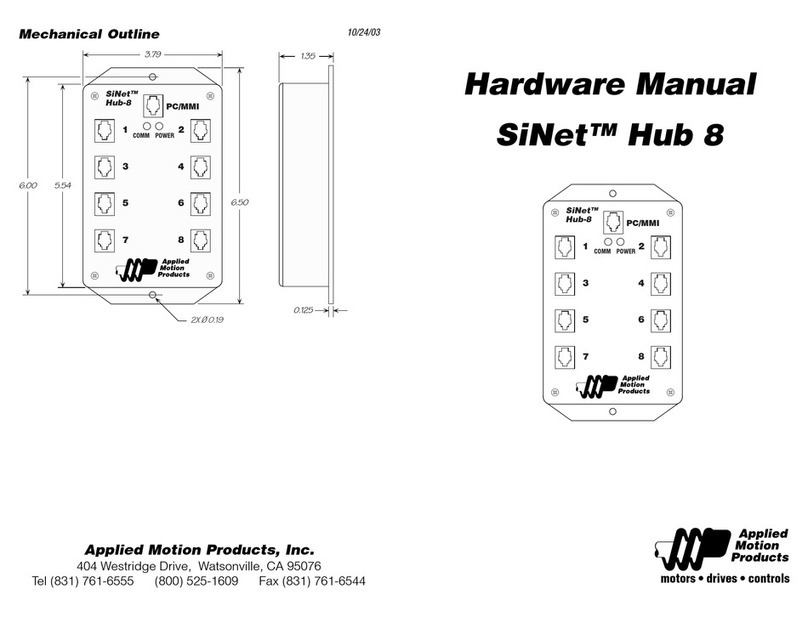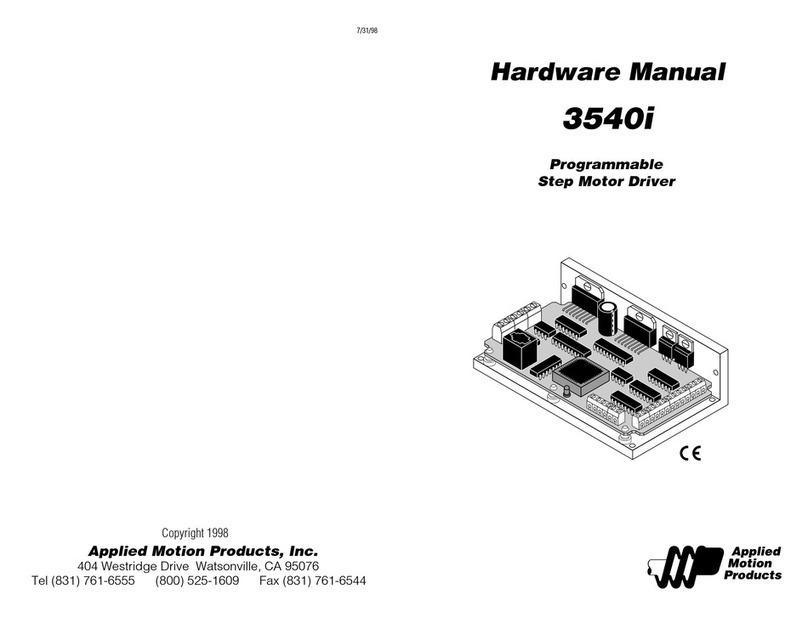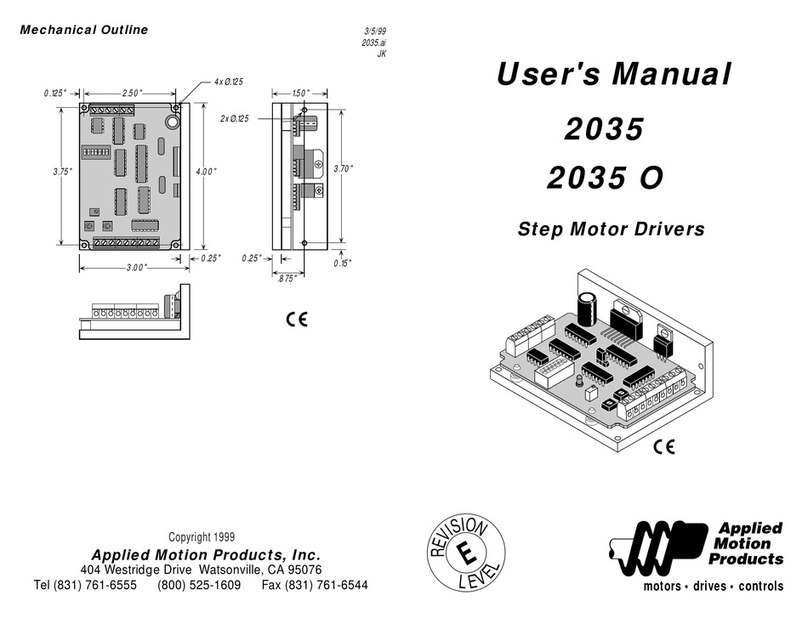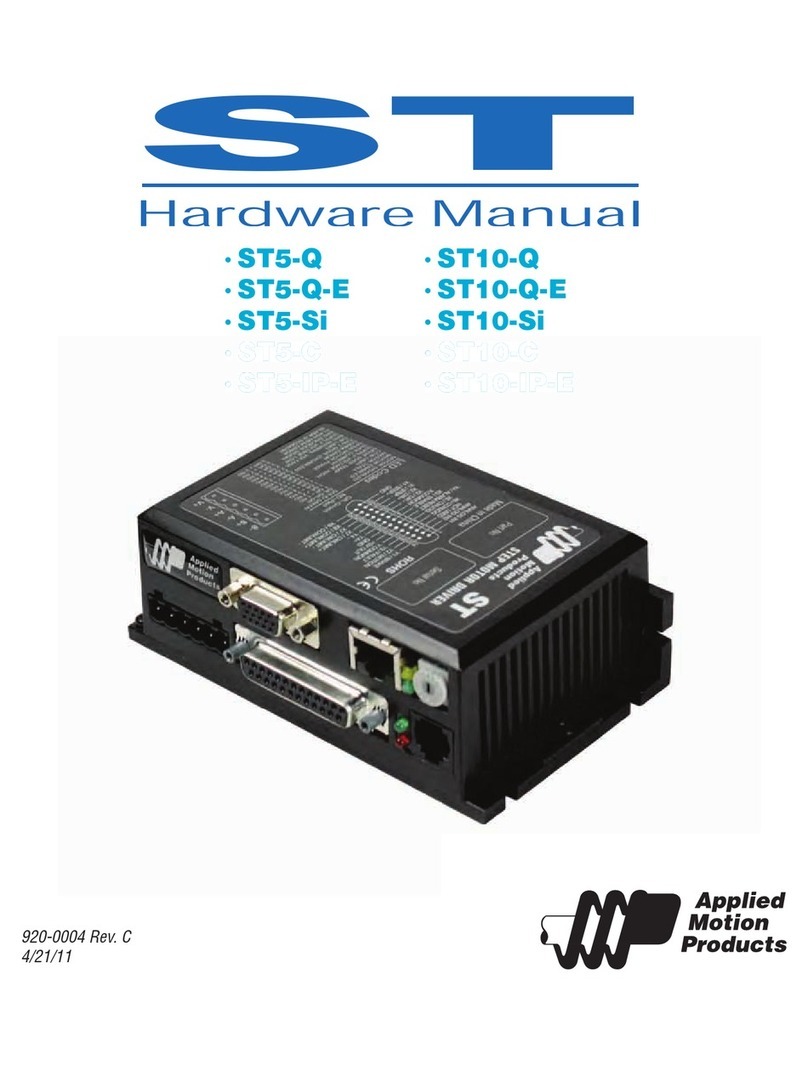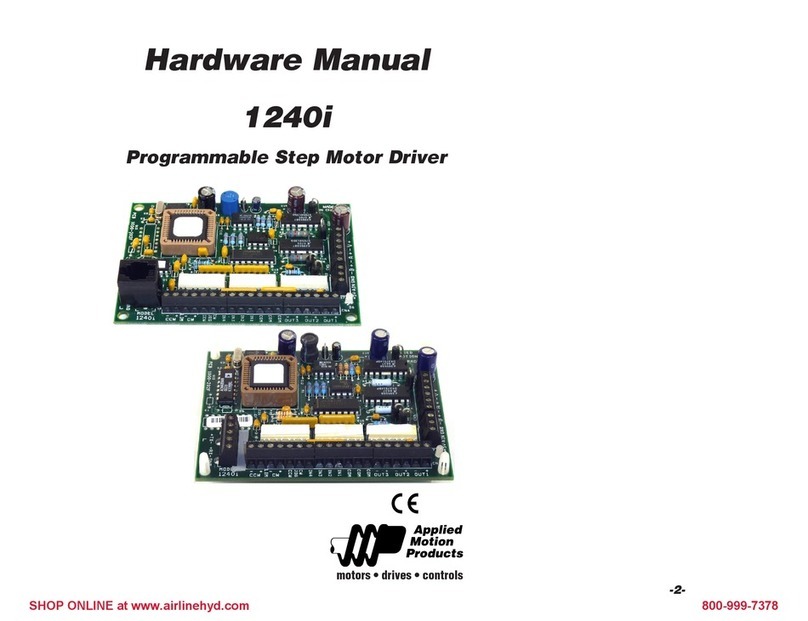3
SV200 AC Servo Drive User Manual
920-0096H
2/6/2018
4.2.3 Wiring Diagram Of Motor Extension Cable .................................................................................................................................................. 38
4.3 Encoder Connector CN3 ......................................................................................................................................................................................... 38
4.3.1 Motor Encoder Feedback Cable Configuration............................................................................................................................................. 38
4.3.2 The Layout of CN3 Connector...................................................................................................................................................................... 38
4.3.3 Connect to Motor Encoder ........................................................................................................................................................................... 39
4.3.4 Specifications of Encoder Connector ........................................................................................................................................................... 39
4.3.5 15PIN AMP Connector................................................................................................................................................................................. 39
4.3.6 Wiring Diagram of Motor Encoder Extend Cable.......................................................................................................................................... 40
4.4 Electromagnetic Brake............................................................................................................................................................................................. 41
4.4.1 Wiring Diagram............................................................................................................................................................................................ 41
4.4.2 Brake Motor ................................................................................................................................................................................................. 41
4.4.3 Timing Charts Of The Electromagnetic Brake............................................................................................................................................... 41
4.5 Regenerative Resistor.............................................................................................................................................................................................. 42
4.6 Recommended Cable Specifications ....................................................................................................................................................................... 42
4.7 Connect to Host Computer, CN1............................................................................................................................................................................. 43
4.8 Input and Output Signal Interface Connector, CN2.................................................................................................................................................. 43
4.8.1 Input and Output Interface Specifications and Diagram................................................................................................................................ 43
4.8.2 Signals Description of Connector CN2 ........................................................................................................................................................ 45
4.8.2.1 The Layout of CN2 Connector........................................................................................................................................................... 45
4.8.2.2 Input Signals..................................................................................................................................................................................... 45
4.8.2.3 Inputs Function List.......................................................................................................................................................................... 46
4.8.2.4 Output Signals.................................................................................................................................................................................. 47
4.8.2.5 Outputs Function List........................................................................................................................................................................ 47
4.8.3 Input Signal Interface Connector CN2.......................................................................................................................................................... 48
4.8.3.1 Position pulse signal input ............................................................................................................................................................... 48
4.8.3.2 Analog Signal Input For Velocity And Torque Mode.......................................................................................................................... 49
4.8.3.3 High Speed Input Port X1, X2, X3, X4............................................................................................................................................... 50
4.8.3.4 General Digital Input X5, X6, X7, X8................................................................................................................................................. 52
4.8.3.5 X9, X10, X11, X12 Input With Common Com Port............................................................................................................................ 54
4.8.4 CN2 Output Signal Specification.................................................................................................................................................................. 56
4.8.5 CN2 Output Signal Diagram......................................................................................................................................................................... 56
4.8.5.1 Y1, Y2, Y5, Y6 Output Connection Diagram...................................................................................................................................... 56
4.8.5.2 Y3, Y4 Connection Examples............................................................................................................................................................ 57
4.8.6 Encoder Feedback Output ............................................................................................................................................................................ 57
4.8.6.1 A/B/Z Connection Diagram............................................................................................................................................................... 57
4.8.6.2 Z Phase Open Collector Output......................................................................................................................................................... 57
5 Display and Operation ................................................................................................................................................... 58
5.1 Description of Control Panel................................................................................................................................................................................... 58
5.2 Mode Switch Control .............................................................................................................................................................................................. 58
5.3 LED display description .......................................................................................................................................................................................... 60
5.3.1 Decimal Point And Negative Sign Description ............................................................................................................................................. 60
5.3.2 Parameter View Setting ................................................................................................................................................................................ 60
5.3.3 Parameter Save Setting ................................................................................................................................................................................ 60
5.3.4 Point To Point Motion Mode ....................................................................................................................................................................... 60
5.3.5 Jog Mode..................................................................................................................................................................................................... 61
5.3.6 Control Panel Lock ...................................................................................................................................................................................... 61
5.4 Status Monitoring Selection Mode.......................................................................................................................................................................... 61