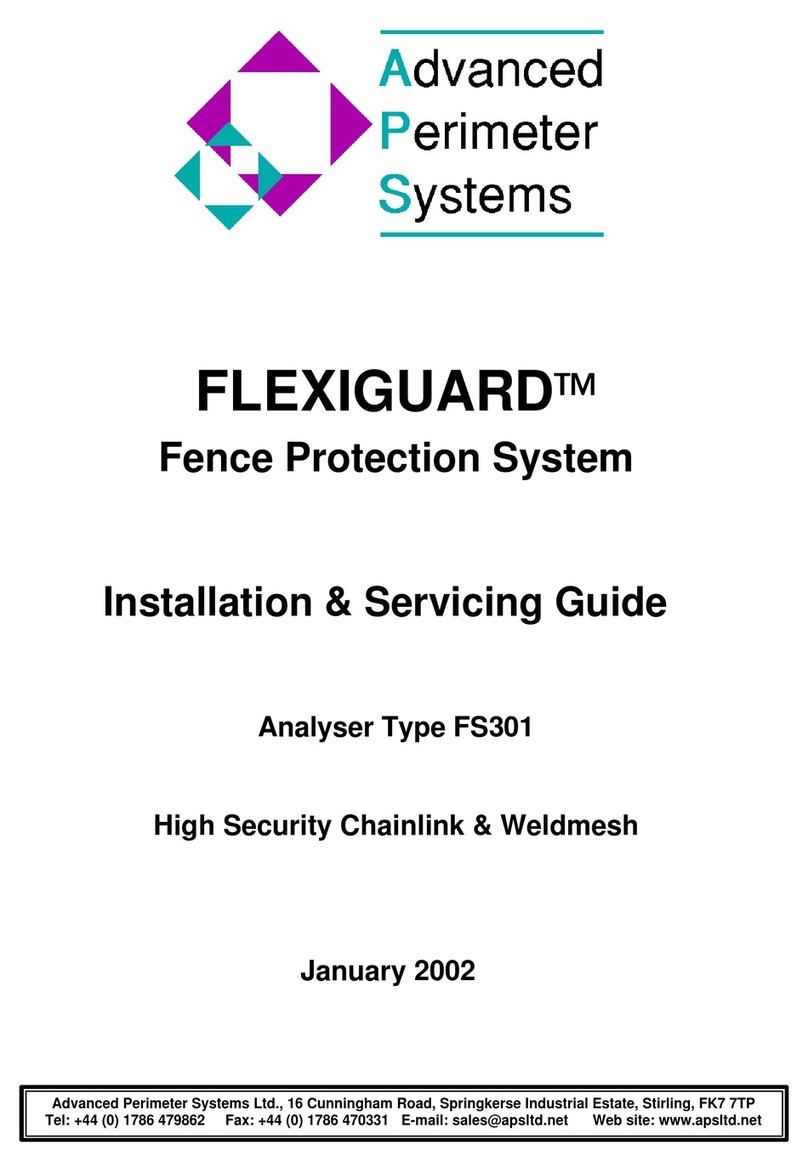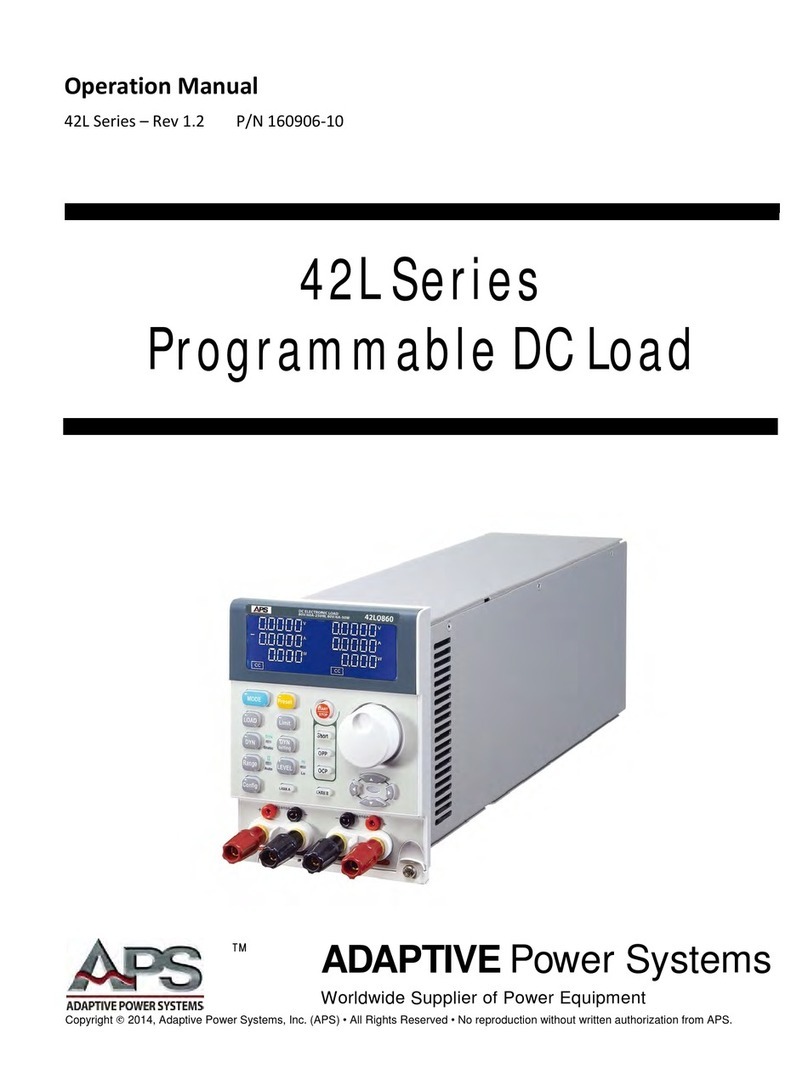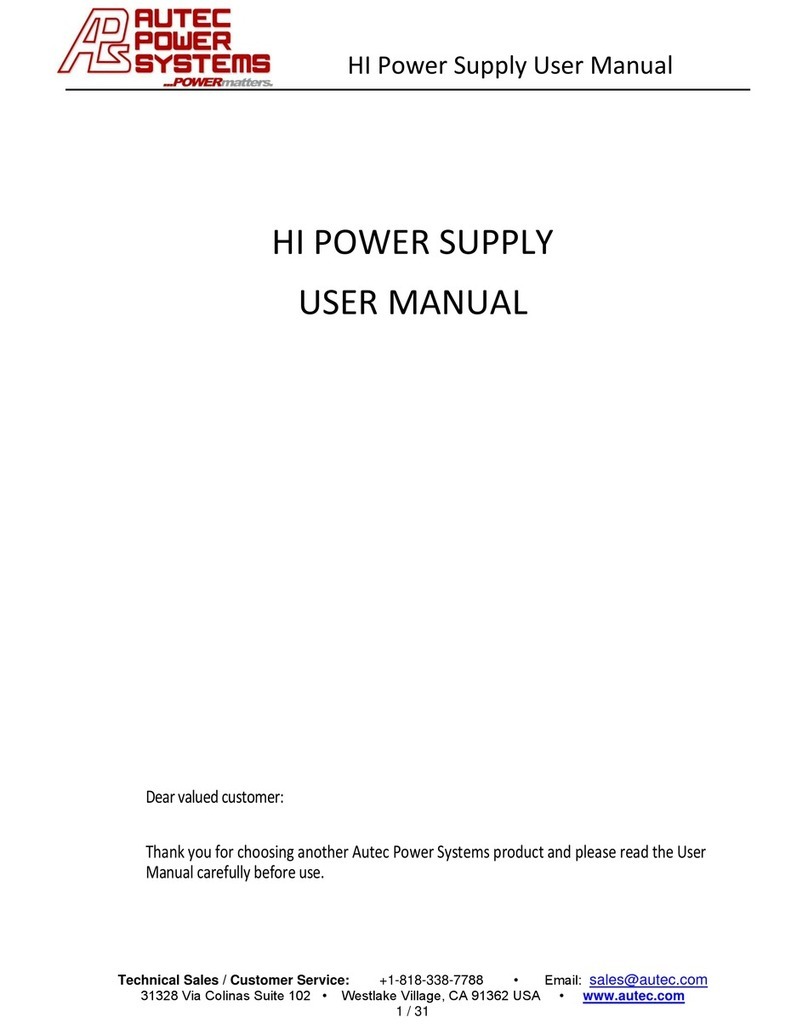CFS300 SERIES OPERATION MANUAL
CONTENTS
Entire Contents Copyright 2016 by Adaptive Power Systems, Inc. (APS) • All Rights Reserved • No reproduction without written authorization from APS.
APS CFS300 Series Power Source Operation Manual Page 4 of 156
5.7 Check Line Voltage ................................................................................................................................ 42
5.8 AC Input Connection ............................................................................................................................. 42
5.8.1 CFS330 AC Input Connections.......................................................................................................................... 43
5.8.2 CFS360 AC Input Connections.......................................................................................................................... 44
5.8.3 Available CFS360 AC Input Configurations...................................................................................................... 45
5.8.4 AC Input Shorting Bars for CFS360................................................................................................................... 45
5.8.5 Recommend AC Input Wire Gauges................................................................................................................ 46
5.9 Cleaning.................................................................................................................................................. 46
5.10 Powering Up .......................................................................................................................................... 47
5.11 In Case of Malfunction .......................................................................................................................... 47
5.12 Output Terminals .................................................................................................................................. 48
5.12.1 Output Terminal Location ................................................................................................................................ 48
5.12.2 Output Load Connection Configurations ........................................................................................................ 49
5.12.3 Recommended Output Wire Size.................................................................................................................... 49
5.12.4 Voltage Sense Modes ....................................................................................................................................... 50
5.12.5 Connecting a UUT............................................................................................................................................. 51
5.13 Rear Panel Controls and Connectors.................................................................................................... 52
5.14 Remote Output Interface...................................................................................................................... 53
5.15 Remote Input and Remote Interlock Interface.................................................................................... 53
5.15.1 Remote Memory Selection .............................................................................................................................. 54
5.15.2 Remote Output Interlock ................................................................................................................................. 54
5.16 Remote Control Programming Interfaces............................................................................................ 55
5.16.1 RS232 Serial Interface....................................................................................................................................... 55
5.16.2 USB Interface .................................................................................................................................................... 56
5.16.3 LAN Interface (Option) ..................................................................................................................................... 56
5.16.4 GPIB Interface (Special Order) ......................................................................................................................... 57
5.16.5 Control Commands........................................................................................................................................... 58
5.16.6 Sending Commands over RS232 / USB or LAN ............................................................................................... 58
5.16.7 Receiving Commands over RS232 / USB or LAN............................................................................................. 58
6Front Panel Operation ..............................................................................................................59
6.1 Powering On .......................................................................................................................................... 59
6.2 Front Panel Layout ................................................................................................................................ 61
6.3 LED Status Indications ........................................................................................................................... 62
6.4 Shuttle Knob .......................................................................................................................................... 62
6.5 Setup Screen Readouts......................................................................................................................... 63
6.6 Main Menu Soft Keys............................................................................................................................ 64
6.7 Lower Level Menu Soft Keys................................................................................................................. 65
6.8 Password Protection ............................................................................................................................. 66
6.8.1 Password Assignment or Change .................................................................................................................... 66
6.8.2 Forgotten Password ......................................................................................................................................... 66
6.9 Operating Mode – Selecting ................................................................................................................. 67
6.9.1 Available Operating Modes.............................................................................................................................. 67
6.9.2 On Screen Operating Mode Indication............................................................................................................ 67
6.10 PROGRAM Mode Operation................................................................................................................. 69
6.10.1 PROGRAM Mode System Settings................................................................................................................... 69
6.10.2 Auto Run Mode Selections............................................................................................................................... 70
6.10.3 Out Mode.......................................................................................................................................................... 70
6.10.4 Single Step Modes ............................................................................................................................................ 71
6.10.5 Alarm Settings................................................................................................................................................... 71
6.10.6 LCD Contrast ..................................................................................................................................................... 72
6.10.7 Power-Up Settings............................................................................................................................................ 72
6.10.8 Loop Cycle Settings........................................................................................................................................... 73
6.10.9 Results Display Mode Settings ......................................................................................................................... 73