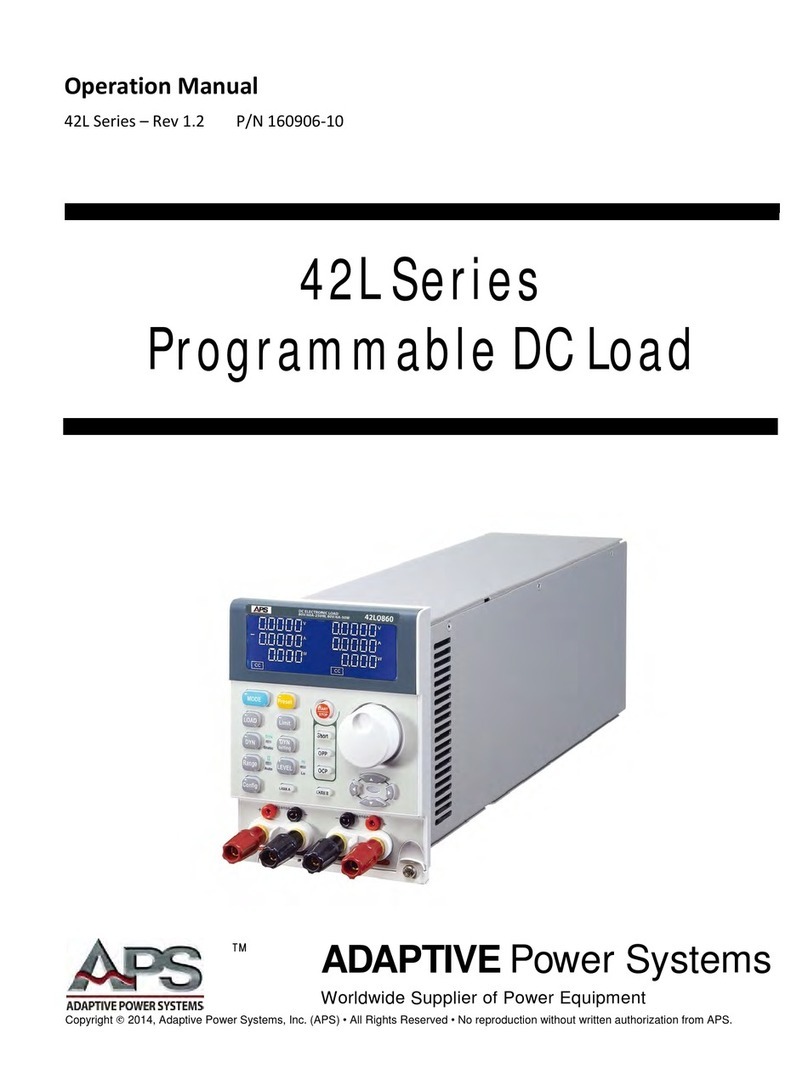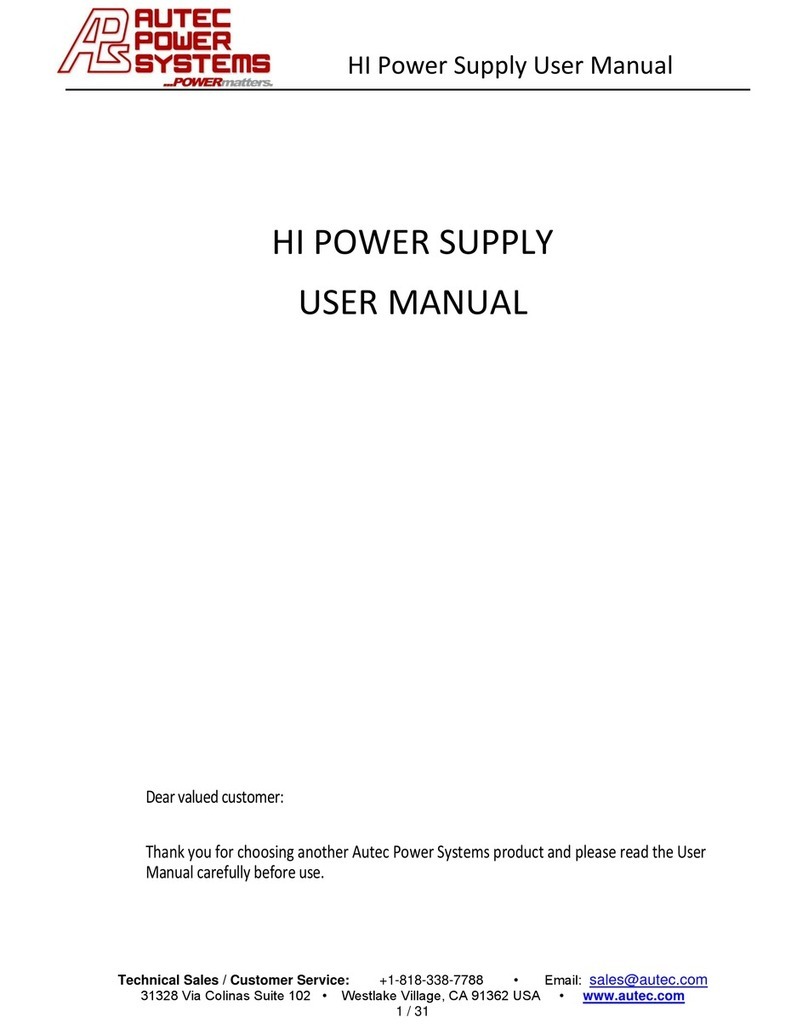Installation and Servicing Guide High Security FS301
Page 9January 2002
7.4 Climb the fence and check that the Time Window LED lights and that the Alarm LED
light showing that the alarm has been activated. With the initial settings of Impulse
Count –3 and Time Window –2 seconds, the Analyser has to detect 3 impulses within a
Time Window of 2 seconds to activate the alarm.
If the alarm activates, increase the Impulse Count to 4and again check that the alarm
activates when climbing the fence.
If the alarm does not activate, reduce the Impulse Count back to 3.
If the alarm does not activate when the Impulse Count is set to 3 increase the Time
Window to 3 seconds and climb the fence again.
The Impulse Count and Time Window should be set so that reliable climb detection is
achieved.
7.5 Check the operation of the Automatic Environmental Control (A.E.C.) shake the fence, but
do not shake it so hard as to start the Impulse LED flashing. The A.E.C. LED should light
up and go out after 5 to 10 seconds of ceasing to shake the fence.
7.6 Cut Setting
In order to simulate a cut; tap the fence sharply with a screwdriver. With the Cut
Sensitivity set to 0, tap the fence at 1 second intervals and slowly increase the Cut
Sensitivity until the Cut Impulse LED flashes every time the fence is tapped. The Time
Window LED will also light up for the time period set by the Time Window Switch. Each
position is a multiple of 5 seconds, e.g. position 1 gives 5 seconds, position 2 gives 10
seconds, etc, up to a maximum of 75 seconds.
Set the Impulse Count to the required number of cuts detected before the alarm is
activated and set the Time Window to the required time period over which the cuts are to
be detected.