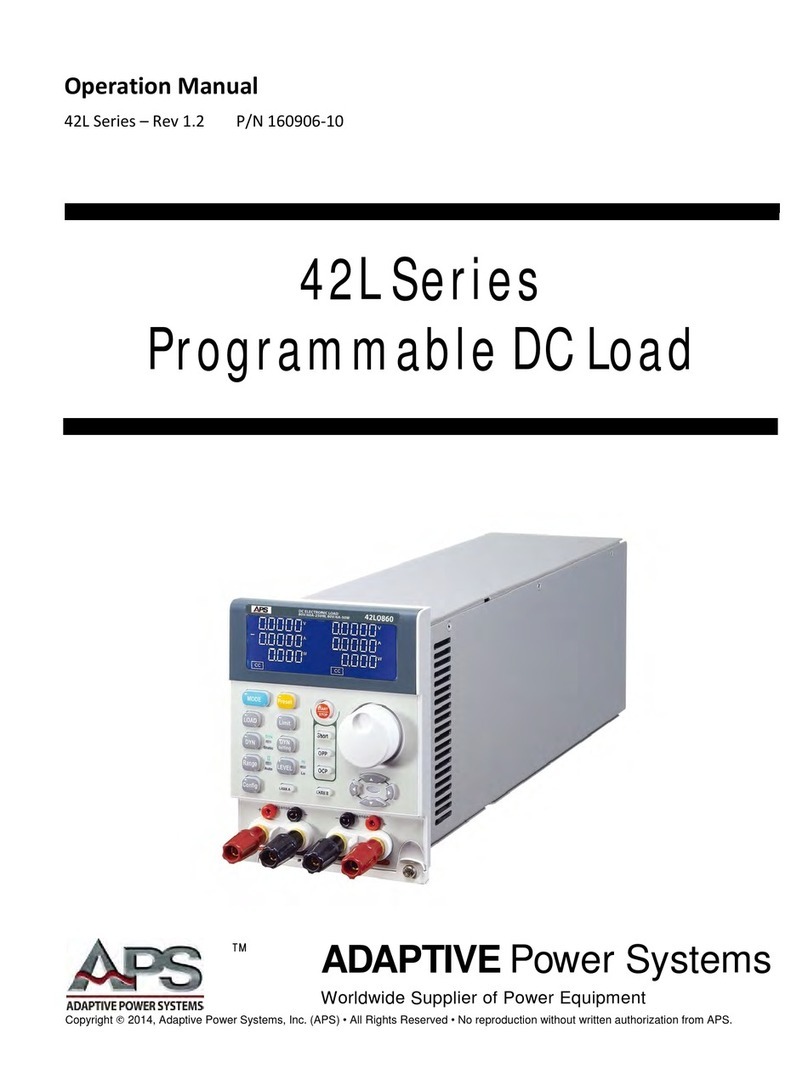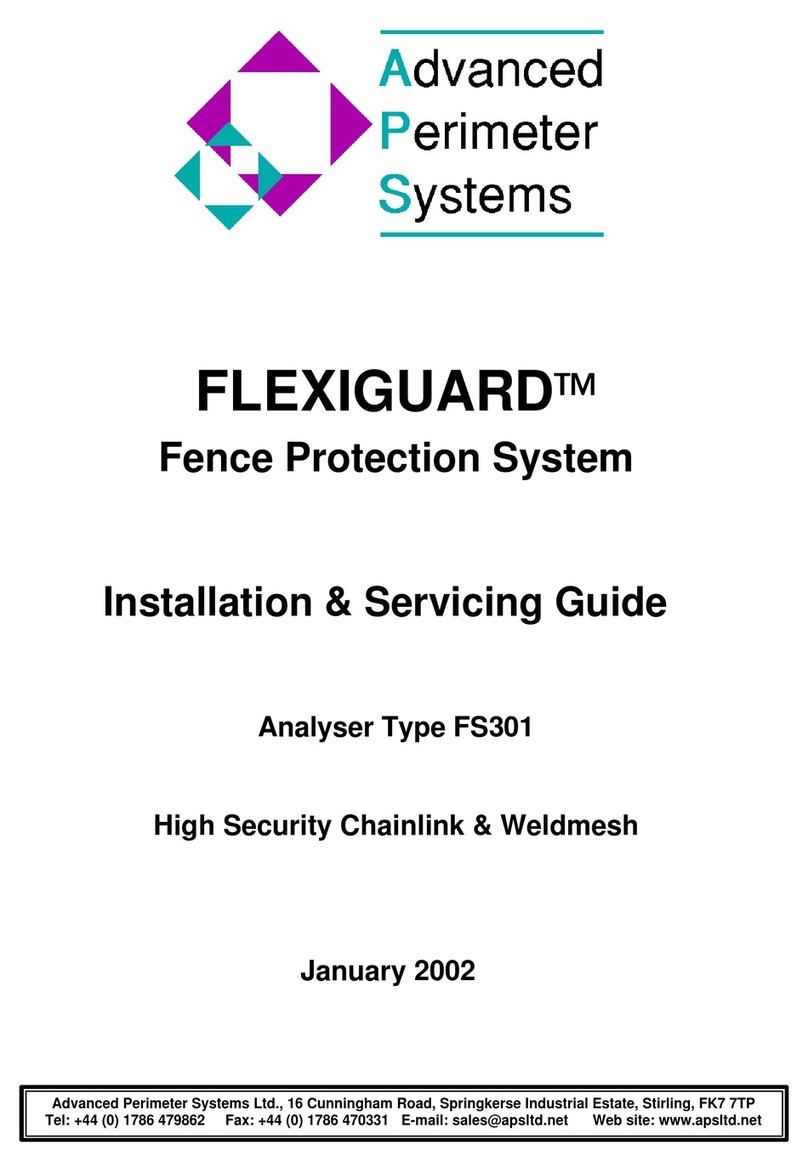HI Power Supply User Manual
31328 Via Colinas Suite 102 • Westlake Village, CA 91362 USA • www.autec.com
7 / 31
2.2 Signal Connector Description
Each module is equipped with a simple horn 24Pin, which mainly provides the internal information of
each module and startup and shutdown. The simple horn 24Pin is shown in Figure 1.
Figure 1
PIN 1: Use to control the output voltage by applying 0 to 5V to this pin. This pin will function when the
module is configured to Analog Voltage Source.
PIN 2: Connect the positive output.
PIN 3: 0 to 5V signal ground.
PIN 4: Connect to the negative output.
PIN 5: A signal to notify the user that the module is normal.
PIN 6: Provide 5V/0.5A Auxiliary power.
PIN 7: Auxiliary power ground.
PIN 8: Signal is used for active current sharing. Interconnecting the ISHARE signal of the modules in a
star connection activate the active current sharing circuitry. Active current sharing is required
when modules are connected in parallel. The module’s ISHARE signal and Pin11 should be star
connected. This will reduce the introduction of DC offset and noise to the signals.
PIN 9: provides an input signal to enable output. Pin 9 functions as the enable signal of the module. This
pin is internally connected to an optocoupler’s LED side. An external 1kohms pull up resistor is
required. The pull up resistor is connected to a 5V supply. The maximum pull up resistor voltage
is 5V and the maximum sink current is 5mA.
PIN 10: Signal reference ground of Enable and Inhibit.
PIN 11: Provide input signal to inhibit output. Pin11 is used as a signal to disable the module. The inhibit
pin is internally connected to the LED side of the optocoupler. One requires an external 1kohm
pull-up resistor. The pull-up resistor is connected to the 5V power supply. The maximum voltage
of this pullup resistor is 5V, and the maximum sink current is 5mA.
PIN 12: Parallel operation current share Ground.
PIN 13: Use to control the output voltage by applying 0 to 10V to this pin. This pin will function when the
module is configured to Analog Voltage Source.
PIN 14: 0 to 10V signal ground.
PIN 15: Internal module operation mode selection switch control requires.
PIN 16: HI POWER SUPPLY PRODUCTS: HIDC-240 DATE: 021/10/11 PAGE: 7 COMPANY: PIN16: Internal
module operation mode selection switch control requires PIN15.
PIN 17: Used as the Voltage monitoring signal of the module. It reports Detect the output current by
scaling the voltage in the range of 0 to 5V.
PIN 18: Used as the reference signal ground for the voltage monitoring signal (0~5V) of the module.
PIN 19: Used as the Voltage monitoring signal of the module. It reports Detect the output current by
scaling the voltage in the range of 0 to 10V.
PIN 20: Used as the reference signal ground for the voltage monitoring signal (0~10V) of the module.