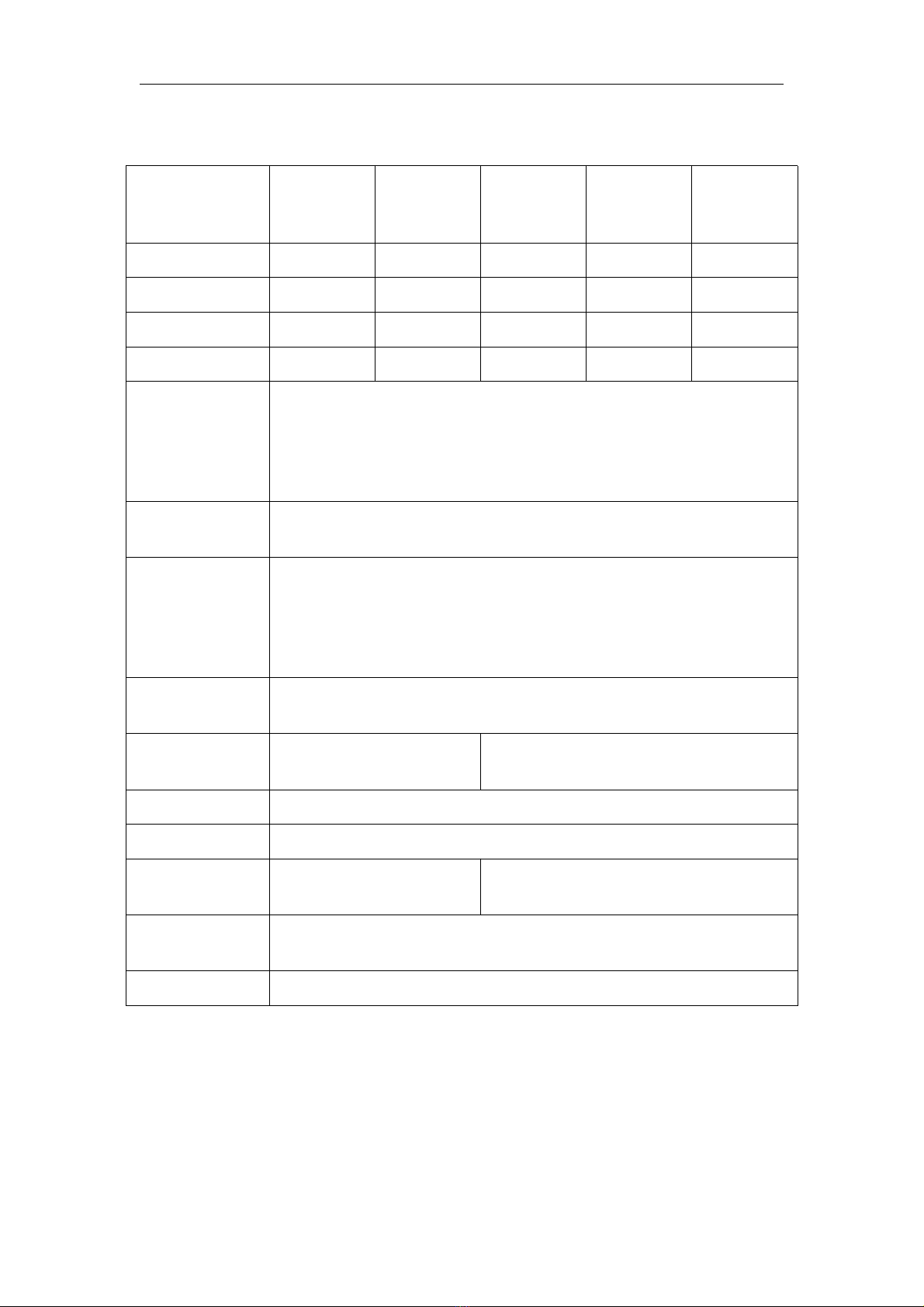Hangzhou Junce Instruments Co., Ltd.
Chapter 1 DPM8600 Series Products Overview
DPM8600 series power supply is a type of affordable programmable DC
power supply with high performance. With superb performance specifications,
pure and reliable output, and clear user interface, equipped with RS485
communication interface and TTL serial communication interface, not only
providing a simple communication protocol, but also applicable to the modbus
communication protocol, supporting the secondary development of users, and
providing multi-purpose solutions according to your design and testing needs.
DPM8600 series power supply can be equipped with a wireless control
remote controller. The wireless controller uses a 2.4-inch LCD screen, with
rich display in content, it is simple to operate, with built-in lithium battery,
and it can be recharged. The controller can wirelessly control the switching
power supply within 10 meters, and it can control multiple power supplies at
the same time.
Power supplies can be used in the following fields:
1. Power field, mainly used for integrators and meters, smart meters, LED
drive.
2. Industrial control field.
3. Medical equipment, mainly including tire guards, monitors, etc.
4. Military industry, military equipments.
5. Solar voltage regulation, battery charging and discharging, etc.