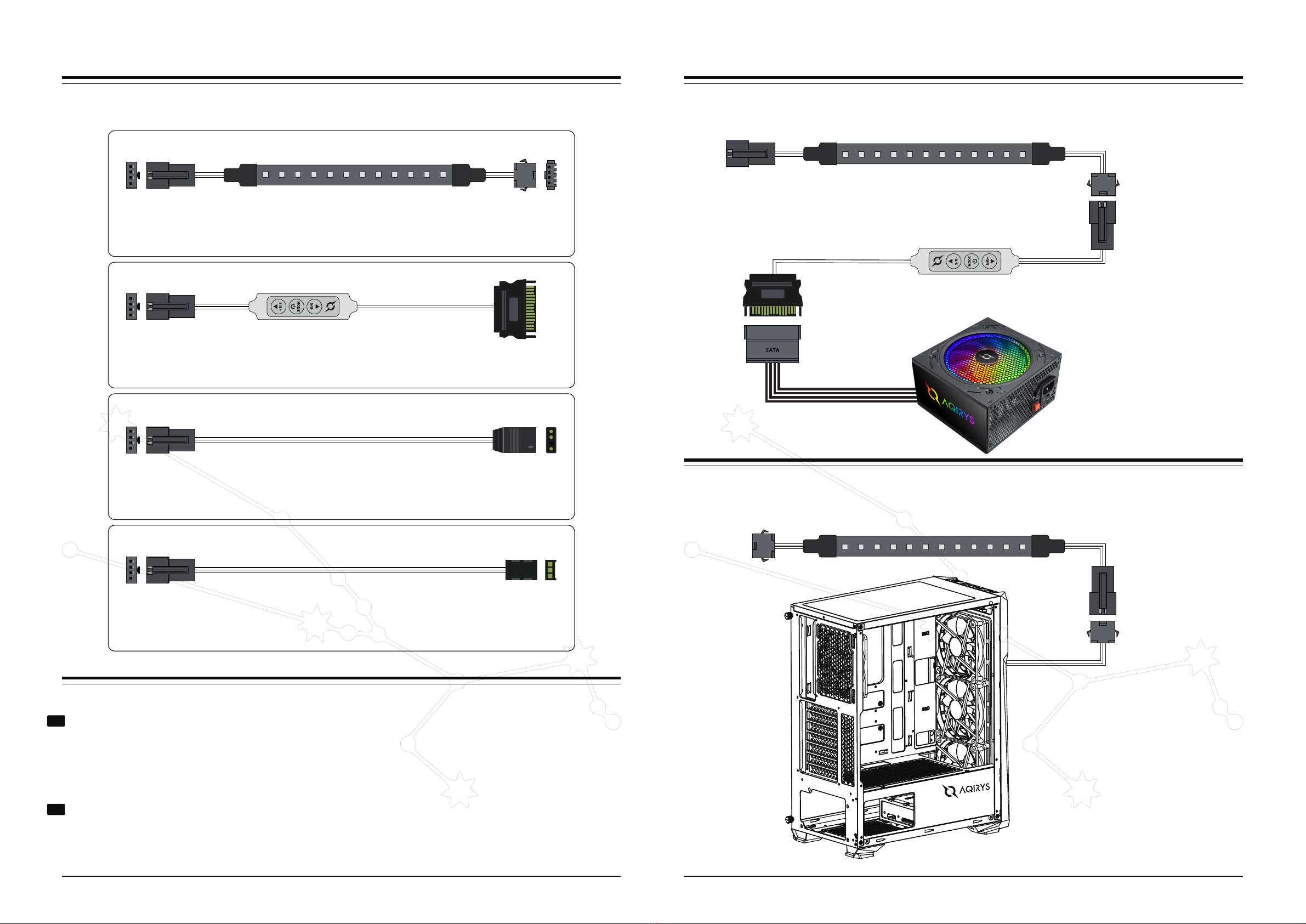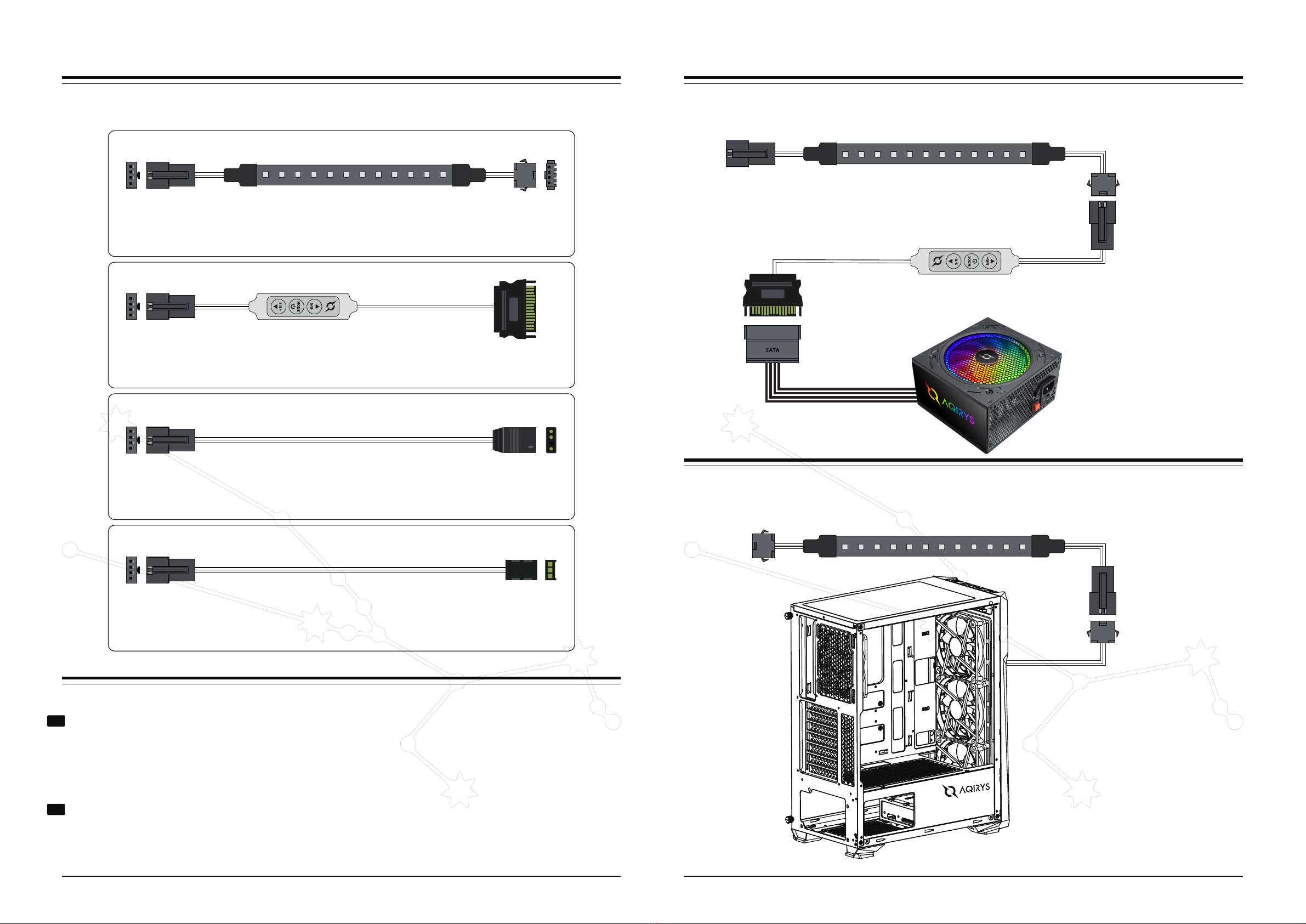
1. Continutul cutiei si conectorii 1. Box content and connectors
2. Modalitati de conectare 2. How to connnect
B - Connecting to the FAN
A - Connecting to the PSU
PSU SATA adapter with control x1
3-pin ARGB Motherboard adapter x1
LED Strip x2
Small 3-pin ARGB Hub adapter x2
RO A - Conectare la sursa de alimentare a calculatorului prin intermediul mufei SATA livrata in pachet. Cele doua benzi cu LED-uri se pot conecta in serie.
B - Conectare direct la un ventilator prevazut cu mufa RGB 4 pini (de exemplu: ventilatoarele AQIRYS®Cetus din seria 4P). Cele doua benzi cu LED-uri
se pot conecta in serie.
C - Conectare la controller-ul ARGB folosind adaptorul ARGB 3 pini livrat in pachet. (compatibilitate perfecta cu hub-ul PWM+ARGB preinstalat in
carcasele AQIRYS®)
D - Conectare la placa de baza folosind adaptorul ARGB 3 pini livrat in pachet (se conecteaza la header-ul VDG 3-pini al placii de baza). Cele doua
benz cu LED-uri se pot conecta in serie.
EN A - Connect to the computer's power supply via the SATA connector supplied in the package. The two LED strips can be serial connected.
B - Connect to a PC fan equipped with a 4-pin RGB plug (such as the AQIRYS®Cetus 4P series fans). The two LED strips can be serial connected.
C - Connect to the ARGB controller using the 3-pin ARGB adapter supplied in the package. (full compatibility with the PWM + ARGB hub pre-installed in the
AQIRYS®cases)
D - Connect to the motherboard using the 3-pin ARGB adapter supplied in the package (plugs into the 3-pin VDG header of the motherboard). The two LED
strips can be serial connected.
A - Conectarea la sursa de alimentare
B - Conectarea directa la ventilator
TAURUSManual de utilizare/User manual TAURUSManual de utilizare/User manual
2x Banda LED
1x Adaptor SATA pentru sursa
1x Adaptor 3 pini pentru placa de baza
2x Adaptor 3 pini pentru hub ARGB
1 2
www.aqirys.com www.aqirys.com