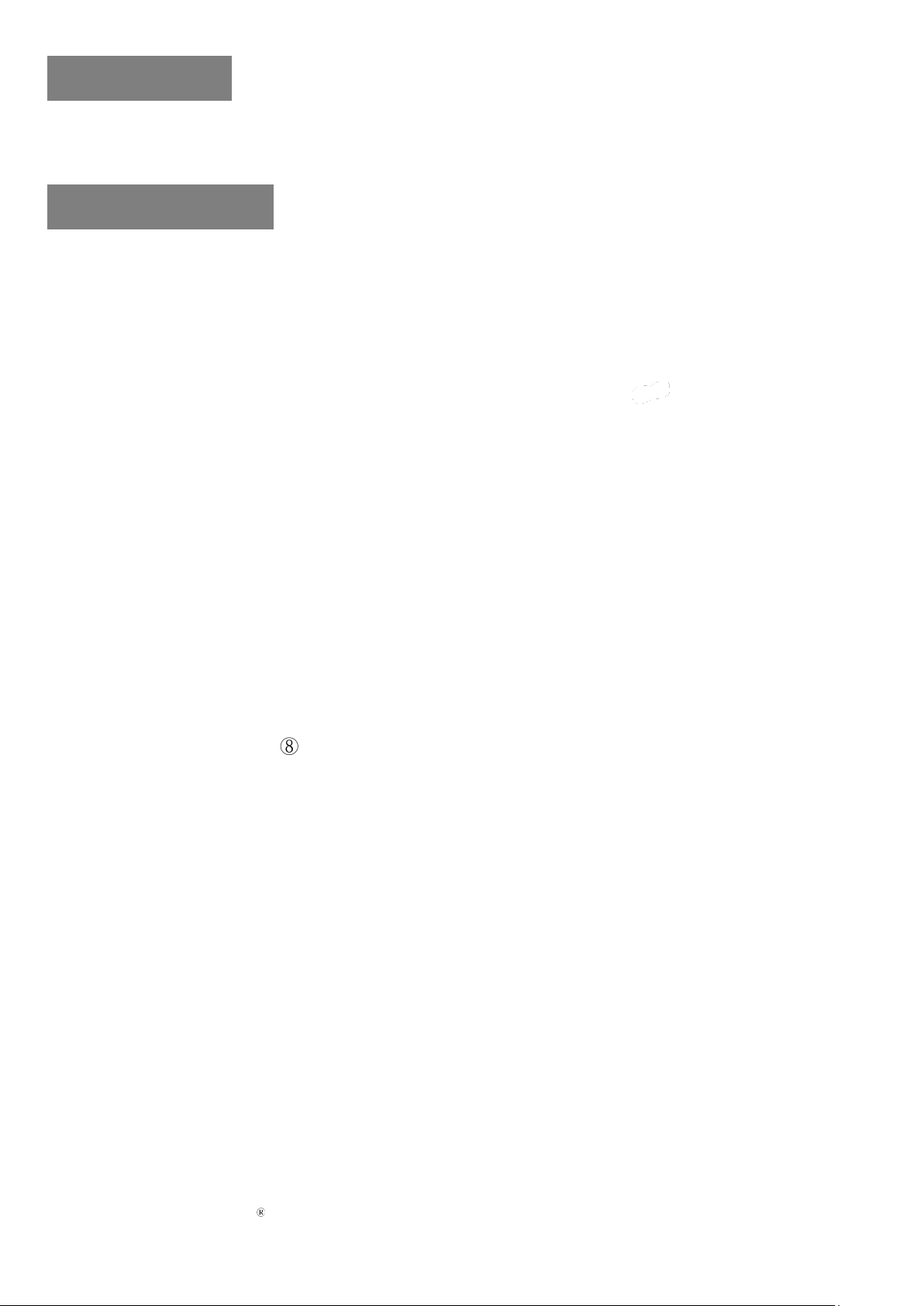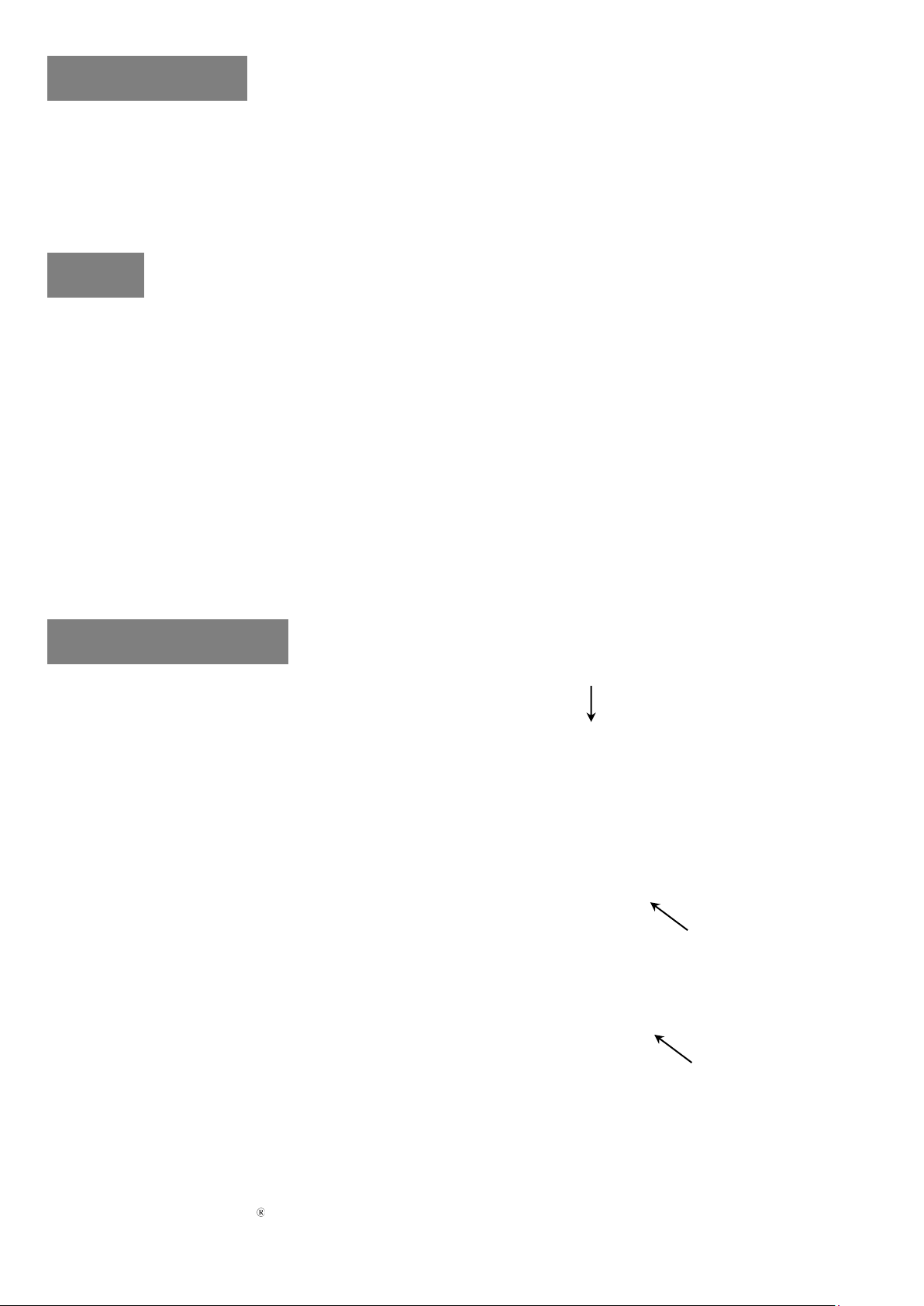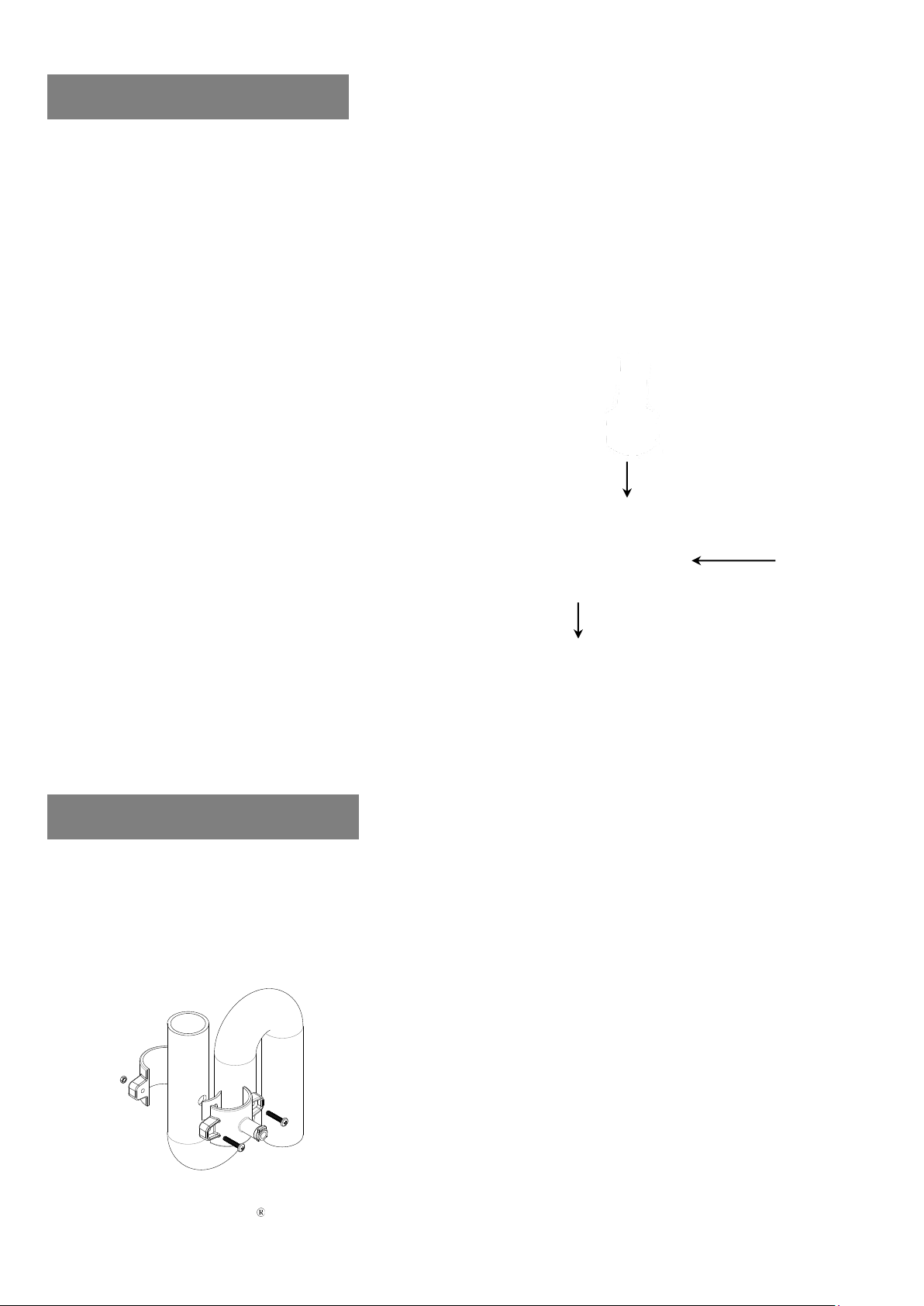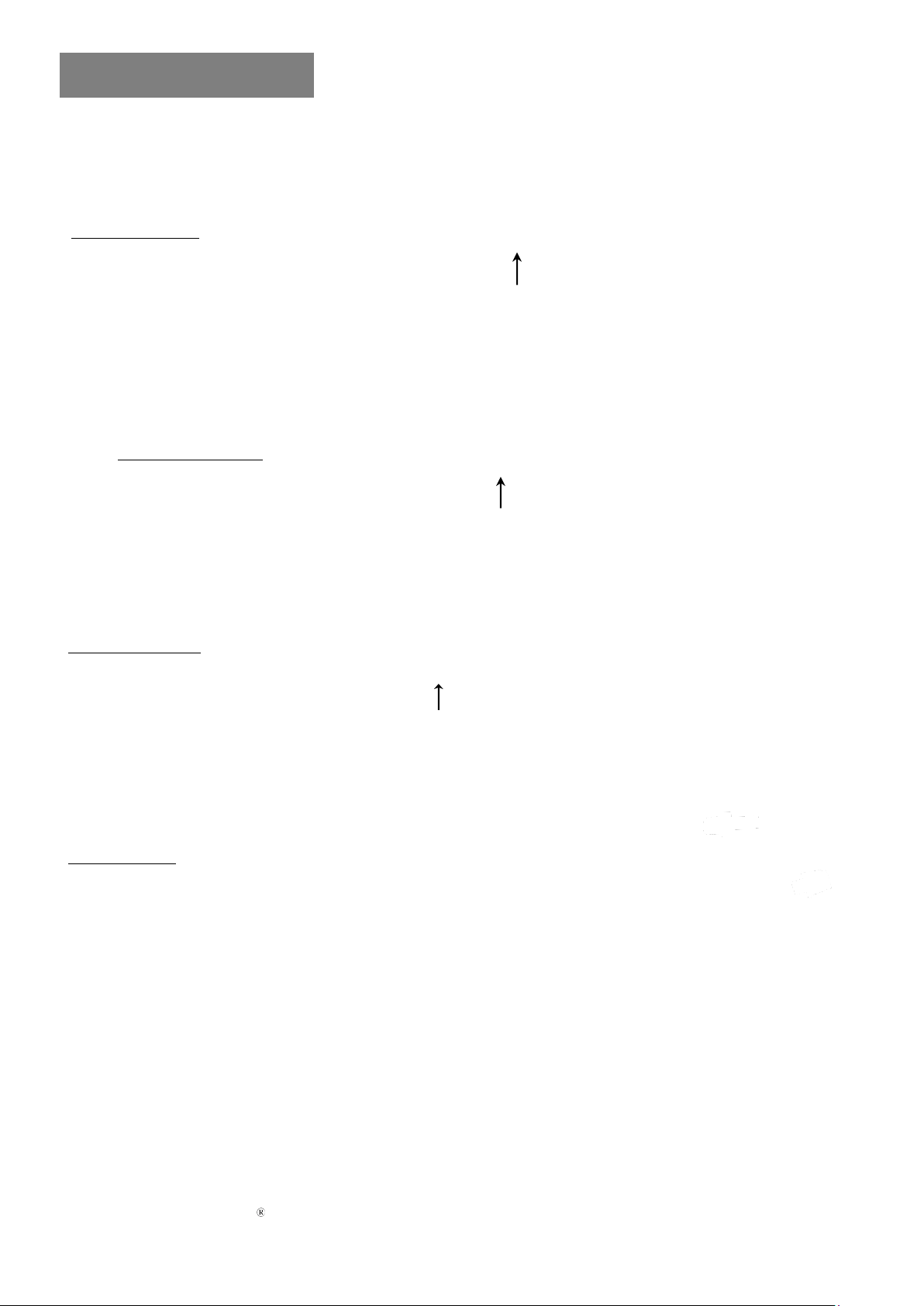15 Troubleshooting
This reverse osmosis system undergoes multiple quality and functional checks prior to shipment. If you still find a
problem, check the possible causes and their remedies. However, if you do not find a solution, please contact us.
Detection/Error Problem Causes Solutions
No product water Tank empty Water supply pipe valve closed Open water supply valve
Tubes connected incorrectly Inspect the tubes
Water supply stagnation Clean water pipe
Tubes bent Inspect the tubes
Shut-off valve stuck Clean/replace shut-off valve
Ball valve of tank closed Open the ball valve
The cartridge filter installed in
Pura housing improperly
Take it out and put it back again
properly
The membrane is in wrong
direction
Take it out and put it back in
correct flow direction
Not much water produced Water producing/filling
into tank slowly Inlet water pressure is too small Use pump set
Tubes connected improperly Tubing inspection
Dripping from the tap Tank ball valve closed /
Shut-off valve stuck
Open tank valve /
Clean/Replace shut-off valve
The tank becomes
full. Water does not
flow out of the tank
The air pressure in the tank is
too low.
The inside tank rubber sheet is
defective.
Inflate the tank up to 7psi
Replace tank
Tubes bent Tubelines inspection
No faults have occurred
so far
Membrane/cartridge filter
exhausted
Replace membrane/cartridge
filter
System doesn’t stop /
Waste water : product
water > 4:1
Waste water keeps
running Inlet pressure is too low Use pump set
Shut-off valve contaminated /
stuck
Clean/Replace shut-off valve
Sewage noise Noise from waste water
pipe
location not suitable for drain
saddle installation
Change location or push the
black tube close to the inner wall
of sink drain pipe
Product water not clean Black granules, soapy Membrane/cartridge exhausted Replace membrane/cartridge
filter
Insufficient flushing for initial
use of membrane / cartridge
Thoroughly flush the system
AquaPerfecta.com 0800 007 3737