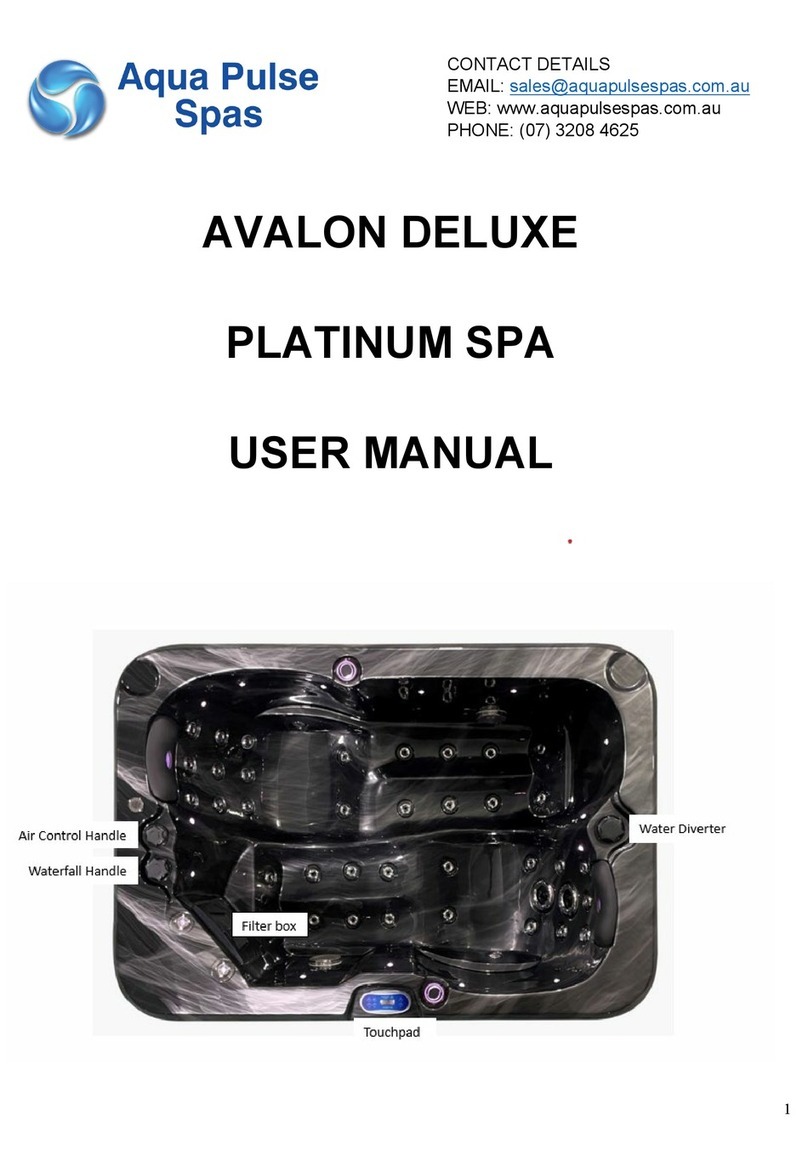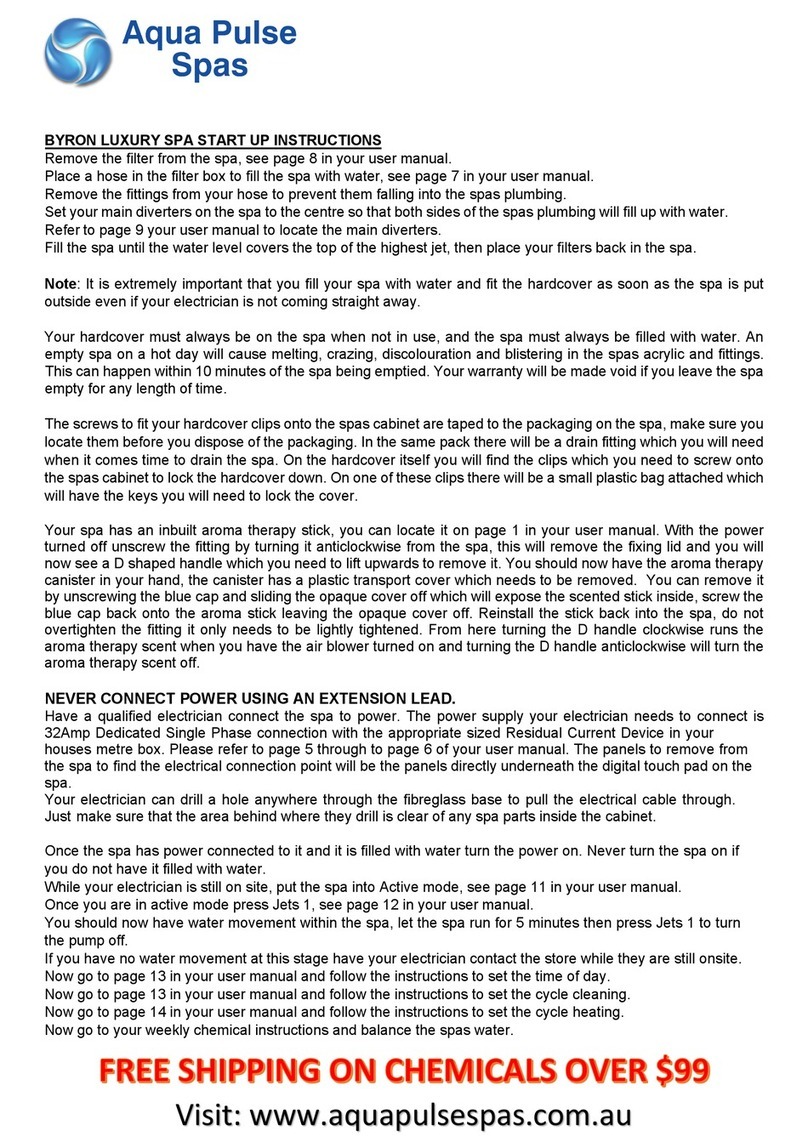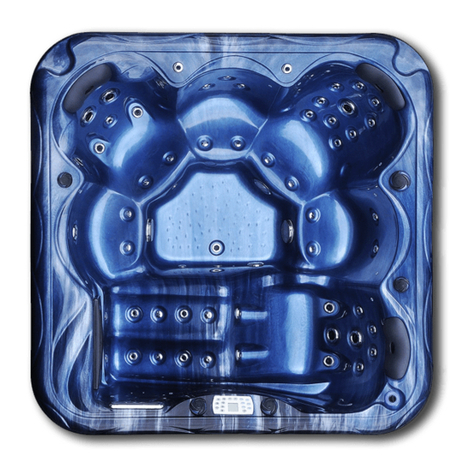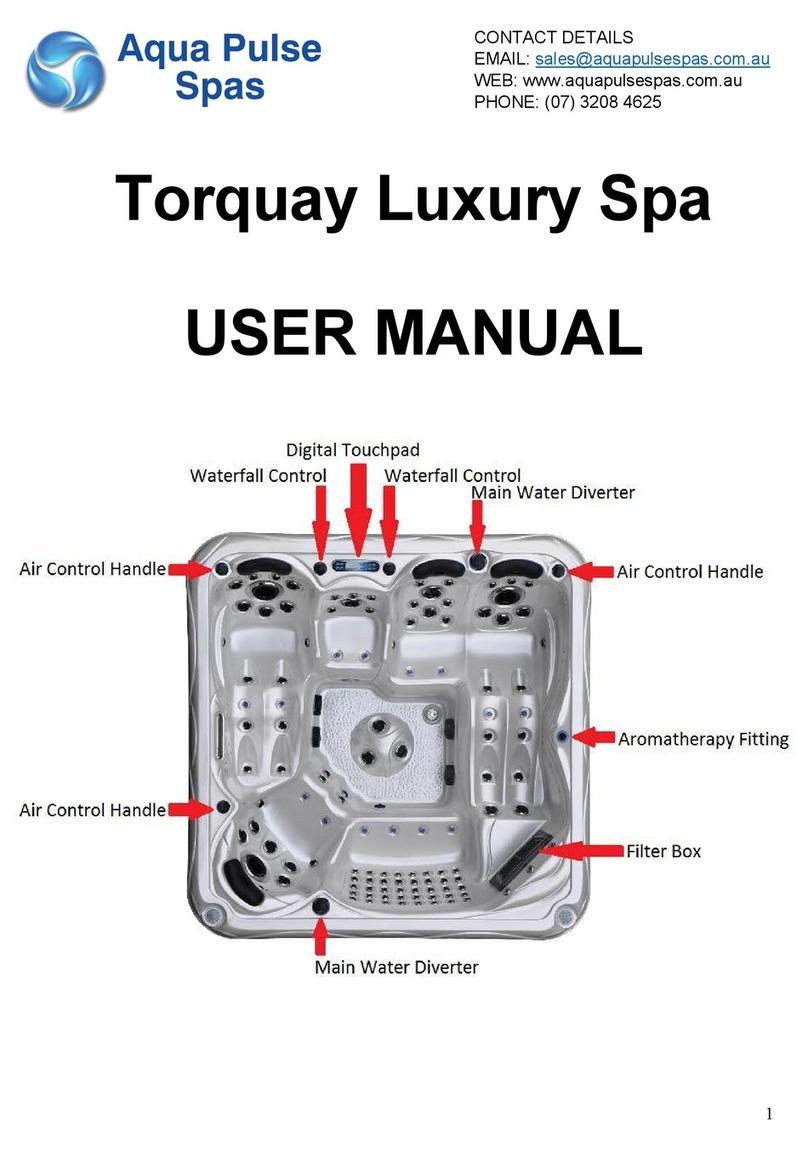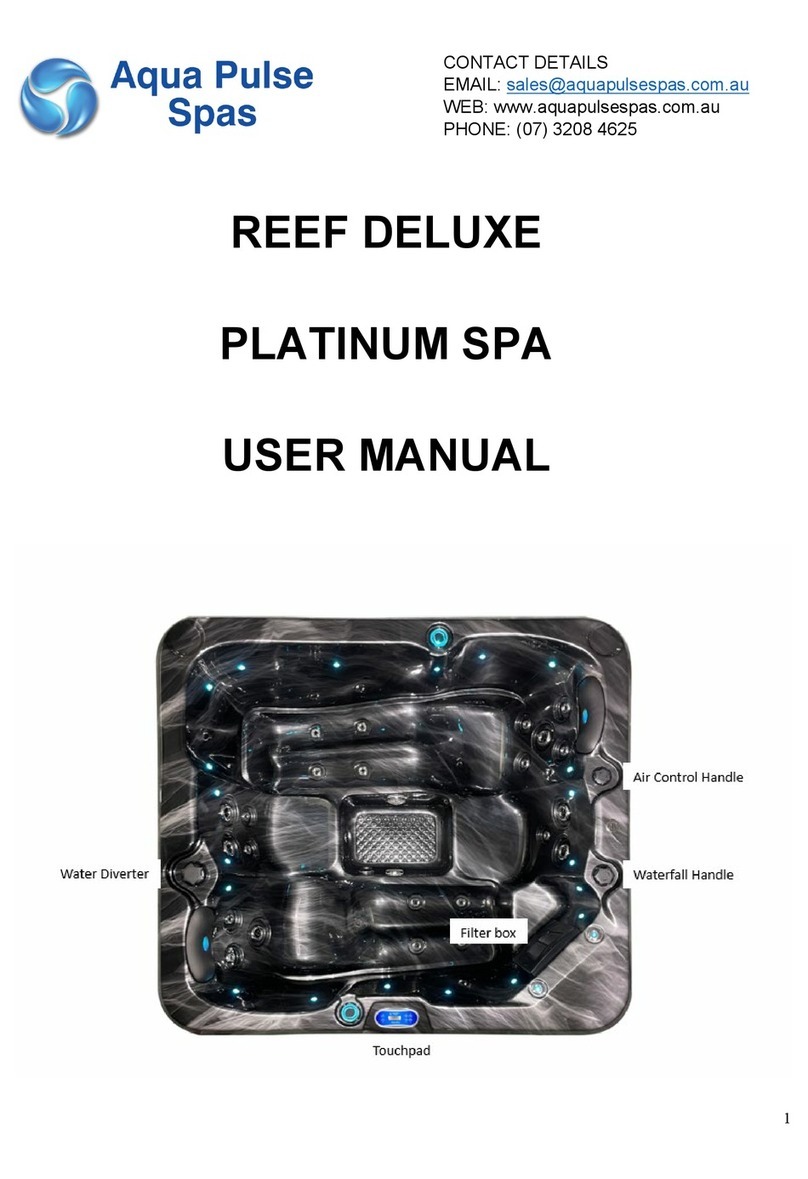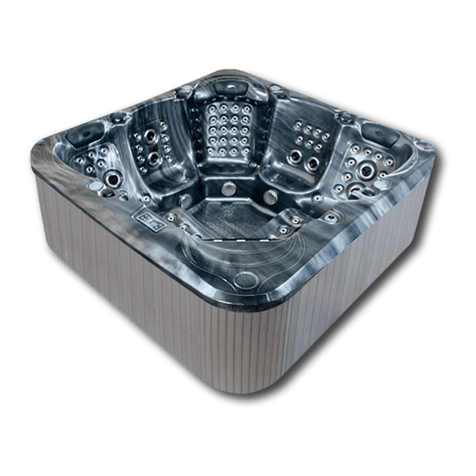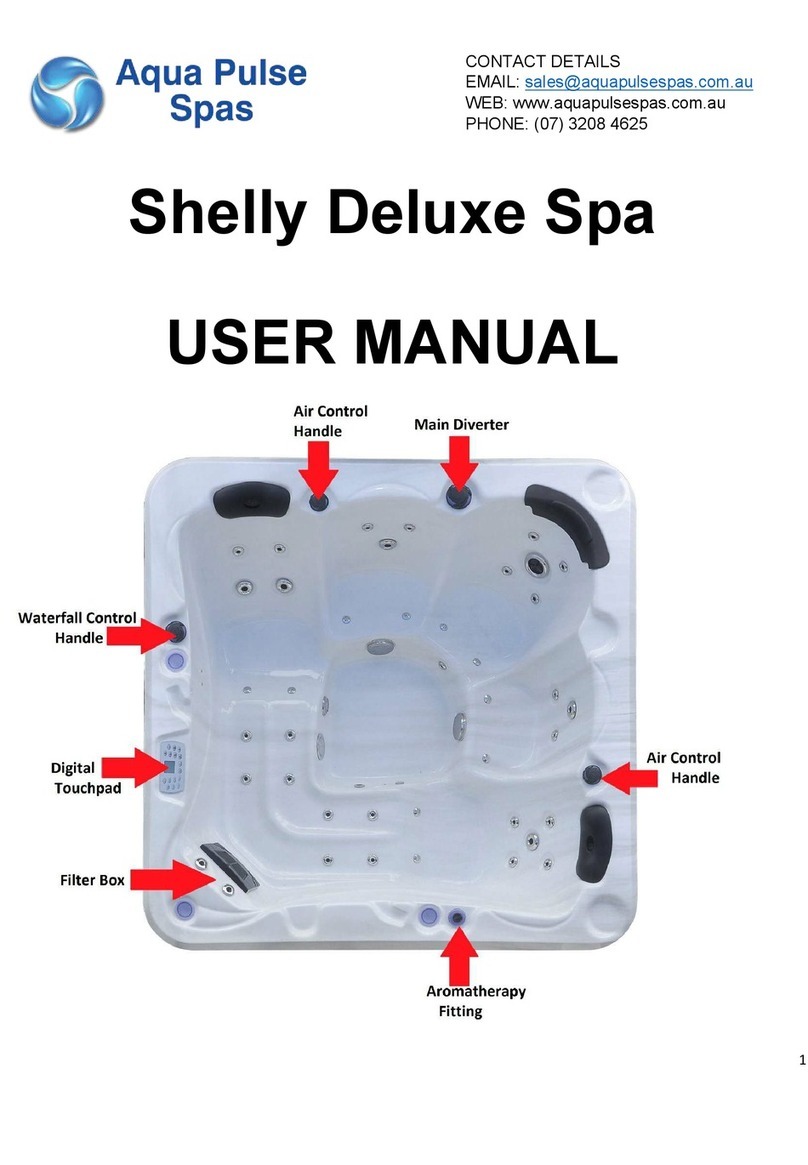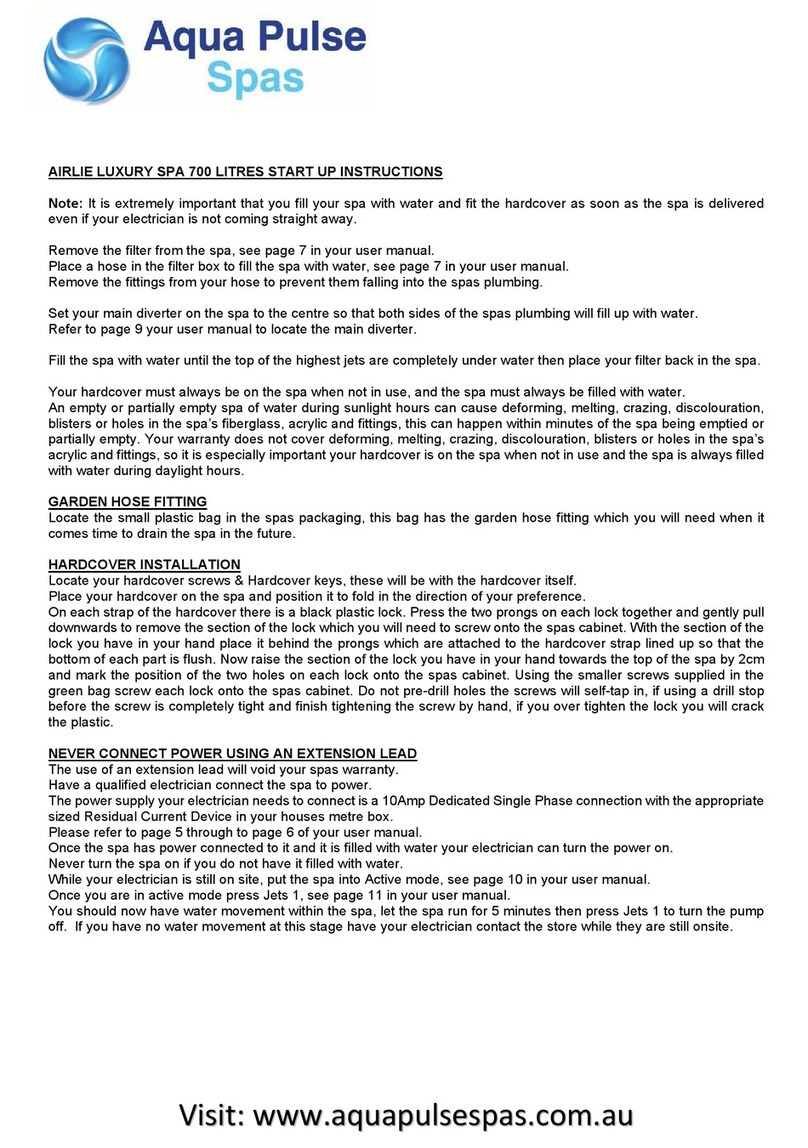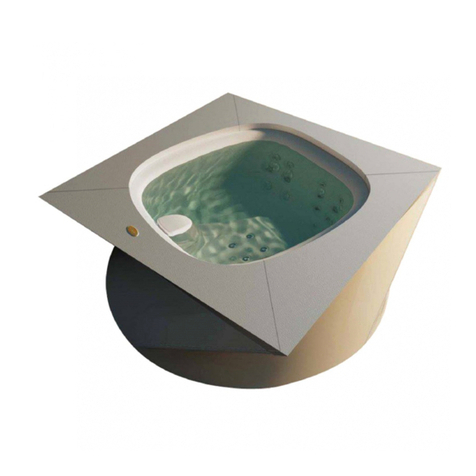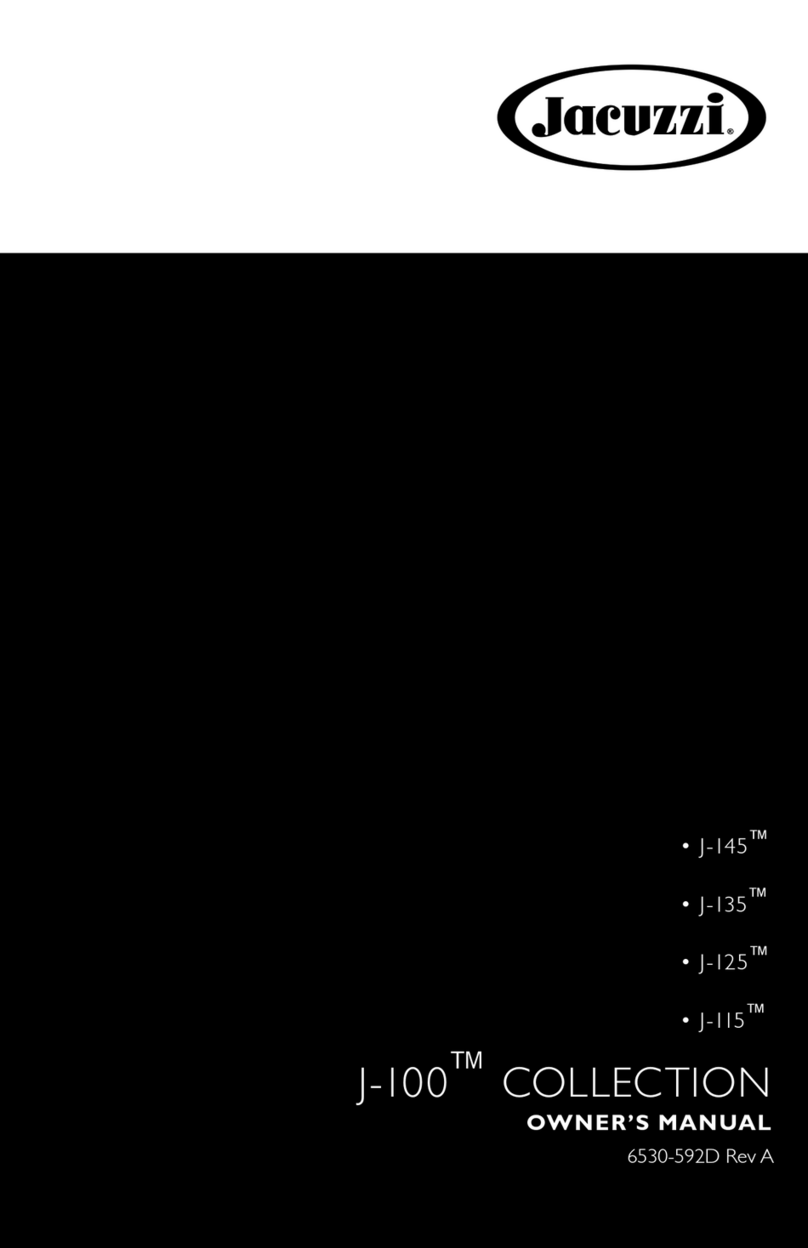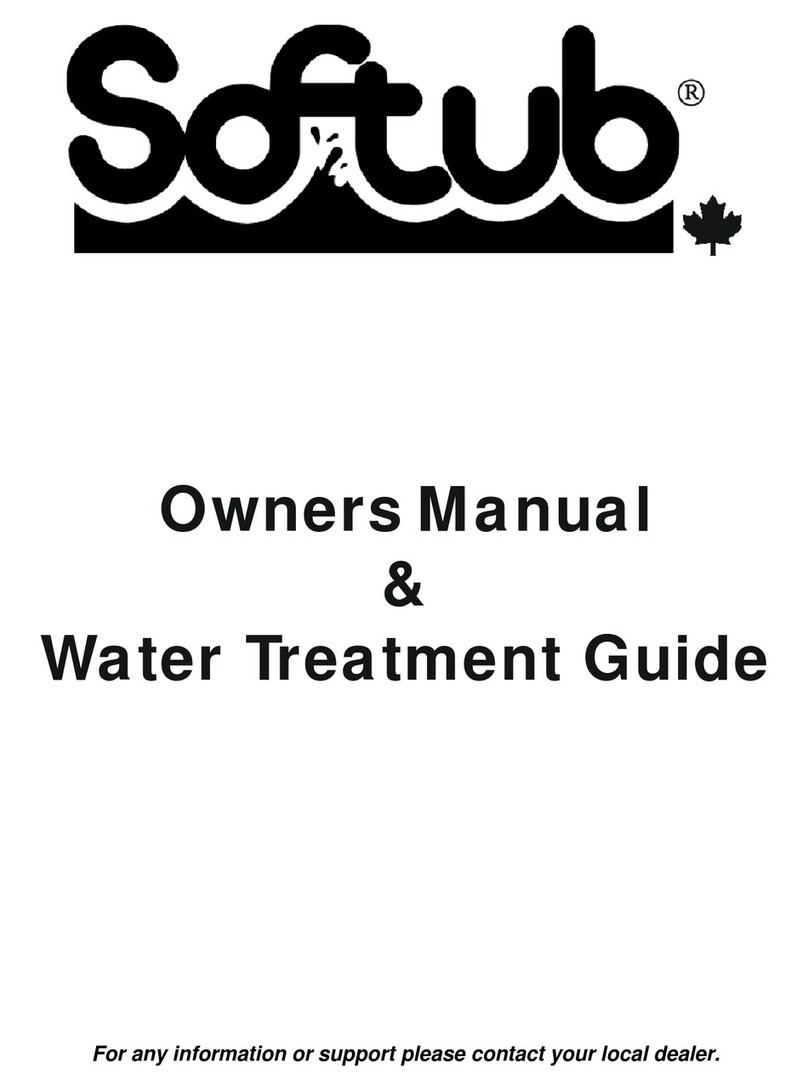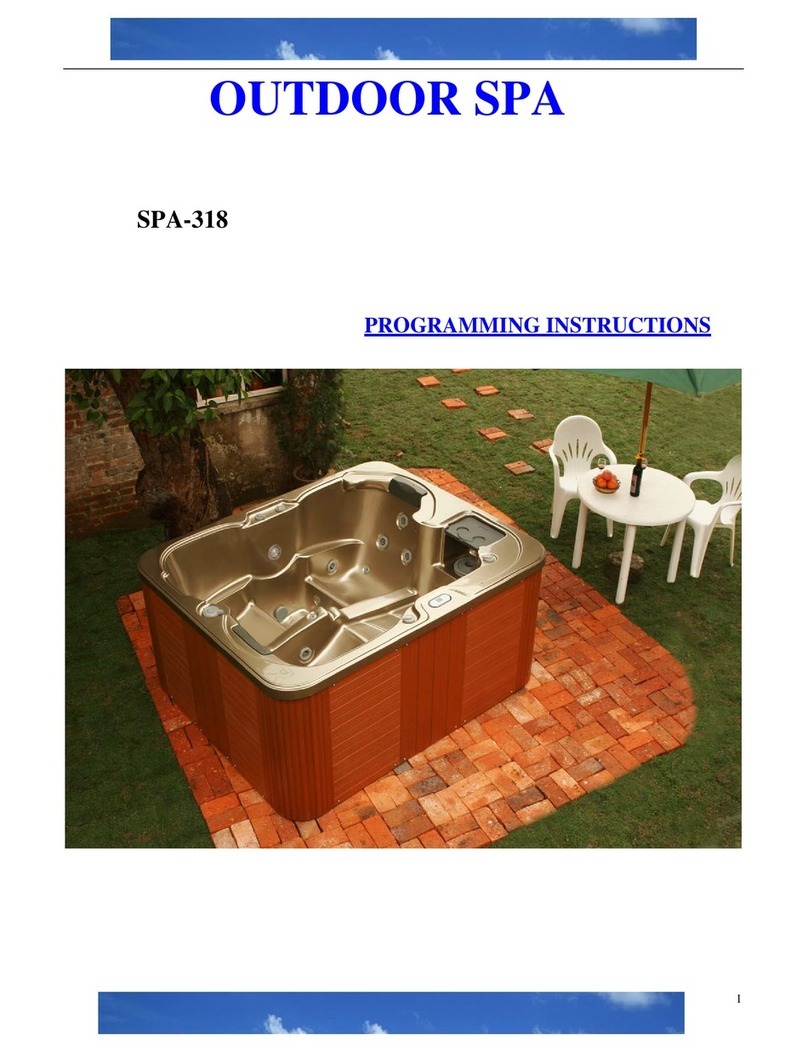3
IMPORTANT SAFETY INSTRUCTIONS
Your physiological response to hot water is very subjective and depends on your age, health and medical
history. If you don’t know your tolerance to hot water or experience dizziness, headaches or nausea you
should exit the spa immediately and cool down.
WARNINGS
Children in and around the spa should be supervised at all times by a responsible adult.
1. Use caution when entering or exiting the spa, where practical install a safety grab bar or handrail
and set of stairs with non-slip tape on the stair treads (cease use of the stairs immediately if the
grip tape is not in tact). Turn off all the jets before entering or exiting the spa to improve visibility
while entering or exiting the spa. Remember that wet surfaces can be slippery.
2. Do not allow anyone to submerge their head under the water.
3. Do not use the spa unless all suction guards are installed to prevent body and hair entrapment.
Do not sit in front of or on top of the suction fittings or skimmer. This will obstruct proper
circulation of the water and may result in personal injury.
4. Never operate the spa pumps without having all suction and return lines open.
5. Always keep the hardcover installed and locked when the spa is not in use.
6. Never allow anyone to sit or stand on the hardcover.
7. People using medications and or having any adverse medical history should consult a physician
before using the spa.
8. People with infectious diseases should not use the spa.
9. Do not use the spa if you are under the influence of alcohol or drugs.
10. Do not consume alcohol or drugs while using the spa.
11. Pregnant women should consult a physician before using the spa.
12. As prolonged immersion in water temperatures in excess of 38°C (100°F) may damage your
health, we recommend measuring the water temperature with an accurate thermometer before
entering the spa. We also recommend establishing lower temperatures and shorter periods of
use for users who may be affected by hot water temperature.
13. In order to avoid the possibility of hyperthermia (heat stress) occurring it is recommended that
the average temperature of spa-pool water should not exceed 38°.
14. Do not use the spa immediately following strenuous exercise.
15. You must use a Licenced Electrical Contractor to connect the spa to power.
16. The power should be supplied through a residual current device (RCD) having a rated residual
operating current not exceeding 32mA.
17. If your power supply cable is damaged switch the spa off at the residual current device inside
your houses meter box, contact a Licenced Electrical Contractor to replace the cable.
18. Live parts and connections must be inaccessible to any person in the spa.
19. Earthed appliances must be permanently connected to fixed wiring.
20. Do not permit or use electric appliances (such as lighting, telephone, radios, televisions etc.)
within 2 meters of the spa, unless the appliance is rated at 12VDC or less.
21. Parts incorporating electrical components except remote control devices must be located or
fixed so that they cannot fall into the spa.
22. Test the GFCI (Ground Fault Circuit Interrupter) or residual current device (RCD) monthly.
23. If water is leaking from the spa stop using the spa and turn it off at the RCD in the meter box
until a qualified technician has resolved the problem.
24. Do not leave the spa empty for any period of time, this can cause terminal damage to the spa.
25. Post emergency phone numbers for Police, Fire Department and Ambulance at the nearest
phone.
26. Install a CPR Resuscitation chart within easy view of the spa.
27. Check with your local council to see if you require a building & fencing permit for your spa.