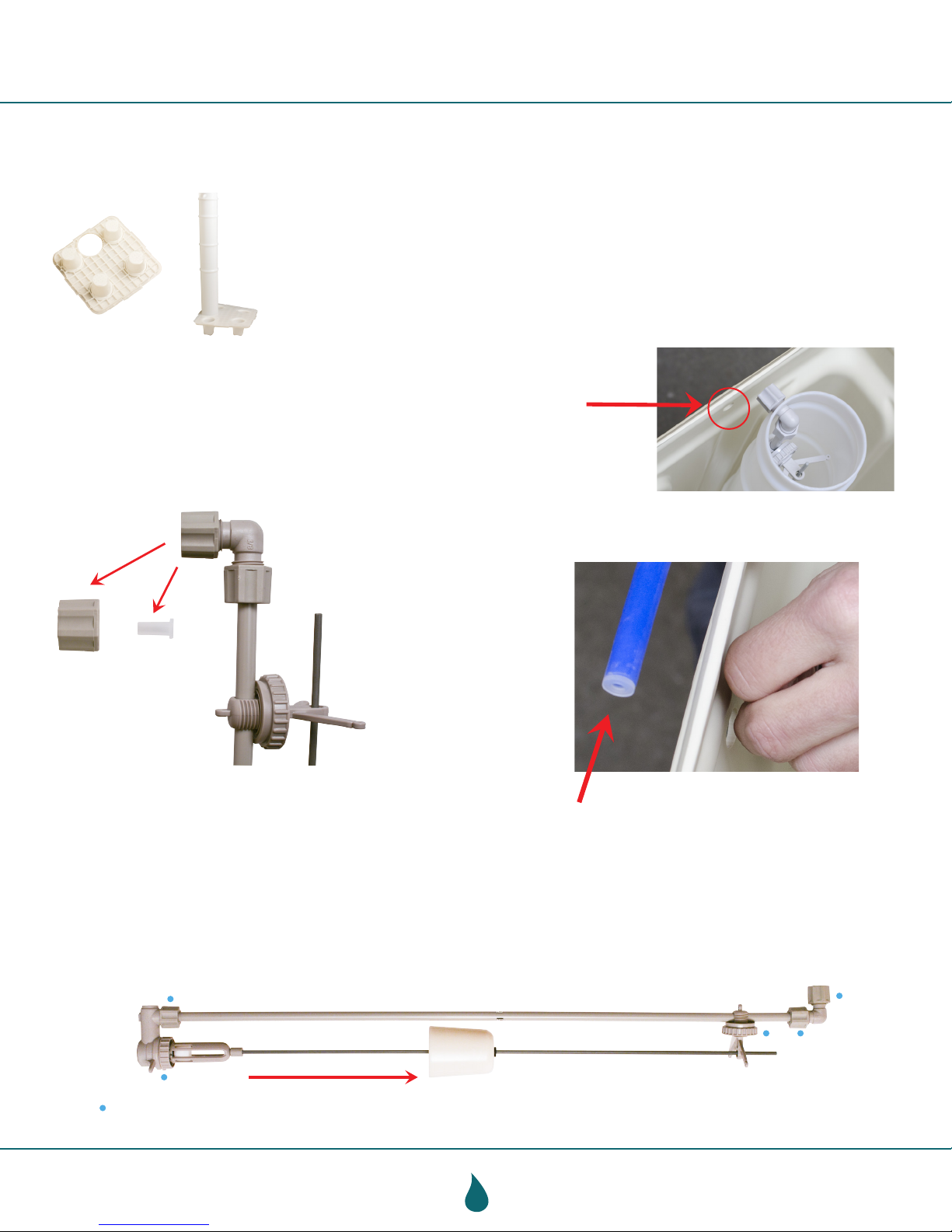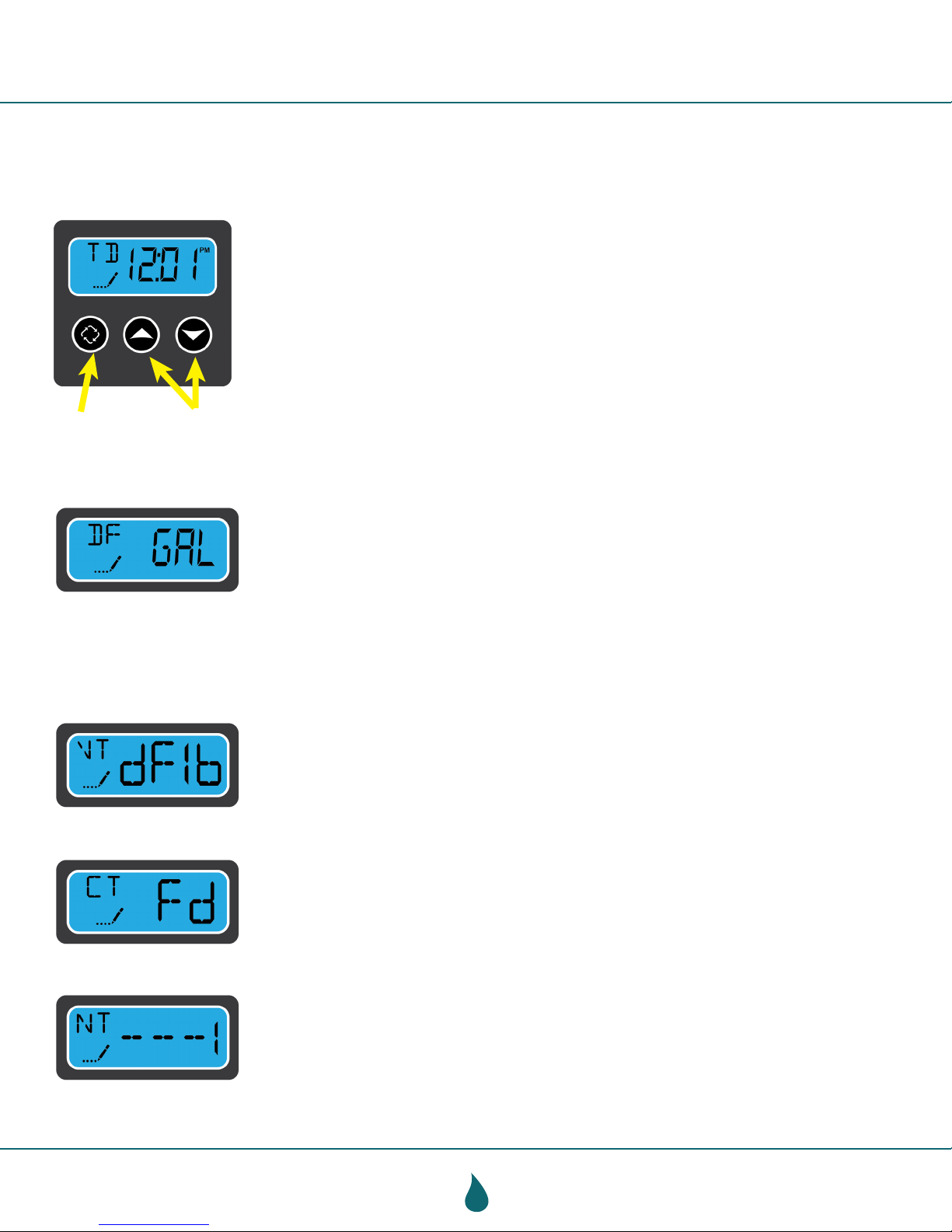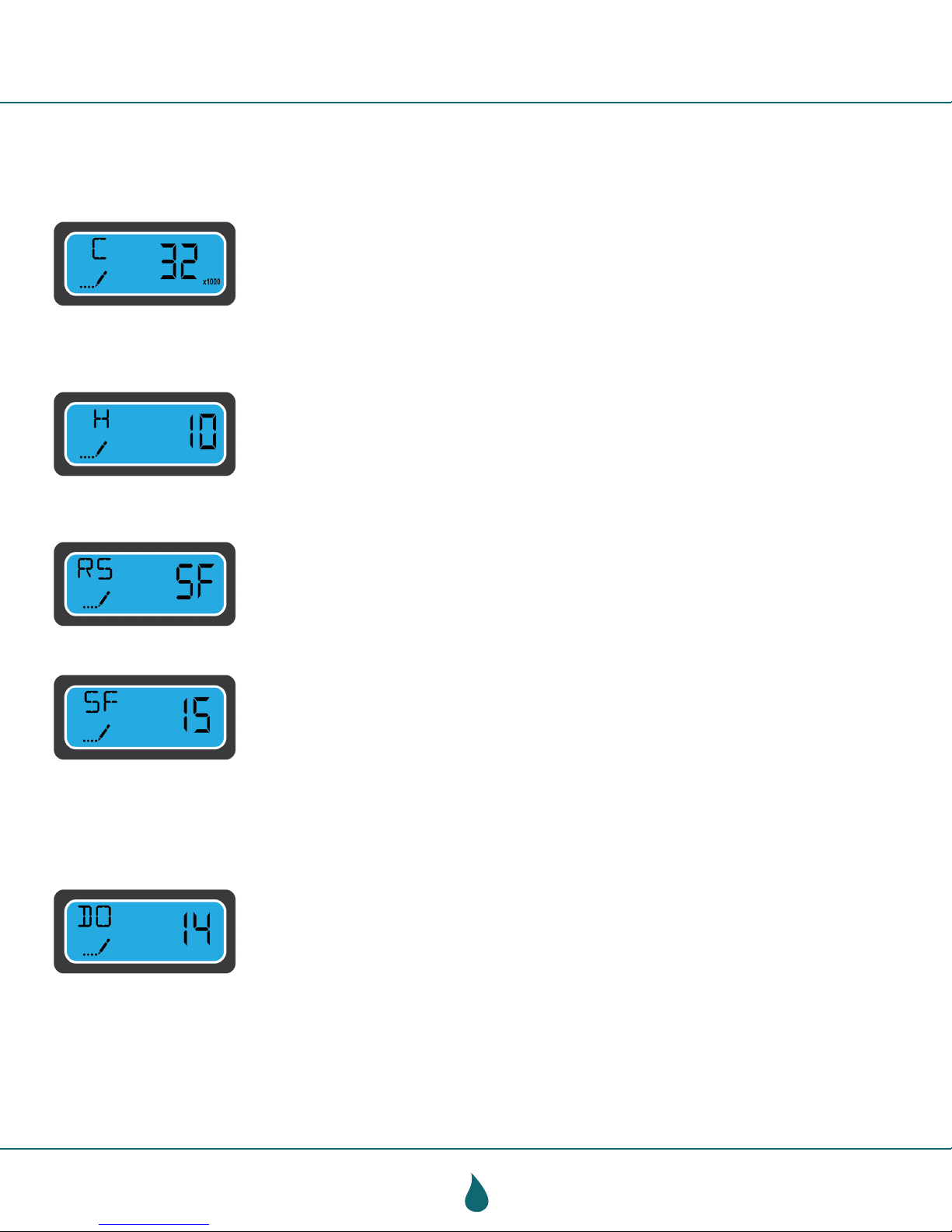4www.aquascience.net800-767-8731
Fleck 5600 SXT Digital Water Softener System Installation Manual
Water Softener Tank Assembly and Valve Installation
NOTE: Please allow a few hours after set up for your system to do its initial processing.
Cover the end of the Riser Tube with the Cap to keep the Resin out and place Riser
Tube down the center of the Fiberglass Mineral Tank. Make sure the top of the Riser
Tube sits ush with the top of the Fiberglass Mineral Tank. There will be a small dip
at the bottom of the tank that the Riser Tube should sit into. You will have to help
support the tube to keep it straight. You can center the Riser Tube after you’ve put
in the Resin Beads in the next step.
NOTE: If you have a 12x52 tank/system, you will want to add the sleeve of
gravel before adding the Resin.
Use the Funnel to pour the Resin Beads into the Fiberglass Mineral Tank. You have
been provided with the appropriate amount of Resin with your system. Refer to the chart
at the bottom of the Parts List page to match tank size to proper ltration media amount.
Remove the Cap from the Riser Tube after you’re done pouring the Resin into the Tank.
Install the Fleck 5600 SXT Digital Control Valve by tting it onto the top of the tank and
that the Riser Tube from the Tank is tted into the bottom hole of the Control Valve.
Twist the Control Valve clockwise onto the top of the Fiberglass Mineral Tank until tightly
secured with hand strength.
Important: DO NOT use teon tape or compound on these threads.
If you bought a 12” + tank, twist the Upper Basket onto the Control Valve before you
t the Control Valve onto the tank. Make sure the Riser Tube ts into the bottom of the
Upper Basket.
Notes:
Don’t use if you have heavy iron.
Must use for Fine Mesh Resin and Anion Resins.