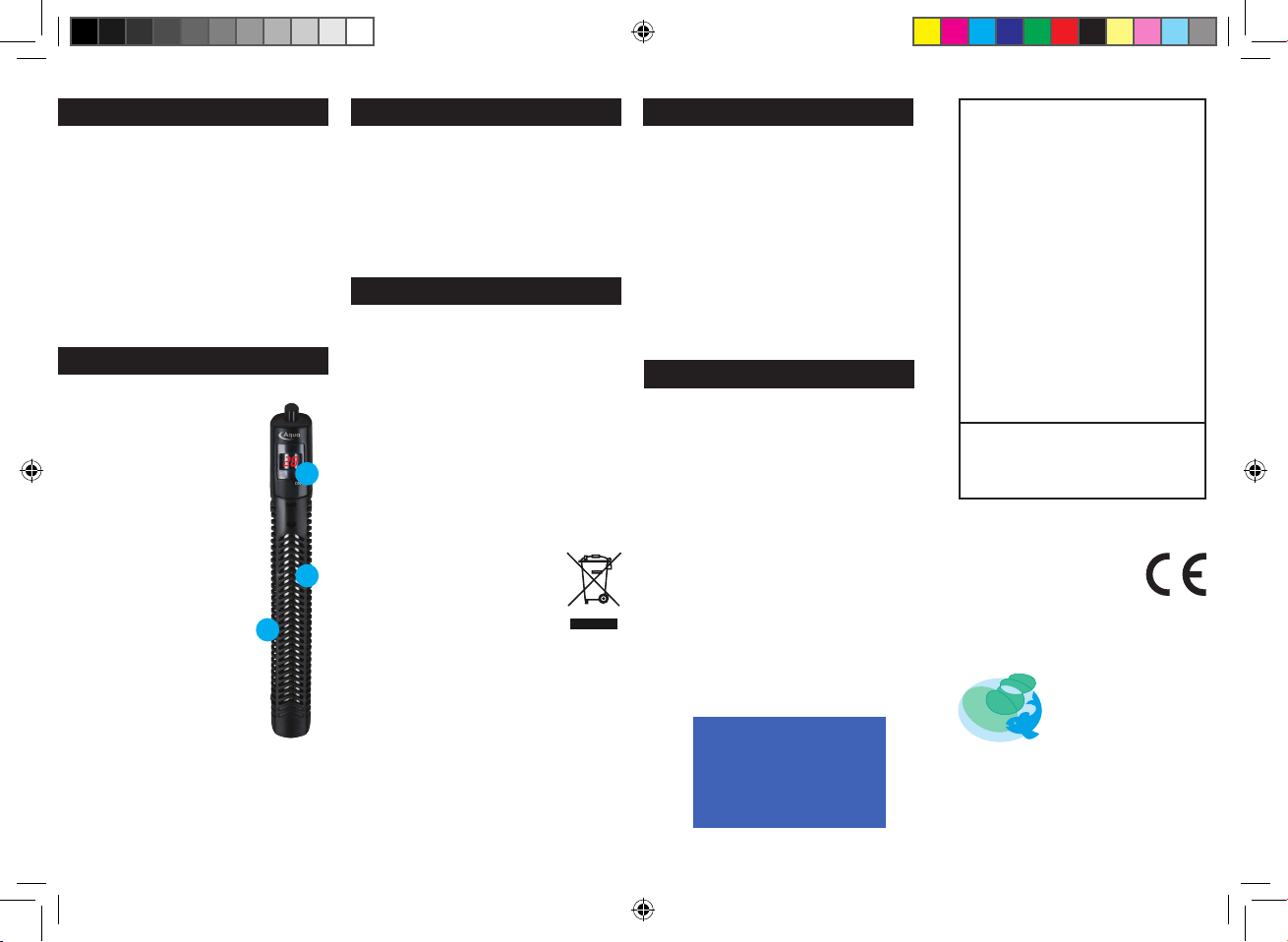2 Year
GUARANTEE
COLDWATER
C
TROPICAL
T
MARINE
M
SHATTER-PROOF
GLASS
EXTERNAL
THERMOSTAT
CONTROL
LCD Heater Pro 200W
Submersible Heater And Thermostat
With LCD Temperature Display
User Manual
Safety
1. The ambient temperature outside
of the aquarium may impact the
efficiency of the heater. If the
ambient temperature is either
low or fluctuates dramatically,
it may be advisable to upgrade
your heater to a larger wattage to
ensure that it is able to maintain
the required tank temperature.
Avoid setting an unnecessarily
high temperature on the
thermostat in order to achieve
the correct temperature inside
the aquarium.
2. Read user manual carefully
before use.
3. Only suitable for indoor
aquarium use.
4. Ensure voltage shown on the
label matches the mains supply
voltage.
5. Do not insert the plug in the
socket when the heater is not in
the water.
6. Do not remove the heater from
the water when the plug is in the
socket.
7. Before removing the heater from
the tank remove the plug from
socket and let the heater cool
down for 15 minutes.
8. The water level must be at least
at or above the minimum water
level mark on the heater.
9. Always check the temperature of
the water with a thermometer.
The temperature setting on the
heater may vary.
10. In the event of damage to the
cord or plug do not use the
heater and discard it.
11. Always disconnect all power to
the aquarium before placing your
hands in the aquarium water.
Installation
1. Place the heater in the aquarium,
attaching it to the glass using
the suction cups and ensuring
the heater is fully submerged
as per fig 1 below and not partly
submerged as per fig 2. The heater
should be positioned either next
to the filter or where there is good
water flow so that the heated
water can be distributed evenly
throughout the aquarium.
✓
✗
Fig 1 Fig 2
12. In the event of the heater glass
becoming cracked or leaks
occurring, firstly remove the plug
from the socket then remove the
heater from the aquarium.
13. Cracking of the heater glass is not
covered by the guarantee. It is not
possible to repair cracked glass.
14. This appliance is not intended
for use by persons (including
children) with reduced physical,
sensory or mental capabilities,
or lack of experience and
knowledge, unless they have
been given supervision or
instruction concerning use of the
appliance by a person responsible
for their safety. Special care
should be taken with the use of
electrical equipment by or near
children.
2. Leave the heater in the water for
at least 5 minutes before plugging
the heater into the socket. This
allows the unit to adjust to the
temperature of the aquarium
before operation.
3. Plug the heater into the socket,
taking care to ensure that water
or splashes of water cannot reach
the socket. It is advisable to add
an anti drip-loop in the cable to
prevent possible water return.
After 2 seconds the temperature
of the aquarium water will show
on the display.
4. Press and hold down the in-line
switch for 2 seconds. The LCD
display will start flashing to
display the ‘Set Temperature’.
By pressing the in-line switch
thereafter repeatedly, the
required temperature can be
set. The temperature value will
increase by 1°C increments (from
17°C to 34°C). When the required
temperature has been reached,
let go of the switch and after a
further 3 seconds the display will
stop flashing and once again
display the current aquarium
temperature.
5. If at any time you wish to check
the ‘Set Temperature’ press and
hold the in-line switch for one
second. The ‘Set Temperature’
will display for 3 flashes and
then return to display the static
aquarium temperature once
more.
6. Special care should be taken with
the use of electrical equipment by
or near children.
LCD Heater PRO 200W Manual A5.indd 1 12/05/2017 15:26