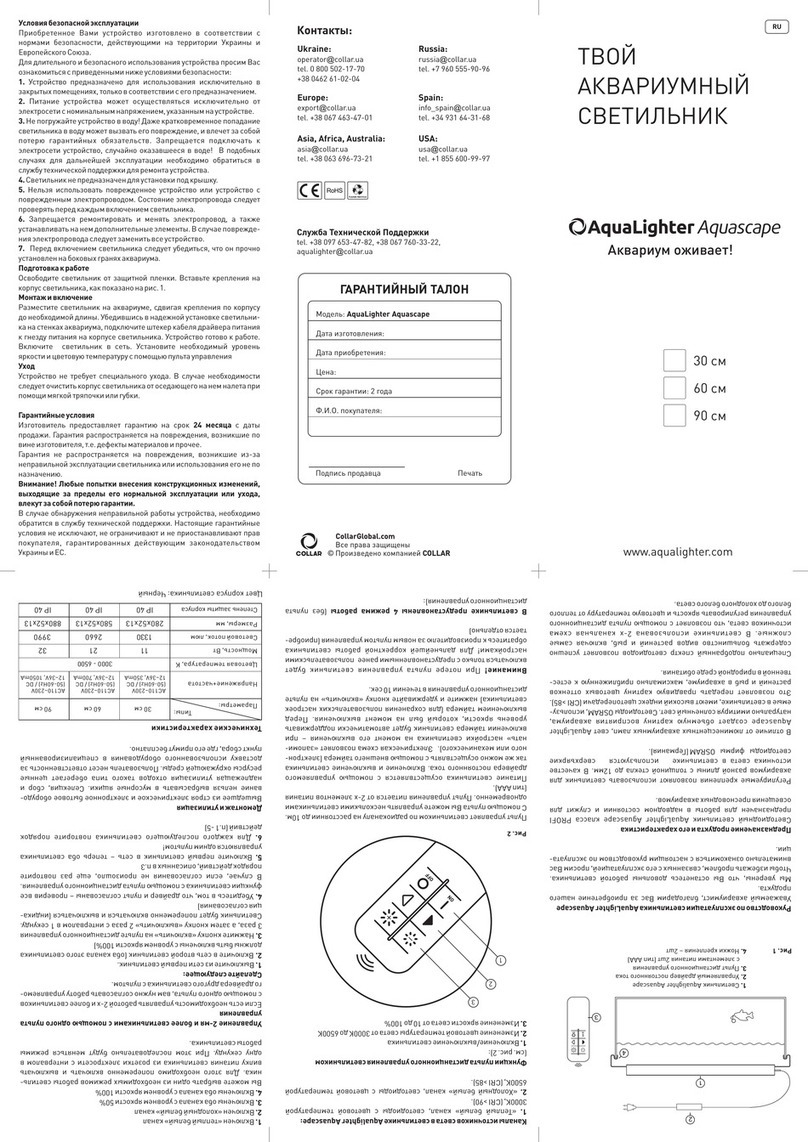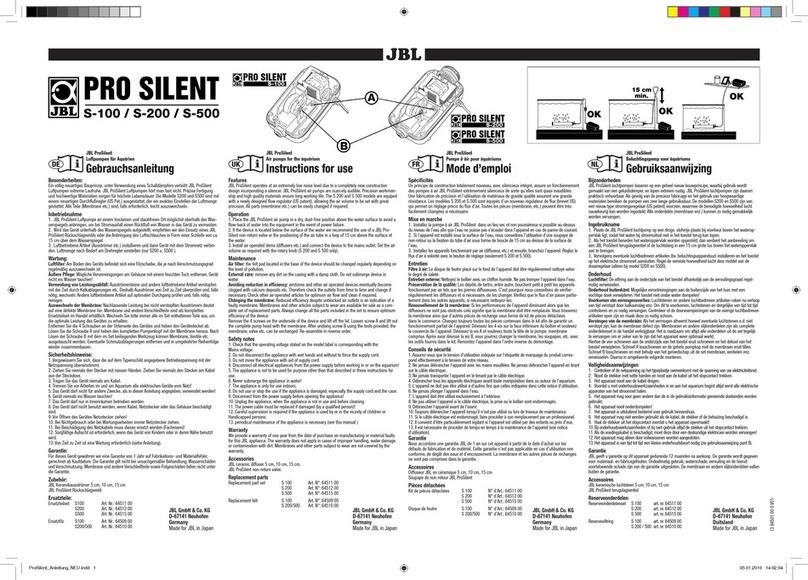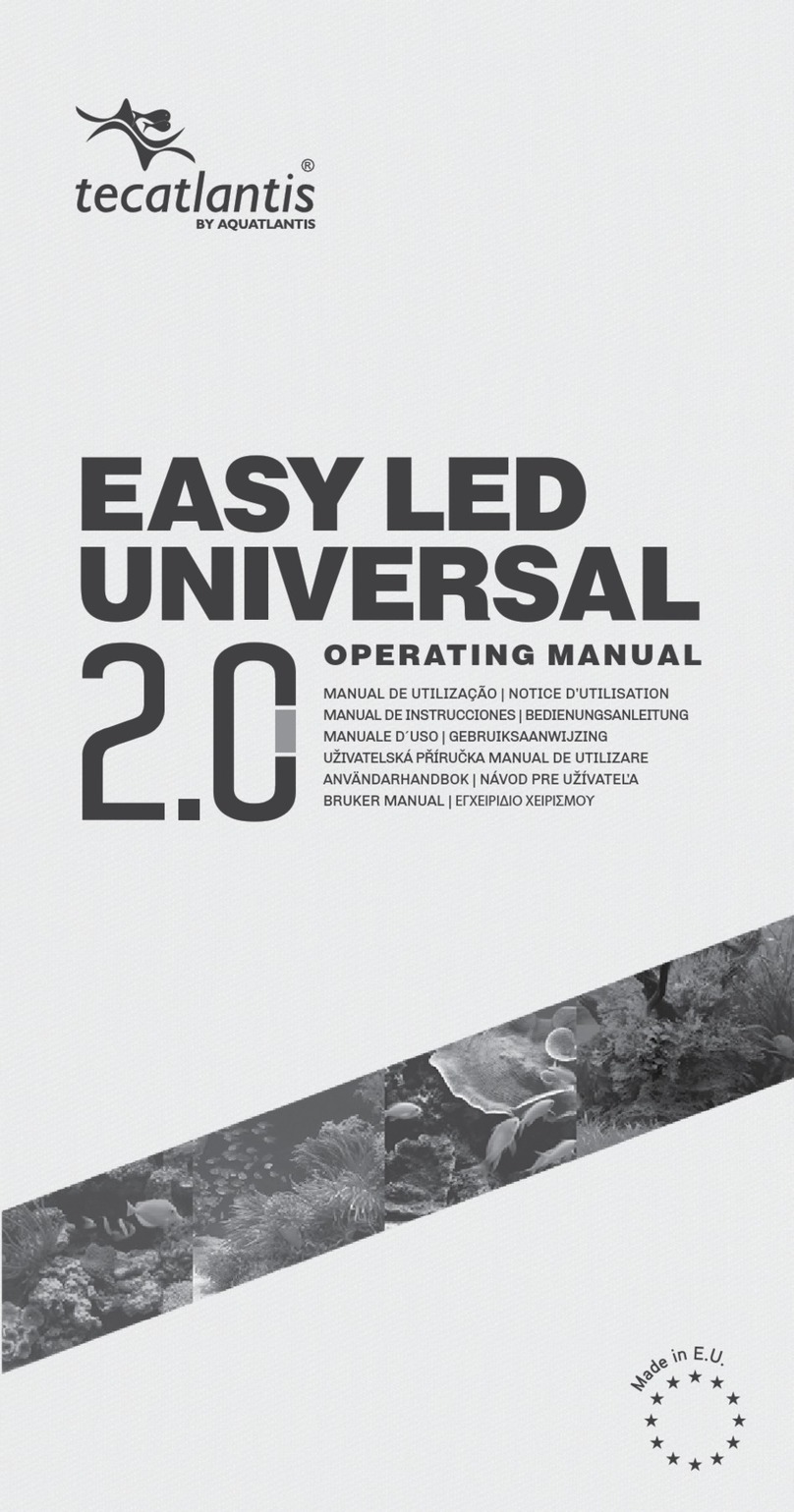Innovative Marine MightyJet 8500 Mini Operating instructions
Other Innovative Marine Aquarium manuals

Innovative Marine
Innovative Marine Nuvo Concept Encore 20 PRO AIO User manual
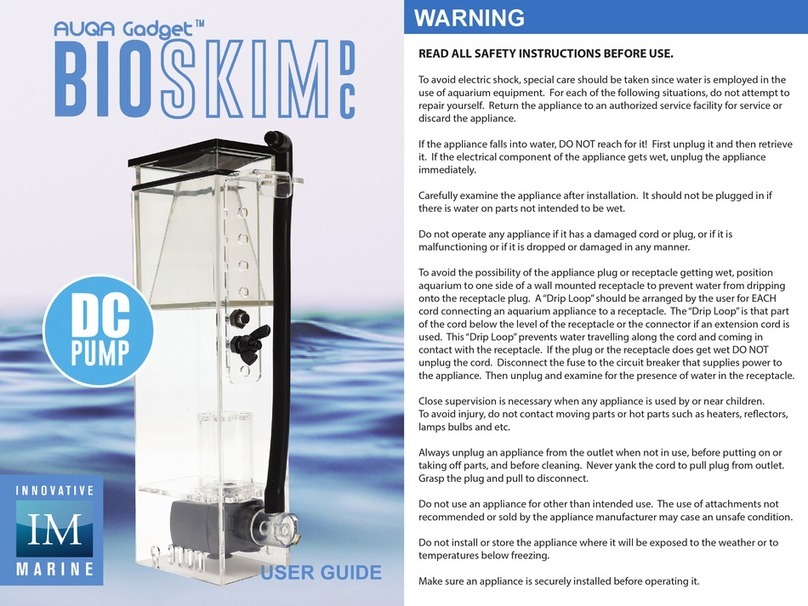
Innovative Marine
Innovative Marine AUQA Gadget BioSkim DC User manual

Innovative Marine
Innovative Marine Aqua Gadget SkimMate Ghost Series User manual
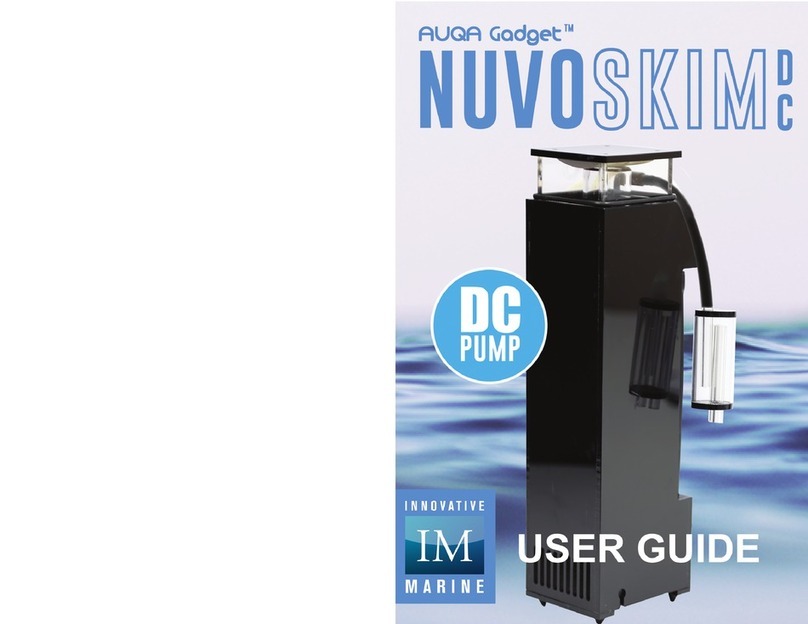
Innovative Marine
Innovative Marine AUQA Gadget NUVO SKIM DC User manual
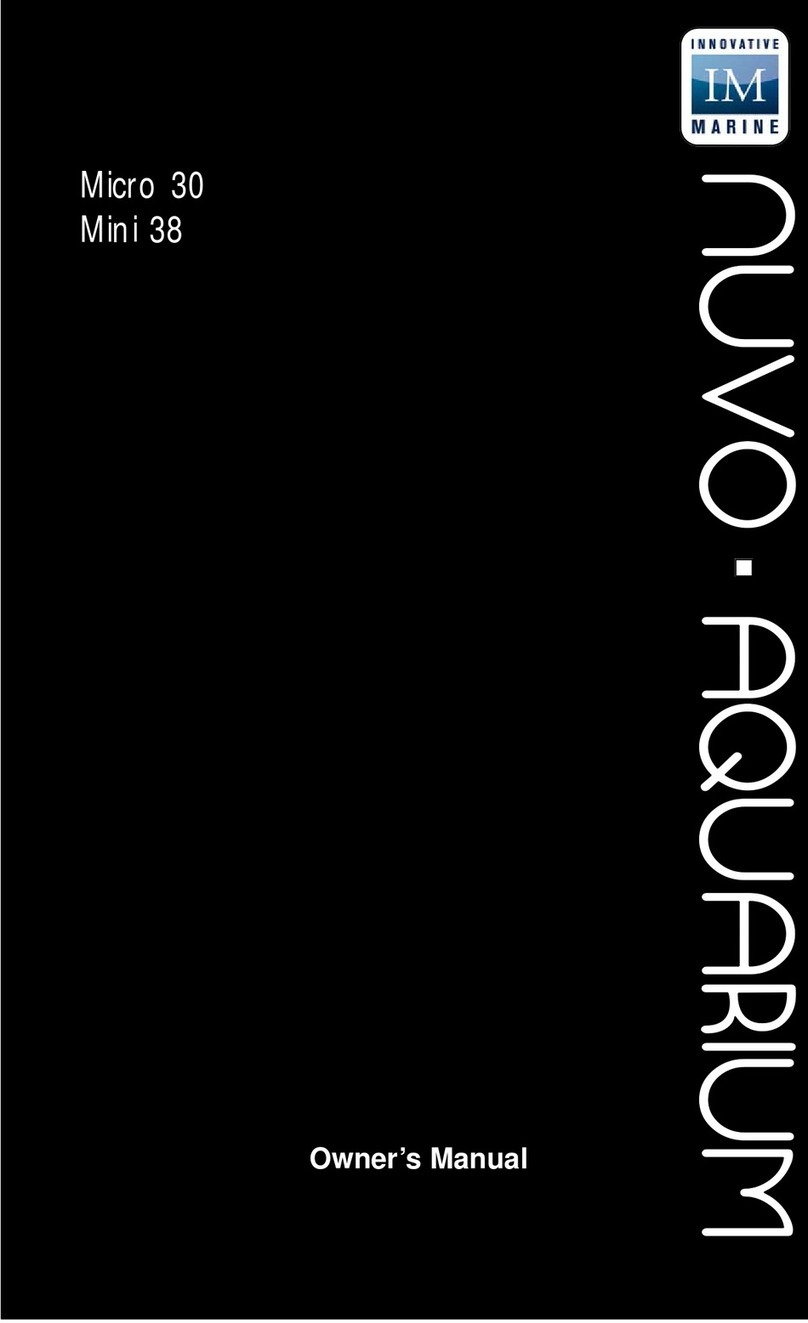
Innovative Marine
Innovative Marine NUVO AQUARIUM Micro 30 User manual

Innovative Marine
Innovative Marine SKKYE LIGHT Clamp 18 User manual
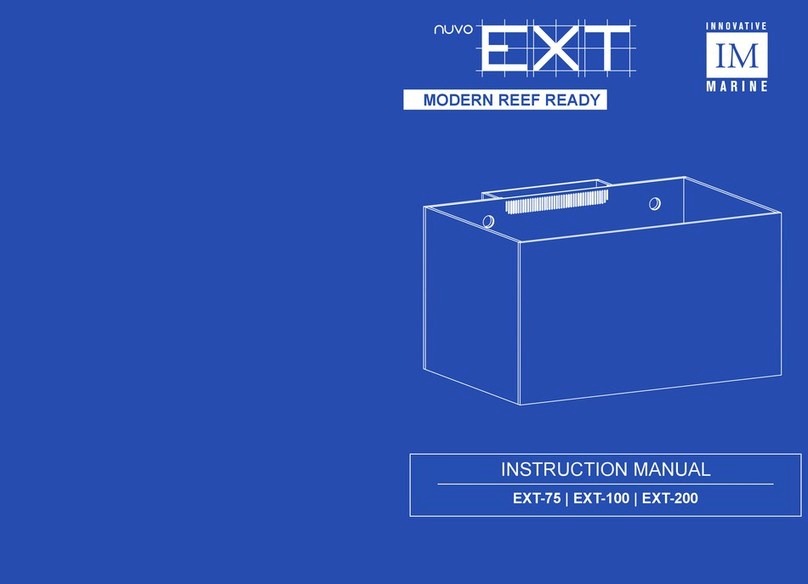
Innovative Marine
Innovative Marine Nuvo EXT-75 User manual
Popular Aquarium manuals by other brands

Sera
Sera Marin Precision Biotop LED Cube 130 Instructions for installation and use

Commodity Axis
Commodity Axis ViaAqua Titanium Heater manual

Sander
Sander Ozonizer P 2000 Instructions for use

Hagen
Hagen HALF MOON instructions
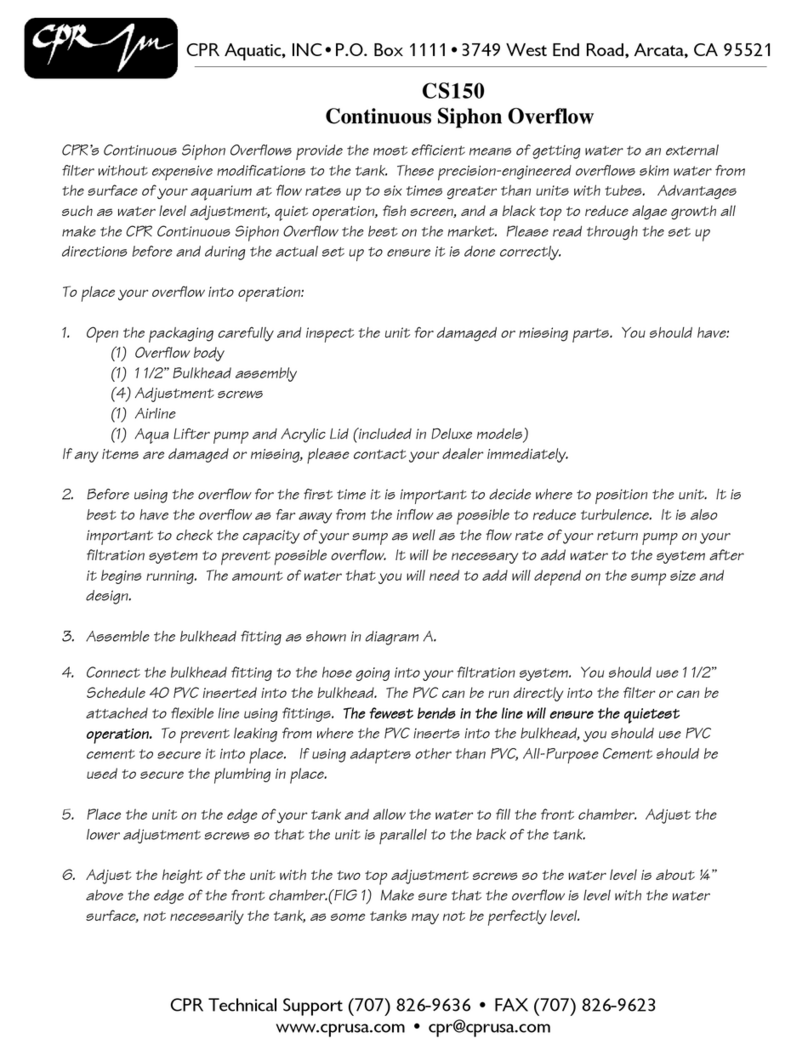
CPR
CPR CS150 manual

Dennerle
Dennerle Reusable 160 Primus / Special Edition operating instructions