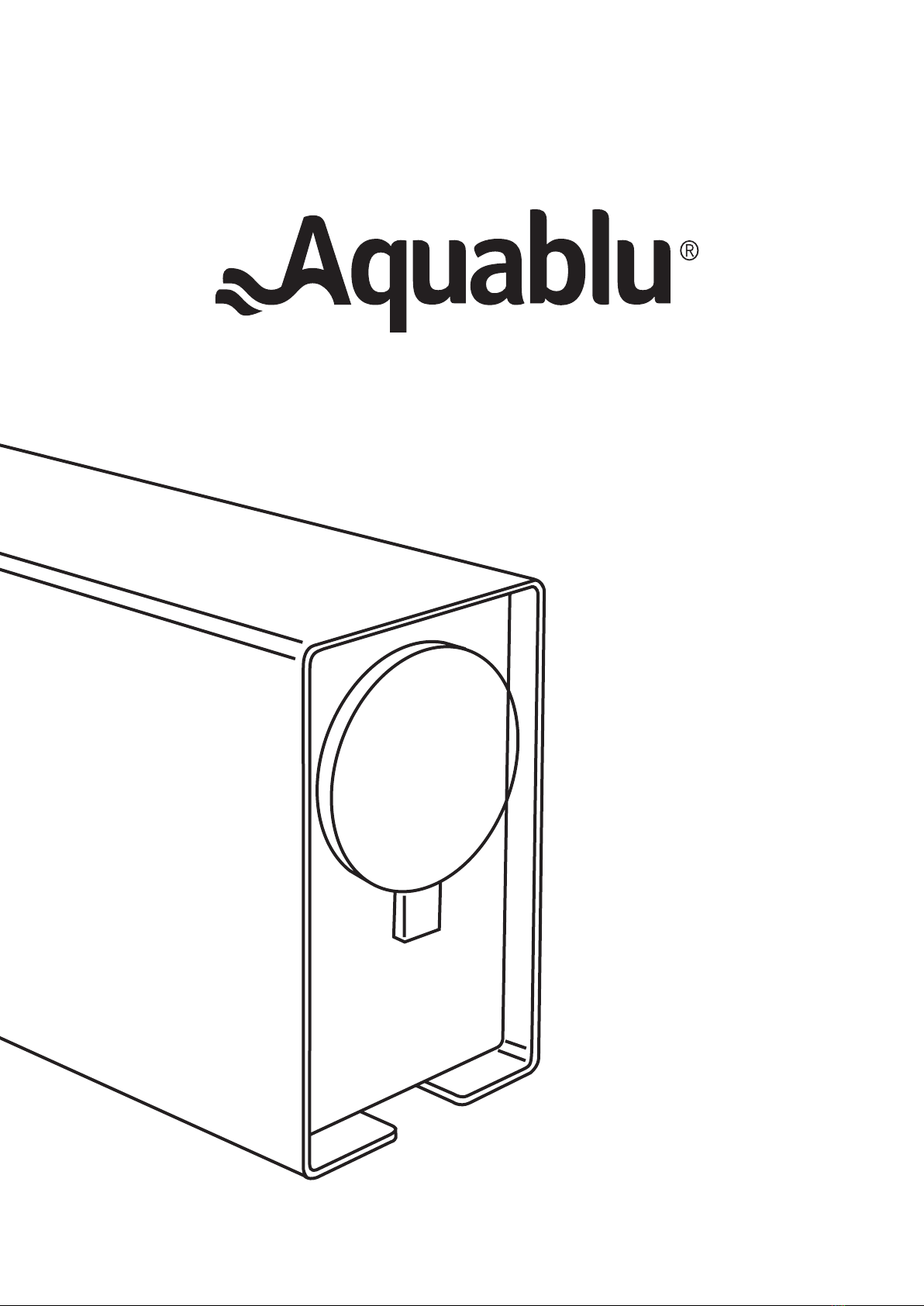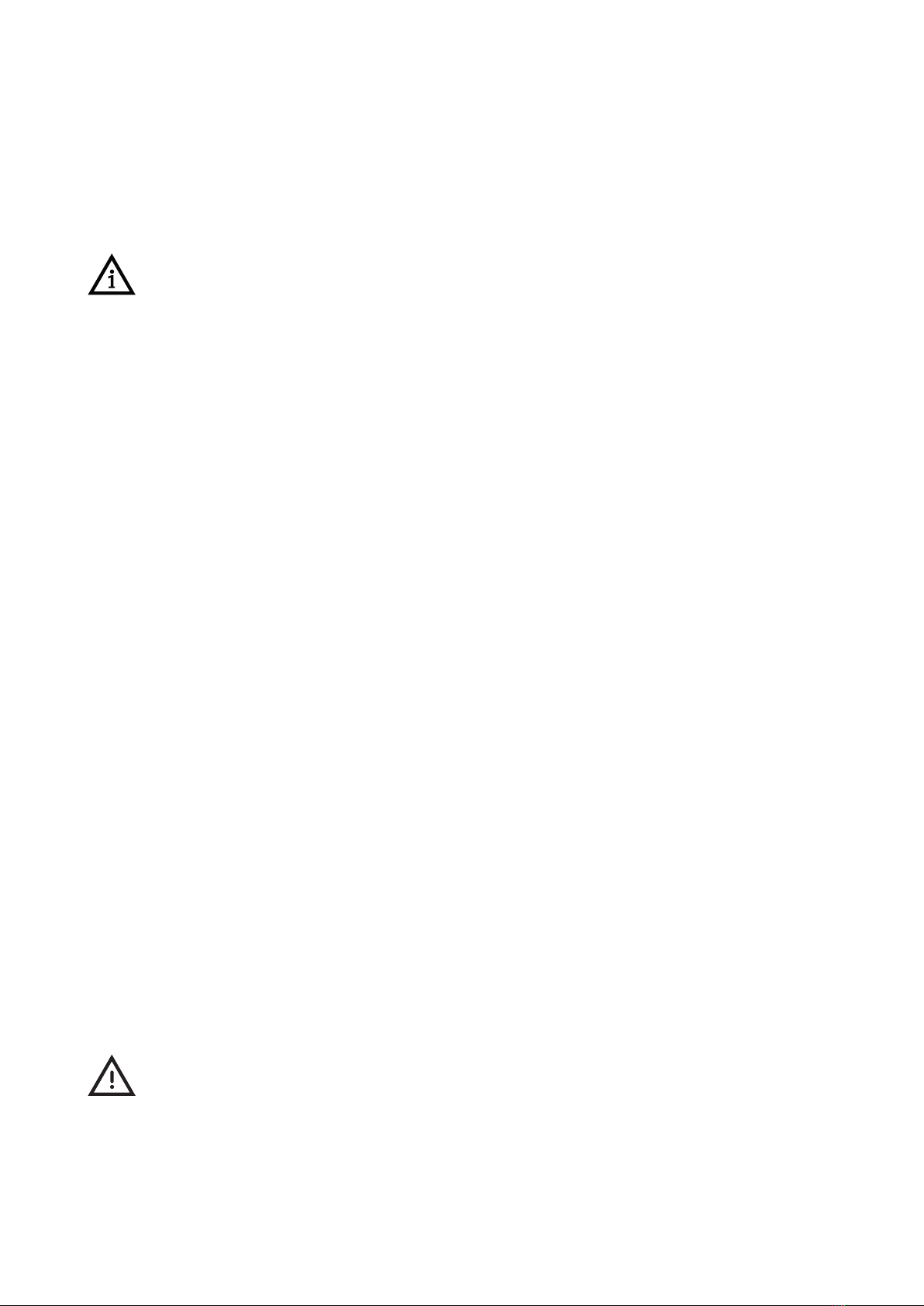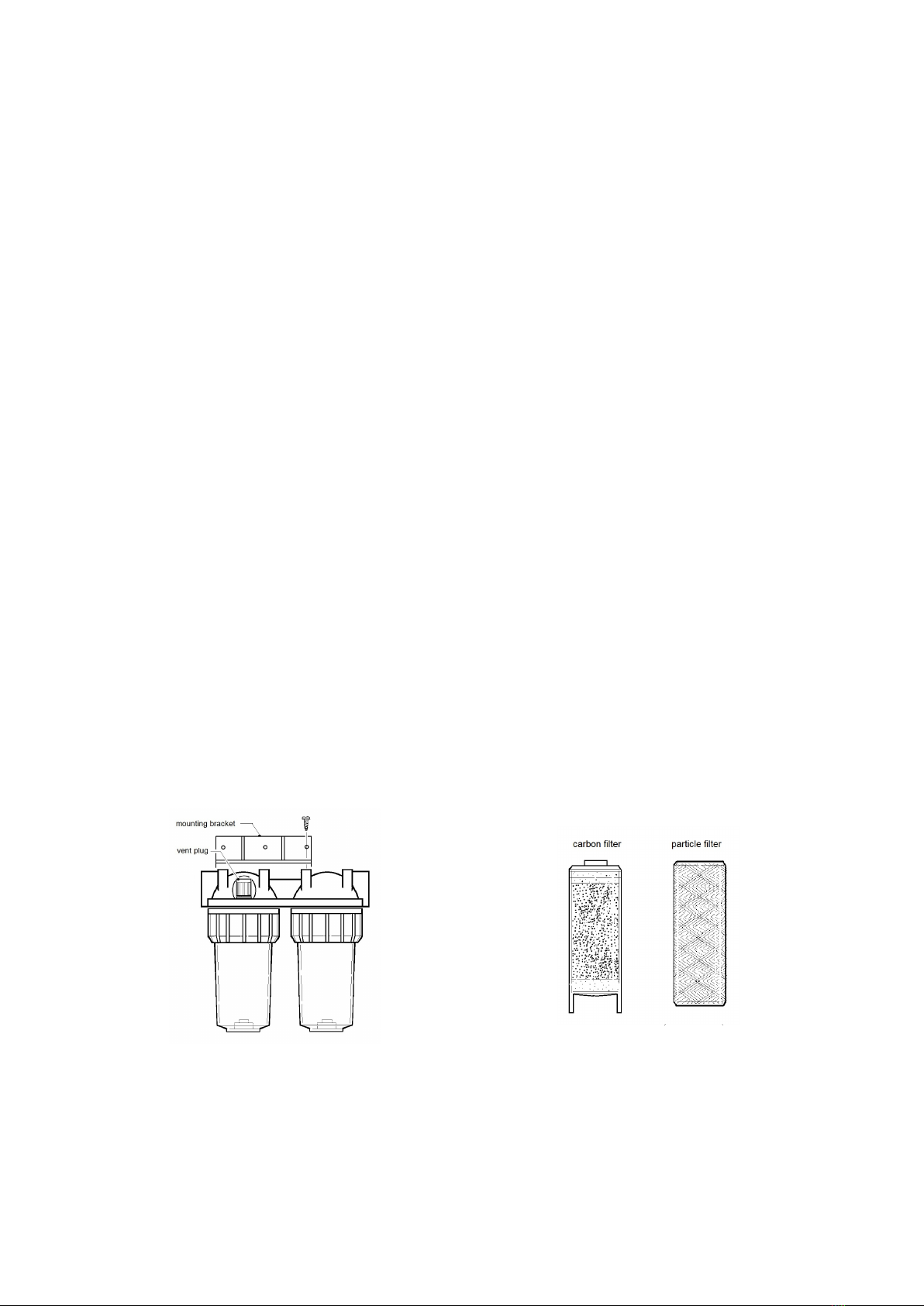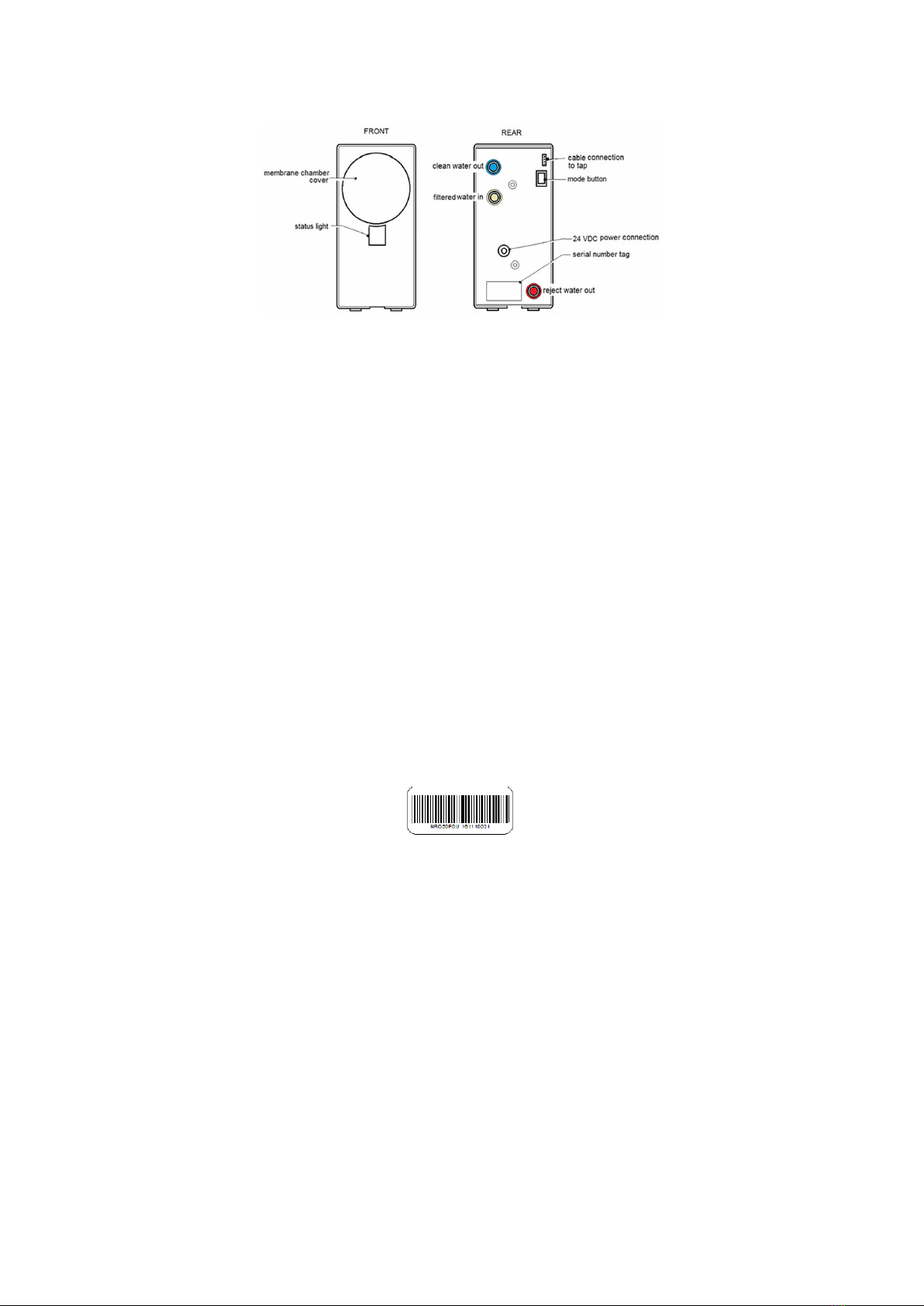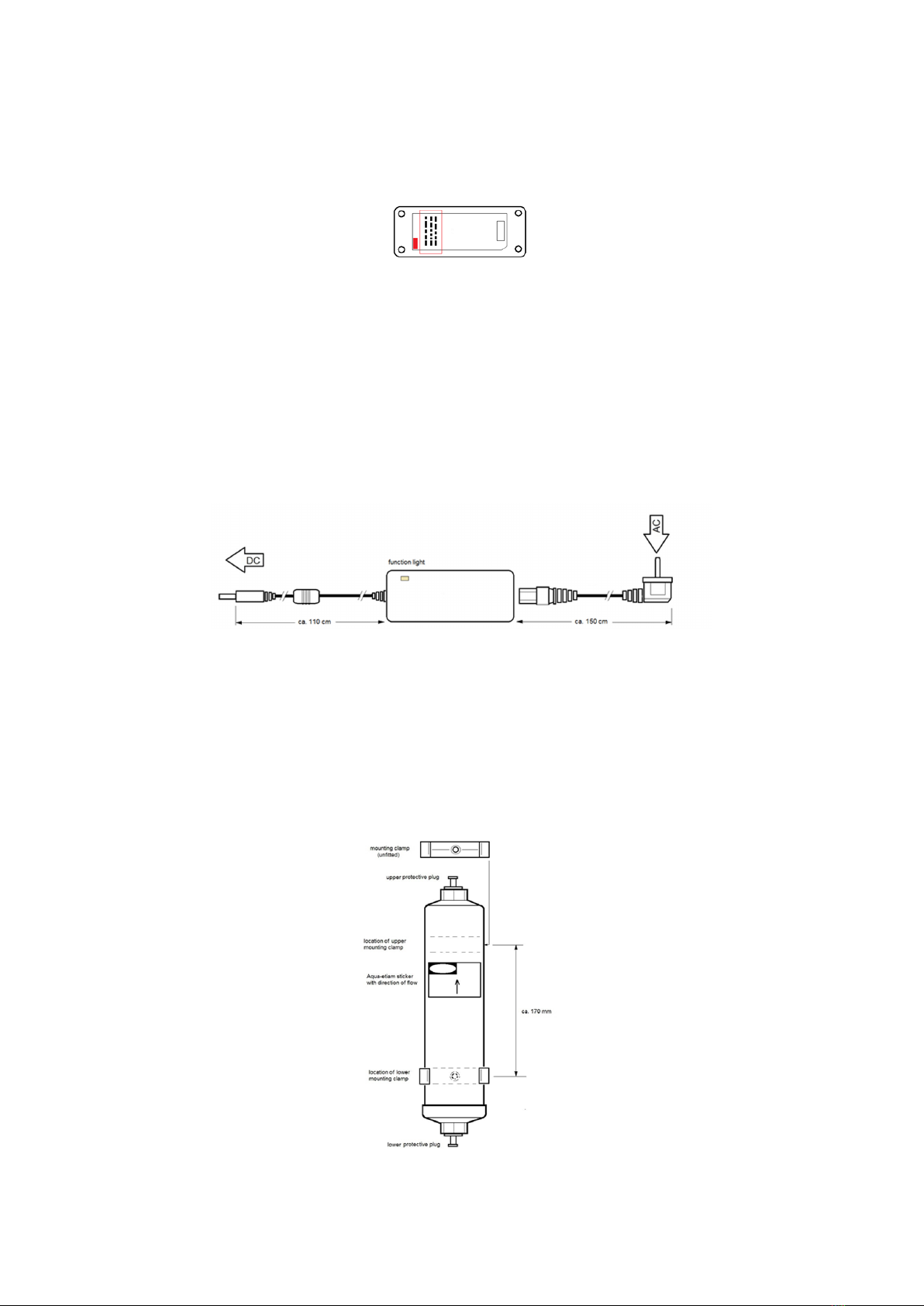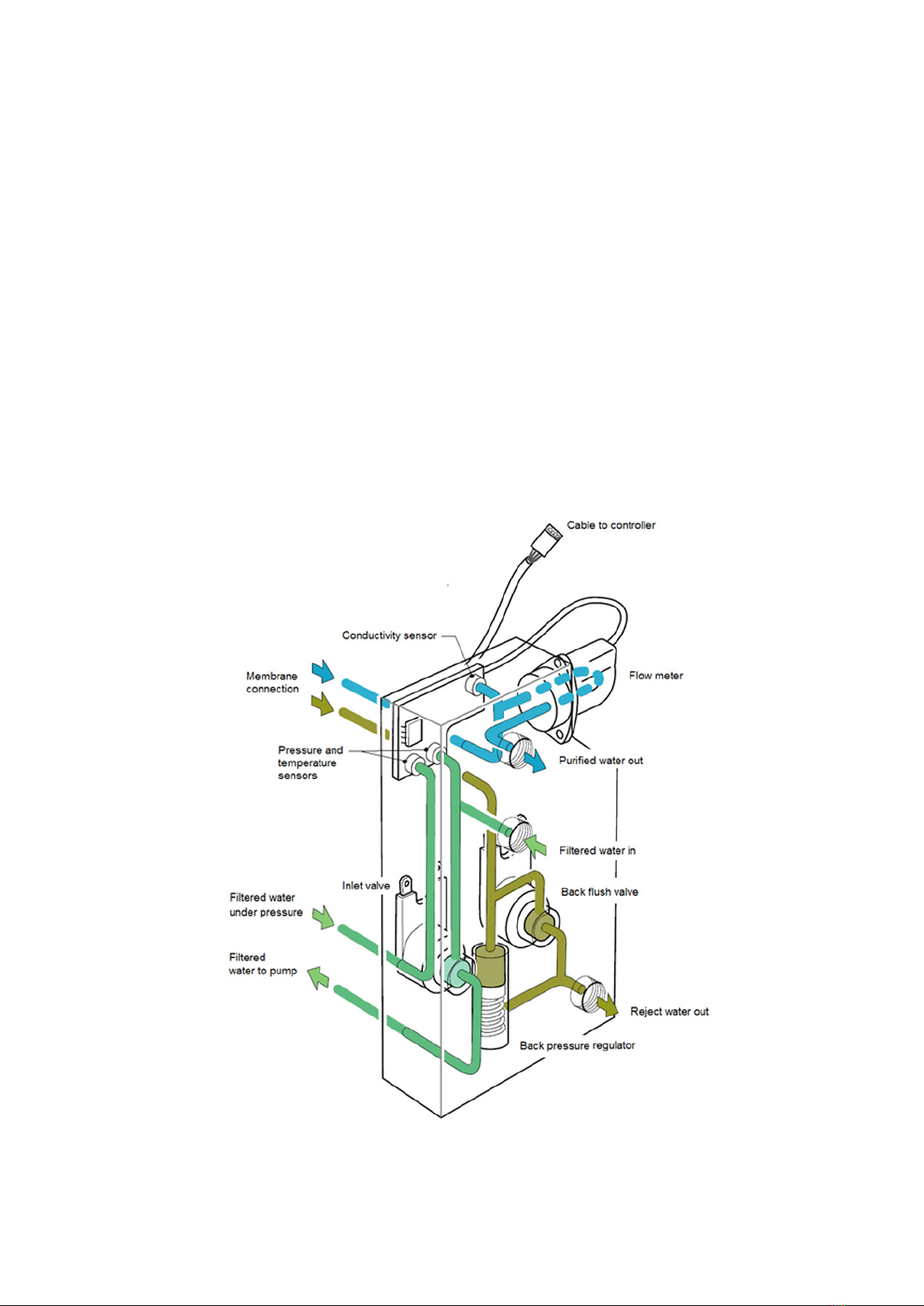Innovative purication solutions
www.aquablu.com
3
Health and safety instructions
YOUR HEALTH AND THE PURIFICATION SYSTEM
The system is processing future drinking water and therefore, good care and cleanliness is
required while installing and/or maintaining the system to prevent potential health risks. In
particular the introduction of any polluting or contaminating materials into the system during the
replacement of the membrane lter insert must be prevented.
Always wash your hands carefully when replacing lter inserts or lter
cartridges to avoid the introduction of undesired materials into the ltering
system.
SAFETY INSTRUCTIONS
• Please read the instructions carefully and keep them in a safe place.
• The operator must understand the instructions before operating the purication
system, and must follow all safety and operational guidelines.
• The system is intended for purication of fresh water from any source that is
considered potable.
• Only use the system for the intended purpose.
• In spite of the system complying to the applicable rules and safety regulations for
electrical machinery, there is always risk of injury when using electrical systems
improperly.
• The voltage of the power source must be the same as specied on the rating plate
of the power converter unit supplied with the machine.
• Make sure there is an earth leakage switch or automatic current dierential switch
in the power line to the ltering system. (e.g. 30 or 500mA).
• Do not pull the power cable over sharp edges, clamp it into place or allow it to
hang down. Keep the cable away from hot and damp areas and abrasive surfaces.
• Check the system at regular intervals for damaged or defective parts. The system
should not be used when it shows any visible damage, or has damage to components
or any other conditions that may aect its safe operation.
• Have any damaged or defective parts repaired or replaced by an authorized
Aquablu dealer. Improper repairs can cause considerable danger.
• Never attempt to remove or replace any parts other than those specied in this manual.
• Do not open/remove the plastic cover of the purication unit. Only authorized
Aquablu dealer may take system components apart, unauthorized opening of
system components makes any warranty void.
• Before performing any maintenance work on the ltering system, ensure that the
power supply is switched o and disconnected.
• Do not operate a purication system that has not been properly maintained or
equipped.
• Do not mount any purication system components on unsafe or unstable surfaces.
This Aquablu equipment does not have an ATEX certication and must NOT
be operated in hazardous or potentially explosive environments.